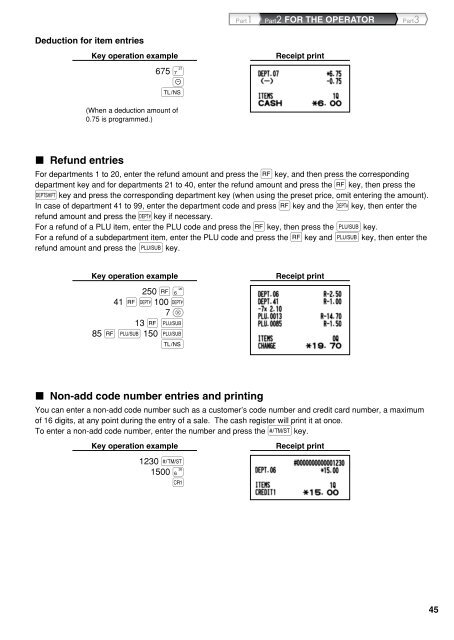XE-A303 Operation-Manual GB - Sharp
XE-A303 Operation-Manual GB - Sharp
XE-A303 Operation-Manual GB - Sharp
- No tags were found...
Create successful ePaper yourself
Turn your PDF publications into a flip-book with our unique Google optimized e-Paper software.
Part1Part2 FOR THE OPERATORPart3Deduction for item entriesKey operation exampleReceipt print675 -A(When a deduction amount of0.75 is programmed.)Refund entriesFor departments 1 to 20, enter the refund amount and press the f key, and then press the correspondingdepartment key and for departments 21 to 40, enter the refund amount and press the f key, then press theD key and press the corresponding department key (when using the preset price, omit entering the amount).In case of department 41 to 99, enter the department code and press f key and the d key, then enter therefund amount and press the d key if necessary.For a refund of a PLU item, enter the PLU code and press the f key, then press the p key.For a refund of a subdepartment item, enter the PLU code and press the f key and p key, then enter therefund amount and press the p key.Key operation exampleReceipt print250 f§41 fd100 d7 @13 fp85 fp150 pANon-add code number entries and printingYou can enter a non-add code number such as a customer’s code number and credit card number, a maximumof 16 digits, at any point during the entry of a sale. The cash register will print it at once.To enter a non-add code number, enter the number and press the s key.Key operation exampleReceipt print1230 s1500 §c45