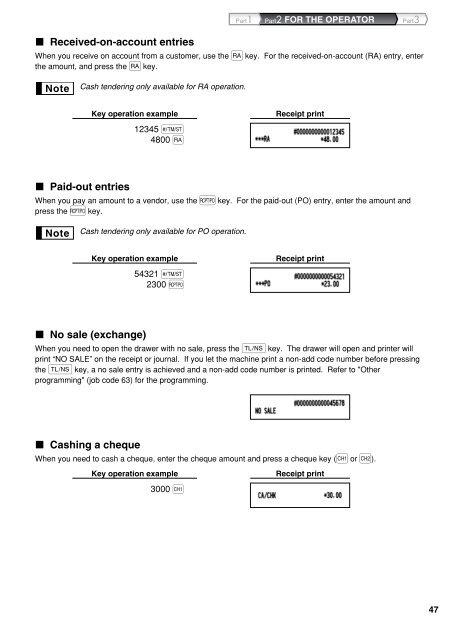XE-A303 Operation-Manual GB - Sharp
XE-A303 Operation-Manual GB - Sharp
XE-A303 Operation-Manual GB - Sharp
- No tags were found...
Create successful ePaper yourself
Turn your PDF publications into a flip-book with our unique Google optimized e-Paper software.
Part1Part2 FOR THE OPERATORPart3Received-on-account entriesWhen you receive on account from a customer, use the r key. For the received-on-account (RA) entry, enterthe amount, and press the r key.Cash tendering only available for RA operation.Key operation example12345 s4800 rReceipt printPaid-out entriesWhen you pay an amount to a vendor, use the R key. For the paid-out (PO) entry, enter the amount andpress the R key.Cash tendering only available for PO operation.Key operation example54321 s2300 RReceipt printNo sale (exchange)When you need to open the drawer with no sale, press the A key. The drawer will open and printer willprint “NO SALE” on the receipt or journal. If you let the machine print a non-add code number before pressingthe A key, a no sale entry is achieved and a non-add code number is printed. Refer to "Otherprogramming" (job code 63) for the programming.Cashing a chequeWhen you need to cash a cheque, enter the cheque amount and press a cheque key (X or Y).Key operation exampleReceipt print3000 X47