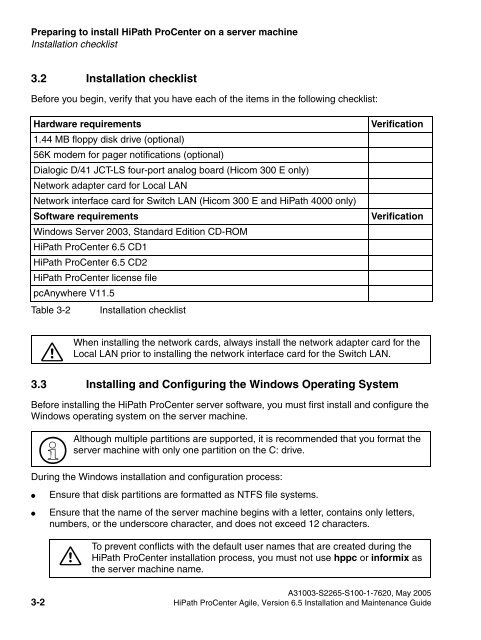Installation and Maintenance Guide, HiPath ProCenter Agile
Installation and Maintenance Guide, HiPath ProCenter Agile
Installation and Maintenance Guide, HiPath ProCenter Agile
- No tags were found...
Create successful ePaper yourself
Turn your PDF publications into a flip-book with our unique Google optimized e-Paper software.
mispreserver.fmPreparing to install <strong>HiPath</strong> <strong>ProCenter</strong> on a server machine<strong>Installation</strong> checklistNur für den internen Gebrauch3.2 <strong>Installation</strong> checklistBefore you begin, verify that you have each of the items in the following checklist:Hardware requirements1.44 MB floppy disk drive (optional)56K modem for pager notifications (optional)Dialogic D/41 JCT-LS four-port analog board (Hicom 300 E only)Network adapter card for Local LANNetwork interface card for Switch LAN (Hicom 300 E <strong>and</strong> <strong>HiPath</strong> 4000 only)Software requirementsWindows Server 2003, St<strong>and</strong>ard Edition CD-ROM<strong>HiPath</strong> <strong>ProCenter</strong> 6.5 CD1<strong>HiPath</strong> <strong>ProCenter</strong> 6.5 CD2<strong>HiPath</strong> <strong>ProCenter</strong> license filepcAnywhere V11.5Table 3-2 <strong>Installation</strong> checklistVerificationVerification7When installing the network cards, always install the network adapter card for theLocal LAN prior to installing the network interface card for the Switch LAN.3.3 Installing <strong>and</strong> Configuring the Windows Operating SystemBefore installing the <strong>HiPath</strong> <strong>ProCenter</strong> server software, you must first install <strong>and</strong> configure theWindows operating system on the server machine.>Although multiple partitions are supported, it is recommended that you format theserver machine with only one partition on the C: drive.During the Windows installation <strong>and</strong> configuration process:●●Ensure that disk partitions are formatted as NTFS file systems.Ensure that the name of the server machine begins with a letter, contains only letters,numbers, or the underscore character, <strong>and</strong> does not exceed 12 characters.7To prevent conflicts with the default user names that are created during the<strong>HiPath</strong> <strong>ProCenter</strong> installation process, you must not use hppc or informix asthe server machine name.A31003-S2265-S100-1-7620, May 20053-2 <strong>HiPath</strong> <strong>ProCenter</strong> <strong>Agile</strong>, Version 6.5 <strong>Installation</strong> <strong>and</strong> <strong>Maintenance</strong> <strong>Guide</strong>