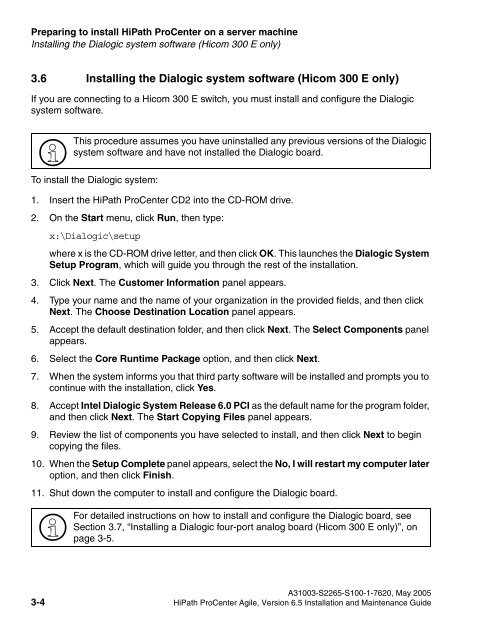Installation and Maintenance Guide, HiPath ProCenter Agile
Installation and Maintenance Guide, HiPath ProCenter Agile
Installation and Maintenance Guide, HiPath ProCenter Agile
- No tags were found...
You also want an ePaper? Increase the reach of your titles
YUMPU automatically turns print PDFs into web optimized ePapers that Google loves.
mispreserver.fmPreparing to install <strong>HiPath</strong> <strong>ProCenter</strong> on a server machineInstalling the Dialogic system software (Hicom 300 E only)Nur für den internen Gebrauch3.6 Installing the Dialogic system software (Hicom 300 E only)If you are connecting to a Hicom 300 E switch, you must install <strong>and</strong> configure the Dialogicsystem software.>To install the Dialogic system:1. Insert the <strong>HiPath</strong> <strong>ProCenter</strong> CD2 into the CD-ROM drive.2. On the Start menu, click Run, then type:x:\Dialogic\setupwhere x is the CD-ROM drive letter, <strong>and</strong> then click OK. This launches the Dialogic SystemSetup Program, which will guide you through the rest of the installation.3. Click Next. The Customer Information panel appears.4. Type your name <strong>and</strong> the name of your organization in the provided fields, <strong>and</strong> then clickNext. The Choose Destination Location panel appears.5. Accept the default destination folder, <strong>and</strong> then click Next. The Select Components panelappears.6. Select the Core Runtime Package option, <strong>and</strong> then click Next.7. When the system informs you that third party software will be installed <strong>and</strong> prompts you tocontinue with the installation, click Yes.8. Accept Intel Dialogic System Release 6.0 PCI as the default name for the program folder,<strong>and</strong> then click Next. The Start Copying Files panel appears.9. Review the list of components you have selected to install, <strong>and</strong> then click Next to begincopying the files.10. When the Setup Complete panel appears, select the No, I will restart my computer lateroption, <strong>and</strong> then click Finish.11. Shut down the computer to install <strong>and</strong> configure the Dialogic board.>This procedure assumes you have uninstalled any previous versions of the Dialogicsystem software <strong>and</strong> have not installed the Dialogic board.For detailed instructions on how to install <strong>and</strong> configure the Dialogic board, seeSection 3.7, “Installing a Dialogic four-port analog board (Hicom 300 E only)”, onpage 3-5.A31003-S2265-S100-1-7620, May 20053-4 <strong>HiPath</strong> <strong>ProCenter</strong> <strong>Agile</strong>, Version 6.5 <strong>Installation</strong> <strong>and</strong> <strong>Maintenance</strong> <strong>Guide</strong>