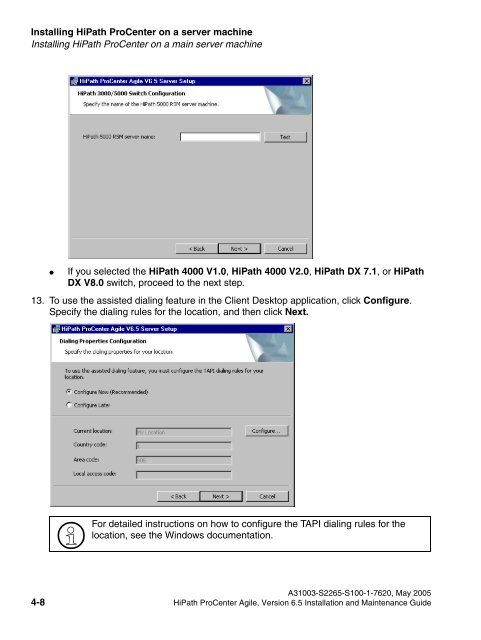Installation and Maintenance Guide, HiPath ProCenter Agile
Installation and Maintenance Guide, HiPath ProCenter Agile
Installation and Maintenance Guide, HiPath ProCenter Agile
- No tags were found...
You also want an ePaper? Increase the reach of your titles
YUMPU automatically turns print PDFs into web optimized ePapers that Google loves.
misserver.fmInstalling <strong>HiPath</strong> <strong>ProCenter</strong> on a server machineInstalling <strong>HiPath</strong> <strong>ProCenter</strong> on a main server machineNur für den internen Gebrauch●If you selected the <strong>HiPath</strong> 4000 V1.0, <strong>HiPath</strong> 4000 V2.0, <strong>HiPath</strong> DX 7.1, or <strong>HiPath</strong>DX V8.0 switch, proceed to the next step.13. To use the assisted dialing feature in the Client Desktop application, click Configure.Specify the dialing rules for the location, <strong>and</strong> then click Next.>For detailed instructions on how to configure the TAPI dialing rules for thelocation, see the Windows documentation.A31003-S2265-S100-1-7620, May 20054-8 <strong>HiPath</strong> <strong>ProCenter</strong> <strong>Agile</strong>, Version 6.5 <strong>Installation</strong> <strong>and</strong> <strong>Maintenance</strong> <strong>Guide</strong>