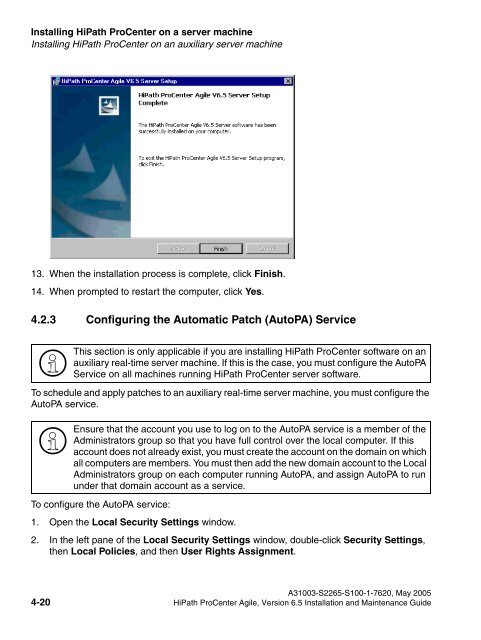Installation and Maintenance Guide, HiPath ProCenter Agile
Installation and Maintenance Guide, HiPath ProCenter Agile
Installation and Maintenance Guide, HiPath ProCenter Agile
- No tags were found...
You also want an ePaper? Increase the reach of your titles
YUMPU automatically turns print PDFs into web optimized ePapers that Google loves.
misserver.fmInstalling <strong>HiPath</strong> <strong>ProCenter</strong> on a server machineInstalling <strong>HiPath</strong> <strong>ProCenter</strong> on an auxiliary server machineNur für den internen Gebrauch13. When the installation process is complete, click Finish.14. When prompted to restart the computer, click Yes.4.2.3 Configuring the Automatic Patch (AutoPA) Service>To schedule <strong>and</strong> apply patches to an auxiliary real-time server machine, you must configure theAutoPA service.>This section is only applicable if you are installing <strong>HiPath</strong> <strong>ProCenter</strong> software on anauxiliary real-time server machine. If this is the case, you must configure the AutoPAService on all machines running <strong>HiPath</strong> <strong>ProCenter</strong> server software.Ensure that the account you use to log on to the AutoPA service is a member of theAdministrators group so that you have full control over the local computer. If thisaccount does not already exist, you must create the account on the domain on whichall computers are members. You must then add the new domain account to the LocalAdministrators group on each computer running AutoPA, <strong>and</strong> assign AutoPA to rununder that domain account as a service.To configure the AutoPA service:1. Open the Local Security Settings window.2. In the left pane of the Local Security Settings window, double-click Security Settings,then Local Policies, <strong>and</strong> then User Rights Assignment.A31003-S2265-S100-1-7620, May 20054-20 <strong>HiPath</strong> <strong>ProCenter</strong> <strong>Agile</strong>, Version 6.5 <strong>Installation</strong> <strong>and</strong> <strong>Maintenance</strong> <strong>Guide</strong>