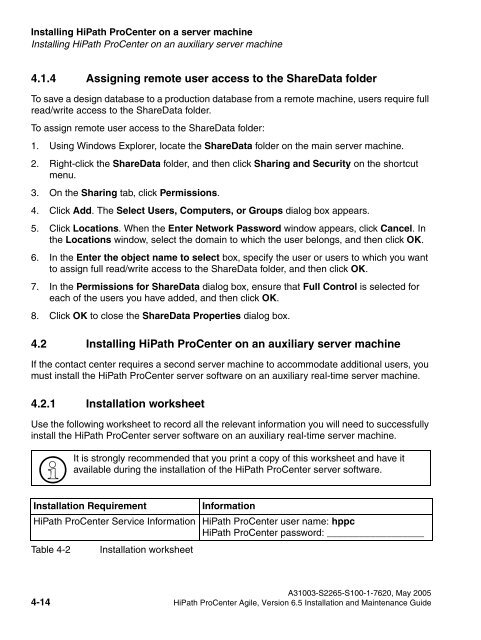Installation and Maintenance Guide, HiPath ProCenter Agile
Installation and Maintenance Guide, HiPath ProCenter Agile
Installation and Maintenance Guide, HiPath ProCenter Agile
- No tags were found...
Create successful ePaper yourself
Turn your PDF publications into a flip-book with our unique Google optimized e-Paper software.
misserver.fmInstalling <strong>HiPath</strong> <strong>ProCenter</strong> on a server machineInstalling <strong>HiPath</strong> <strong>ProCenter</strong> on an auxiliary server machineNur für den internen Gebrauch4.1.4 Assigning remote user access to the ShareData folderTo save a design database to a production database from a remote machine, users require fullread/write access to the ShareData folder.To assign remote user access to the ShareData folder:1. Using Windows Explorer, locate the ShareData folder on the main server machine.2. Right-click the ShareData folder, <strong>and</strong> then click Sharing <strong>and</strong> Security on the shortcutmenu.3. On the Sharing tab, click Permissions.4. Click Add. The Select Users, Computers, or Groups dialog box appears.5. Click Locations. When the Enter Network Password window appears, click Cancel. Inthe Locations window, select the domain to which the user belongs, <strong>and</strong> then click OK.6. In the Enter the object name to select box, specify the user or users to which you wantto assign full read/write access to the ShareData folder, <strong>and</strong> then click OK.7. In the Permissions for ShareData dialog box, ensure that Full Control is selected foreach of the users you have added, <strong>and</strong> then click OK.8. Click OK to close the ShareData Properties dialog box.4.2 Installing <strong>HiPath</strong> <strong>ProCenter</strong> on an auxiliary server machineIf the contact center requires a second server machine to accommodate additional users, youmust install the <strong>HiPath</strong> <strong>ProCenter</strong> server software on an auxiliary real-time server machine.4.2.1 <strong>Installation</strong> worksheetUse the following worksheet to record all the relevant information you will need to successfullyinstall the <strong>HiPath</strong> <strong>ProCenter</strong> server software on an auxiliary real-time server machine.>It is strongly recommended that you print a copy of this worksheet <strong>and</strong> have itavailable during the installation of the <strong>HiPath</strong> <strong>ProCenter</strong> server software.<strong>Installation</strong> RequirementInformation<strong>HiPath</strong> <strong>ProCenter</strong> Service Information <strong>HiPath</strong> <strong>ProCenter</strong> user name: hppc<strong>HiPath</strong> <strong>ProCenter</strong> password: __________________Table 4-2<strong>Installation</strong> worksheetA31003-S2265-S100-1-7620, May 20054-14 <strong>HiPath</strong> <strong>ProCenter</strong> <strong>Agile</strong>, Version 6.5 <strong>Installation</strong> <strong>and</strong> <strong>Maintenance</strong> <strong>Guide</strong>