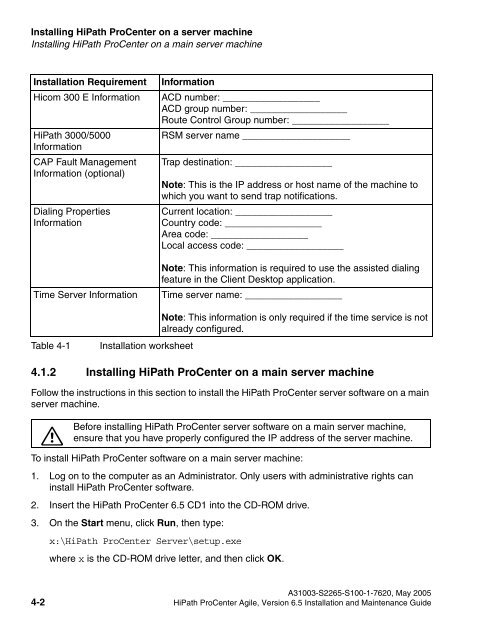Installation and Maintenance Guide, HiPath ProCenter Agile
Installation and Maintenance Guide, HiPath ProCenter Agile
Installation and Maintenance Guide, HiPath ProCenter Agile
- No tags were found...
You also want an ePaper? Increase the reach of your titles
YUMPU automatically turns print PDFs into web optimized ePapers that Google loves.
misserver.fmInstalling <strong>HiPath</strong> <strong>ProCenter</strong> on a server machineInstalling <strong>HiPath</strong> <strong>ProCenter</strong> on a main server machineNur für den internen Gebrauch<strong>Installation</strong> RequirementHicom 300 E Information<strong>HiPath</strong> 3000/5000InformationCAP Fault ManagementInformation (optional)Dialing PropertiesInformationTime Server InformationInformationACD number: __________________ACD group number: __________________Route Control Group number: __________________RSM server name ____________________Trap destination: __________________Note: This is the IP address or host name of the machine towhich you want to send trap notifications.Current location: __________________Country code: __________________Area code: __________________Local access code: __________________Note: This information is required to use the assisted dialingfeature in the Client Desktop application.Time server name: __________________Table 4-1<strong>Installation</strong> worksheetNote: This information is only required if the time service is notalready configured.4.1.2 Installing <strong>HiPath</strong> <strong>ProCenter</strong> on a main server machineFollow the instructions in this section to install the <strong>HiPath</strong> <strong>ProCenter</strong> server software on a mainserver machine.7Before installing <strong>HiPath</strong> <strong>ProCenter</strong> server software on a main server machine,ensure that you have properly configured the IP address of the server machine.To install <strong>HiPath</strong> <strong>ProCenter</strong> software on a main server machine:1. Log on to the computer as an Administrator. Only users with administrative rights caninstall <strong>HiPath</strong> <strong>ProCenter</strong> software.2. Insert the <strong>HiPath</strong> <strong>ProCenter</strong> 6.5 CD1 into the CD-ROM drive.3. On the Start menu, click Run, then type:x:\<strong>HiPath</strong> <strong>ProCenter</strong> Server\setup.exewhere x is the CD-ROM drive letter, <strong>and</strong> then click OK.A31003-S2265-S100-1-7620, May 20054-2 <strong>HiPath</strong> <strong>ProCenter</strong> <strong>Agile</strong>, Version 6.5 <strong>Installation</strong> <strong>and</strong> <strong>Maintenance</strong> <strong>Guide</strong>