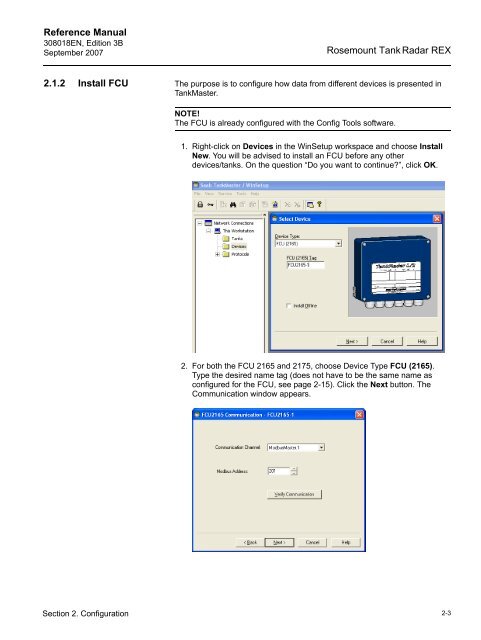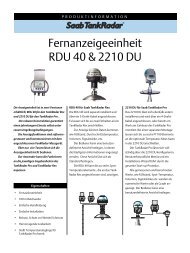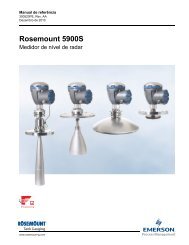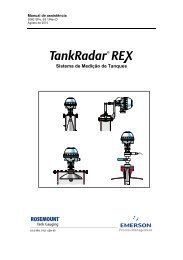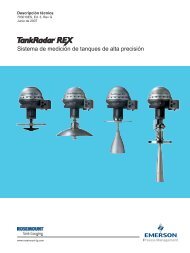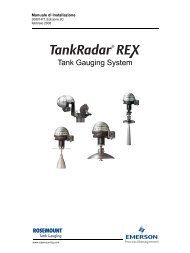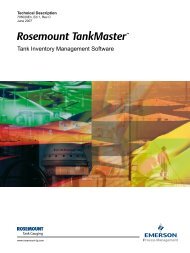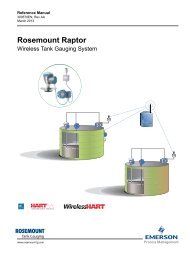FCU 2165/2175 Reference Manual - Emerson Process Management
FCU 2165/2175 Reference Manual - Emerson Process Management
FCU 2165/2175 Reference Manual - Emerson Process Management
- No tags were found...
Create successful ePaper yourself
Turn your PDF publications into a flip-book with our unique Google optimized e-Paper software.
<strong>Reference</strong> <strong>Manual</strong>308018EN, Edition 3BSeptember 2007Rosemount Tank Radar REX2.1.2 Install <strong>FCU</strong> The purpose is to configure how data from different devices is presented inTankMaster.NOTE!The <strong>FCU</strong> is already configured with the Config Tools software.1. Right-click on Devices in the WinSetup workspace and choose InstallNew. You will be advised to install an <strong>FCU</strong> before any otherdevices/tanks. On the question “Do you want to continue?”, click OK.2. For both the <strong>FCU</strong> <strong>2165</strong> and <strong>2175</strong>, choose Device Type <strong>FCU</strong> (<strong>2165</strong>).Type the desired name tag (does not have to be the same name asconfigured for the <strong>FCU</strong>, see page 2-15). Click the Next button. TheCommunication window appears.Section 2. Configuration2-3