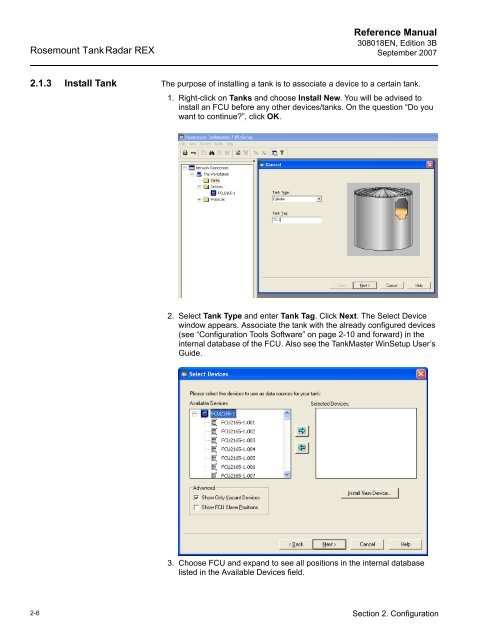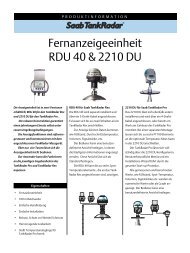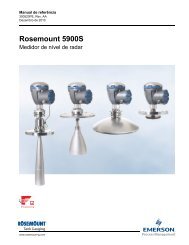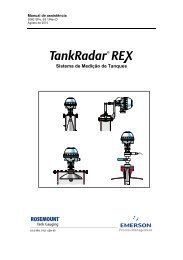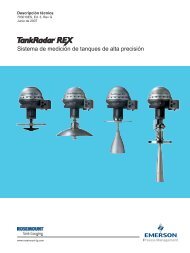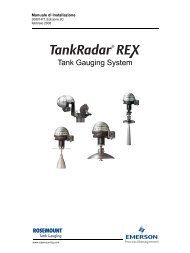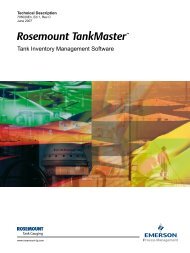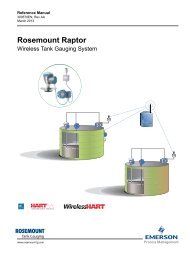FCU 2165/2175 Reference Manual - Emerson Process Management
FCU 2165/2175 Reference Manual - Emerson Process Management
FCU 2165/2175 Reference Manual - Emerson Process Management
- No tags were found...
You also want an ePaper? Increase the reach of your titles
YUMPU automatically turns print PDFs into web optimized ePapers that Google loves.
Rosemount Tank Radar REX<strong>Reference</strong> <strong>Manual</strong>308018EN, Edition 3BSeptember 20072.1.3 Install Tank The purpose of installing a tank is to associate a device to a certain tank.1. Right-click on Tanks and choose Install New. You will be advised toinstall an <strong>FCU</strong> before any other devices/tanks. On the question “Do youwant to continue?”, click OK.2. Select Tank Type and enter Tank Tag. Click Next. The Select Devicewindow appears. Associate the tank with the already configured devices(see “Configuration Tools Software” on page 2-10 and forward) in theinternal database of the <strong>FCU</strong>. Also see the TankMaster WinSetup User’sGuide.3. Choose <strong>FCU</strong> and expand to see all positions in the internal databaselisted in the Available Devices field.2-6 Section 2. Configuration