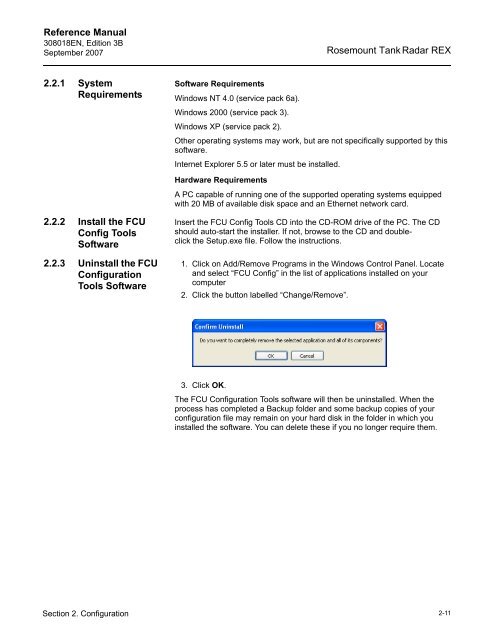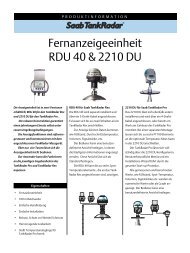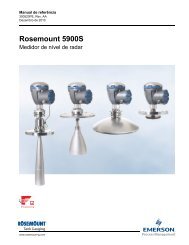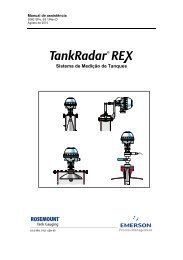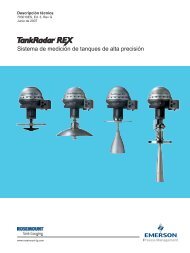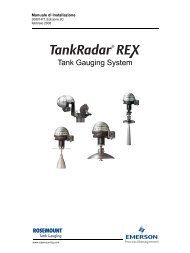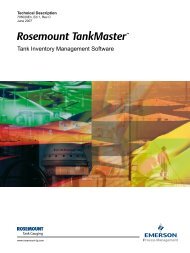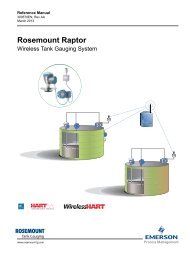FCU 2165/2175 Reference Manual - Emerson Process Management
FCU 2165/2175 Reference Manual - Emerson Process Management
FCU 2165/2175 Reference Manual - Emerson Process Management
- No tags were found...
You also want an ePaper? Increase the reach of your titles
YUMPU automatically turns print PDFs into web optimized ePapers that Google loves.
<strong>Reference</strong> <strong>Manual</strong>308018EN, Edition 3BSeptember 2007Rosemount Tank Radar REX2.2.1 SystemRequirementsSoftware RequirementsWindows NT 4.0 (service pack 6a).Windows 2000 (service pack 3).Windows XP (service pack 2).Other operating systems may work, but are not specifically supported by thissoftware.Internet Explorer 5.5 or later must be installed.Hardware RequirementsA PC capable of running one of the supported operating systems equippedwith 20 MB of available disk space and an Ethernet network card.2.2.2 Install the <strong>FCU</strong>Config ToolsSoftware2.2.3 Uninstall the <strong>FCU</strong>ConfigurationTools SoftwareInsert the <strong>FCU</strong> Config Tools CD into the CD-ROM drive of the PC. The CDshould auto-start the installer. If not, browse to the CD and doubleclickthe Setup.exe file. Follow the instructions.1. Click on Add/Remove Programs in the Windows Control Panel. Locateand select “<strong>FCU</strong> Config” in the list of applications installed on yourcomputer2. Click the button labelled “Change/Remove”.3. Click OK.The <strong>FCU</strong> Configuration Tools software will then be uninstalled. When theprocess has completed a Backup folder and some backup copies of yourconfiguration file may remain on your hard disk in the folder in which youinstalled the software. You can delete these if you no longer require them.Section 2. Configuration2-11