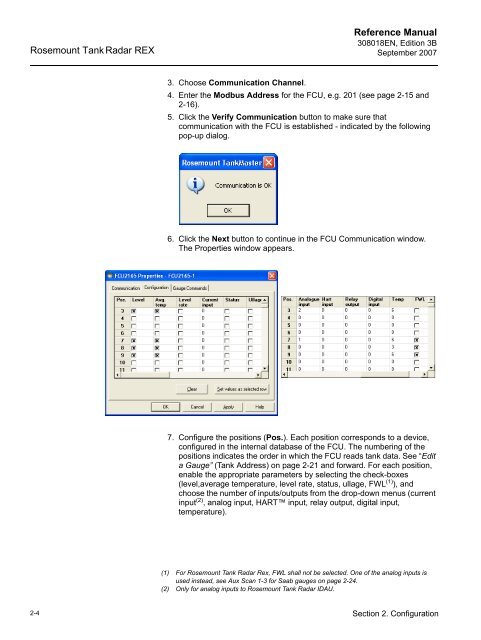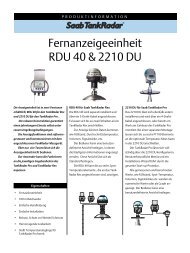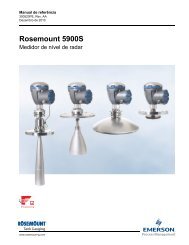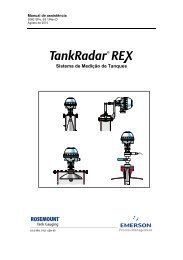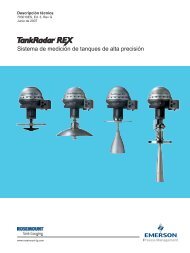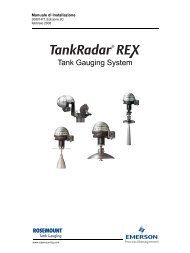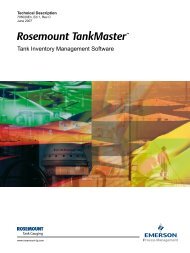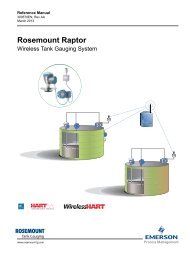FCU 2165/2175 Reference Manual - Emerson Process Management
FCU 2165/2175 Reference Manual - Emerson Process Management
FCU 2165/2175 Reference Manual - Emerson Process Management
- No tags were found...
You also want an ePaper? Increase the reach of your titles
YUMPU automatically turns print PDFs into web optimized ePapers that Google loves.
Rosemount Tank Radar REX<strong>Reference</strong> <strong>Manual</strong>308018EN, Edition 3BSeptember 20073. Choose Communication Channel.4. Enter the Modbus Address for the <strong>FCU</strong>, e.g. 201 (see page 2-15 and2-16).5. Click the Verify Communication button to make sure thatcommunication with the <strong>FCU</strong> is established - indicated by the followingpop-up dialog.6. Click the Next button to continue in the <strong>FCU</strong> Communication window.The Properties window appears.7. Configure the positions (Pos.). Each position corresponds to a device,configured in the internal database of the <strong>FCU</strong>. The numbering of thepositions indicates the order in which the <strong>FCU</strong> reads tank data. See “Edita Gauge” (Tank Address) on page 2-21 and forward. For each position,enable the appropriate parameters by selecting the check-boxes(level,average temperature, level rate, status, ullage, FWL (1) ), andchoose the number of inputs/outputs from the drop-down menus (currentinput (2) , analog input, HART input, relay output, digital input,temperature).(1) For Rosemount Tank Radar Rex, FWL shall not be selected. One of the analog inputs isused instead, see Aux Scan 1-3 for Saab gauges on page 2-24.(2) Only for analog inputs to Rosemount Tank Radar IDAU.2-4 Section 2. Configuration