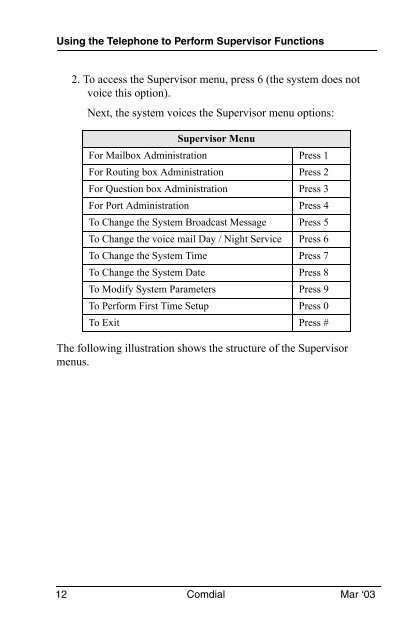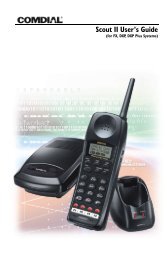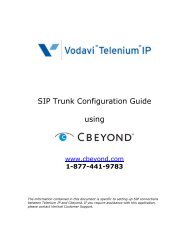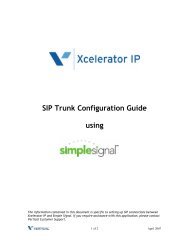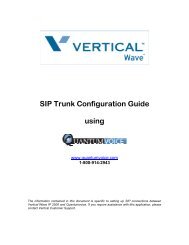Interchange Supervisor's User Guide - Vertical
Interchange Supervisor's User Guide - Vertical
Interchange Supervisor's User Guide - Vertical
You also want an ePaper? Increase the reach of your titles
YUMPU automatically turns print PDFs into web optimized ePapers that Google loves.
Using the Telephone to Perform Supervisor Functions<br />
2. To access the Supervisor menu, press 6 (the system does not<br />
voice this option).<br />
Next, the system voices the Supervisor menu options:<br />
Supervisor Menu<br />
For Mailbox Administration Press 1<br />
For Routing box Administration Press 2<br />
For Question box Administration Press 3<br />
For Port Administration Press 4<br />
To Change the System Broadcast Message Press 5<br />
To Change the voice mail Day / Night Service Press 6<br />
To Change the System Time Press 7<br />
To Change the System Date Press 8<br />
To Modify System Parameters Press 9<br />
To Perform First Time Setup Press 0<br />
To Exit Press #<br />
The following illustration shows the structure of the Supervisor<br />
menus.<br />
12 Comdial Mar ‘03