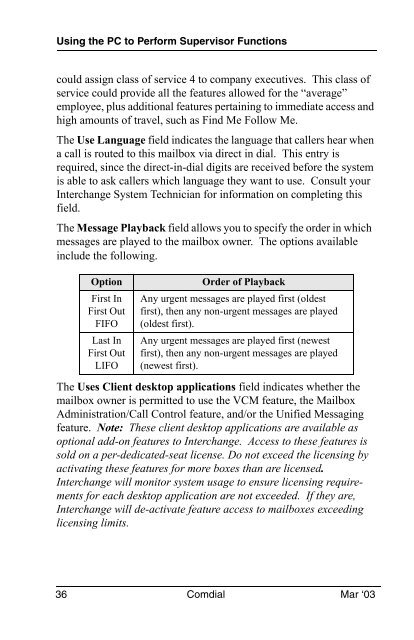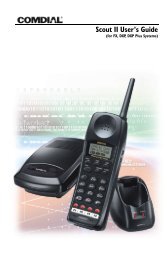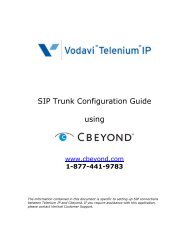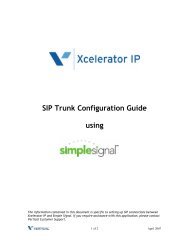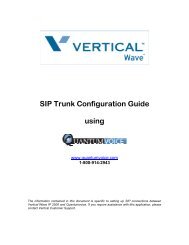Interchange Supervisor's User Guide - Vertical
Interchange Supervisor's User Guide - Vertical
Interchange Supervisor's User Guide - Vertical
You also want an ePaper? Increase the reach of your titles
YUMPU automatically turns print PDFs into web optimized ePapers that Google loves.
Using the PC to Perform Supervisor Functions<br />
could assign class of service 4 to company executives. This class of<br />
service could provide all the features allowed for the “average”<br />
employee, plus additional features pertaining to immediate access and<br />
high amounts of travel, such as Find Me Follow Me.<br />
The Use Language field indicates the language that callers hear when<br />
a call is routed to this mailbox via direct in dial. This entry is<br />
required, since the direct-in-dial digits are received before the system<br />
is able to ask callers which language they want to use. Consult your<br />
<strong>Interchange</strong> System Technician for information on completing this<br />
field.<br />
The Message Playback field allows you to specify the order in which<br />
messages are played to the mailbox owner. The options available<br />
include the following.<br />
Option Order of Playback<br />
First In<br />
First Out<br />
FIFO<br />
Last In<br />
First Out<br />
LIFO<br />
Any urgent messages are played first (oldest<br />
first), then any non-urgent messages are played<br />
(oldest first).<br />
Any urgent messages are played first (newest<br />
first), then any non-urgent messages are played<br />
(newest first).<br />
The Uses Client desktop applications field indicates whether the<br />
mailbox owner is permitted to use the VCM feature, the Mailbox<br />
Administration/Call Control feature, and/or the Unified Messaging<br />
feature. Note: These client desktop applications are available as<br />
optional add-on features to <strong>Interchange</strong>. Access to these features is<br />
sold on a per-dedicated-seat license. Do not exceed the licensing by<br />
activating these features for more boxes than are licensed.<br />
<strong>Interchange</strong> will monitor system usage to ensure licensing requirements<br />
for each desktop application are not exceeded. If they are,<br />
<strong>Interchange</strong> will de-activate feature access to mailboxes exceeding<br />
licensing limits.<br />
36 Comdial Mar ‘03