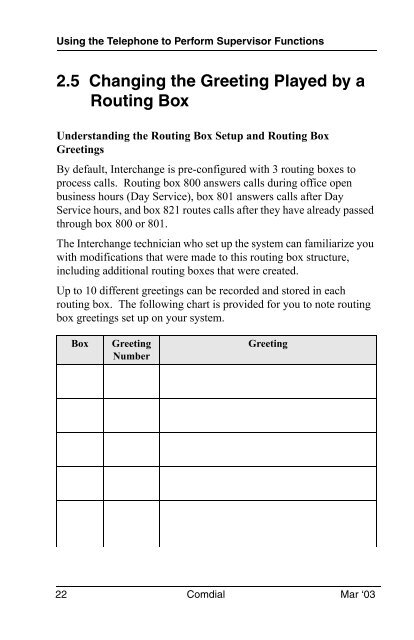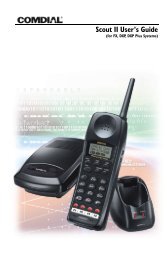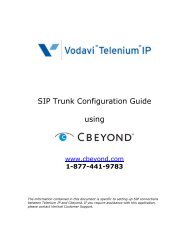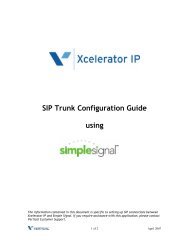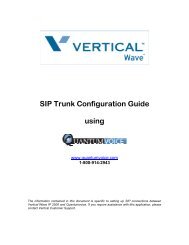Interchange Supervisor's User Guide - Vertical
Interchange Supervisor's User Guide - Vertical
Interchange Supervisor's User Guide - Vertical
You also want an ePaper? Increase the reach of your titles
YUMPU automatically turns print PDFs into web optimized ePapers that Google loves.
Using the Telephone to Perform Supervisor Functions<br />
2.5 Changing the Greeting Played by a<br />
Routing Box<br />
Understanding the Routing Box Setup and Routing Box<br />
Greetings<br />
By default, <strong>Interchange</strong> is pre-configured with 3 routing boxes to<br />
process calls. Routing box 800 answers calls during office open<br />
business hours (Day Service), box 801 answers calls after Day<br />
Service hours, and box 821 routes calls after they have already passed<br />
through box 800 or 801.<br />
The <strong>Interchange</strong> technician who set up the system can familiarize you<br />
with modifications that were made to this routing box structure,<br />
including additional routing boxes that were created.<br />
Up to 10 different greetings can be recorded and stored in each<br />
routing box. The following chart is provided for you to note routing<br />
box greetings set up on your system.<br />
Box Greeting<br />
Number<br />
Greeting<br />
22 Comdial Mar ‘03