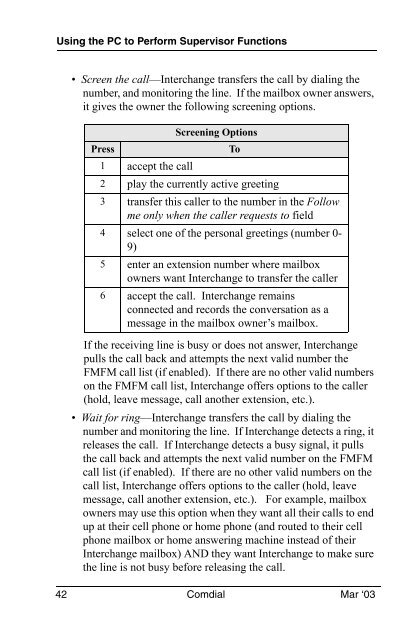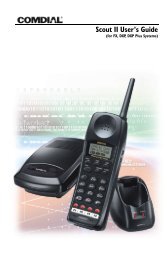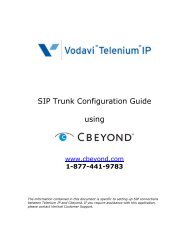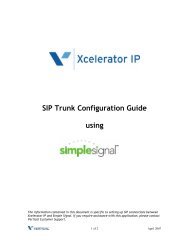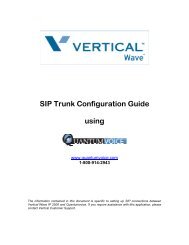Interchange Supervisor's User Guide - Vertical
Interchange Supervisor's User Guide - Vertical
Interchange Supervisor's User Guide - Vertical
You also want an ePaper? Increase the reach of your titles
YUMPU automatically turns print PDFs into web optimized ePapers that Google loves.
Using the PC to Perform Supervisor Functions<br />
• Screen the call—<strong>Interchange</strong> transfers the call by dialing the<br />
number, and monitoring the line. If the mailbox owner answers,<br />
it gives the owner the following screening options.<br />
Screening Options<br />
Press To<br />
1 accept the call<br />
2 play the currently active greeting<br />
3 transfer this caller to the number in the Follow<br />
me only when the caller requests to field<br />
4 select one of the personal greetings (number 0-<br />
9)<br />
5 enter an extension number where mailbox<br />
owners want <strong>Interchange</strong> to transfer the caller<br />
6 accept the call. <strong>Interchange</strong> remains<br />
connected and records the conversation as a<br />
message in the mailbox owner’s mailbox.<br />
If the receiving line is busy or does not answer, <strong>Interchange</strong><br />
pulls the call back and attempts the next valid number the<br />
FMFM call list (if enabled). If there are no other valid numbers<br />
on the FMFM call list, <strong>Interchange</strong> offers options to the caller<br />
(hold, leave message, call another extension, etc.).<br />
• Wait for ring—<strong>Interchange</strong> transfers the call by dialing the<br />
number and monitoring the line. If <strong>Interchange</strong> detects a ring, it<br />
releases the call. If <strong>Interchange</strong> detects a busy signal, it pulls<br />
the call back and attempts the next valid number on the FMFM<br />
call list (if enabled). If there are no other valid numbers on the<br />
call list, <strong>Interchange</strong> offers options to the caller (hold, leave<br />
message, call another extension, etc.). For example, mailbox<br />
owners may use this option when they want all their calls to end<br />
up at their cell phone or home phone (and routed to their cell<br />
phone mailbox or home answering machine instead of their<br />
<strong>Interchange</strong> mailbox) AND they want <strong>Interchange</strong> to make sure<br />
the line is not busy before releasing the call.<br />
42 Comdial Mar ‘03