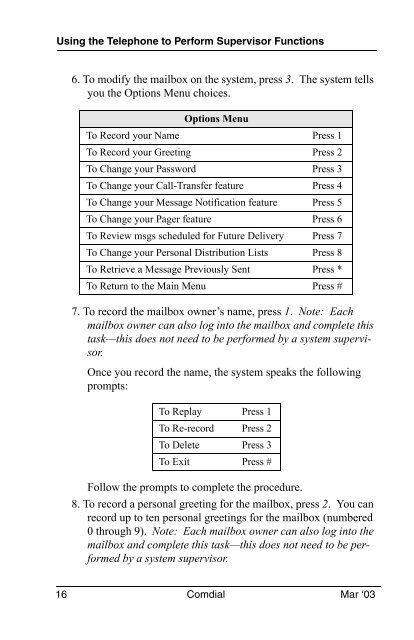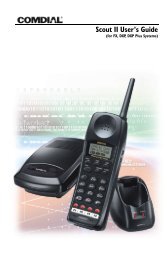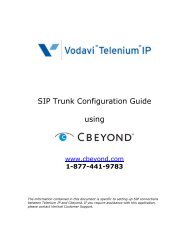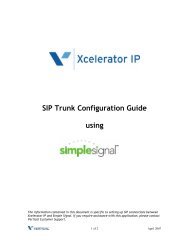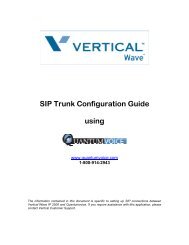Interchange Supervisor's User Guide - Vertical
Interchange Supervisor's User Guide - Vertical
Interchange Supervisor's User Guide - Vertical
Create successful ePaper yourself
Turn your PDF publications into a flip-book with our unique Google optimized e-Paper software.
Using the Telephone to Perform Supervisor Functions<br />
6. To modify the mailbox on the system, press 3. The system tells<br />
you the Options Menu choices.<br />
Options Menu<br />
To Record your Name Press 1<br />
To Record your Greeting Press 2<br />
To Change your Password Press 3<br />
To Change your Call-Transfer feature Press 4<br />
To Change your Message Notification feature Press 5<br />
To Change your Pager feature Press 6<br />
To Review msgs scheduled for Future Delivery Press 7<br />
To Change your Personal Distribution Lists Press 8<br />
To Retrieve a Message Previously Sent Press *<br />
To Return to the Main Menu Press #<br />
7. To record the mailbox owner’s name, press 1. Note: Each<br />
mailbox owner can also log into the mailbox and complete this<br />
task—this does not need to be performed by a system supervisor.<br />
Once you record the name, the system speaks the following<br />
prompts:<br />
To Replay Press 1<br />
To Re-record Press 2<br />
To Delete Press 3<br />
To Exit Press #<br />
Follow the prompts to complete the procedure.<br />
8. To record a personal greeting for the mailbox, press 2. You can<br />
record up to ten personal greetings for the mailbox (numbered<br />
0 through 9). Note: Each mailbox owner can also log into the<br />
mailbox and complete this task—this does not need to be performed<br />
by a system supervisor.<br />
16 Comdial Mar ‘03