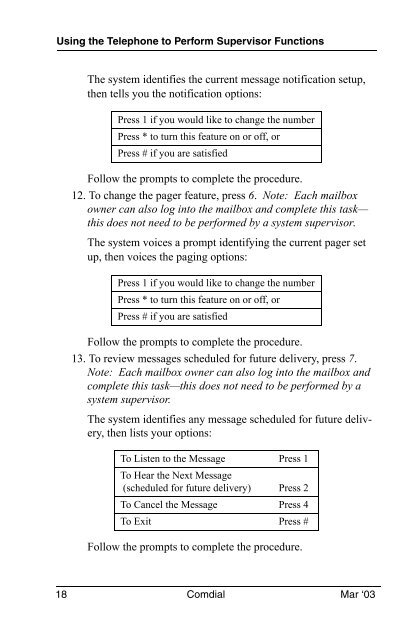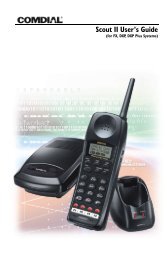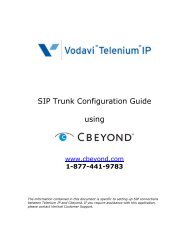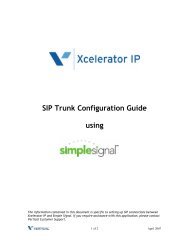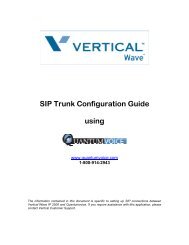Interchange Supervisor's User Guide - Vertical
Interchange Supervisor's User Guide - Vertical
Interchange Supervisor's User Guide - Vertical
You also want an ePaper? Increase the reach of your titles
YUMPU automatically turns print PDFs into web optimized ePapers that Google loves.
Using the Telephone to Perform Supervisor Functions<br />
The system identifies the current message notification setup,<br />
then tells you the notification options:<br />
Press 1 if you would like to change the number<br />
Press * to turn this feature on or off, or<br />
Press # if you are satisfied<br />
Follow the prompts to complete the procedure.<br />
12. To change the pager feature, press 6. Note: Each mailbox<br />
owner can also log into the mailbox and complete this task—<br />
this does not need to be performed by a system supervisor.<br />
The system voices a prompt identifying the current pager set<br />
up, then voices the paging options:<br />
Press 1 if you would like to change the number<br />
Press * to turn this feature on or off, or<br />
Press # if you are satisfied<br />
Follow the prompts to complete the procedure.<br />
13. To review messages scheduled for future delivery, press 7.<br />
Note: Each mailbox owner can also log into the mailbox and<br />
complete this task—this does not need to be performed by a<br />
system supervisor.<br />
The system identifies any message scheduled for future delivery,<br />
then lists your options:<br />
To Listen to the Message<br />
To Hear the Next Message<br />
Press 1<br />
(scheduled for future delivery) Press 2<br />
To Cancel the Message Press 4<br />
To Exit Press #<br />
Follow the prompts to complete the procedure.<br />
18 Comdial Mar ‘03