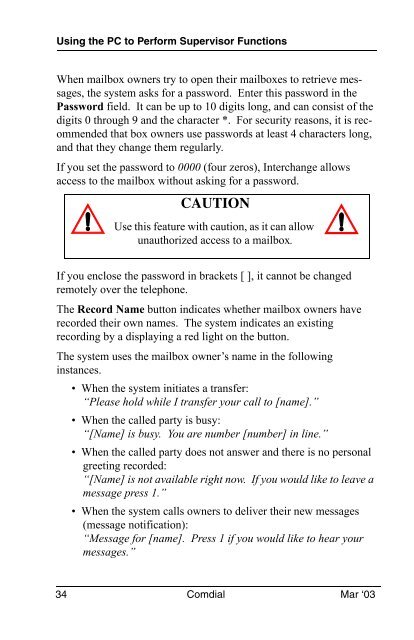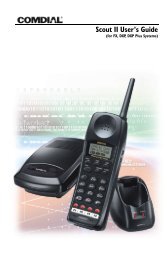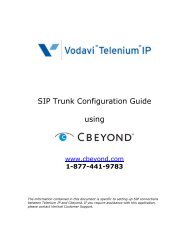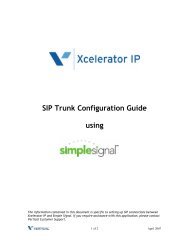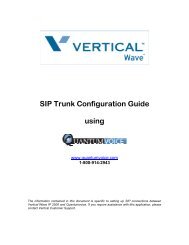Interchange Supervisor's User Guide - Vertical
Interchange Supervisor's User Guide - Vertical
Interchange Supervisor's User Guide - Vertical
You also want an ePaper? Increase the reach of your titles
YUMPU automatically turns print PDFs into web optimized ePapers that Google loves.
Using the PC to Perform Supervisor Functions<br />
When mailbox owners try to open their mailboxes to retrieve messages,<br />
the system asks for a password. Enter this password in the<br />
Password field. It can be up to 10 digits long, and can consist of the<br />
digits 0 through 9 and the character *. For security reasons, it is recommended<br />
that box owners use passwords at least 4 characters long,<br />
and that they change them regularly.<br />
If you set the password to 0000 (four zeros), <strong>Interchange</strong> allows<br />
access to the mailbox without asking for a password.<br />
CAUTION<br />
Use this feature with caution, as it can allow<br />
unauthorized access to a mailbox.<br />
If you enclose the password in brackets [ ], it cannot be changed<br />
remotely over the telephone.<br />
The Record Name button indicates whether mailbox owners have<br />
recorded their own names. The system indicates an existing<br />
recording by a displaying a red light on the button.<br />
The system uses the mailbox owner’s name in the following<br />
instances.<br />
• When the system initiates a transfer:<br />
“Please hold while I transfer your call to [name].”<br />
• When the called party is busy:<br />
“[Name] is busy. You are number [number] in line.”<br />
• When the called party does not answer and there is no personal<br />
greeting recorded:<br />
“[Name] is not available right now. If you would like to leave a<br />
message press 1.”<br />
• When the system calls owners to deliver their new messages<br />
(message notification):<br />
“Message for [name]. Press 1 if you would like to hear your<br />
messages.”<br />
34 Comdial Mar ‘03