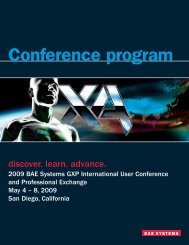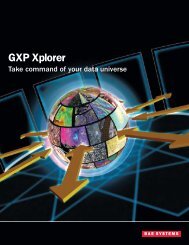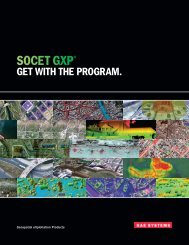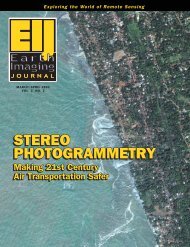VrOne - SOCET SET - BAE Systems GXP Geospatial eXploitation ...
VrOne - SOCET SET - BAE Systems GXP Geospatial eXploitation ...
VrOne - SOCET SET - BAE Systems GXP Geospatial eXploitation ...
Create successful ePaper yourself
Turn your PDF publications into a flip-book with our unique Google optimized e-Paper software.
Closing an Existing <strong>VrOne</strong> FileVR files can be closed with:1. <strong>VrOne</strong>: File > Close VR Files.2. Using the mouse to select and the arrow buttons, move the files to the VR Files to close section button inthe right portion of the window.3. Press OK in the Close VR File windowStarting an Application (Command)<strong>VrOne</strong> applications can be started through a number of different methods.- Pulling down a menu and selecting an item may start commands.- Commands may also be started from a key-in using the command name. Each command name is thefirst three letters of the first two words on the pull down. For example, the key-in command name forInsert Line is InsLin.- Selecting the command from a pre-programmed input device, such as a Keyport.8