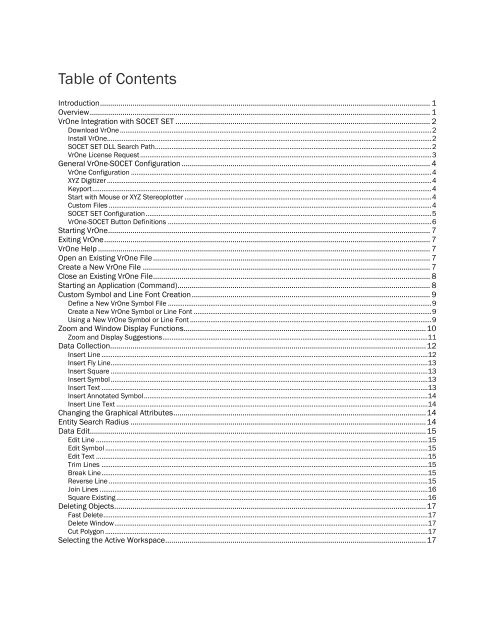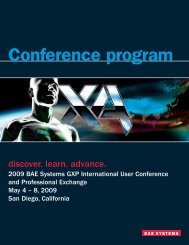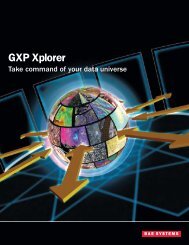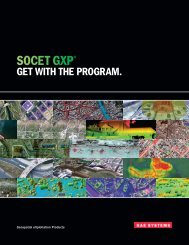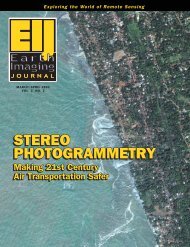VrOne - SOCET SET - BAE Systems GXP Geospatial eXploitation ...
VrOne - SOCET SET - BAE Systems GXP Geospatial eXploitation ...
VrOne - SOCET SET - BAE Systems GXP Geospatial eXploitation ...
You also want an ePaper? Increase the reach of your titles
YUMPU automatically turns print PDFs into web optimized ePapers that Google loves.
Table of ContentsIntroduction.................................................................................................................................................................. 1Overview....................................................................................................................................................................... 1<strong>VrOne</strong> Integration with <strong>SOCET</strong> <strong>SET</strong> ............................................................................................................................. 2Download <strong>VrOne</strong> .........................................................................................................................................................................2Install <strong>VrOne</strong>................................................................................................................................................................................2<strong>SOCET</strong> <strong>SET</strong> DLL Search Path......................................................................................................................................................2<strong>VrOne</strong> License Request..............................................................................................................................................................3General <strong>VrOne</strong>-<strong>SOCET</strong> Configuration .......................................................................................................................... 4<strong>VrOne</strong> Configuration ...................................................................................................................................................................4XYZ Digitizer ................................................................................................................................................................................4Keyport........................................................................................................................................................................................4Start with Mouse or XYZ Stereoplotter ......................................................................................................................................4Custom Files ...............................................................................................................................................................................4<strong>SOCET</strong> <strong>SET</strong> Configuration...........................................................................................................................................................5<strong>VrOne</strong>-<strong>SOCET</strong> Button Definitions ...............................................................................................................................................6Starting <strong>VrOne</strong>.............................................................................................................................................................. 7Exiting <strong>VrOne</strong>................................................................................................................................................................ 7<strong>VrOne</strong> Help ................................................................................................................................................................... 7Open an Existing <strong>VrOne</strong> File........................................................................................................................................ 7Create a New <strong>VrOne</strong> File ............................................................................................................................................. 7Close an Existing <strong>VrOne</strong> File........................................................................................................................................ 8Starting an Application (Command)............................................................................................................................ 8Custom Symbol and Line Font Creation..................................................................................................................... 9Define a New <strong>VrOne</strong> Symbol File ...............................................................................................................................................9Create a New <strong>VrOne</strong> Symbol or Line Font .................................................................................................................................9Using a New <strong>VrOne</strong> Symbol or Line Font ...................................................................................................................................9Zoom and Window Display Functions.......................................................................................................................10Zoom and Display Suggestions................................................................................................................................................11Data Collection...........................................................................................................................................................12Insert Line .................................................................................................................................................................................12Insert Fly Line............................................................................................................................................................................13Insert Square ............................................................................................................................................................................13Insert Symbol............................................................................................................................................................................13Insert Text .................................................................................................................................................................................13Insert Annotated Symbol..........................................................................................................................................................14Insert Line Text .........................................................................................................................................................................14Changing the Graphical Attributes............................................................................................................................14Entity Search Radius .................................................................................................................................................14Data Edit.....................................................................................................................................................................15Edit Line ....................................................................................................................................................................................15Edit Symbol ...............................................................................................................................................................................15Edit Text ....................................................................................................................................................................................15Trim Lines .................................................................................................................................................................................15Break Line.................................................................................................................................................................................15Reverse Line .............................................................................................................................................................................15Join Lines ..................................................................................................................................................................................16Square Existing.........................................................................................................................................................................16Deleting Objects.........................................................................................................................................................17Fast Delete................................................................................................................................................................................17Delete Window..........................................................................................................................................................................17Cut Polygon ...............................................................................................................................................................................17Selecting the Active Workspace................................................................................................................................17