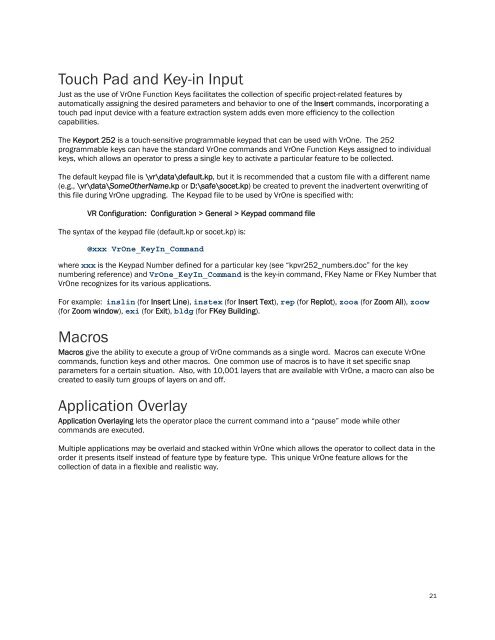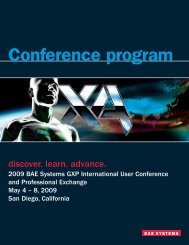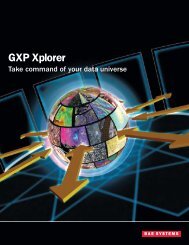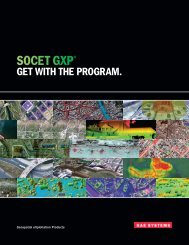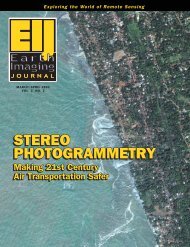VrOne - SOCET SET - BAE Systems GXP Geospatial eXploitation ...
VrOne - SOCET SET - BAE Systems GXP Geospatial eXploitation ...
VrOne - SOCET SET - BAE Systems GXP Geospatial eXploitation ...
Create successful ePaper yourself
Turn your PDF publications into a flip-book with our unique Google optimized e-Paper software.
Touch Pad and Key-in InputJust as the use of <strong>VrOne</strong> Function Keys facilitates the collection of specific project-related features byautomatically assigning the desired parameters and behavior to one of the Insert commands, incorporating atouch pad input device with a feature extraction system adds even more efficiency to the collectioncapabilities.The Keyport 252 is a touch-sensitive programmable keypad that can be used with <strong>VrOne</strong>. The 252programmable keys can have the standard <strong>VrOne</strong> commands and <strong>VrOne</strong> Function Keys assigned to individualkeys, which allows an operator to press a single key to activate a particular feature to be collected.The default keypad file is \vr\data\default.kp, but it is recommended that a custom file with a different name(e.g., \vr\data\SomeOtherName.kp or D:\safe\socet.kp) be created to prevent the inadvertent overwriting ofthis file during <strong>VrOne</strong> upgrading. The Keypad file to be used by <strong>VrOne</strong> is specified with:VR Configuration: Configuration > General > Keypad command fileThe syntax of the keypad file (default.kp or socet.kp) is:@xxx <strong>VrOne</strong>_KeyIn_Commandwhere xxx is the Keypad Number defined for a particular key (see “kpvr252_numbers.doc” for the keynumbering reference) and <strong>VrOne</strong>_KeyIn_Command is the key-in command, FKey Name or FKey Number that<strong>VrOne</strong> recognizes for its various applications.For example: inslin (for Insert Line), instex (for Insert Text), rep (for Replot), zooa (for Zoom All), zoow(for Zoom window), exi (for Exit), bldg (for FKey Building).MacrosMacros give the ability to execute a group of <strong>VrOne</strong> commands as a single word. Macros can execute <strong>VrOne</strong>commands, function keys and other macros. One common use of macros is to have it set specific snapparameters for a certain situation. Also, with 10,001 layers that are available with <strong>VrOne</strong>, a macro can also becreated to easily turn groups of layers on and off.Application OverlayApplication Overlaying lets the operator place the current command into a “pause” mode while othercommands are executed.Multiple applications may be overlaid and stacked within <strong>VrOne</strong> which allows the operator to collect data in theorder it presents itself instead of feature type by feature type. This unique <strong>VrOne</strong> feature allows for thecollection of data in a flexible and realistic way.21