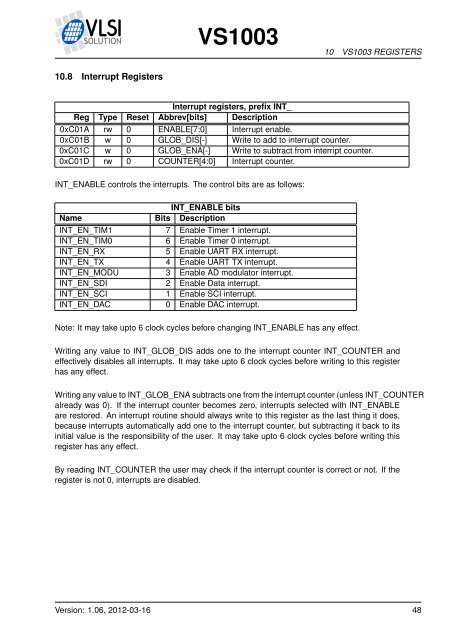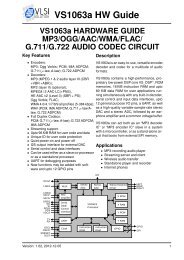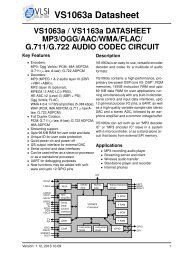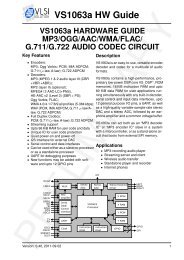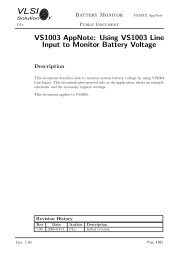Create successful ePaper yourself
Turn your PDF publications into a flip-book with our unique Google optimized e-Paper software.
<strong>VS1003</strong>10 <strong>VS1003</strong> REGISTERS10.8 Interrupt RegistersInterrupt registers, prefix INT_Reg Type Reset Abbrev[bits] Description0xC01A rw 0 ENABLE[7:0] Interrupt enable.0xC01B w 0 GLOB_DIS[-] Write to add to interrupt counter.0xC01C w 0 GLOB_ENA[-] Write to subtract from interript counter.0xC01D rw 0 COUNTER[4:0] Interrupt counter.INT_ENABLE controls the interrupts. The control bits are as follows:INT_ENABLE bitsName Bits DescriptionINT_EN_TIM1 7 Enable Timer 1 interrupt.INT_EN_TIM0 6 Enable Timer 0 interrupt.INT_EN_RX 5 Enable UART RX interrupt.INT_EN_TX 4 Enable UART TX interrupt.INT_EN_MODU 3 Enable AD modulator interrupt.INT_EN_SDI 2 Enable Data interrupt.INT_EN_SCI 1 Enable SCI interrupt.INT_EN_DAC 0 Enable DAC interrupt.Note: It may take upto 6 clock cycles before changing INT_ENABLE has any effect.Writing any value to INT_GLOB_DIS adds one to the interrupt counter INT_COUNTER andeffectively disables all interrupts. It may take upto 6 clock cycles before writing to this registerhas any effect.Writing any value to INT_GLOB_ENA subtracts one from the interrupt counter (unless INT_COUNTERalready was 0). If the interrupt counter becomes zero, interrupts selected with INT_ENABLEare restored. An interrupt routine should always write to this register as the last thing it does,because interrupts automatically add one to the interrupt counter, but subtracting it back to itsinitial value is the responsibility of the user. It may take upto 6 clock cycles before writing thisregister has any effect.By reading INT_COUNTER the user may check if the interrupt counter is correct or not. If theregister is not 0, interrupts are disabled.Version: 1.06, 2012-03-16 48