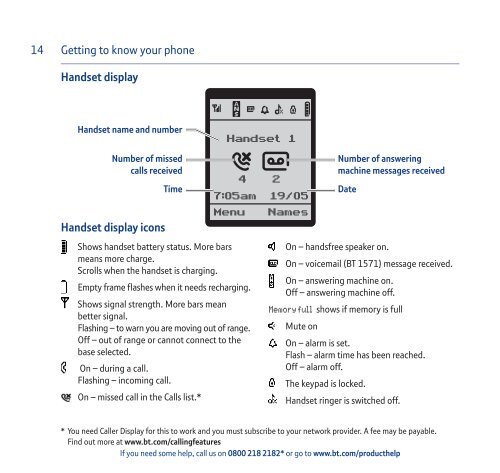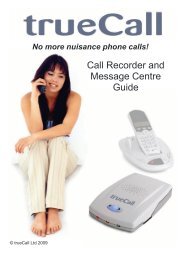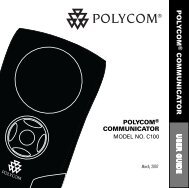Download the BT Aura 1500 Twin User Guide. - Cordless Phones
Download the BT Aura 1500 Twin User Guide. - Cordless Phones
Download the BT Aura 1500 Twin User Guide. - Cordless Phones
- No tags were found...
Create successful ePaper yourself
Turn your PDF publications into a flip-book with our unique Google optimized e-Paper software.
14Getting to know your phoneHandset displayHandset name and numberNumber of missedcalls receivedTimeNumber of answeringmachine messages receivedDateHandset display iconsShows handset battery status. More barsmeans more charge.Scrolls when <strong>the</strong> handset is charging.Empty frame flashes when it needs recharging.Shows signal strength. More bars meanbetter signal.Flashing – to warn you are moving out of range.Off – out of range or cannot connect to <strong>the</strong>base selected.On – during a call.Flashing – incoming call.On – missed call in <strong>the</strong> Calls list.*On – handsfree speaker on.On – voicemail (<strong>BT</strong> 1571) message received.On – answering machine on.Off – answering machine off.Memory full shows if memory is fullMute onOn – alarm is set.Flash – alarm time has been reached.Off – alarm off.The keypad is locked.Handset ringer is switched off.* You need Caller Display for this to work and you must subscribe to your network provider. A fee may be payable.Find out more at www.bt.com/callingfeaturesIf you need some help, call us on 0800 218 2182* or go to www.bt.com/produc<strong>the</strong>lp