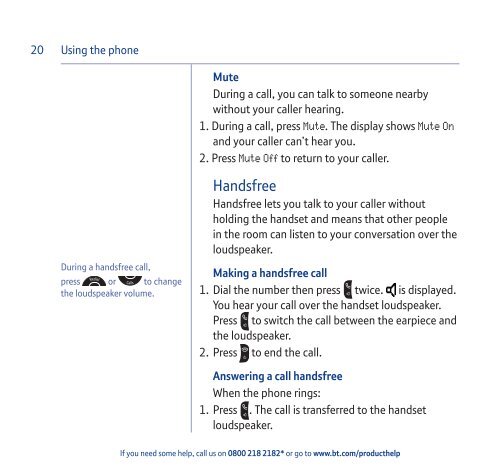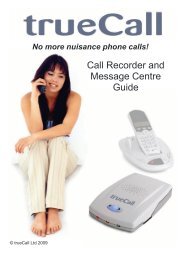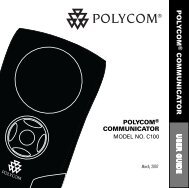Download the BT Aura 1500 Twin User Guide. - Cordless Phones
Download the BT Aura 1500 Twin User Guide. - Cordless Phones
Download the BT Aura 1500 Twin User Guide. - Cordless Phones
- No tags were found...
You also want an ePaper? Increase the reach of your titles
YUMPU automatically turns print PDFs into web optimized ePapers that Google loves.
20Using <strong>the</strong> phoneMuteDuring a call, you can talk to someone nearbywithout your caller hearing.1. During a call, press Mute. The display shows Mute Onand your caller can’t hear you.2. Press Mute Off to return to your caller.During a handsfree call,press or to change<strong>the</strong> loudspeaker volume.HandsfreeHandsfree lets you talk to your caller withoutholding <strong>the</strong> handset and means that o<strong>the</strong>r peoplein <strong>the</strong> room can listen to your conversation over <strong>the</strong>loudspeaker.Making a handsfree call1. Dial <strong>the</strong> number <strong>the</strong>n press twice. is displayed.You hear your call over <strong>the</strong> handset loudspeaker.Press to switch <strong>the</strong> call between <strong>the</strong> earpiece and<strong>the</strong> loudspeaker.2. Press to end <strong>the</strong> call.Answering a call handsfreeWhen <strong>the</strong> phone rings:1. Press . The call is transferred to <strong>the</strong> handsetloudspeaker.If you need some help, call us on 0800 218 2182* or go to www.bt.com/produc<strong>the</strong>lp