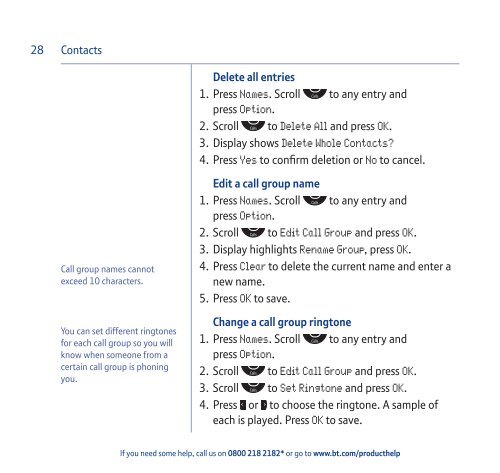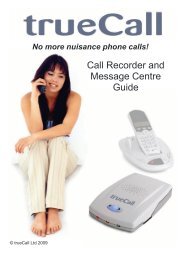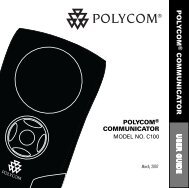Download the BT Aura 1500 Twin User Guide. - Cordless Phones
Download the BT Aura 1500 Twin User Guide. - Cordless Phones
Download the BT Aura 1500 Twin User Guide. - Cordless Phones
- No tags were found...
You also want an ePaper? Increase the reach of your titles
YUMPU automatically turns print PDFs into web optimized ePapers that Google loves.
28ContactsDelete all entries1. Press Names. Scroll to any entry andpress Option.2. Scroll to Delete All and press OK.3. Display shows Delete Whole Contacts?4. Press Yes to confirm deletion or No to cancel.Call group names cannotexceed 10 characters.You can set different ringtonesfor each call group so you willknow when someone from acertain call group is phoningyou.Edit a call group name1. Press Names. Scroll to any entry andpress Option.2. Scroll to Edit Call Group and press OK.3. Display highlights Rename Group, press OK.4. Press Clear to delete <strong>the</strong> current name and enter anew name.5. Press OK to save.Change a call group ringtone1. Press Names. Scroll to any entry andpress Option.2. Scroll to Edit Call Group and press OK.3. Scroll to Set Ringtone and press OK.4. Press or to choose <strong>the</strong> ringtone. A sample ofeach is played. Press OK to save.If you need some help, call us on 0800 218 2182* or go to www.bt.com/produc<strong>the</strong>lp