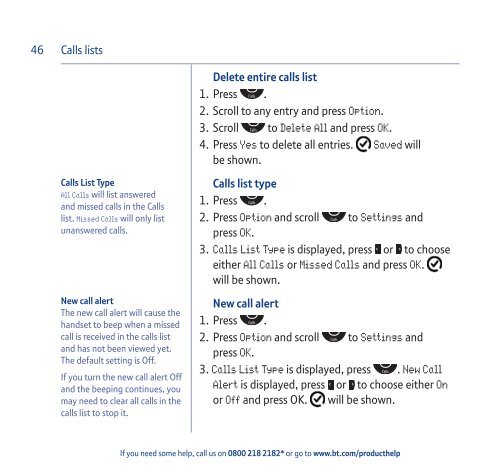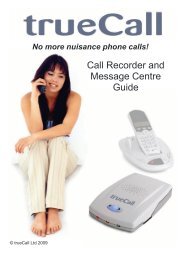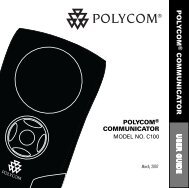Download the BT Aura 1500 Twin User Guide. - Cordless Phones
Download the BT Aura 1500 Twin User Guide. - Cordless Phones
Download the BT Aura 1500 Twin User Guide. - Cordless Phones
- No tags were found...
You also want an ePaper? Increase the reach of your titles
YUMPU automatically turns print PDFs into web optimized ePapers that Google loves.
46Calls listsDelete entire calls list1. Press .2. Scroll to any entry and press Option.3. Scroll to Delete All and press OK.4. Press Yes to delete all entries. Saved willbe shown.Calls List TypeAll Calls will list answeredand missed calls in <strong>the</strong> Callslist. Missed Calls will only listunanswered calls.New call alertThe new call alert will cause <strong>the</strong>handset to beep when a missedcall is received in <strong>the</strong> calls listand has not been viewed yet.The default setting is Off.If you turn <strong>the</strong> new call alert Offand <strong>the</strong> beeping continues, youmay need to clear all calls in <strong>the</strong>calls list to stop it.Calls list type1. Press .2. Press Option and scroll to Settings andpress OK.3. Calls List Type is displayed, press or to chooseei<strong>the</strong>r All Calls or Missed Calls and press OK.will be shown.New call alert1. Press .2. Press Option and scroll to Settings andpress OK.3. Calls List Type is displayed, press . New CallAlert is displayed, press or to choose ei<strong>the</strong>r Onor Off and press OK. will be shown.If you need some help, call us on 0800 218 2182* or go to www.bt.com/produc<strong>the</strong>lp