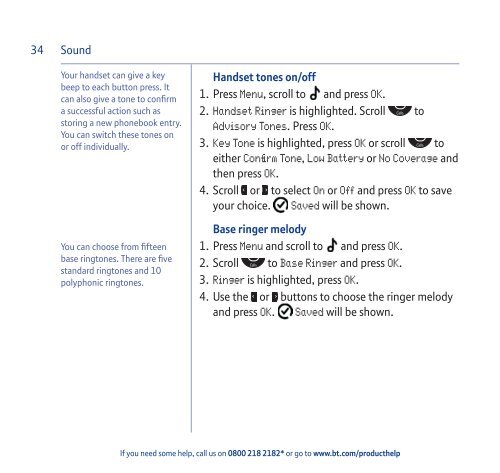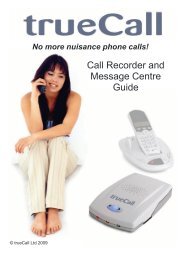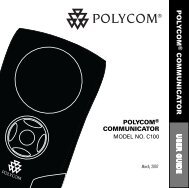Download the BT Aura 1500 Twin User Guide. - Cordless Phones
Download the BT Aura 1500 Twin User Guide. - Cordless Phones
Download the BT Aura 1500 Twin User Guide. - Cordless Phones
- No tags were found...
You also want an ePaper? Increase the reach of your titles
YUMPU automatically turns print PDFs into web optimized ePapers that Google loves.
34SoundYour handset can give a keybeep to each button press. Itcan also give a tone to confirma successful action such asstoring a new phonebook entry.You can switch <strong>the</strong>se tones onor off individually.You can choose from fifteenbase ringtones. There are fivestandard ringtones and 10polyphonic ringtones.Handset tones on/off1. Press Menu, scroll to and press OK.2. Handset Ringer is highlighted. Scroll toAdvisory Tones. Press OK.3. Key Tone is highlighted, press OK or scroll toei<strong>the</strong>r Confirm Tone, Low Battery or No Coverage and<strong>the</strong>n press OK.4. Scroll or to select On or Off and press OK to saveyour choice. Saved will be shown.Base ringer melody1. Press Menu and scroll to and press OK.2. Scroll to Base Ringer and press OK.3. Ringer is highlighted, press OK.4. Use <strong>the</strong> or buttons to choose <strong>the</strong> ringer melodyand press OK. Saved will be shown.If you need some help, call us on 0800 218 2182* or go to www.bt.com/produc<strong>the</strong>lp