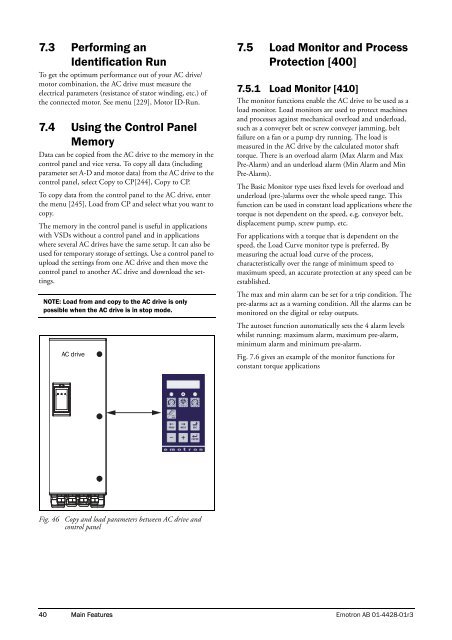Emotron FDU 2.0 AC drive
Emotron FDU 2.0 AC drive
Emotron FDU 2.0 AC drive
- No tags were found...
Create successful ePaper yourself
Turn your PDF publications into a flip-book with our unique Google optimized e-Paper software.
7.3 Performing anIdentification RunTo get the optimum performance out of your <strong>AC</strong> <strong>drive</strong>/motor combination, the <strong>AC</strong> <strong>drive</strong> must measure theelectrical parameters (resistance of stator winding, etc.) ofthe connected motor. See menu [229], Motor ID-Run.7.4 Using the Control PanelMemoryData can be copied from the <strong>AC</strong> <strong>drive</strong> to the memory in thecontrol panel and vice versa. To copy all data (includingparameter set A-D and motor data) from the <strong>AC</strong> <strong>drive</strong> to thecontrol panel, select Copy to CP[244], Copy to CP.To copy data from the control panel to the <strong>AC</strong> <strong>drive</strong>, enterthe menu [245], Load from CP and select what you want tocopy.The memory in the control panel is useful in applicationswith VSDs without a control panel and in applicationswhere several <strong>AC</strong> <strong>drive</strong>s have the same setup. It can also beused for temporary storage of settings. Use a control panel toupload the settings from one <strong>AC</strong> <strong>drive</strong> and then move thecontrol panel to another <strong>AC</strong> <strong>drive</strong> and download the settings.NOTE: Load from and copy to the <strong>AC</strong> <strong>drive</strong> is onlypossible when the <strong>AC</strong> <strong>drive</strong> is in stop mode.<strong>AC</strong> <strong>drive</strong>7.5 Load Monitor and ProcessProtection [400]7.5.1 Load Monitor [410]The monitor functions enable the <strong>AC</strong> <strong>drive</strong> to be used as aload monitor. Load monitors are used to protect machinesand processes against mechanical overload and underload,such as a conveyer belt or screw conveyer jamming, beltfailure on a fan or a pump dry running. The load ismeasured in the <strong>AC</strong> <strong>drive</strong> by the calculated motor shafttorque. There is an overload alarm (Max Alarm and MaxPre-Alarm) and an underload alarm (Min Alarm and MinPre-Alarm).The Basic Monitor type uses fixed levels for overload andunderload (pre-)alarms over the whole speed range. Thisfunction can be used in constant load applications where thetorque is not dependent on the speed, e.g. conveyor belt,displacement pump, screw pump, etc.For applications with a torque that is dependent on thespeed, the Load Curve monitor type is preferred. Bymeasuring the actual load curve of the process,characteristically over the range of minimum speed tomaximum speed, an accurate protection at any speed can beestablished.The max and min alarm can be set for a trip condition. Thepre-alarms act as a warning condition. All the alarms can bemonitored on the digital or relay outputs.The autoset function automatically sets the 4 alarm levelswhilst running: maximum alarm, maximum pre-alarm,minimum alarm and minimum pre-alarm.Fig. 7.6 gives an example of the monitor functions forconstant torque applicationsFig. 46 Copy and load parameters between <strong>AC</strong> <strong>drive</strong> andcontrol panel40 Main Features <strong>Emotron</strong> AB 01-4428-01r3