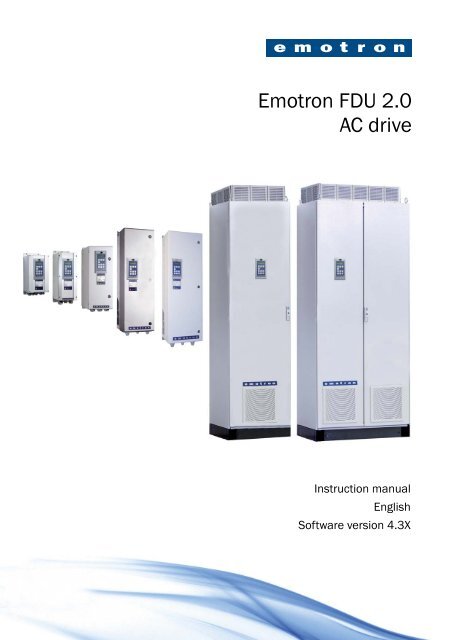Emotron FDU 2.0 AC drive
Emotron FDU 2.0 AC drive
Emotron FDU 2.0 AC drive
- No tags were found...
Create successful ePaper yourself
Turn your PDF publications into a flip-book with our unique Google optimized e-Paper software.
<strong>Emotron</strong> <strong>FDU</strong> <strong>2.0</strong><strong>AC</strong> <strong>drive</strong>Instruction manualEnglishSoftware version 4.3X
<strong>Emotron</strong> <strong>FDU</strong> <strong>2.0</strong>INSTRUCTION MANUAL - ENGLISHSoftware version 4.3XDocument number: 01-4428-01Edition: r3Date of release: 30-01-2011© Copyright <strong>Emotron</strong> AB 2005 - 2011<strong>Emotron</strong> retains the right to change specifications and illustrations in thetext, without prior notification. The contents of this document may notbe copied without the explicit permission of <strong>Emotron</strong> AB.
Safety InstructionsInstruction manualRead this instruction manual before using the <strong>AC</strong> <strong>drive</strong>(Frequency converter).The following symbols can appear in this manual. Alwaysread these first before continuing:NOTE: Additional information as an aid to avoidproblems.!CAUTION!Failure to follow these instructions can result inmalfunction or damage to the <strong>AC</strong> <strong>drive</strong>.WARNING!FAILURE TO FOLLOW THESE INSTRUCTIONSCAN RESULT IN SERIOUS INJURY TO THEUSER IN ADDITION TO SERIOUS DAMAGE TOTHE <strong>AC</strong> DRIVE.HOT SURF<strong>AC</strong>E!Failure to follow these instructions can resultin injury to the user.Handling the <strong>AC</strong> <strong>drive</strong>Installation, commissioning, demounting, takingmeasurements, etc, of or on the <strong>AC</strong> <strong>drive</strong> may only becarried out by personnel technically qualified for the task.The installation must be carried out in accordance with localstandards.Opening the <strong>AC</strong> <strong>drive</strong>WARNING!Always switch off the mains voltage beforeopening the <strong>AC</strong> <strong>drive</strong> and wait at least7minutes to allow the buffer capacitors todischarge.Always take adequate precautions before opening the <strong>AC</strong><strong>drive</strong>. Although the connections for the control signals andthe switches are isolated from the main voltage, do nottouch the control board when the <strong>AC</strong> <strong>drive</strong> is switched on.Precautions to be taken with aconnected motorIf work must be carried out on a connected motor or on the<strong>drive</strong>n machine, the mains voltage must always bedisconnected from the <strong>AC</strong> <strong>drive</strong> first. Wait at least 7 minutesbefore starting work.EarthingThe <strong>AC</strong> <strong>drive</strong> must always be earthed via the mains safetyearth connection.Earth leakage currentCAUTION!This <strong>AC</strong> <strong>drive</strong> has an earth leakage current! which does exceed 3.5 mA <strong>AC</strong>. Therefore theminimum size of the protective earthconductor must comply with the local safety regulationsfor high leakage current equipment which means thataccording the standard IEC61800-5-1 the protectiveearth connection must be assured by one of followingconditions:1. Use a protective conductor with a cable crosssectionof at least 10 mm 2 for copper (Cu) or 16 mm 2for aluminium (Al).2. Use an additional PE wire, with the same cablecross-section as the used original PE and mainssupply wiring.Residual current device (RCD)compatibilityThis product cause a DC current in the protectiveconductor. Where a residual current device (RCD) is usedfor protection in case of direct or indirect contact, only aType B RCD is allowed on the supply side of this product.Use RCD of 300 mA minimum.EMC RegulationsIn order to comply with the EMC Directive, it is absolutelynecessary to follow the installation instructions. Allinstallation descriptions in this manual follow the EMCDirective.Mains voltage selectionThe <strong>AC</strong> <strong>drive</strong> may be ordered for use with the mains voltagerange listed below.<strong>FDU</strong>48: 230-480 V<strong>FDU</strong>52: 440-525 V<strong>FDU</strong>69: 500-690 VVoltage tests (Megger)Do not carry out voltage tests (Megger) on the motor, beforeall the motor cables have been disconnected from the <strong>AC</strong><strong>drive</strong>.<strong>Emotron</strong> AB 01-4428-01r3 1
CondensationIf the <strong>AC</strong> <strong>drive</strong> is moved from a cold (storage) room to aroom where it will be installed, condensation can occur.This can result in sensitive components becoming damp. Donot connect the mains voltage until all visible dampness hasevaporated.Incorrect connectionThe <strong>AC</strong> <strong>drive</strong> is not protected against incorrect connectionof the mains voltage, and in particular against connection ofthe mains voltage to the motor outlets U, V and W. The <strong>AC</strong><strong>drive</strong> can be damaged in this way.Power factor capacitors for improvingcosRemove all capacitors from the motor and the motor outlet.Precautions during AutoresetWhen the automatic reset is active, the motor will restartautomatically provided that the cause of the trip has beenremoved. If necessary take the appropriate precautions.TransportTo avoid damage, keep the <strong>AC</strong> <strong>drive</strong> in its originalpackaging during transport. This packaging is speciallydesigned to absorb shocks during transport.IT Mains supplyThe <strong>AC</strong> <strong>drive</strong>s can be modified for an IT mains supply,(non-earthed neutral), please contact your supplier fordetails.Heat warningHOT SURF<strong>AC</strong>E!Be aware of specific parts on the <strong>AC</strong> <strong>drive</strong>having high temperature.DC-link residual voltageWARNING!After switching off the mains supply,dangerous voltage can still be present in the<strong>AC</strong> <strong>drive</strong>. When opening the <strong>AC</strong> <strong>drive</strong> forinstalling and/or commissioning activitieswait at least 7 minutes. In case of malfunction aqualified technician should check the DC-link or wait forone hour before dismantling the <strong>AC</strong> <strong>drive</strong> for repair.2 <strong>Emotron</strong> AB 01-4428-01r3
ContentsSafety Instructions ......................................... 1Contents.......................................................... 31. Introduction..................................................... 51.1 Delivery and unpacking ............................................ 51.2 Using of the instruction manual............................... 51.3 Type code number..................................................... 51.4 Standards .................................................................. 61.4.1 Product standard for EMC ........................................ 61.5 Dismantling and scrapping....................................... 71.5.1 Disposal of old electrical and electronicequipment ................................................................. 71.6 Glossary ..................................................................... 81.6.1 Abbreviations and symbols....................................... 81.6.2 Definitions.................................................................. 82. Mounting ......................................................... 92.1 Lifting instructions..................................................... 92.2 Stand-alone units.................................................... 102.2.1 Cooling ..................................................................... 102.2.2 Mounting schemes.................................................. 102.3 Cabinet mounting.................................................... 132.3.1 Cooling ..................................................................... 132.3.2 Recommended free space in front of cabinet ...... 132.3.3 Mounting schemes.................................................. 143. Installation ................................................... 153.1 Before installation................................................... 153.2 Cable connections for model 003 to 074 ............. 153.2.1 Mains cables ........................................................... 153.2.2 Motor cables............................................................ 163.3 Connection of motor and mains cables formodel 090 and up .................................................. 183.3.1 Connection of mains and motor cables on IP20modules ................................................................... 193.4 Cable specifications................................................ 203.5 Stripping lengths ..................................................... 203.5.1 Dimension of cables and fuses.............................. 213.5.2 Tightening torque for mains and motor cables..... 213.6 Thermal protection on the motor ........................... 213.7 Motors in parallel .................................................... 214. Control Connections.................................... 234.1 Control board........................................................... 234.2 Terminal connections ............................................. 244.3 Inputs configurationwith the switches..................................................... 244.4 Connection example ............................................... 254.5 Connecting the Control Signals.............................. 264.5.1 Cables ...................................................................... 264.5.2 Types of control signals .......................................... 274.5.3 Screening................................................................. 274.5.4 Single-ended or double-ended connection? ......... 274.5.5 Current signals ((0)4-20 mA).................................. 284.5.6 Twisted cables......................................................... 284.6 Connecting options ................................................. 285. Getting Started............................................. 295.1 Connect the mains and motor cables ................... 295.1.1 Mains cables ........................................................... 295.1.2 Motor cables............................................................ 295.2 Using the function keys .......................................... 295.3 Remote control........................................................ 305.3.1 Connect control cables ........................................... 305.3.2 Switch on the mains ............................................... 305.3.3 Set the Motor Data.................................................. 305.3.4 Run the <strong>AC</strong> <strong>drive</strong>...................................................... 305.4 Local control............................................................ 315.4.1 Switch on the mains ............................................... 315.4.2 Select manual control............................................. 315.4.3 Set the Motor Data.................................................. 315.4.4 Enter a Reference Value......................................... 315.4.5 Run the <strong>AC</strong> <strong>drive</strong>...................................................... 316. Applications.................................................. 336.1 Application overview ............................................... 336.1.1 Pumps...................................................................... 336.1.2 Fans ......................................................................... 336.1.3 Compressors ........................................................... 346.1.4 Blowers .................................................................... 347. Main Features .............................................. 357.1 Parameter sets........................................................ 357.1.1 One motor and one parameter set ........................ 367.1.2 One motor and two parameter sets....................... 367.1.3 Two motors and two parameter sets..................... 367.1.4 Autoreset at trip ...................................................... 367.1.5 Reference priority.................................................... 367.1.6 Preset references.................................................... 377.2 Remote control functions ....................................... 377.3 Performing an Identification Run........................... 407.4 Using the Control Panel Memory............................ 407.5 Load Monitor and Process Protection [400]......... 407.5.1 Load Monitor [410]................................................. 407.6 Pump function ......................................................... 427.6.1 Introduction ............................................................. 427.6.2 Fixed MASTER ......................................................... 437.6.3 Alternating MASTER ................................................ 437.6.4 Feedback 'Status' input .......................................... 437.6.5 Fail safe operation .................................................. 447.6.6 PID control ............................................................... 457.6.7 Wiring Alternating Master....................................... 467.6.8 Checklist And Tips................................................... 477.6.9 Functional Examples of Start/Stop Transitions .... 488. EMC and Machine Directive........................ 518.1 EMC standards........................................................ 518.2 Stop categories and emergency stop .................... 519. Operation via the Control Panel.................. 53<strong>Emotron</strong> AB 01-4428-01r3 3
9.1 General .................................................................... 539.2 The control panel .................................................... 539.2.1 The display............................................................... 539.2.2 Indications on the display....................................... 549.2.3 LED indicators ......................................................... 549.2.4 Control keys............................................................. 549.2.5 The Toggle and Loc/Rem Key ................................ 549.2.6 Function keys .......................................................... 569.3 The menu structure................................................. 569.3.1 The main menu ....................................................... 569.4 Programming during operation .............................. 579.5 Editing values in a menu ........................................ 579.6 Copy current parameter to all sets ........................ 579.7 Programming example............................................ 5810. Serial communication ................................. 5910.1 Modbus RTU ............................................................ 5910.2 Parameter sets........................................................ 5910.3 Motor data ............................................................... 6010.4 Start and stop commands...................................... 6010.5 Reference signal ..................................................... 6010.5.1 Process value .......................................................... 6010.6 Description of the EInt formats .............................. 6111. Functional Description................................ 6311.1 Preferred View [100]............................................... 6311.1.1 1st Line [110].......................................................... 6311.1.2 2nd Line [120] ........................................................ 6411.2 Main Setup [200].................................................... 6411.2.1 Operation [210]....................................................... 6411.2.2 Remote Signal Level/Edge [21A]........................... 6811.2.3 Mains supply voltage [21B].................................... 6811.2.4 Motor Data [220] .................................................... 6911.2.5 Motor Protection [230] ........................................... 7411.2.6 Parameter Set Handling [240]............................... 7711.2.7 Trip Autoreset/Trip Conditions [250]..................... 8011.2.8 Serial Communication [260] .................................. 8811.3 Process and Application Parameters [300] .......... 9111.3.1 Set/View Reference Value [310] ........................... 9111.3.2 Process Settings [320] ........................................... 9111.3.3 Start/Stop settings [330] ....................................... 9511.3.4 Mechanical brake control....................................... 9911.3.5 Speed [340]........................................................... 10311.3.6 Torques [350]........................................................ 10511.3.7 Preset References [360] ...................................... 10711.3.8 PID Process Control [380] .................................... 10911.3.9 Pump/Fan Control [390] ...................................... 11211.4 Load Monitor and Process Protection [400]....... 11811.4.1 Load Monitor [410]............................................... 11811.4.2 Process Protection [420]...................................... 12311.5 I/Os and Virtual Connections [500]..................... 12511.5.1 Analogue Inputs [510] .......................................... 12511.5.2 Digital Inputs [520] ............................................... 13111.5.3 Analogue Outputs [530] ....................................... 13311.5.4 Digital Outputs [540] ............................................ 13711.5.5 Relays [550] .......................................................... 13911.5.6 Virtual Connections [560]..................................... 14011.6 Logical Functions and Timers [600] .................... 14111.6.1 Comparators [610] ............................................... 14111.6.2 Logic Output Y [620]............................................. 15111.6.3 Logic Output Z [630]............................................. 15411.6.4 Timer1 [640] ......................................................... 15511.6.5 Timer2 [650] ......................................................... 15611.7 View Operation/Status [700] ............................... 15811.7.1 Operation [710]..................................................... 15811.7.2 Status [720] .......................................................... 16011.7.3 Stored values [730] .............................................. 16311.8 View Trip Log [800] ............................................... 16511.8.1 Trip Message log [810]......................................... 16511.8.2 Trip Messages [820] - [890] ................................ 16611.8.3 Reset Trip Log [8A0] ............................................. 16611.9 System Data [900]................................................ 16711.9.1 VSD Data [920] ..................................................... 16712. Troubleshooting, Diagnoses andMaintenance .............................................. 16912.1 Trips, warnings and limits..................................... 16912.2 Trip conditions, causes and remedial action ...... 17012.2.1 Technically qualified personnel............................ 17012.2.2 Opening the <strong>AC</strong> <strong>drive</strong> ............................................ 17012.2.3 Precautions to take with a connected motor ...... 17012.2.4 Autoreset Trip ........................................................ 17012.3 Maintenance ......................................................... 17413. Options........................................................ 17513.1 Options for the control panel................................ 17513.2 Handheld Control Panel <strong>2.0</strong>................................. 17513.3 EmoSoftCom.......................................................... 17513.4 Brake chopper....................................................... 17613.5 I/O Board ............................................................... 17713.6 Encoder.................................................................. 17713.7 PTC/PT100 ............................................................ 17713.8 Serial communication and fieldbus..................... 17813.9 Standby supply board option................................ 17813.10 Safe Stop option.................................................... 17913.11 Output chokes ....................................................... 18113.12 Liquid cooling ........................................................ 18114. Technical Data ........................................... 18314.1 Electrical specifications related to model ........... 18314.2 General electrical specifications.......................... 18714.3 Operation at higher temperatures ....................... 18814.4 Operation at higher switching frequency............. 18814.5 Dimensions and Weights...................................... 18914.6 Environmental conditions..................................... 19014.7 Fuses, cable cross-sections and glands.............. 19114.7.1 According IEC ratings ............................................ 19114.7.2 Fuses and cable dimensions according toNEMA ratings......................................................... 19314.8 Control signals....................................................... 19515. Menu List .................................................... 197Index ........................................................... 2054 <strong>Emotron</strong> AB 01-4428-01r3
1. Introduction<strong>Emotron</strong> <strong>FDU</strong> is used most commonly to control andprotect pump and fan applications that put high demandson flow control, process uptime and low maintenance costs.It can also be used for e.g. compressors and blowers. Theused motor control method is V/Hz-control. Several optionsare available, listed in chapter 13. page 175, that enable youto customize the <strong>AC</strong> <strong>drive</strong> for your specific needs.NOTE: Read this instruction manual carefully beforestarting installation, connection or working with the <strong>AC</strong><strong>drive</strong>.UsersThis instruction manual is intended for:• installation engineers• maintenance engineers• operators• service engineersMotorsThe <strong>AC</strong> <strong>drive</strong> is suitable for use with standard 3-phaseasynchronous motors. Under certain conditions it is possibleto use other types of motors. Contact your supplier fordetails.1.1 Delivery and unpackingCheck for any visible signs of damage. Inform your supplierimmediately of any damage found. Do not install the <strong>AC</strong><strong>drive</strong> if damage is found.The <strong>AC</strong> <strong>drive</strong>s are delivered with a template for positioningthe fixing holes on a flat surface. Check that all items arepresent and that the type number is correct.1.2 Using of the instructionmanualWithin this instruction manual the abbreviation “<strong>AC</strong> <strong>drive</strong>”is used to indicate the complete variable speed <strong>drive</strong> as asingle unit.Check that the software version number on the first page ofthis manual matches the software version in the <strong>AC</strong> <strong>drive</strong>.See chapter 11.9 page 167With help of the index and the table of contents it is easy totrack individual functions and to find out how to use and setthem.The Quick Setup Card can be put in a cabinet door, so thatit is always easy to access in case of an emergency.1.3 Type code numberFig. 1 gives an example of the type code numbering used onall <strong>AC</strong> <strong>drive</strong>s. With this code number the exact type of the<strong>drive</strong> can be determined. This identification will be requiredfor type specific information when mounting and installing.The code number is located on the product label, on thefront of the unit.<strong>FDU</strong>48-175-54 C E – – – A – N N N N A N –Position number:1 2 3 4 5 6 7 8 9101112131415161718Fig. 1Positionfor 003-074Type code numberPositionfor 090-1500Configuration1 1 <strong>AC</strong> <strong>drive</strong> type2 2 Supply voltage3 3Rated current (A)continuous4 4 Protection class5 5 Control panel6 6 EMC option<strong>FDU</strong>VFX48=400 V mains52=525 V mains69=690 V mains-003=2.5 A--1K5=1500 A20=IP2054=IP54–=Blank panelC=Standard panelE=Standard EMC(Category C3)F=Extended EMC(Category C2)I=IT-Net<strong>Emotron</strong> AB 01-4428-01r3 Introduction 5
Positionfor 003-0747 78 8- 9Brake chopperoptionStand-by powersupply optionSafe stop option(Only valid for090-1500)–=No chopperB=Chopper built inD=DC+/- interface–=No SBSS=SBS included–=No safe stopT=Safe stop incl.9 10 Brand label A=<strong>Emotron</strong>10 -11 11Painted <strong>AC</strong> <strong>drive</strong>(Only valid for003-074)Coated boards,optionA=Standard paintB=White paintRAL9010- =Standard boardsV=Coated boards12 12 Option position 1 N=No option13 13 Option position 2C=Crane I/OE=Encoder14 14 Option position 3P=PTC/PT100I=Extended I/OS=Safe Stop (only003-074)15 15Option position,communicationN=No optionD=DeviceNetP=ProfibusS=RS232/485M=Modbus/TCP16 16 Software type A=Standard17 -18 -Positionfor 090-1500ConfigurationMotor PTC. (Onlyvalid for 003-074)Gland kit.(Only valid for003-074)N=No optionP=PTC–=Glands notincludedG=Gland kitincluded1.4 StandardsThe <strong>AC</strong> <strong>drive</strong>s described in this instruction manual complywith the standards listed in Table 1. For the declarations ofconformity and manufacturer’s certificate, contact yoursupplier for more information or visit www.emotron.com.1.4.1Product standard for EMCProduct standard EN(IEC)61800-3, second edition of 2004defines the:First Environment (Extended EMC) as environment thatincludes domestic premises. It also includes establishmentsdirectly connected without intermediate transformers to alow voltage power supply network that supplies buildingsused for domestic purposes.Category C2: Power Drive System (PDS) of ratedvoltage
Table 1StandardsEuropeanAllUSAMarket Standard DescriptionEMC DirectiveLow Voltage DirectiveWEEE DirectiveEN 60204-1EN(IEC)61800-3:2004EN(IEC)61800-5-1 Ed.<strong>2.0</strong>IEC 60721-3-3UL508C90 A onlyUL 8402004/108/EEC2006/95/EC2002/96/ECRussian GOST R For all sizesSafety of machinery - Electrical equipment of machinesPart 1: General requirements.Adjustable speed electrical power <strong>drive</strong> systemsPart 3: EMC requirements and specific test methods.EMC Directive:Declaration of Conformity andCE markingAdjustable speed electrical power <strong>drive</strong> systems Part 5-1.Safety requirements - Electrical, thermal and energy.Low Voltage Directive: Declaration of Conformity andCE markingClassification of environmental conditions. Air quality chemical vapours, unit inoperation. Chemical gases 3C2, Solid particles 3S2.Optional with coated boardsUnit in operation. Chemical gases Class 3C3, Solid particles 3S2.UL Safety standard for Power Conversion EquipmentUL Safety standard for Power Conversion Equipment power conversionequipment.Insulation coordination including clearances and creepage distances forelectrical equipment.1.5 Dismantling and scrappingThe enclosures of the <strong>drive</strong>s are made from recyclablematerial as aluminium, iron and plastic. Each <strong>drive</strong> containsa number of components demanding special treatment, forexample electrolytic capacitors. The circuit boards containsmall amounts of tin and lead. Any local or nationalregulations in force for the disposal and recycling of thesematerials must be complied with.1.5.1Disposal of old electrical andelectronic equipmentThis information is applicable in the European Union andother European countries with separate collection systems.This symbol on the product or on its packaging indicatesthat this product shall be taken to the applicable collectionpoint for the recycling of electrical and electronicequipment. By ensuring this product is disposed of correctly,you will help prevent potentially negative consequences forthe environment and human health, which could otherwisebe caused by inappropriate waste handling of this product.The recycling of materials will help to conserve naturalresources. For more detailed information about recyclingthis product, please contact the local distributor of theproduct.<strong>Emotron</strong> AB 01-4428-01r3 Introduction 7
1.6 Glossary1.6.1Abbreviations and symbolsIn this manual the following abbreviations are used:1.6.2 DefinitionsIn this manual the following definitions for current, torqueand frequency are used:Table 3DefinitionsTable 2AbbreviationsName Description QuantityAbbreviation/symbolDSP<strong>AC</strong> <strong>drive</strong>PEBBIGBTCPEIntUIntIntLongDescriptionDigital signals processorFrequency converterPower Electronic Building BlockInsulated Gate Bipolar TransistorControl panel, the programming and presentationunit on the <strong>AC</strong> <strong>drive</strong>Communication formatCommunication format (Unsigned integer)Communication format (Integer)Communication formatThe function cannot be changed in run modeI IN Nominal input current of <strong>AC</strong> <strong>drive</strong> A RMSI NOM Nominal output current of <strong>AC</strong> <strong>drive</strong> A RMSI MOT Nominal motor current A RMSP NOM Nominal power of <strong>AC</strong> <strong>drive</strong> kWP MOT Motor power kWT NOM Nominal torque of motor NmT MOT Motor torque Nmf OUT Output frequency of <strong>AC</strong> <strong>drive</strong> Hzf MOT Nominal frequency of motor Hzn MOT Nominal speed of motor rpmI CL Maximum output current A RMSSpeed Actual motor speed rpmTorque Actual motor torque NmSyncspeedSynchronous speed of the motorrpm8 Introduction <strong>Emotron</strong> AB 01-4428-01r3
2. MountingThis chapter describes how to mount the <strong>AC</strong> <strong>drive</strong>.Before mounting it is recommended that the installation isplanned out first.• Be sure that the <strong>AC</strong> <strong>drive</strong> suits the mounting location.• The mounting site must support the weight of the <strong>AC</strong><strong>drive</strong>.• Will the <strong>AC</strong> <strong>drive</strong> continuously withstand vibrationsand/or shocks?• Consider using a vibration damper.• Check ambient conditions, ratings, required cooling airflow, compatibility of the motor, etc.• Know how the <strong>AC</strong> <strong>drive</strong> will be lifted and transported.Recommended for <strong>AC</strong> <strong>drive</strong> models-300 to -1500Lifting eyesA°2.1 Lifting instructionsNote: To prevent personal risks and any damage to theunit during lifting, it is advised that the lifting methodsdescribed below are used.Recommended for <strong>AC</strong> <strong>drive</strong> models-090 to -250Load: 56 to 74 kgFig. 3Remove the roof unit and use the lifting eyes to liftsingle unit 600mm and 900mm.Single cabinet <strong>drive</strong>s can be lifted/transported safely usingthe eyebolts supplied and lifting cables/chains as inillustration Fig. 3 above.Depending on the cable/chain angle A (in Fig. 3),following loads are permitted:Cable/chain angle APermitted load45 ° 4 800 N60 ° 6 400 N90 ° 13 600NRegarding lifting instructions for other cabinet sizes, pleasecontact <strong>Emotron</strong>.Fig. 2 Lifting <strong>AC</strong> <strong>drive</strong> model -090 to -250<strong>Emotron</strong> AB 01-4428-01r3 Mounting 9
2.2 Stand-alone unitsThe <strong>AC</strong> <strong>drive</strong> must be mounted in a vertical position againsta flat surface. Use the template (delivered together with the<strong>AC</strong> <strong>drive</strong>) to mark out the position of the fixing holes.2.2.2 Mounting schemes128.5 3710Ø13 (2x)416396Fig. 4 <strong>AC</strong> <strong>drive</strong> mounting model 003 to 1500202.6Ø7 (4x)2.2.1 CoolingFig. 4 shows the minimum free space required around the<strong>AC</strong> <strong>drive</strong> for the models 003 to 1500 in order to guaranteeadequate cooling. Because the fans blow the air from thebottom to the top it is advisable not to position an air inletimmediately above an air outlet.Fig. 5GlandsM20<strong>FDU</strong>48/52: Model 003 to 018 (B)GlandM16The following minimum separation between two <strong>AC</strong> <strong>drive</strong>s,or a <strong>AC</strong> <strong>drive</strong> and a non-dissipating wall must bemaintained. Valid if free space on opposite side.Table 4<strong>FDU</strong>-<strong>FDU</strong>(mm)<strong>FDU</strong>-wall,wall-oneside(mm)Mounting and cooling003-018 026-074 090-250 300-1500cabineta 200 200 200 100b 200 200 200 0c 0 0 0 0d 0 0 0 0a 100 100 100 100b 100 100 100 0c 0 0 0 0d 0 0 0 0Fig. 6GlandsM32GlandM25Cable interface for mains, motor and communication,<strong>FDU</strong>48/52:Model 003 to 018 (B)NOTE: When a 300 to 1500 model is placed between twowalls, a minimum distance at each side of 200 mm mustbe maintained.Fig. 7<strong>FDU</strong>48/52: Model 003 to 018 (B), with optionalgland plate10 Mounting <strong>Emotron</strong> AB 01-4428-01r3
Ø 7 (4x)128,524,830 160Ø 13 (2x)51249210Ø 13 (2x)57059010Ø 7 (4x)220178292,1Fig. 10 <strong>FDU</strong>48/52: Model 061 to 074 (D)Fig. 8<strong>FDU</strong>48/52: Model 026 to 046 (C)GlandsM20GlandsM20GlandM25 (026-031)M32 (037-046)GlandsM20GlandsM50GlandsM32 (026-031)M40 (037-046)GlandsM40Fig. 11 Cable interface for mains, motor and communication,<strong>FDU</strong>48/52: Model 061 to 074 (D).Fig. 9Cable interface for mains, motor and communication,<strong>FDU</strong>48/52: Model 026 to 046 (C)NOTE: Glands for size B, C and D are available asoption kit.<strong>Emotron</strong> AB 01-4428-01r3 Mounting 11
Cable glands M20Cable flexible leadthroughØ17-42 /M50Cable flexible leadthroughØ11-32 /M40Cable glands M20Cable flexible leadthroughØ23-55 /M63Cable flexible leadthroughØ17-42 /M5022.5 24012010 30Ø16(3)Ø9(6x)284.527522.5 300344.515033510 30Ø9(x6)925952.5922.5A B C314314Fig. 12 <strong>FDU</strong>48: Model 090 to 175 (E) including cable interfacefor mains, motor and communicationFig. 13 <strong>FDU</strong>48: Model 210 to 250 (F)<strong>FDU</strong>69: Model 90 to 175 (F69) including cableinterface for mains, motor and communicationFrame<strong>FDU</strong> modelDimension in mmA B CF 210 - 250 925 950 920F69 90 - 175 1065 1090 106012 Mounting <strong>Emotron</strong> AB 01-4428-01r3
2.3 Cabinet mounting2.3.1 CoolingIf the variable speed <strong>drive</strong> is installed in a cabinet, the rate ofairflow supplied by the cooling fans must be taken intoconsideration.Table 5Flow rates cooling fans2.3.2 Recommended free space infront of cabinetAll cabinet mounted <strong>AC</strong> <strong>drive</strong>s are designed in modules, socalled PEBBs. These PEBBs can be folded out to bereplaced. To be able to remove a PEBB in the future, we recommend1.30 meter free space in front of the cabinet, seeFig. 14.Frame <strong>FDU</strong> Model Flow rate [m 3 /hour]B 003-018 75C 026 – 031 120C 037 - 046 170D 061-074 170E 090 - 175 510F 210 - 250F69 090 - 175800G 300 - 375 1020H 430 - 500H69 210 - 3751600I 600 - 750I69 430 - 5002400J 860 - 1000J69 600 - 6503200K 1200 - 1500K69 750 - 10004800NZM3RITTALRITTALPN3RITTALRITTALRITTALRITTAL1300NOTE: For the models 860 to 1500 the mentionedamount of air flow should be divided equally over the twocabinets.Fig. 14 Recommended free space in front of the cabinetmounted <strong>AC</strong> <strong>drive</strong><strong>Emotron</strong> AB 01-4428-01r3 Mounting 13
RITTALRITTALRITTALRITTALRITTALRITTALRITTALRITTALRITTALRITTALRITTALRITTALRITTALRITTALRITTALRITTALRITTALRITTALRITTALRITTALRITTALRITTALRITTALRITTAL2.3.3 Mounting schemes22501002000150600600Fig. 15 <strong>FDU</strong>48: Model 300 to 500 (G and H)<strong>FDU</strong>69: Model 210 to 375 (H69)Fig. 17 <strong>FDU</strong>48: Model 860 to 1000 (J)<strong>FDU</strong>69: Model 600 to 650 (J69)1002250200015022502000100150120060010022502000150900 6001800 600Fig. 16 <strong>FDU</strong>48: Model 600 to 750 (I)<strong>FDU</strong>69: Model 430 to 500 (I69)Fig. 18 <strong>FDU</strong>48: Model 1200 to 1500 (K)<strong>FDU</strong>69: Model 750 to 1000 (K69)14 Mounting <strong>Emotron</strong> AB 01-4428-01r3
3. InstallationThe description of installation in this chapter complies withthe EMC standards and the Machine Directive.Select cable type and screening according to the EMCrequirements valid for the environment where the <strong>AC</strong> <strong>drive</strong>is installed.3.1 Before installationRead the following checklist and prepare for yourapplication before installation.• Local or remote control.• Long motor cables (>100m), refer to section Long motorcables page 18.• Motors in parallel, refer to menu [213] page 65.• Functions used.• Suitable <strong>AC</strong> <strong>drive</strong> size in proportion to themotor/application.If the <strong>AC</strong> <strong>drive</strong> is temporarily stored before being connected,please check the technical data for environmentalconditions. If the <strong>AC</strong> <strong>drive</strong> is moved from a cold storageroom to the room where it is to be installed, condensationcan form on it. Allow the <strong>AC</strong> <strong>drive</strong> to become fullyacclimatised and wait until any visible condensation hasevaporated before connecting the mains voltage.3.2 Cable connections formodel 003 to 0743.2.1 Mains cablesDimension the mains and motor cables according to localregulations. The cable must be able to carry the <strong>AC</strong> <strong>drive</strong>load current.Recommendations for selecting mainscables• To fulfil EMC purposes it is not necessary to usescreened mains cables.• Use heat-resistant cables, +60C or higher.• Dimension the cables and fuses in accordance with localregulations and the nominal current of the motor. Seetable 49, page 191.• The litz ground connection see fig. 23, is only necessaryif the mounting plate is painted. All the <strong>AC</strong> <strong>drive</strong>s havean unpainted back side and are therefore suitable formounting on an unpainted mounting plate.Connect the mains cables according to fig. 19 or 20. The<strong>AC</strong> <strong>drive</strong> has as standard a built-in RFI mains filter thatcomplies with category C3 which suits the SecondEnvironment standard.PEFig. 19 Mains and motor connections, model 003-018PEL1 L2 L3 DC- DC+ RL1 L2 L3 DC-DC+ R U V WU V WFig. 20 Mains and motor connections, 026-046Screen connectionof motor cablesScreen connectionof motor cables<strong>Emotron</strong> AB 01-4428-01r3 Installation 15
L1L2L3PE DC- DC+ R U V W3.2.2 Motor cablesTo comply with the EMC emission standards the <strong>AC</strong> <strong>drive</strong>is provided with a RFI mains filter. The motor cables mustalso be screened and connected on both sides. In this way aso-called “Faraday cage” is created around the <strong>AC</strong> <strong>drive</strong>,motor cables and motor. The RFI currents are now fed backto their source (the IGBTs) so the system stays within theemission levels.PEFig. 21 Mains and motor connection, model 061 - 074Table 6L1,L2,L3PEU, V, WDC-,DC+,RScreen connectionof motor cablesMains and motor connectionsMains supply, 3 -phaseSafety earth (protected earth)Motor earthMotor output, 3-phaseBrake resistor, DC-linkconnections (optional)NOTE: The Brake and DC-link Terminals are only fitted ifthe DC+/DC- option or Brake Chopper Option is built-in.WARNING!The Brake Resistor must be connectedbetween terminals DC+ and R.WARNING!In order to work safely, the mains earth mustbe connected to PE and the motor earthto .Recommendations for selecting motorcables• Use screened cables according to specification in table 7.Use symmetrical shielded cable; three phase conductorsand a concentric or otherwise symmetrically constructedPE conductor, and a shield.• When the conductivity of the cable PE conductor is
Switches between the motor and the<strong>AC</strong> <strong>drive</strong>If the motor cables are to be interrupted by maintenanceswitches, output coils, etc., it is necessary that the screeningis continued by using metal housing, metal mounting plates,etc. as shown in the Fig. 23.<strong>AC</strong> <strong>drive</strong> built into cabinetRFI-Filter(option)Mains<strong>AC</strong> <strong>drive</strong>MotorScreen connectionof signal cablesLitzMetal EMC cable glandsOutput coil (option)Screened cablesUnpainted mounting plateMetal connector housingPEMains(L1,L2,L3,PE)Metal couplingnutBrake resistor(option)MotorFig. 22 Screen connection of cables.Motor cableshield connectionFig. 23 <strong>AC</strong> <strong>drive</strong> in a cabinet on a mounting plateFig. 24 shows an example when there is no metal mountingplate used (e.g. if IP54 <strong>AC</strong> <strong>drive</strong>s are used). It is importantto keep the “circuit” closed, by using metal housing andcable glands.Pay special attention to the following points:• If paint must be removed, steps must be taken to preventsubsequent corrosion. Repaint after making connections!• The fastening of the whole <strong>AC</strong> <strong>drive</strong> housing must beelectrically connected with the mounting plate over anarea which is as large as possible. For this purpose theremoval of paint is necessary. An alternative method is toconnect the <strong>AC</strong> <strong>drive</strong> housing to the mounting platewith as short a length of litz wire as possible.• Try to avoid interruptions in the screening whereverpossible.• If the <strong>AC</strong> <strong>drive</strong> is mounted in a standard cabinet, theinternal wiring must comply with the EMC standard.Fig. 23 shows an example of a <strong>AC</strong> <strong>drive</strong> built into acabinet.RFI-FilterMains<strong>AC</strong> <strong>drive</strong>Brakeresistor(option)Outputcoils(option)Metal EMC cableglandsScreened cablesMetal housingMetal connector housingMetal cable glandMotorMainsFig. 24 <strong>AC</strong> <strong>drive</strong> as stand alone<strong>Emotron</strong> AB 01-4428-01r3 Installation 17
Connect motor cables1. Remove the cable interface plate from the <strong>AC</strong> <strong>drive</strong>housing.2. Put the cables through the glands.3. Strip the cable according to Table 8.4. Connect the stripped cables to the respective motor terminal.5. Put the cable interface plate in place and secure with thefixing screws.6. Tighten the EMC gland with good electrical contact tothe motor and brake chopper cable screens.Placing of motor cablesKeep the motor cables as far away from other cables as possible,especially from control signals. The minimum distancebetween motor cables and control cables is 300 mm.Avoid placing the motor cables in parallel with other cables.The power cables should cross other cables at an angle of90.Long motor cablesIf the connection to the motor is longer than 100 m (forpowers below 7.5 kW please contact <strong>Emotron</strong>), it is possiblethat capacitive current peaks will cause tripping at overcurrent.Using output coils can prevent this. Contact the supplierfor appropriate coils.Switching in motor cablesSwitching in the motor connections is not advisable. In theevent that it cannot be avoided (e.g. emergency or maintenanceswitches) only switch if the current is zero. If this isnot done, the <strong>AC</strong> <strong>drive</strong> can trip as a result of current peaks.3.3 Connection of motor andmains cables for model090 and up<strong>AC</strong> <strong>drive</strong> <strong>FDU</strong>48-090 and up, <strong>FDU</strong>69-090 andupTo simplify the connection of thick motor and mains cablesto the <strong>AC</strong> <strong>drive</strong>, the cable interface plate can be removed.Clamps for screeningCable interfaceMotor cableDC+, DC-, R (optional)Mains cableFig. 25 Connecting motor and mains cables1. Remove the cable interface plate from the <strong>AC</strong> <strong>drive</strong>housing.2. Put the cables through the glands.3. Strip the cable according to Table 8.4. Connect the stripped cables to the respective mains/motor terminal.5. Fix the clamps on appropriate place and tighten thecable in the clamp with good electrical contact to thecable screen.6. Put the cable interface plate in place and secure with thefixing screws.18 Installation <strong>Emotron</strong> AB 01-4428-01r3
2 5 A2 31 L1 3 L2 5 L32 0-ÜÜÜÜÜ-0I3RV1021-4DA152 T1 4 T2 6 T311 COM11 COMNO 14NO 14NC 12NC 12A2 COIL A1A COIL A<strong>AC</strong> <strong>drive</strong> model 48-300 & 69-210 and up3.3.1 Connection of mains andmotor cables on IP20 modulesThe <strong>Emotron</strong> IP 20 modules are delivered complete withfactory mounted cables for mains and motor. The length ofthe cables are app. 1100 mm. The cables are marked L1, L2,L3 for mains connection and U, V, W for motor connection.For detailed information about use of the IP20 modules,please contact <strong>Emotron</strong>.PEBB 1(Master)PEBB 2Motor connectionUVWUVWMains ConnectionL1sp eisungPower supplyL2L2T1Q1F1 K1X3L1L2L3Kabelabfangschiene Cable clamp railPEN-Schiene PEN-busGround / earthconnectionbus barMains cablesL1, L2, L3Motor cablesU, V, WFig. 27 IP20 module size G, with qty 2 x 3 mains cables andqty 2 x 3 motor cables.Fig. 26 Connect motor cables and mains cables to theterminals and earth/ground to the bus bar.<strong>AC</strong> <strong>drive</strong> models 48-300 & 69-210 and up are suppliedwith power clamps for mains and motors, for connection ofPE and earth there is a bus bar.For all type of wires to be connected the stripping lengthshould be 32 mm.<strong>Emotron</strong> AB 01-4428-01r3 Installation 19
3.4 Cable specificationsPEBB 1(Master) PEBB 2 PEBB 3Table 7CableMainsMotorControlCable specificationsCable specificationPower cable suitable for fixed installation for thevoltage used.Symmetrical three conductor cable withconcentric protection (PE) wire or a fourconductor cable with compact low-impedanceconcentric shield for the voltage used.Control cable with low-impedance shield,screened.3.5 Stripping lengthsFig. 29 indicates the recommended stripping lengths formotor and mains cables.Table 8Stripping lengths for mains and motor cablesMains cablesMotor cablesL1, L2, L3 U, V, WFig. 28 IP20 module size H/H69 with qty 3 x 3 Mains cablesand qty 3 x 3 motor cables.ModelMains cablea(mm)b(mm)a(mm)Motor cableb(mm)c(mm)003-018 90 10 90 10 20026–046 150 14 150 14 20061–074 110 17 110 17 34090-175 160 16 160 16 41<strong>FDU</strong>48-210–250<strong>FDU</strong>69-090-175170 24 170 24 46MainsMotorFig. 29 Stripping lengths for cables(06-F45-cables only)20 Installation <strong>Emotron</strong> AB 01-4428-01r3
3.5.1 Dimension of cables and fusesPlease refer to the chapter Technical data, section 14.7, page191.3.5.2 Tightening torque for mainsand motor cablesTable 9 Model <strong>FDU</strong>48/52 003 to 046Brake chopperMains/motorTightening torque, Nm 1.2-1.4 1.2-1.4Table 10 Model <strong>FDU</strong>48/52 061 to 074All cables 60 AAll cables 73 ATightening torque, Nm 2.8 5.0Table 11 Model <strong>FDU</strong>48 090 to 109Brake chopperMains/motorBlock, mm 2 95 95Cable diameter, mm 2 16-95 16-95Tightening torque, Nm 14 14Table 12 Model <strong>FDU</strong>48 146 to 175Brake chopperMains/motorBlock, mm 2 95 150Cable diameter, mm 2 16-95 35-95 120-150Tightening torque, Nm 14 14 24Table 13Model <strong>FDU</strong>48 210 to 250 and <strong>FDU</strong>69 090 to175Brake chopperMains/motorBlock, mm 2 150 240Cable diameter, mm 2 35-95 120-150 35-70 95-240Tightening torque, Nm 14 24 14 243.6 Thermal protection on themotorStandard motors are normally fitted with an internal fan.The cooling capacity of this built-in fan is dependent on thefrequency of the motor. At low frequency, the coolingcapacity will be insufficient for nominal loads. Pleasecontact the motor supplier for the cooling characteristics ofthe motor at lower frequency.Motor thermistors offer better thermal protection for themotor. Depending on the type of motor thermistor fitted,the optional PTC input may be used. The motor thermistorgives a thermal protection independent of the speed of themotor, thus of the speed of the motor fan. See the functions,Motor I 2 t type [231] and Motor I 2 t current [232].3.7 Motors in parallelIt is possible to have motors in parallel as long as the totalcurrent does not exceed the nominal value of the <strong>AC</strong> <strong>drive</strong>.The following has to be taken into account when setting themotor data:Menu [221]Motor Voltage:Menu [222]Motor Frequency:Menu [223]Motor Power:Menu [224]Motor Current:Menu [225]Motor Speed:Menu [227]Motor Cos PHI:WARNING!Depending on the cooling characteristics ofthe motor, the application, the speed and theload, it may be necessary to use forcedcooling on the motor.The motors in parallel must have thesame motor voltage.The motors in parallel must have thesame motor frequency.Add the motor power values for themotors in parallel.Add the current for the motors in parallel.Set the average speed for the motors inparallel.Set the average Cos PHI value for themotors in parallel.<strong>Emotron</strong> AB 01-4428-01r3 Installation 21
22 Installation <strong>Emotron</strong> AB 01-4428-01r3
4. Control Connections4.1 Control boardFig. 30 shows the layout of the control board which is wherethe parts most important to the user are located. Althoughthe control board is galvanically isolated from the mains, forsafety reasons do not make changes while the mains supplyis on!WARNING!Always switch off the mains voltage and waitat least 7 minutes to allow the DC capacitorsto discharge before connecting the controlsignals or changing position of any switches. If theoption External supply is used, switch of the mains tothe option. This is done to prevent damage on thecontrol board.X5X6X7X41Option23CommunicationCX8ControlPanelSwitchesS1 S2 S3 S4I U I U I U I UControlsignals12 13 14 15 16 17 18 19 20 21 22X11AO1 AO2 DI4 DI5 DI6 DI7 DO1 DO2 DI82 3 4 5 6 7 8 9 1011R0241 42 43Relay outputsNC C NOX2 31 32 33 51 52+10V AI1AI2AI3AI4-10VDI1DI2DI3 +24VNC CR01NOX3NOCR03Fig. 30 Control board layout<strong>Emotron</strong> AB 01-4428-01r3 Control Connections 23
4.2 Terminal connectionsThe terminal strip for connecting the control signals isaccessible after opening the front panel.The table describes the default functions for the signals. Theinputs and outputs are programmable for other functions asdescribed in chapter 11. page 63. For signal specificationsrefer to chapter 14. page 183.NOTE: The maximum total combined current for outputs11, 20 and 21 is 100mA.NOTE: It is possible to use external 24V if connection toCommon (15).Table 14Control signalsTerminal Name Function (Default)Outputs1 +10 V +10 VDC supply voltage6 -10 V -10 VDC supply voltage7 Common Signal ground11 +24 V +24 VDC supply voltage12 Common Signal ground15 Common Signal groundDigital inputs8 DigIn 1 RunL (reverse)9 DigIn 2 RunR (forward)10 DigIn 3 Off16 DigIn 4 Off17 DigIn 5 Off18 DigIn 6 Off19 DigIn 7 Off22 DigIn 8 RESETDigital outputs20 DigOut 1 Ready21 DigOut 2 BrakeAnalogue inputs2 AnIn 1 Process Ref3 AnIn 2 Off4 AnIn 3 Off5 AnIn 4 OffAnalogue outputs13 AnOut 1 Min speed to max speed14 AnOut 2 0 to max torqueRelay outputsTable 1431 N/C 132 COM 133 N/O 141 N/C 242 COM 243 N/O 251 COM 3 Relay 3 output52 N/O 3 OffRelay 1 outputTrip, active when the <strong>AC</strong> <strong>drive</strong> isin a TRIP condition.Relay 2 outputRun, active when the <strong>AC</strong> <strong>drive</strong> isstarted.NOTE: N/C is opened when the relay is active and N/O isclosed when the relay is active.4.3 Inputs configurationwith the switchesThe switches S1 to S4 are used to set the input configurationfor the 4 analogue inputs AnIn1, AnIn2, AnIn3 and AnIn4as described in table 15. See Fig. 30 for the location of theswitches.Table 15Switch settingsInput Signal type SwitchS1 IVoltageAnIn1S1 ICurrent (default)AnIn2AnIn3AnIn4Control signalsTerminal Name Function (Default)VoltageCurrent (default)VoltageCurrent (default)VoltageCurrent (default)S2S2S3S3S4S4NOTE: Scaling and offset of AnIn1 - AnIn4 can beconfigured using the software. See menus [512], [515],[518] and [51B] in section 11.5, page 125.NOTE: the 2 analogue outputs AnOut 1 and AnOut 2 canbe configured using the software. See menu [530]section 11.5.3, page 133IIIIIIUUUUUUUU24 Control Connections <strong>Emotron</strong> AB 01-4428-01r3
4.4 Connection exampleFig. 31 gives an overall view of a <strong>AC</strong> <strong>drive</strong> connection example.L1L2L3PERFIfilterUVWMotorAlternative forpotentiometer control**12345670 - 10 V4 - 20 mA1234567891011151617181922Optional+10 VDCAnIn 1: ReferenceAnIn 2AnIn 3CommonAnIn 4AnOut 1-10 VDC AnOut 2Common DigOut 1DigIn 1:RunL* DigOut 2DigIn 2:RunR*DigIn3+24 VDCRelay 1CommonDigIn 4DigIn 5DigIn 6Relay 2DigIn 7DigIn 8:Reset*DC+RDC -121321 142021313233414243Relay 35152RESETLOC/REMPREV NEXT ESCComm.optionsOther optionsENTERFieldbus optionor PCOption board* Default setting** The switch S1 is set to UFig. 31 Connection exampleNG_06-F27<strong>Emotron</strong> AB 01-4428-01r3 Control Connections 25
4.5 Connecting the ControlSignals4.5.1 CablesThe standard control signal connections are suitable forstranded flexible wire up to 1.5 mm 2 and for solid wire up to2.5 mm 2 .L1L2L3PEDC- DC+ R U VControl signalsFig. 34 Connecting the control signals, 061 to 074Control signalsFig. 32 Connecting the control signals, 003 to 018Control signalsControl signalsFig. 33 Connecting the control signals, 026 to 046Fig. 35 Connecting the control signals, 090 to 25026 Control Connections <strong>Emotron</strong> AB 01-4428-01r3
NOTE: The screening of control signal cables isnecessary to comply with the immunity levels given inthe EMC Directive (it reduces the noise level).NOTE: Control cables must be separated from motor andmains cables.4.5.2 Types of control signalsAlways make a distinction between the different types ofsignals. Because the different types of signals can adverselyaffect each other, use a separate cable for each type. This isoften more practical because, for example, the cable from apressure sensor may be connected directly to the <strong>AC</strong> <strong>drive</strong>.We can distinguish between the following types of controlsignals:Analogue inputsVoltage or current signals, (0-10 V, 0/4-20 mA) normallyused as control signals for speed, torque and PID feedbacksignals.Analogue outputsVoltage or current signals, (0-10 V, 0/4-20 mA) whichchange slowly or only occasionally in value. In general, theseare control or measurement signals.DigitalVoltage or current signals (0-10 V, 0-24 V, 0/4-20 mA)which can have only two values (high or low) and only occasionally change in value.DataUsually voltage signals (0-5 V, 0-10 V) which change rapidlyand at a high frequency, generally data signals such asRS232, RS485, Profibus, etc.RelayRelay contacts (0-250 V<strong>AC</strong>) can switch highly inductiveloads (auxiliary relay, lamp, valve, brake, etc.).SignaltypeMaximum wire sizeTighteningtorque0.5 NmAnalogue Rigid cable:Digital0.14-2.5 mm 2Flexible cable:Data 0.14-1.5 mm 2Relay 0.25-1.5 mm 2Cable with ferrule:Cable typeScreenedScreenedScreenedNot screenedExample:The relay output from a <strong>AC</strong> <strong>drive</strong> which controls anauxiliary relay can, at the moment of switching, form asource of interference (emission) for a measurement signalfrom, for example, a pressure sensor. Therefore it is advisedto separate wiring and screening to reduce disturbances.4.5.3 ScreeningFor all signal cables the best results are obtained if thescreening is connected to both ends: the <strong>AC</strong> <strong>drive</strong> side andthe at the source (e.g. PLC, or computer). See Fig. 36.It is strongly recommended that the signal cables be allowedto cross mains and motor cables at a 90 angle. Do not letthe signal cable go in parallel with the mains and motorcable.4.5.4 Single-ended or double-endedconnection?In principle, the same measures applied to motor cablesmust be applied to all control signal cables, in accordancewith the EMC-Directives.For all signal cables as mentioned in section 4.5.2 the bestresults are obtained if the screening is connected to bothends. See Fig. 36.NOTE: Each installation must be examined carefullybefore applying the proper EMC measurements.Control boardPressuresensor(example)External control(e.g. in metal housing)Control consolFig. 36 Electro Magnetic (EM) screening of control signalcables.<strong>Emotron</strong> AB 01-4428-01r3 Control Connections 27
4.5.5 Current signals ((0)4-20 mA)A current signal like (0)4-20 mA is less sensitive todisturbances than a 0-10 V signal, because it is connected toan input which has a lower impedance (250 ) than avoltage signal (20 k). It is therefore strongly advised to usecurrent control signals if the cables are longer than a fewmetres.4.6 Connecting optionsThe option cards are connected by the optional connectorsX4 or X5 on the control board see Fig. 30, page 23 andmounted above the control board. The inputs and outputsof the option cards are connected in the same way as othercontrol signals.4.5.6 Twisted cablesAnalogue and digital signals are less sensitive to interferenceif the cables carrying them are “twisted”. This is certainly tobe recommended if screening cannot be used. By twistingthe wires the exposed areas are minimised. This means thatin the current circuit for any possible High Frequency (HF)interference fields, no voltage can be induced. For a PLC itis therefore important that the return wire remains inproximity to the signal wire. It is important that the pair ofwires is fully twisted over 360°.28 Control Connections <strong>Emotron</strong> AB 01-4428-01r3
5. Getting StartedThis chapter is a step by step guide that will show you thequickest way to get the motor shaft turning. We will showyou two examples, remote control and local control.We assume that the <strong>AC</strong> <strong>drive</strong> is mounted on a wall or in acabinet as in the chapter 2. page 9.First there is general information of how to connect mains,motor and control cables. The next section describes how touse the function keys on the control panel. The subsequentexamples covering remote control and local control describehow to program/set the motor data and run the <strong>AC</strong> <strong>drive</strong>and motor.Table 16L1,L2,L3PEU, V, WMains and motor connectionMains supply, 3 -phaseSafety earthMotor earthMotor output, 3-phaseWARNING!In order to work safely the mains earth mustbe connected to PE and the motor earth to.5.1 Connect the mains andmotor cablesDimension the mains and motor cables according to localregulations. The cable must be able to carry the <strong>AC</strong> <strong>drive</strong>load current.5.2 Using the function keysNEXT100 200 300ENTERPREV5.1.1 Mains cables1. Connect the mains cables as in Fig. 37. The <strong>AC</strong> <strong>drive</strong>has, as standard, a built-in RFI mains filter that complieswith category C3 which suits the Second Environmentstandard.210NEXTENTER220221ESC5.1.2 Motor cables2. Connect the motor cables as in Fig. 37. To comply withthe EMC Directive you have to use screened cables andthe motor cable screen has to be connected on bothsides: to the housing of the motor and the housing of the<strong>AC</strong> <strong>drive</strong>.Fig. 38 Example of menu navigation when entering motorvoltageENTERENTERstep to lower menu level or confirm changed settingRFI-FilterMains<strong>AC</strong> <strong>drive</strong>ESCNEXTstep to higher menu level or ignore changed settingstep to next menu on the same levelPREVstep to previous menu on the same levelMetal EMC cableglandsincrease value or change selectionBrakeresistor(option)Outputcoils(option)Screened cablesMetal housingdecrease value or change selectionMetal connector housingMetal cable glandMotorMainsFig. 37 Connection of mains and motor cables<strong>Emotron</strong> AB 01-4428-01r3 Getting Started 29
5.3 Remote controlIn this example external signals are used to control the <strong>AC</strong><strong>drive</strong>/motor.A standard 4-pole motor for 400 V, an external start buttonand a reference value will also be used.5.3.1 Connect control cablesHere you will make up the minimum wiring for starting. Inthis example the motor/<strong>AC</strong> <strong>drive</strong> will run with right rotation.To comply with the EMC standard, use screened controlcables with plaited flexible wire up to 1.5 mm 2 or solid wireup to 2.5 mm 2 .3. Connect a reference value between terminals 7 (Common)and 2 (AnIn 1) as in Fig. 39.4. Connect an external start button between terminal 11(+24 VDC) and 9 (DigIn2, RUNR) as in Fig. 39.Reference4-20 mAStartFig. 39 Wiring+0VX35.3.2 Switch on the mainsClose the door to the <strong>AC</strong> <strong>drive</strong>. Once the mains is switchedon, the internal fan in the <strong>AC</strong> <strong>drive</strong> will run for 5 seconds.X11234567891011X2313233515212131415161718192021224142435.3.3 Set the Motor DataEnter correct motor data for the connected motor. Themotor data is used in the calculation of complete operationaldata in the <strong>AC</strong> <strong>drive</strong>.Change settings using the keys on the control panel. Forfurther information about the control panel and menustructure, see the chapter 9. page 53.Menu [100], Preferred View is displayed when started.1. Press to display menu [200], Main Setup.NEXT2. Press and then to display menu [220], MotorENTERNEXTData.3. Press to display menu [221] and set motor voltage.ENTER4. Change the value using the and keys. Confirmwith . ENTER5. Set motor frequency [222].6. Set motor power [223].7. Set motor current [224].8. Set motor speed [225].9. Set power factor (cos ) [227].10. Select supply voltage level used [21B]11. [229] Motor ID run: Choose Short, confirm withand give start command .The <strong>AC</strong> <strong>drive</strong> will now measure some motor parameters.The motor makes some beeping sounds but the shaftdoes not rotate. When the ID run is finished after aboutone minute ("Test Run OK!" is displayed), press toRESETcontinue.12. Use AnIn1 as input for the reference value. The defaultrange is 4-20 mA. If you need a 0-10 V reference value,change switch (S1) on control board and set [512] Anln1 Set-up to 0-10V.13. Switch off power supply.14. Connect digital and analogue inputs/outputs as inFig. 39.15. Ready!16. Switch on power supply.5.3.4 Run the <strong>AC</strong> <strong>drive</strong>Now the installation is finished, and you can press theexternal start button to start the motor.When the motor is running the main connections are OK.ENTER30 Getting Started <strong>Emotron</strong> AB 01-4428-01r3
5.4 Local controlManual control via the control panel can be used to carryout a test run.Use a 400 V motor and the control panel.5.4.1 Switch on the mainsClose the door to the <strong>AC</strong> <strong>drive</strong>. Once the mains is switchedon, the <strong>AC</strong> <strong>drive</strong> is started and the internal fan will run for 5seconds.5.4.2 Select manual controlMenu [100], Preferred View is displayed when started.1. Press to display menu [200], Main Setup.NEXT2. Press to display menu [210], Operation.ENTER3. Press to display menu [211], Language.ENTER4. Press to display menu [214], Reference Control.NEXT5. Select Keyboard using the key and press toENTERconfirm.6. Press to get to menu [215], Run/Stop Control.NEXT7. Select Keyboard using the key and press toENTERconfirm.8. Press to get to previous menu level and then toNEXTdisplay menu [220], Motor Data.5.4.3 Set the Motor DataEnter correct motor data for the connected motor.9. Press to display menu [221].ENTER10. Change the value using the and keys. Confirmwith .ENTER11. Press to display menu [222].NEXT12. Repeat step 9 and 10 until all motor data is entered.13. Press twice and then to display menu [100],ESCPREVPreferred View.5.4.4 Enter a Reference ValueEnter a reference value.14. Press until menu [300], Process is displayed.NEXT15. Press to display menu [310], Set/View referenceENTERvalue.16. Use the and keys to enter, for example, 300rpm. We select a low value to check the rotationdirection without damaging the application.5.4.5 Run the <strong>AC</strong> <strong>drive</strong>Press the key on the control panel to run the motorforward.If the motor is running the main connections are OK.<strong>Emotron</strong> AB 01-4428-01r3 Getting Started 31
32 Getting Started <strong>Emotron</strong> AB 01-4428-01r3
6. ApplicationsThis chapter contains tables giving an overview of many differentapplications/duties in which it is suitable to use <strong>AC</strong><strong>drive</strong>s from <strong>Emotron</strong>. Further on you will find applicationexamples of the most common applications and solutions.6.1 Application overview6.1.1PumpsChallenge <strong>Emotron</strong> <strong>FDU</strong> solution MenuDry-running, cavitation and overheating damagethe pump and cause downtime.Sludge sticks to impeller when pump has beenrunning at low speed or been stationary for a while.Reduces the pump’s efficiency.Motor runs at same speed despite varyingdemands in pressure/flow. Energy is lost andequipment stressed.Process inefficiency due to e.g. a blocked pipe, avalve not fully opened or a worn impeller.Water hammer damages the pump when stopped.Mechanical stress on pipes, valves, gaskets, seals.Pump Curve Protection detects deviation. Sendswarning or activates safety stop.Automatic pump rinsing function: pump is set torun at full speed at certain intervals, then returnto normal speed.PID continuously adapts pressure/flow to thelevel required. Sleep function activated whennone is needed.Pump Curve Protection detects deviation.Warning is sent or safety stop activated.Smooth linear stops protect the equipment.Eliminates need for costly motorized valves.411–419, 41C1– 41C9362–368, 560, 640320, 380, 342, 354411–419, 41C1–41C9331–3366.1.2FansChallenge <strong>Emotron</strong> <strong>FDU</strong> solution MenuStarting a fan rotating in the wrong direction can becritical, e.g. a tunnel fan in event of a fire.Draft causes turned off fan to rotate the wrong way.Starting causes high current peaks and mechanicalstress.Regulating pressure/flow with dampers causeshigh energy consumption and equipment wear.Motor runs at same speed despite varyingdemands in pressure/flow. Energy is lost andequipment stressed.Process inefficiency due to e.g. a blocked filter, adamper not fully opened or a worn belt.Fan is started at low speed to ensure correctdirection and proper function.Motor is gradually slowed to complete stop beforestarting. Avoids blown fuses and breakdown.Automatic regulation of pressure/flow with motorspeed gives more exact control.PID continuously adapts to the level required.Sleep function is activated when none is needed.Load Curve Protection detects deviation. Warningis sent or safety stop activated.219, 341219, 33A, 335321, 354320, 380, 342, 354411–419, 41C1–41C9<strong>Emotron</strong> AB 01-4428-01r3 Applications 33
6.1.3CompressorsChallenge <strong>Emotron</strong> <strong>FDU</strong> solution MenuCompressor is damaged when cooling mediaenters the compressor screw.Pressure is higher than needed, causing leaks,stress on the equipment and excessive air use.Motor runs at same speed when no air iscompressed. Energy is lost and equipmentstressed.Process inefficiency and energy wasted due to e.g.the compressor idling.Overload situation is quickly detected and safetystop can be activated to avoid breakdown.Load Curve Protection function detects deviation.Warning is sent or safety stop activated.PID continuously adapts to the level required.Sleep function activated when none is needed.Load Curve Protection quickly detects deviation.Warning is sent or safety stop activated.411–41A411–419, 41C1–41C9320, 380, 342, 354411–419, 41C1–41C96.1.4BlowersChallenge <strong>Emotron</strong> <strong>FDU</strong> solution MenuDifficult to compensate for pressure fluctuations.Wasted energy and risk of production stop.Motor runs at same speed despite varyingdemands. Energy is lost and equipment stressed.Process inefficiency due to e.g. a broken damper, avalve not fully opened or a worn belt.PID function continuously adapts pressure to thelevel required.PID continuously adapts air flow to level required.Sleep function activated when none is needed.Load Curve Protection quickly detects deviation.Warning is sent or safety stop activated.320, 380320, 380, 342, 354411–419, 41C1–41C934 Applications <strong>Emotron</strong> AB 01-4428-01r3
7. Main FeaturesThis chapter contains descriptions of the main features ofthe <strong>AC</strong> <strong>drive</strong>.7.1 Parameter setsParameter sets are used if an application requires differentsettings for different modes. For example, a machine can beused for producing different products and thus requires twoor more maximum speeds and acceleration/decelerationtimes. With the four parameter sets different control optionscan be configured with respect to quickly changing thebehaviour of the <strong>AC</strong> <strong>drive</strong>. It is possible to adapt the <strong>AC</strong><strong>drive</strong> online to altered machine behaviour. This is based onthe fact that at any desired moment any one of the fourparameter sets can be activated during Run or Stop, via thedigital inputs or the control panel and menu [241].Each parameter set can be selected externally via a digitalinput. Parameter sets can be changed during operation andstored in the control panel.NOTE: The only data not included in the parameter set isMotor data 1-4, (entered separately), language,communication settings, selected set, local remote, andkeyboard locked.Define parameter setsWhen using parameter sets you first decide how to selectdifferent parameter sets. The parameter sets can be selectedvia the control panel, via digital inputs or via serialcommunication. All digital inputs and virtual inputs can beconfigured to select parameter set. The function of thedigital inputs is defined in the menu [520].Fig. 40 shows the way the parameter sets are activated viaany digital input configured to Set Ctrl 1 or Set Ctrl 2.11 +24 V10 Set Ctrl116 Set Ctrl2Fig. 40 Selecting the parameter sets{Parameter Set ARun/Stop--Torques--Controllers--Limits/Prot.--Max AlarmSet BSet CSet D(NG06-F03_1)Select and copy parameter setThe parameter set selection is done in menu [241], SelectSet. First select the main set in menu [241], normally A.Adjust all settings for the application. Usually mostparameters are common and therefore it saves a lot of workby copying set A>B in menu [242]. When parameter set A iscopied to set B you only change the parameters in the setthat need to be changed. Repeat for C and D if used.With menu [242], Copy Set, it is easy to copy the completecontents of a single parameter set to another parameter set.If, for example, the parameter sets are selected via digitalinputs, DigIn 3 is set to Set Ctrl 1 in menu [523] and DigIn4 is set to Set Ctrl 2 in menu [524], they are activated as inTable 17.Activate the parameter changes via digital input by settingmenu [241], Select Set to DigIn.Table 17Parameter setParameter set Set Ctrl 1 Set Ctrl 2A 0 0B 1 0C 0 1D 1 1NOTE: The selection via the digital inputs is immediatelyactivated. The new parameter settings will be activatedon-line, also during Run.NOTE: The default parameter set is parameter set A.ExamplesDifferent parameter sets can be used to easily change thesetup of a <strong>AC</strong> <strong>drive</strong> to adapt quickly to different applicationrequirements. For example when• a process needs optimized settings in different stages ofthe process, to- increase the process quality- increase control accuracy- lower maintenance costs- increase operator safetyWith these settings a large number of options are available.Some ideas are given here:Multi frequency selectionWithin a single parameter set the 7 preset references can beselected via the digital inputs. In combination with theparameter sets, 28 preset references can be selected using all4 digital inputs: DigIn1, 2 and 3 for selecting presetreference within one parameter set and DigIn 4 and DigIn 5for selecting the parameter sets.<strong>Emotron</strong> AB 01-4428-01r3 Main Features 35
Bottling machine with 3 different productsUse 3 parameter sets for 3 different Jog reference speedswhen the machine needs to be set up. The 4th parameter setcan be used for “normal” remote control when the machineis running at full production.Manual - automatic controlIf in an application something is filled up manually and thenthe level is automatically controlled using PID regulation,this is solved using one parameter set for the manual controland one for the automatic control.7.1.1 One motor and one parametersetThis is the most common application for pumps and fans.Once default motor M1 and parameter set A have beenselected:1. Enter the settings for motor data.2. Enter the settings for other parameters e.g. inputs andoutputs7.1.2 One motor and two parametersetsThis application is useful if you for example have a machinerunning at two different speeds for different products.Once default motor M1 is selected:1. Select parameter set A in menu [241].2. Enter motor data in menu [220].3. Enter the settings for other parameters e.g. inputs andoutputs.4. If there are only minor differences between the settingsin the parameter sets, you can copy parameter set A toparameter set B, menu [242].5. Enter the settings for parameters e.g. inputs and outputs.Note: Do not change motor data in parameter set B.7.1.3 Two motors and two parametersetsThis is useful if you have a machine with two motors thatcan not run at the same time, such as a cable windingmachine that lifts up the reel with one motor and then turnsthe wheel with the other motor.One motor must stop before changing to an other motor.1. Select parameter set A in menu [241].2. Select motor M1 in menu [212].3. Enter motor data and settings for other parameters e.g.inputs and outputs.4. Select parameter set B in menu [241].5. Select M2 in menu [212].6. Enter motor data and settings for other parameters e.g.inputs and outputs.7.1.4 Autoreset at tripFor several non-critical application-related failureconditions, it is possible to automatically generate a resetcommand to overcome the fault condition. The selectioncan be made in menu [250]. In this menu the maximumnumber of automatically generated restarts allowed can beset, see menu [251], after this the <strong>AC</strong> <strong>drive</strong> will stay in faultcondition because external assistance is required.ExampleThe motor is protected by an internal protection for thermaloverload. When this protection is activated, the <strong>AC</strong> <strong>drive</strong>should wait until the motor is cooled down enough beforeresuming normal operation. When this problem occursthree times in a short period of time, external assistance isrequired.The following settings should be applied:• Insert maximum number of restarts; set menu [251] to3.• Activate Motor I 2 t to be automatically reset; set menu[25A] to 300 s.• Set relay 1, menu [551] to AutoRst Trip; a signal will beavailable when the maximum number of restarts isreached and the <strong>AC</strong> <strong>drive</strong> stays in fault condition.• The reset input must be constantly activated.7.1.5 Reference priorityThe active speed reference signal can be programmed fromseveral sources and functions. The table below shows thepriority of the different functions with regards to the speedreference.Table 18JogModeReference priorityPresetReferenceMotor PotRef. SignalOn/Off On/Off On/Off Option cardsOn On/Off On/Off Jog RefOff On On/Off Preset RefOff Off On Motor pot commands36 Main Features <strong>Emotron</strong> AB 01-4428-01r3
7.1.6 Preset referencesThe <strong>AC</strong> <strong>drive</strong> is able to select fixed speeds via the control ofdigital inputs. This can be used for situations where therequired motor speed needs to be adapted to fixed values,according to certain process conditions. Up to 7 presetreferences can be set for each parameter set, which can beselected via all digital inputs that are set to Preset Ctrl1,Preset Ctrl2 or Preset Ctrl3. The amount digital inputs usedthat are set to Preset Ctrl determines the number of PresetReferences available; using 1 input gives 2 speeds, using 2inputs gives 4 speeds and using 3 inputs gives 8 speeds.ExampleThe use of four fixed speeds, at 50 / 100 / 300 / 800 rpm,requires the following settings:• Set DigIn 5 as first selection input; set [525] to PresetCtrl1.• Set DigIn 6 as second selection input; set [526] to PresetCtrl2.• Set menu [341], Min Speed to 50 rpm.• Set menu [362], Preset Ref 1 to 100 rpm.• Set menu [363], Preset Ref 2 to 300 rpm.• Set menu [364], Preset Ref 3 to 800 rpm.With these settings, the <strong>AC</strong> <strong>drive</strong> switched on and a RUNcommand given, the speed will be:• 50 rpm, when both DigIn 5 and DigIn 6 are low.• 100 rpm, when DigIn 5 is high and DigIn 6 is low.• 300 rpm, when DigIn 5 is low and DigIn 6 is high.• 800 rpm, when both DigIn 5 and DigIn 6 are high.7.2 Remote control functionsOperation of the Run/Stop/Enable/Reset functionsAs default, all the run/stop/reset related commands areprogrammed for remote operation via the inputs on theterminal strip (terminals 1-22) on the control board. Withthe function Run/Stp Ctrl [215] and Reset Control [216],this can be selected for keyboard or serial communicationcontrol.NOTE: The examples in this paragraph do not cover allpossibilities. Only the most relevant combinations aregiven. The starting point is always the default setting(factory) of the <strong>AC</strong> <strong>drive</strong>.Default settings of the Run/Stop/Enable/Reset functionsThe default settings are shown in Fig. 41. In this examplethe <strong>AC</strong> <strong>drive</strong> is started and stopped with DigIn 2 and a resetafter trip can be given with DigIn 8.RunRReset+24 VX112345678910111213141516171819202122Fig. 41 Default setting Run/Reset commandsThe inputs are default set for level-control. The rotation isdetermined by the setting of the digital inputs.X<strong>Emotron</strong> AB 01-4428-01r3 Main Features 37
Enable and Stop functionsBoth functions can be used separately or simultaneously.The choice of which function is to be used depends on theapplication and the control mode of the inputs (Level/Edge[21A]).NOTE: In Edge mode, at least one digital input must beprogrammed to “stop”, because the Run commands areotherwise only able to start the <strong>AC</strong> <strong>drive</strong>.EnableInput must be active (HI) to allow any Run signal. If theinput is made LOW, the output of the <strong>AC</strong> <strong>drive</strong> isimmediately disabled and the motor will coast.!CAUTION!If the Enable function is not programmed to adigital input, it is considered to be activeinternally.Reset and Autoreset operationIf the <strong>AC</strong> <strong>drive</strong> is in Stop Mode due to a trip condition, the<strong>AC</strong> <strong>drive</strong> can be remotely reset by a pulse (“low” to “high”transition) on the Reset input, default on DigIn 8.Depending on the selected control method, a restart takesplace as follows:Level-controlIf the Run inputs remain in their position the <strong>AC</strong> <strong>drive</strong> willstart immediately after the Reset command is given.Edge-controlAfter the Reset command is given a new Run commandmust be applied to start the <strong>AC</strong> <strong>drive</strong> again.Autoreset is enabled if the Reset input is continuously active.The Autoreset functions are programmed in menu Autoreset[250].NOTE: If the control commands are programmed forKeyboard control or Com, Autoreset is not possible.StopIf the input is low then the <strong>AC</strong> <strong>drive</strong> will stop according tothe selected stop mode set in menu [33B] Stop Mode. Fig.42 shows the function of the Enable and the Stop input andthe Stop Mode=Decel [33B].To run the input must be high.NOTE: Stop Mode=Coast [33B] will give the samebehaviour as the Enable input.STOP(STOP=DECEL)OUTPUTSPEEDtENABLEOUTPUTSPEED(06-F104_NG)(or if Spinstart is selected)tFig. 42 Functionality of the Stop and Enable input38 Main Features <strong>Emotron</strong> AB 01-4428-01r3
Run Inputs Level-controlled.The inputs are set as default for level-control. This meansthat an input is activated by making the input continuously“High”. This method is commonly used if, for example,PLCs are used to operate the <strong>AC</strong> <strong>drive</strong>.!CAUTION!Level-controlled inputs DO NOT comply with theMachine Directive, if the inputs are directlyused to start and stop the machine.The examples given in this and the following paragraphsfollow the input selection shown in Fig. 43.Run Inputs Edge-controlledMenu [21A] Start signal Level/Edge must be set to Edge toactivate edge control. This means that an input is activatedby a “low” to “high” transition or vice versa.NOTE: Edge-controlled inputs comply with the MachineDirective (see chapter EMC and Machine Directive), ifthe inputs are directly used for starting and stopping themachine.See Fig. 43. The Enable and Stop input must be activecontinuously in order to accept any run-right or run-leftcommand. The last edge (RunR or RunL) is valid. Fig. 45gives an example of a possible sequence.Fig. 43 Example of wiring for Run/Stop/Enable/Reset inputsThe Enable input must be continuously active in order toaccept any run-right or run-left command. If both RunRand RunL inputs are active, then the <strong>AC</strong> <strong>drive</strong> stopsaccording to the selected Stop Mode. Fig. 44 gives anexample of a possible sequence.INPUTSENABLESTOPRUN RRUN LStopRunLRunREnableReset+24 VX112345678910111213141516171819202122INPUTSENABLESTOPRUN RRUN LOUTPUTSTATUSRight rotationLeft rotationStandstillFig. 45 Input and output status for edge-control(06-F94new_1)OUTPUTSTATUSRight rotationLeft rotationStandstill(06-F103new_1)Fig. 44 Input and output status for level-control<strong>Emotron</strong> AB 01-4428-01r3 Main Features 39
7.3 Performing anIdentification RunTo get the optimum performance out of your <strong>AC</strong> <strong>drive</strong>/motor combination, the <strong>AC</strong> <strong>drive</strong> must measure theelectrical parameters (resistance of stator winding, etc.) ofthe connected motor. See menu [229], Motor ID-Run.7.4 Using the Control PanelMemoryData can be copied from the <strong>AC</strong> <strong>drive</strong> to the memory in thecontrol panel and vice versa. To copy all data (includingparameter set A-D and motor data) from the <strong>AC</strong> <strong>drive</strong> to thecontrol panel, select Copy to CP[244], Copy to CP.To copy data from the control panel to the <strong>AC</strong> <strong>drive</strong>, enterthe menu [245], Load from CP and select what you want tocopy.The memory in the control panel is useful in applicationswith VSDs without a control panel and in applicationswhere several <strong>AC</strong> <strong>drive</strong>s have the same setup. It can also beused for temporary storage of settings. Use a control panel toupload the settings from one <strong>AC</strong> <strong>drive</strong> and then move thecontrol panel to another <strong>AC</strong> <strong>drive</strong> and download the settings.NOTE: Load from and copy to the <strong>AC</strong> <strong>drive</strong> is onlypossible when the <strong>AC</strong> <strong>drive</strong> is in stop mode.<strong>AC</strong> <strong>drive</strong>7.5 Load Monitor and ProcessProtection [400]7.5.1 Load Monitor [410]The monitor functions enable the <strong>AC</strong> <strong>drive</strong> to be used as aload monitor. Load monitors are used to protect machinesand processes against mechanical overload and underload,such as a conveyer belt or screw conveyer jamming, beltfailure on a fan or a pump dry running. The load ismeasured in the <strong>AC</strong> <strong>drive</strong> by the calculated motor shafttorque. There is an overload alarm (Max Alarm and MaxPre-Alarm) and an underload alarm (Min Alarm and MinPre-Alarm).The Basic Monitor type uses fixed levels for overload andunderload (pre-)alarms over the whole speed range. Thisfunction can be used in constant load applications where thetorque is not dependent on the speed, e.g. conveyor belt,displacement pump, screw pump, etc.For applications with a torque that is dependent on thespeed, the Load Curve monitor type is preferred. Bymeasuring the actual load curve of the process,characteristically over the range of minimum speed tomaximum speed, an accurate protection at any speed can beestablished.The max and min alarm can be set for a trip condition. Thepre-alarms act as a warning condition. All the alarms can bemonitored on the digital or relay outputs.The autoset function automatically sets the 4 alarm levelswhilst running: maximum alarm, maximum pre-alarm,minimum alarm and minimum pre-alarm.Fig. 7.6 gives an example of the monitor functions forconstant torque applicationsFig. 46 Copy and load parameters between <strong>AC</strong> <strong>drive</strong> andcontrol panel40 Main Features <strong>Emotron</strong> AB 01-4428-01r3
.Torque [%][4161] MaxAlarmMar (15%)[4171] MaxPreAlMar (10%)[41B]100%Default: T NOM orAutoset: T MOMENTARY[4181] MinPreAlMar (10%)[4191] MinAlarmMar (15%)Max AlarmMax PreAlarmMin AlarmMin PreAlarmRamp-up phase[413] Ramp Alarm=On[411] Alarm Select=Max or Max0Min[4162] MaxAlarmDel (0.1s)[4172] MaxPreAlDel (0.1s)[414] Start Delay (0.2s)Stationary phaseStationary phaseRamp-down phase[413] Ramp Alarm=On or Off[413] Ramp Alarm=On or Off [413] Ramp Alarm=On[411] Alarm Select=Max or Max0Min [411] Alarm Select=Max or Max0Min [411] Alarm Select=Max or Max0Min[4162] MaxAlarmDel (0.1s)t [s][4172] MaxPreAlDel (0.1s)Must be
7.6 Pump function7.6.1 IntroductionA maximum of 4 pumps can be controlled with the standard<strong>FDU</strong> <strong>AC</strong> <strong>drive</strong>.If I/O Board options are installed, a maximum of 7 pumpscan be controlled. The I/O Board can also be used as a generalextended I/O.The Pump Control function is used to control a number of<strong>drive</strong>s (pumps, fans, etc., with a maximum of 3 additional<strong>drive</strong>s per I/O-board connected) of which one is always<strong>drive</strong>n by the <strong>FDU</strong>. Other names for this kind of controllersare 'Cascade controller' or 'Hydrophore controller'.Depending on the flow, pressure or temperature, additionalpumps can be activated via the appropriate signals by theoutput relays of the <strong>FDU</strong> and/or the I/O Board. The systemis developed in such a way that one <strong>FDU</strong> will be the masterof the system.Select relay on the control board or on an option board. Therelays are set to functions for controlling pumps. In the picturesin this section, the relays are named R:Function, e.g.R:SlavePump1, which means a relay on the control board oron a option board set to function SlavePump1.PMP1 P2 P3 P4 P5 P6All additional pumps can be activated via an <strong>AC</strong> <strong>drive</strong>, softstarter, Y/ or D.O.L. switches.SetPRESSUREFeedbackPRESSURE<strong>FDU</strong>R:SlavePump1MASTERR:SlavePump2AnInR:SlavePump3PIDAnInPMR:SlavePump4R:SlavePump5R:SlavePump6Pressure4321P1 P2 P3 P4 P5 P6PowerFlowFig. 48 Pressure control with pump control option(50-PC-2_1)Pumps in parallel will operate as a flow controller, See Fig.47.Pumps in series will operate as a pressure controller see Fig.48. The basic control principle is shown in Fig. 42.Set FLOWFeedbackFLOW<strong>FDU</strong>MASTERAnInPIDAnInR:SlavePump1R:SlavePump2R:SlavePump3R:SlavePump4R:SlavePump5R:SlavePump6NOTE: Read this instruction manual carefully beforecommencing installation, connecting or working withthe <strong>AC</strong> <strong>drive</strong> with Pump Control option.FREQUENCY (master pump P)Add pumpPressureStop pumpPower1 2 3 4Flow(50-PC-1_1)P=onP1=on P2=on P3=on P4=on P5=on P6=onFLOW /PRESSUREFig. 47 Flow control with pump control optionFLOW /PRESSURETIM E(50-PC-3_1)Fig. 49 Basic Control principle42 Main Features <strong>Emotron</strong> AB 01-4428-01r3
7.6.2 Fixed MASTERThis is the default setting of the Pump Control. The <strong>FDU</strong>controls the Master pump which is always running. Therelay outputs start and stop the other pumps P1 to P6,depending on flow/pressure. In this configuration a maximumof 7 pumps can be controlled, see Fig. 43. To equalizethe lifetime of the additional pumps it is possible to selectthe pumps depending on the run time history of each pump.R: SlavePump6R: SlavePump5<strong>FDU</strong>R: SlavePump4R: SlavePump3MASTERR: SlavePump2R: SlavePump1R: MasterPump6R: MasterPump5R: MasterPump4R: MasterPump3R: MasterPump2R: MasterPump1(NG_50-PC-5_1)P1 P2 P3 P4 P5 P6R:SlavePump6R:SlavePump5<strong>FDU</strong> R:SlavePump4MASTER R:SlavePump3R:SlavePump2R:SlavePump1See menu:[393] to [396][553] to [55C](NG_50-PC-4_1)PMSee menu:[393] Select Drive[39H] to [39N] Run Time 1 - 6, Pump[554] to [55C] RelaysFig. 50 Fixed MASTER controlP1 P2 P3 P4 P5 P6NOTE: The pumps MAY have different powers, howeverthe MASTER pump MUST always be the largest.7.6.3 Alternating MASTERWith this function the Master pump is not fixed to the <strong>FDU</strong>all the time. After the <strong>AC</strong> <strong>drive</strong> is powered up or startedagain after a stop or sleep mode the Master pump is selectedvia the relay set to function Master Pump. section 7.6.7 onpage 44 shows a detailed wiring diagram with 3 pumps. Thepurpose of this function is that all pumps are used equally, sothe lifetime of all pumps, including the Master pump, willbe equalized. Maximum 6 pumps can be controlled withthis function.Fig. 51 Alternating MASTER ControlNOTE: The pumps MUST have all the same power.7.6.4 Feedback 'Status' inputIn this example the additional pumps are controlled by another kind of <strong>drive</strong> (e.g. soft starter, frequency inverter, etc.).The digital inputs on the I/O Board can be programmed as a"Error" input for each pump. If a <strong>drive</strong> fails the digital inputwill monitor this and the PUMP CONTROL option willnot use that particular <strong>drive</strong> anymore and automaticallyswitch to another <strong>drive</strong>. This means that the control continueswithout using this (faulty) <strong>drive</strong>. This function can alsobe used to manually stop a particular pump for maintenancepurposes, without shutting down the whole pump system.Of course the maximum flow/pressure is then limited to themaximum pump power of the remaining pumps.<strong>Emotron</strong> AB 01-4428-01r3 Main Features 43
See menu:[529] to [52H] Digital Input[554] to [55C] Relay<strong>FDU</strong>MASTERR:SlavePump3R:SlavePump2R:SlavePump1feedbackinputsDI:Pump1FeedbDI:Pump2FeedbDI:Pump3Feedbother<strong>drive</strong>other<strong>drive</strong>other<strong>drive</strong>(NG_50-PC-6_1)Fig. 52 Feedback "Status" inputPMP1 P2 P37.6.5 Fail safe operationSome pump systems must always have a minimum flow orpressure level, even if the frequency inverter is tripped ordamaged. So at least 1 or 2 (or maybe all) additional pumpsmust keep running after the inverter is powered down ortripped. This kind of "safe" pump operation can beobtained by using the NC contacts of the pump controlrelays. These can be programmed for each individual additionalpump. In this example pumps P5 and P6 will run atmaximum power if the inverter fails or is powered down.See menu:[554] to [55C] Relays[55D4] to [55DC] Mode<strong>FDU</strong>MASTERR:SlavePump6R:SlavePump5R:SlavePump4R:SlavePump3R:SlavePump2R:SlavePump1(50-PC-7_1)PMP1 P2 P3 P4 P5 P6Fig. 53 Example of "Fail safe" operation44 Main Features <strong>Emotron</strong> AB 01-4428-01r3
7.6.6 PID controlWhen using the Pump Control option it is mandatory toactivate the PID controller function. Analogue inputs AnIn1to AnIn4 can be set as functions for PID set values and/orfeedback values.See menu:[381] to [385][553] to [55C][411] to [41C]SetValueFeedbackValue<strong>FDU</strong>MASTERAnInPIDAnInR:SlavePump6R:SlavePump5R:SlavePump4R:SlavePump3R:SlavePump2R:SlavePump1PMP1 P2 P3 P4 P5 P6Flow/Pressuremeasurement(NG_50-PC-8_1)Fig. 54 PID control<strong>Emotron</strong> AB 01-4428-01r3 Main Features 45
7.6.7 Wiring Alternating MasterFig. 48 and Fig. 49 show the relay functions MasterPump1-6 and SlavePump1-6. The Master and Additional contactorsalso interlock with each other to prevent dual powering ofthe pump and damage to the inverter. (K1M/K1S, K2M/K2S, K3M/K3S). Before running, the <strong>FDU</strong> will select apump to be Master, depending on the pump run times.!CAUTION!The wiring for the Alternating Master controlneeds special attention and should be wiredexactly as described here, to avoiddestructive short circuit at the output of theinverter.PEL1L2L3PE L1 L2 L3<strong>FDU</strong>U V WK1SK2SK3SK1MK2MK3M(NG_50-PC-10_1)P13~P23~P33~Fig. 55 Power connections for Alternating MASTER circuitwith 3 pumps~B1:R1MasterPump1B2:R1SlavePump1B1:R2MasterPump2B2:R2SlavePump2B1:R3MasterPump3B2:R3SlavePump3K1S K1M K2SK2MK3SK3MK1MK1SK2MK2SK3MK3SN(NG_50-PC-11_3)Fig. 56 Control connections for Alternating MASTER circuitwith 3 pumps46 Main Features <strong>Emotron</strong> AB 01-4428-01r3
7.6.8 Checklist And Tips1. Main FunctionsStart by choosing which of the two main functions to use:- "Alternating MASTER" functionIn this case the “Master” pump can be alternated, although this function needs slightly more complicated wiring than the“Fixed MASTER” function described below. The I/O Board option is necessary.- "Fixed MASTER" function:One pump is always the master, only the additional pumps alternate.Notice that there is a big difference in the wiring of the system between these main functions, so it not possible to switchbetween these 2 functions later on. For further information see section 7.6.2, page 41.2. Number of pumps/<strong>drive</strong>s3. Pump sizeIf the system consists of 2 or 3 pumps the I/O Board option is not needed. However, this does mean that the followingfunctions are not then possible:- "Alternating MASTER" function- With isolated inputsWith the I/O Board option installed, the maximum number of pumps is:- 6 pumps if "Alternating MASTER" function is selected. (see section 7.6.3 on page 41)- 7 pumps if "Fixed MASTER" function is selected. (see section 7.6.2, page 41)- "Alternating MASTER" function:The sizes of the pumps must be equal.- "Fixed MASTER" function:The pumps may have different power sizes, but the master pump (<strong>FDU</strong>) must always have the greatest power.4. Programming the Digital inputsIf the digital inputs are used, the digital input function must be set to Drive feedback.5. Programming the Relay outputsAfter the Pump controller is switched on in menu [391] the number of <strong>drive</strong>s (pumps, fans, etc.) must be set in menu [392](Number of Drives). The relays themselves must be set to the function SlavePump1-6 and if Alternate master is used,MasterPump1-6 as well.6. Equal PumpsIf all pumps are equal in power size it is likely that the Upper band is much smaller than the Lower band, because themaximum pump discharge of the master pump is the same if the pump is connected to the mains (50Hz). This can give avery narrow hysteresis causing an unstable control area in the flow/pressure. By setting the maximum frequency of theinverter only slightly above 50Hz it means that the master pump has a slightly bigger pump discharge than the pump onthe mains. Of course caution is essential in order to prevent the master pump running at a higher frequency for a longerperiod of time, which in turn prevents the master pump from overloading.7. Minimum SpeedWith pumps and fans it is normal to use a minimum speed, because at lower speed the discharge of the pump or fan willbe low until 30-50% of the nominal speed (depending on size, power, pump properties, etc.). When using a minimumspeed, a much smoother and better control range of the whole system will be achieved.<strong>Emotron</strong> AB 01-4428-01r3 Main Features 47
7.6.9 Functional Examples of Start/Stop TransitionsStarting an additional pumpThis figure shows a possible sequence with all levels andfunctions involved when a additional pump is started bymeans of the pump control relays. The starting of the secondpump is controlled by one of the relay outputs. Therelay in this example starts the pump directly on line. Ofcourse other start/stop equipment like a soft starter could becontrolled by the relay output.Flow Set view ref. [310]Feedback FlowtimeMaster pumpSpeedMax speed[343]Upper bandTransition Speed Start[39E]Min speed[341]Lower bandStart delay [399]Settle time start [39D]time2nd pumpSpeedStart ramp dependson start methodStart commandtimeFig. 57 Time sequence starting an additional pump48 Main Features <strong>Emotron</strong> AB 01-4428-01r3
Stopping an additional pumpThis figure shows a possible sequence with all levels andfunctions involved when an additional pump is stopped bymeans of the pump control relays. The stopping of the secondpump is controlled by one of the relay outputs. Therelay in this example stops the pump directly on line. Ofcourse other start/stop equipment like a soft starter could becontrolled by the relay output.Set view ref. [310]Feedback FlowtimeSpeedMaster pumpMax speed[343]Upper bandTransition Speed Stop[39G]Min speed[341]Lower bandStop delay [39A]Settle time stop [39F]time2nd pumpSpeedStop ramp dependson start methodStop commandtime(NG_50-PC-20_1)Fig. 58 Time sequence stopping an additional pump<strong>Emotron</strong> AB 01-4428-01r3 Main Features 49
50 Main Features <strong>Emotron</strong> AB 01-4428-01r3
8. EMC and Machine Directive8.1 EMC standardsThe <strong>AC</strong> <strong>drive</strong> complies with the following standards:EN(IEC)61800-3:2004 Adjustable speed electronic power<strong>drive</strong> systems, part 3, EMC product standards:Standard: category C3, for systems of rated supply voltage
52 EMC and Machine Directive <strong>Emotron</strong> AB 01-4428-01r3
9. Operation via the Control PanelThis chapter describes how to use the control panel. The <strong>AC</strong><strong>drive</strong> can be delivered with a control panel or a blank panel.9.1 GeneralThe control panel displays the status of the <strong>AC</strong> <strong>drive</strong> and isused to set all the parameters. It is also possible to controlthe motor directly from the control panel. The control panelcan be built-in or located externally via serialcommunication. The <strong>AC</strong> <strong>drive</strong> can be ordered without thecontrol panel. Instead of the control panel there will be ablank panel.NOTE: The <strong>AC</strong> <strong>drive</strong> can run without the control panelbeing connected. However the settings must be suchthat all control signals are set for external use.9.2 The control panelLOC/REMRESETPREV NEXT ESCLC DisplayLEDsControl KeysToggle KeyFunction KeysArea A: Shows the actual menu number (3 or 4digits).Area B Shows if the menu is in the toggle loop or the<strong>AC</strong> <strong>drive</strong> is set for Local operation.Area C: Shows the heading of the active menu.Area D: Shows the status of the <strong>AC</strong> <strong>drive</strong> (3 digits).The following status indications are possible:Acc : AccelerationDec : DecelerationI 2 t : Active I 2 t protectionRun : Motor runsTrp : TrippedStp : Motor is stoppedVL : Operating at Voltage limitSL : Operating at Speed limitCL : Operating at Current limitTL : Operating at Torque limitOT : Operating at Temperature LimitLV : Operating at Low VoltageSby : Operating from Standby power supplySST : Operating Safe Stop, is flashing whenactivatedLCL : Operating with low cooling liquid levelArea E:Area F:Shows active parameter set and if it is a motorparameter.Shows the setting or selection in the active menu.This area is empty at the 1st level and 2nd levelmenu. This area also shows warnings and alarmmessages. In some situations this area couldindicate “+++” or ” - - -” please see furtherinformation in chapter 9.2.2 page 54Fig. 59 Control panel9.2.1 The displayThe display is back lit and consists of 2 rows, each withspace for 16 characters. The display is divided into six areas.The different areas in the display are described below:ABD EFig. 60 The displayENTERC221TMotor VoltStpAM1: 400VF300 Process ApplStpAFig. 61 Example 1st level menu220 Motor DataStpAFig. 62 Example 2nd level menu221 Motor VoltStp M1: 400VAFig. 63 Example 3d level menu<strong>Emotron</strong> AB 01-4428-01r3 Operation via the Control Panel 53
4161 Max AlarmStp 0.1sAFig. 64 Example 4th level menu9.2.2 Indications on the displayThe display can indicate “+++” or “- - -” if a parameter is outof range. In the <strong>AC</strong> <strong>drive</strong> there are parameters which aredependent on other parameters. For example, if the speedreference is 500 and the maximum speed value is set to avalue below 500, this will be indicated with “+++” on thedisplay. If the minimum speed value is set over 500, “- - -”is displayed.9.2.3 LED indicatorsThe symbols on the control panel have the followingfunctions:9.2.4 Control keysThe control keys are used to give the Run, Stop or Resetcommands directly. As default these keys are disabled, set forremote control. Activate the control keys by selectingKeyboard in the menus Ref Control [214] and Reset Ctrl[216].If the Enable function is programmed on one of the digitalinputs, this input must be active to allow Run/Stopcommands from the control panel.Table 20RESETControl keysRUN L:STOP/RESET:RUN R:gives a start withleft rotationstops the motor or resetsthe <strong>AC</strong> <strong>drive</strong> after a tripgives a start withright rotationRunGreenFig. 65 LED indicationsTable 19SymbolPOWER(green)TRIP (red)RUN(green)LED indicationFunctionON FLASHING OFFPower on ---------------- Power off<strong>AC</strong> <strong>drive</strong>trippedMotor shaftrotatesTripRedWarning/LimitMotor speedincrease/decreasePowerGreenNo tripMotorstoppedNOTE: If the control panel is built in, the back light of thedisplay has the same function as the Power LED in Table19 (Blank panel LEDs).NOTE: It is not possible to simultaneously activate theRun/Stop commands from the keyboard and remotelyfrom the terminal strip (terminals 1-22).9.2.5 The Toggle and Loc/Rem KeyThis key has two functions: Toggle andswitching between Loc/Rem function.LOC/ Press one second to use the toggle functionREMPress and hold the toggle key for more thanfive seconds to switch between Local and Remote function,depending on the settings in [2171] and [2172].When editing values, the toggle key can be used to changethe sign of the value, see section 9.5, page 57.Toggle functionUsing the toggle function makes it possible to easily stepthrough selected menus in a loop. The toggle loop cancontain a maximum of ten menus. As default the toggle loopcontains the menus needed for Quick Setup. You can use thetoggle loop to create a quick-menu for the parameters thatare most importance to your specific application.NOTE: Do not keep the Toggle key pressed for more thanfive seconds without pressing either the +, - or Esc key,as this may activate the Loc/Rem function of this keyinstead. See menu [217].54 Operation via the Control Panel <strong>Emotron</strong> AB 01-4428-01r3
Add a menu to the toggle loop1. Go to the menu you want to add to the loop.2. Press the Toggle key and keep it pressed while pressingthe + key.Delete a menu from the toggle loop1. Go to the menu you want to delete using the toggle key.2. Press the Toggle key and keep it pressed while pressingthe - key.Delete all menus from the toggle loop1. Press the Toggle key and keep it pressed while pressingthe Esc key.2. Confirm with Enter. The menu Preferred view [100] isdisplayed.Default toggle loopFig. 66 shows the default toggle loop. This loop contains thenecessary menus that need to be set before starting. PressToggle to enter menu [211] then use the Next key to enterthe sub menus [212] to [21A] and enter the parameters.When you press the Toggle key again, menu [221] isdisplayed.100511 Toggle loop 211341LOC/REM331213221212Sub menusNEXT222Sub menusNEXTLoc/Rem functionThe Loc/Rem function of this key is disabled as default.Enable the function in menu [2171] and/or [2172].With the function Loc/Rem you can change between localand remote control of the <strong>AC</strong> <strong>drive</strong> from the control panel.The function Loc/Rem can also be changed via the DigIn,see menu Digital inputs [520]Change control mode1. Press the Loc/Rem key for five seconds, until Local? orRemote? is displayed.2. Confirm with Enter.3. Cancel with Esc.Local modeLocal mode is used for temporary operation. When switchedto LOCAL operation, the <strong>AC</strong> <strong>drive</strong> is controlled via thedefined Local operation mode, i.e. [2171] and [2172]. Theactual status of the <strong>AC</strong> <strong>drive</strong> will not change, e.g. Run/Stopconditions and the actual speed will remain exactly thesame. When the <strong>AC</strong> <strong>drive</strong> is set to Local operation, thedisplay will show in area B in the display.LThe <strong>AC</strong> <strong>drive</strong> will be started and stopped using the keys onthe control panel. The reference signal can be controlledusing the + and - keys on the keyboard, when in the menu[310] according to the selection in Keyboard Referencemenu [369].Remote modeWhen the <strong>AC</strong> <strong>drive</strong> is switched to REMOTE operation, the<strong>AC</strong> <strong>drive</strong> will be controlled according to selected controlmethods in the menu’s Reference Control [214], Run/StopControl [215] and Reset Control [216]. The actual operationstatus of the <strong>AC</strong> <strong>drive</strong> will reflect the status and settingsof the programmed control selections, e.g. Start/Stop statusand settings of the programmed control selections,acceleration or deceleration speed according to the selectedreference value in the menu Acceleration Time [331] /Deceleration Time [332].To monitor the actual Local or Remote status of the <strong>AC</strong><strong>drive</strong> control, a “Loc/Rem” function is available on theDigital Outputs or Relays. When the <strong>AC</strong> <strong>drive</strong> is set toLocal, the signal on the DigOut or Relay will be active high,in Remote the signal will be inactive low. See menu DigitalOutputs [540] and Relays [550].228Fig. 66 Default toggle loopIndication of menus in toggle loopMenus included in the toggle loop are indicated with ain area B in the display.T<strong>Emotron</strong> AB 01-4428-01r3 Operation via the Control Panel 55
9.2.6 Function keysThe function keys operate the menus and are also used forprogramming and read-outs of all the menu settings.Table 21ENTERESCFunction keysENTER key:ESCAPE key:- step to a lower menulevel- confirm a changedsetting- step to a highermenu level- ignore a changedsetting, withoutconfirmingPREVNEXTFig. 67 Menu structure9.3 The menu structureThe menu structure consists of 4 levels:Main Menu1st level2nd level3rd level4th levelPREVIOUS key:NEXT key:- key:+ key:- step to a previousmenu within the samelevel- go to more significantdigit in edit mode- step to a next menuwithin the same level- go to less significantdigit in edit mode- decrease a value- change a selection- increase a value- change a selectionThe first character in the menu number.The second character in the menu number.The third character in the menu number.The fourth character in the menu number.This structure is consequently independent of the numberof menus per level.For instance, a menu can have one selectable menu (Set/View Reference Value [310]), or it can have 17 selectablemenus (menu Speeds [340]).41614162Fig. 68 Menu structureNG_06-F289.3.1 The main menuThis section gives you a short description of the functions inthe Main Menu.100 Preferred ViewDisplayed at power-up. It displays the actual process value asdefault. Programmable for many other read-outs.200 Main SetupMain settings to get the <strong>AC</strong> <strong>drive</strong> operable. The motor datasettings are the most important. Also option utility and settings.300 Process and Application ParametersSettings more relevant to the application such as ReferenceSpeed, torque limitations, PID control settings, etc.400 Shaft Power Monitor and ProcessProtectionThe monitor function enables the <strong>AC</strong> <strong>drive</strong> to be used as aload monitor to protect machines and processes againstmechanical overload and underload.NOTE: If there are more than 10 menus within one level,the numbering continues in alphabetic order.56 Operation via the Control Panel <strong>Emotron</strong> AB 01-4428-01r3
500 Inputs/Outputs and VirtualConnectionsAll settings for inputs and outputs are entered here.600 Logical Functions and TimersAll settings for conditional signals are entered here.700 View Operation and StatusViewing all the operational data like frequency, load, power,current, etc.800 View Trip LogViewing the last 10 trips in the trip memory.900 Service Information and <strong>AC</strong> <strong>drive</strong> DataElectronic type label for viewing the software version and<strong>AC</strong> <strong>drive</strong> type.9.4 Programming duringoperationMost of the parameters can be changed during operationwithout stopping the <strong>AC</strong> <strong>drive</strong>. Parameters that can not bechanged are marked with a lock symbol in the display.NOTE: If you try to change a function during operationthat only can be changed when the motor is stopped, themessage “Stop First” is displayed.Alternative 2Press the + or - key to enter edit mode. Then press the Prevor Next key to move the cursor to the right most position ofthe value that should be changed. The cursor will make theselected character flashes. Move the cursor using the Prev orNext keys. When you press the + or - keys, the character atthe cursor position will increase or decrease. This alternativeis suitable when you want to make large changes, i.e. from 2s to 400 s.To change the sign of the value, press the toggle key. Thismakes it possible to enter negative values.Example: When you press Next the 4 will flash.331 Acc TimeStpA4.00sFlashingPress Enter to save the setting and Esc to leave the editmode.9.6 Copy current parameter toall setsWhen a parameter is displayed, press the Enter key for5 seconds. Now the text To all sets? is displayed. Press Enterto copy the setting for current parameter to all sets.9.5 Editing values in a menuMost values in the second row in a menu can be changed intwo different ways. Enumerated values like the baud rate canonly be changed with alternative 1.2621 BaudrateStp 38400Alternative 1When you press the + or - keys to change a value, the cursoris flashing to the left in the display and the value is increasedor decreased when you press the appropriate key. If you keepthe + or - keys pressed, the value will increase or decreasecontinuously. When you keep the key pressed the changespeed will increase. The Toggle key is used to change thesign of the entered value. The sign of the value will alsochange when zero is passed. Press Enter to confirm the value.331 Acc TimeStp A <strong>2.0</strong>0sFlashing<strong>Emotron</strong> AB 01-4428-01r3 Operation via the Control Panel 57
9.7 Programming exampleThis example shows how to program a change of the Acc.Time set from <strong>2.0</strong> s to 4.0 s.The flashing cursor indicates that a change has taken placebut is not saved yet. If at this moment, the power fails, thechange will not be saved.Use the ESC, Prev, Next or the Toggle keys to proceed andto go to other menus.100 0rpmStp A 0.0ANEXT200 MAIN SETUPStpAMenu 100 appearsafter power-up.Press Next for menu[200].NEXT300 ProcessStpAPress Next for menu[300].ENTER310 Set/View RefStpAPress Enter for menu[310].NEXT330 Run/StopStpAPress Next two timesfor menu [330].ENTER331 Acc TimeStpA<strong>2.0</strong>0sPress Enter for menu[331].331 Acc TimeStp A <strong>2.0</strong>0sFlashingKeep key presseduntil desired value hasbeen reached.ENTER331 Acc TimeStpA4.00sFig. 69 Programming exampleSave the changedvalue by pressingEnter.58 Operation via the Control Panel <strong>Emotron</strong> AB 01-4428-01r3
10. Serial communicationThe <strong>AC</strong> <strong>drive</strong> provides possibility for different types of serialcommunication.• Modbus RTU via RS232/485• Fieldbuses as Profibus DP and DeviceNet• Industrial Ethernet as Modbus/TCP10.1 Modbus RTUThe <strong>AC</strong> <strong>drive</strong> has an asynchronous serial communicationinterface behind the control panel. It is also possible to usethe isolated RS232/485 option board (if installed).The protocol used for data exchange is based on the ModbusRTU protocol, originally developed by Modicon. Thephysical connection is RS232. The <strong>AC</strong> <strong>drive</strong> acts as a slavewith address 1 in a master-slave configuration. Thecommunication is half-duplex. It has a standard non returnzero (NRZ) format.The baud rate is fixed to 9600 (Control panel RS232 port).The character frame format (always 11 bits) has:• one start bit• eight data bits• two stop bits• no parityIt is possible to temporarily connect a personal computerwith for example the software EmoSoftCom (programmingand monitoring software) to the RS232 connector on thecontrol panel. This can be useful when copying parametersbetween <strong>AC</strong> <strong>drive</strong>s etc. For permanent connection of apersonal computer you have to use one of thecommunication option boards.NOTE: This RS232 port is not isolated.WARNING!Correct and safe use of a RS232 connectiondepends on the ground pins of both portsbeing the same potential. Problems canoccur when connecting two ports of e.g. machinery andcomputers where both ground pins are not the samepotential. This may cause hazardous ground loops thatcan destroy the RS232 ports.Fig. 70 RS232 connector behind the control panel10.2 Parameter setsCommunication information for the different parametersets.The different parameter sets in the <strong>AC</strong> <strong>drive</strong> have thefollowing DeviceNet instance numbers and Profibus slot/index numbers:ParametersetModbus/DeviceNetInstance numberProfibusSlot/IndexA 43001–43556 168/160 to 170/205B 44001–44529 172/140 to 174/185C 45001–45529 176/120 to 178/165D 46001–46529 180/100 to 182/145Parameter set A contains parameters 43001 to 43556. Theparameter sets B, C and D contains the same type ofinformation. For example parameter 43123 in parameter setA contain the same type of information as 44123 inparameter set B.A DeviceNet instance number can easily be converted into aProfibus slot/index number according to description insection section 11.8.2, page 166.The control panel RS232 connection is not galvanicallyisolated.The RS232/485 option board from <strong>Emotron</strong> isgalvanically isolated.Note that the control panel RS232 connection cansafely be used in combination with commercial availableisolated USB to RS232 converters.<strong>Emotron</strong> AB 01-4428-01r3 Serial communication 59
10.3 Motor dataCommunication information for the different motors.MotorModbus/DeviceNetInstance numberProfibusSlot/IndexM1 43041–43048 168/200 to 168/207M2 44041–44048 172/180 to 174/187M3 45041–45048 176/160 to 176/167M4 46041–46048 180/140 to 180/147M1 contains parameters 43041 to 43048. The M2, M3, andM4 contains the same type of information. For exampleparameter 43043 in motor M1 contain the same type ofinformation as 44043 in M2.A DeviceNet instance number can easily be converted into aProfibus slot/index number according to description insection section 11.8.2, page 166.10.4 Start and stop commandsSet start and stop commands via serial communication.Modbus/DeviceNetInstance number42901 Reset4290242903 RunR42904 RunLFunctionRun, active together with eitherRunR or RunL toperform start.Note! Bipolar reference mode is activated if both RunRand RunL is active.10.5 Reference signalWhen menu Reference Control [214] is set to “Com” thefollowing parameter data should be used:Default 0Range -16384 to 16384Corresponding toCommunication informationModbus /DeviceNetInstance number-100% to 100% ref42905Profibus slot /Index 168/64Fieldbus formatModbus formatIntInt10.5.1 Process valueIt is also possible to send the Process value feedbacksignalover a bus (e.g. from a process or temperature sensor)for use with PID Process controller [380].Set menu Process Source [321] to F(Bus). Use followingparameter data for the process value:Default 0Range -16384 to 16384Corresponding toCommunication informationModbus /DeviceNetInstance number-100% to 100% ref42906Profibus slot /Index 168/65Fieldbus formatModbus formatIntIntExample:(See <strong>Emotron</strong> Fielbus manual for detalied information)We would like to control the <strong>AC</strong> <strong>drive</strong> over a bus systemusing the first two bytes of the Basic Control Message bysetting menu [2661] FB Signal 1 to 49972. Further, we alsowant to transmit a 16 bit signed reference and a 16 bitprocess value. This is done by setting menu[2662] FB Signal 2 to 42905 and menu [2663] FB Signal 3to 42906.NOTE! It is possible to view the transmitted processvalue in control panel menu Operation [710]. Thepresented value is depending on settings in menusProcess Min [324] and Process Max [325].60 Serial communication <strong>Emotron</strong> AB 01-4428-01r3
10.6 Description of the EIntformatsA parameter with Eint format can be represented in twodifferent formats (F). Either as a 15 bit unsigned integerformat (F= 0) or a <strong>Emotron</strong> floating point format (F=1).The most significant bit (B15) indicates the format used.See detailed description below.All parameters written to a register may be rounded to thenumber of significant digits used in the internal system.The matrix below describes the contents of the 16-bit wordfor the two different EInt formats:B15 B14 B13 B12 B11 B10 B9 B8 B7 B6 B5 B4 B3 B2 B1 B0F=1 e3 e2 e1 e0 m10 m9 m8 m7 m6 m5 m4 m3 m2 m1 m0F=0 B14 B13 B12 B11 B10 B9 B8 B7 B6 B5 B4 B3 B2 B1 B0If the format bit (B15) is 0, then all bits may be treated as astandard unsigned integer (UInt)If the format bit is 1, then is the number interpreted as this:Value = M * 10^E, where M=m10..m0 represents atwo- complement signed mantissa and E= e3..e0 represents atwo- complement signed exponent.NOTE: Parameters with EInt format may return valuesboth as 15 bit unsigned int (F=0) or in <strong>Emotron</strong> floatingpoint (F=1).Example, resolutionIf you write the value 1004 to a register and this register has3 significant digits, it will be stored as 1000.In the <strong>Emotron</strong> floating point format (F=1), one 16-bitword is used to represent large (or very small numbers) with3 significant digits.If data is read or written as a fixed point (i.e. no decimals)number between 0-32767, the 15 bit Unsigned integerformat (F=0) may be used.Detailed description of <strong>Emotron</strong> floating pointformate3-e0 4-bit signed exponent. Gives a valuerange:-8..+7 (binary 1000 .. 0111)m10-m0 11-bit signed mantissa.Gives a valuerange:-1024..+1023 (binary10000000000..01111111111)A signed number should be represented as a twoomplement binary number, like below:Value Binary-8 1000-7 1001..-2 1110-1 11110 00001 00012 0010..6 01107 0111The value represented by the <strong>Emotron</strong> floating point formatis m·10e.To convert a value from the <strong>Emotron</strong> floating point formatto a floating point value, use the formula above.To convert a floating point value to the <strong>Emotron</strong> floatingpoint format, see the C-code example below.Example, floating point formatThe number 1.23 would be represented by this in <strong>Emotron</strong>floating point format,F EEEE MMMMMMMMMMM1 1110 00001111011F=1 -> floating point format usedE=-2M=123The value is then 123x10 -2 = 1.23Example 15bit unsigned int formatThe value 7<strong>2.0</strong> can be represented as the fixed point number72. It is within the range 0-32767, which means that the15-bit fixed point format may be used.The value will then be represented as:B15 B14 B13 B12 B11 B10 B9 B8 B7 B6 B5 B4 B3 B2 B1 B00 0 0 0 0 0 0 0 0 1 0 0 1 0 0 0Where bit 15 indicates that we are using the fixed pointformat (F=0).<strong>Emotron</strong> AB 01-4428-01r3 Serial communication 61
Programming example:typedef struct{int m:11; // mantissa, -1024..1023int e: 4; // exponent -8..7unsigned int f: 1; // format, 1->special emoint format} eint16;//---------------------------------------------------------------------------unsigned short int float_to_eint16(float value){eint16 etmp;int dec=0;while (floor(value) != value && dec=0 && value=-1000 && value=0)etmp.m=1; // Set signelseetmp.m=-1; // Set signvalue=fabs(value);while (value>1000){etmp.e++; // increase exponentvalue=value/10;}value+=0.5; // roundetmp.m=etmp.m*value; // make signed}Rreturn (*(unsigned short int *)&etmp);}//---------------------------------------------------------------------------float eint16_to_float(unsigned short int value){float f;eint16 evalue;evalue=*(eint16 *)&value;if (evalue.f){if (evalue.e>=0)f=(int)evalue.m*pow10(evalue.e);elsef=(int)evalue.m/pow10(abs(evalue.e));}elsef=value;return f;}//---------------------------------------------------------------------------62 Serial communication <strong>Emotron</strong> AB 01-4428-01r3
11. Functional DescriptionThis chapter describes the menus and parameters in thesoftware. You will find a short description of each functionand information about default values, ranges, etc. There arealso tables containing communication information. You willfind the Modbus, DeviceNet and Fieldbus address for eachparameter as well as the enumeration for the data.NOTE: Functions marked with the signchanged during Run Mode.Description of table layoutDefault:Selection orrangecannot beResolution of settingsThe resolution for all range settings described in this chapteris 3 significant digits. Exceptions are speed values which arepresented with 4 significant digits. Table 22 shows theresolutions for 3 significant digits.Table 22Integer value ofselectionDescription3 Digit Resolution0.01-9.99 0.0110.0-99.9 0.1100-999 11000-9990 1010000-99900 10011.1 Preferred View [100]This menu is displayed at every power-up. Duringoperation, the menu [100] will automatically be displayedwhen the keyboard is not operated for 5 minutes. Theautomatic return function will be switched off when theToggle and Stop key is pressed simultaneously. As default itdisplays the actual current.100 0rpmStp A 0.0AMenu no. Menu nameStatus Selected valueMenu [100], Preferred View displays the settings made inmenu [110], 1st line, and [120], 2nd line. See Fig. 71.100 (1st Line)Stp A (2nd Line)Fig. 71 Display functions11.1.1 1st Line [110]Sets the content of the upper row in the menu[100] Preferred View.”Default:Dependent on menuProcess ValProcess Val 0 Process valueSpeed 1 SpeedTorque 2 TorqueProcess Ref 3 Process referenceShaft Power 4 Shaft powerEl Power 5 Electrical powerCurrent 6 CurrentOutput volt 7 Output voltageFrequency 8 FrequencyDC Voltage 9 DC voltageHeatsink Tmp 10 Heatsink temperatureMotor Temp * 11 Motor temperature<strong>AC</strong> <strong>drive</strong> Status12 <strong>AC</strong> <strong>drive</strong> statusRun Time 13 Run TimeEnergy 14 EnergyMains Time 15 Mains time* The “Motor temp” is only visible if you have the optionPTC/PT100 card installed and a PT100 input isselected in menu[ 236].Communication informationModbus Instance no/DeviceNet no: 43001Profibus slot/index 168/160Fieldbus formatModbus format110 1st LineStpAProcess ValUIntUInt<strong>Emotron</strong> AB 01-4428-01r3 Functional Description 63
11.1.2 2nd Line [120]Sets the content of the lower row in the menu[100] Preferred View. Same selection as in menu [110].Default:120 2nd LineStp<strong>AC</strong>urrentCurrent11.2 Main Setup [200]The Main Setup menu contains the most important settingsto get the <strong>AC</strong> <strong>drive</strong> operational and set up for theapplication. It includes different sub menus concerning thecontrol of the unit, motor data and protection, utilities andautomatic resetting of faults. This menu will instantaneouslybe adapted to build in options and show the required settings.11.2.1 Operation [210]Selections concerning the used motor, <strong>AC</strong> <strong>drive</strong> mode,control signals and serial communication are described inthis submenu and is used to set the <strong>AC</strong> <strong>drive</strong> up for theapplication.Language [211]Select the language used on the LC Display. Once thelanguage is set, this selection will not be affected by the LoadDefault command.211 LanguageStp A EnglishDefault: EnglishEnglish 0 English selectedSvenska 1 Swedish selectedNederlands 2 Dutch selectedDeutsch 3 German selectedFrançais 4 French selectedEspañol 5 Spanish selectedРуccкий 6 Russian selectedItaliano 7 Italian selectedČesky 8 Czech selectedTurkish 9 Turkish selectedCommunication informationModbus Instance no/DeviceNet no: 43011Profibus slot/index 168/170Fieldbus formatModbus formatUIntUInt64 Functional Description <strong>Emotron</strong> AB 01-4428-01r3
Select Motor [212]This menu is used if you have more than one motor in yourapplication. Select the motor to define. It is possible todefine up to four different motors, M1 to M4, in the <strong>AC</strong><strong>drive</strong>.Default:M1 0M2 1M3 2M4 3M1Communication informationMotor Data is connected to selectedmotor.Modbus Instance no/DeviceNet no: 43012Profibus slot/index 168/171Fieldbus formatModbus format212 Select MotorStpAM1UIntUIntDrive Mode [213]This menu is used to set the control mode for the motor.Settings for the reference signals and read-outs is made inmenu Process source, [321].• V/Hz Mode (output speed [712] in rpm) .Reference control [214]To control the speed of the motor, the <strong>AC</strong> <strong>drive</strong> needs areference signal. This reference signal can be controlled by aremote source from the installation, the keyboard of the <strong>AC</strong><strong>drive</strong>, or by serial or fieldbus communication. Select therequired reference control for the application in this menu.Default:Remote 0Keyboard 1Com 2Option 3Communication information214 Ref ControlStpARemoteRemoteThe reference signal comes from theanalogue inputs of the terminal strip(terminals 1-22).Reference is set with the + and - keys onthe Control Panel. Can only be done inmenu Set/View reference [310].The reference is set via the serialcommunication (RS 485, Fieldbus.)See section section 10.5 for furtherinformation.The reference is set via an option. Onlyavailable if the option can control thereference value.NOTE: If the reference is switched from Remote toKeyboard, the last remote reference value will be thedefault value for the control panel.Default:V/Hz 2213 Drive ModeStpAV/HzV/HzAll control loops are related to frequencycontrol. In this mode multi-motor applicationsare possible.NOTE: All the functions and menuread-outs with regard to speed and rpm(e.g. Max Speed = 1500 rpm, MinSpeed=0 rpm, etc.) remain speed andrpm, although they represent the outputfrequency.Modbus Instance no/DeviceNet no: 43014Profibus slot/index 168/173Fieldbus formatUIntModbus formatUIntCommunication informationModbus Instance no/DeviceNet no: 43013Profibus slot/index 168/172Fieldbus formatModbus formatUIntUInt<strong>Emotron</strong> AB 01-4428-01r3 Functional Description 65
Run/Stop Control [215]This function is used to select the source for run and stopcommands. Start/stop via analogue signals can be achievedby combining a few functions. This is described in theChapter 7.2 page 37.215 Run/Stp CtrlStpARemoteReset Control [216]When the <strong>AC</strong> <strong>drive</strong> is stopped due to a failure, a resetcommand is required to make it possible to restart the <strong>AC</strong><strong>drive</strong>. Use this function to select the source of the resetsignal.216 Reset CtrlStpARemoteDefault:Remote 0RemoteCommunication informationThe start/stop signal comes from the digitalinputs of the terminal strip (terminals 1-22).For settings, see menu group [330] and[520].Keyboard 1 Start and stop is set on the Control Panel.Com 2The start/stop is set via the serialcommunication (RS 485, Fieldbus.) SeeFieldbus or RS232/485 option manual fordetails.Option 3 The start/stop is set via an option.Modbus Instance no/DeviceNet no: 43015Profibus slot/index 168/174Fieldbus formatUIntModbus formatUIntDefault:Remote 0Keyboard 1Com 2Remote +KeybCom +KeybRem+Keyb+Com345Option 6RemoteThe command comes from the inputs ofthe terminal strip (terminals 1-22).The command comes from the commandkeys of the Control Panel.The command comes from the serialcommunication (RS 485, Fieldbus).The command comes from the inputs ofthe terminal strip (terminals 1-22) or thekeyboard.The command comes from the serialcommunication (RS485, Fieldbus) or thekeyboard.The command comes from the inputs ofthe terminal strip (terminals 1-22), thekeyboard or the serial communication(RS485, Fieldbus).The command comes from an option.Only available if the option can controlthe reset command.Communication informationModbus Instance no/DeviceNet no: 43016Profibus slot/index 168/175Fieldbus formatUIntModbus formatUInt66 Functional Description <strong>Emotron</strong> AB 01-4428-01r3
Local/Remote key function [217]The Toggle key on the keyboard, see section 9.2.5, page 54,has two functions and is activated in this menu. As defaultthe key is just set to operate as a Toggle key that moves youeasily through the menus in the toggle loop. The secondfunction of the key allows you to easily swap between Localand normal operation (set up via [214] and [215]) of the <strong>AC</strong><strong>drive</strong>. Local mode can also be activated via a digital input. Ifboth [2171] and [2172] is set to Standard, the function isdisabled.Default:StandardStandard 0 Local reference control set via [214]Remote 1 Local reference control via remoteKeyboard 2 Local reference control via keyboardCom 3 Local reference control via communicationCommunication informationModbus Instance no/DeviceNet no: 43009Profibus slot/index 168/168Fieldbus formatModbus formatDefault:2171 LocRefCtrlStpAStandardStandardUIntUInt2172 LocRunCtrlStpAStandardStandard 0 Local Run/Stop control set via [215]Remote 1 Local Run/Stop control via remoteKeyboard 2 Local Run/Stop control via keyboardCom 3 Local Run/Stop control via communicationLock Code [218]To prevent the keyboard being used or to change the setupof the <strong>AC</strong> <strong>drive</strong> and/or process control, the keyboard can belocked with a password. This menu, Lock Code [218], isused to lock and unlock the keyboard. Enter the password“291” to lock/unlock the keyboard operation. If thekeyboard is not locked (default) the selection “Lock Code?”will appear. If the keyboard is already locked, the selection“Unlock Code?” will appear.When the keyboard is locked, parameters can be viewed butnot changed. The reference value can be changed and the<strong>AC</strong> <strong>drive</strong> can be started, stopped and reversed if thesefunctions are set to be controlled from the keyboard.Default: 0Range: 0–9999Rotation [219]218 Lock CodeStp 0AOverall limitation of motor rotation directionThis function limits the overall rotation, either to left orright or both directions. This limit is prior to all otherselections, e.g.: if the rotation is limited to right, a Run-Leftcommand will be ignored. To define left and right rotationwe assume that the motor is connected U-U, V-V and W-W.Speed Direction and RotationThe speed direction can be controlled by:• RunR/RunL commands on the control panel.• RunR/RunL commands on the terminal strip(terminals 1-22).• Via the serial interface options.• The parameter sets.Communication informationModbus Instance no/DeviceNet no: 43010Profibus slot/index 168/169Fieldbus formatUIntModbus formatUIntRightLeftFig. 72 Rotation<strong>Emotron</strong> AB 01-4428-01r3 Functional Description 67
In this menu you set the general rotation for the motor.219 RotationStpAR+L!CAUTION!Level controlled inputs DO NOT comply with theMachine Directive if the inputs are directlyused to start and stop the machine.Default:R 1L 2R + LCommunication information11.2.2 Remote Signal Level/Edge[21A]In this menu you select the way to control the inputs forRunR, RunL and Reset that are operated via the digitalinputs on the terminal strip. The inputs are default set forlevel-control, and will be active as long as the input is madeand kept high. When edge-control is selected, the input willbe activated by the low to high transition of the input. SeeChapter 7.2 page 37 for more information.Communication informationSpeed direction is limited to rightrotation. The input and key RunL aredisabled.Speed direction is limited to left rotation.The input and key RunR are disabled.R+L 3 Both speed directions allowed.Modbus Instance no/DeviceNet no: 43019Profibus slot/index 168/178Fieldbus formatModbus formatDefault:Level 0Edge 1LevelUIntUIntThe inputs are activated or deactivatedby a continuous high or low signal. Iscommonly used if, for example, a PLC isused to operate the <strong>AC</strong> <strong>drive</strong>.The inputs are activated by a transition;for Run and Reset from “low” to “high”and for Stop from "high" to "low".Modbus Instance no/DeviceNet no: 43020Profibus slot/index 168/179Fieldbus formatModbus format21A Level/EdgeStpALevelUIntUIntNOTE: Edge controlled inputs can comply with theMachine Directive (see the Chapter 8. page 51) if theinputs are directly used to start and stop the machine.11.2.3 Mains supply voltage [21B]WARNING!This menu must be set according to the <strong>AC</strong><strong>drive</strong> product lable and the supply voltageused. Wrong setting might damage the <strong>AC</strong><strong>drive</strong> or brake resistor.In this menu the nominal mains supply voltage connected tothe <strong>AC</strong> <strong>drive</strong> can be selected. The setting will be valid for allparameter sets. The default setting, Not defined, is neverselectable and is only visible until a new value is selected.Once the supply voltage is set, this selection will not beaffected by the Load Default command [243].Brake chopper activation level is adjusted using the settingof [21B].NOTE: The setting is affected by the Load from CPcommand [245] and if loading parameter file viaEmoSoftCom.Default:Not Defined 0Communication informationNot definedInverter default value used. Only valid ifthis parameter is never set.220-240 V 1 Only valid for <strong>FDU</strong>48380-415 V 3 Only valid for <strong>FDU</strong>48/52440-480 V 4 Only valid for <strong>FDU</strong>48/52500-525 V 5 Only valid for <strong>FDU</strong>52/69550-600 V 6 Only valid for <strong>FDU</strong>69660-690 V 7 Only valid for <strong>FDU</strong>69Modbus Instance no/DeviceNet no: 43381Profibus slot/index 170/30Fieldbus formatModbus format21B Supply VoltsStpANot definedUIntUInt68 Functional Description <strong>Emotron</strong> AB 01-4428-01r3
11.2.4 Motor Data [220]In this menu you enter the motor data to adapt the <strong>AC</strong> <strong>drive</strong>to the connected motor. This will increase the controlaccuracy as well as different read-outs and analogue outputsignals.Motor M1 is selected as default and motor data entered willbe valid for motor M1. If you have more than one motoryou need to select the correct motor in menu [212] beforeentering motor data.NOTE 1: The parameters for motor data cannot bechanged during run mode.NOTE 2: The default settings are for a standard 4-polemotor according to the nominal power of the <strong>AC</strong> <strong>drive</strong>.NOTE 3: Parameter set cannot be changed during run ifthe sets is set for different motors.NOTE 4: Motor Data in the different sets M1 to M4 canbe revert to default setting in menu [243], Default>Set.Motor Frequency [222]Set the nominal motor frequency.Default:Range:Resolution50 Hz24-300 Hz1 HzCommunication informationModbus Instance no/DeviceNet no: 43042Profibus slot/index 168/201Fieldbus formatModbus format222 Motor FreqStp M1: 50HzALong, 1=1 HzEIntMotor Power [223]Set the nominal motor power. If paralell motors, set thevalue as sum of motors power.WARNING!Enter the correct motor data to preventdangerous situations and assure correctcontrol.Motor Voltage [221]Set the nominal motor voltage.Default:Range:Resolution223 Motor PowerStp M1: (P NOM )kWAP NOM VSD1W-120% x P NOM3 significant digitsDefault:Range:Resolution400 V for <strong>FDU</strong>48500 V for <strong>FDU</strong>52690 V for <strong>FDU</strong>69100-700 V1 VNOTE: The Motor Volts value will always be stored as a 3digit value with a resolution of 1 V.Communication information221 Motor VoltsStp M1: 400VANOTE: The Motor Power value will always be stored as a3 digit value in W up to 999 W and in kW for all higherpowers.Communication informationModbus Instance no/DeviceNet no: 43043Profibus slot/index 168/202Fieldbus formatLong,1=1 WModbus formatP NOM is the nominal <strong>AC</strong> <strong>drive</strong> power.EIntModbus Instance no/DeviceNet no: 43041Profibus slot/index 168/200Fieldbus formatModbus formatLong,1=0.1 VEInt<strong>Emotron</strong> AB 01-4428-01r3 Functional Description 69
Motor Current [224]Set the nominal motor current. If paralell motors, set thevalue as sum of motors current.Default: I MOT (see Note 2 page 69)Range:25 - 120% x I NOMCommunication informationModbus Instance no/DeviceNet no: 43044Profibus slot/index 168/203Fieldbus formatLong,1=0.1 AModbus formatMotor Speed [225]Set the nominal asynchronous motor speed.EIntNOTE: The default settings are for a standard 4-polemotor according to the nominal power of the <strong>AC</strong> <strong>drive</strong>.Default: n MOT (see Note 2 page 69)Range:Resolution224 Motor CurrStp M1: (I MOT )AA225 Motor SpeedStpAM1: (n MOT )rpm50 - 18000 rpm1 rpm, 4 sign digitsWARNING!Do NOT enter a synchronous (no-load) motorspeed.NOTE: Maximum speed [343] is not automaticallychanged when the motor speed is changed.Motor Poles [226]When the nominal speed of the motor is 500 rpm, theadditional menu for entering the number of poles, [226],appears automatically. In this menu the actual pole numbercan be set which will increase the control accuracy of the <strong>AC</strong><strong>drive</strong>.Default: 4Range: 2-144Communication informationModbus Instance no/DeviceNet no: 43046Profibus slot/index 168/205Fieldbus formatModbus formatMotor Cos [227]Set the nominal Motor cosphi (power factor).Communication informationLong, 1=1 poleEIntDefault: Cosφ NOM (see Note 2 page 69)Range: 0.50 - 1.00Modbus Instance no/DeviceNet no: 43047Profibus slot/index 168/206Fieldbus format Long, 1=0.01Modbus format226 Motor PolesStp M1: 4A227 Motor CosStp A M1:Cosφ NOMEIntNOTE: Entering a wrong, too low value can cause adangerous situation for the <strong>drive</strong>n application due tohigh speeds.Communication informationModbus Instance no/DeviceNet no: 43045Profibus slot/index 168/204Fieldbus formatUInt1=1 rpmModbus formatUInt70 Functional Description <strong>Emotron</strong> AB 01-4428-01r3
Motor ventilation [228]Parameter for setting the type of motor ventilation. Affectsthe characteristics of the I 2 t motor protection by loweringthe actual overload current at lower speeds.Default:SelfNone 0 Limited I 2 t overload curve.Self 1 Normal I2 t overload curve. Means that themotor stands lower current at low speed.Forced 2Communication informationExpanded I 2 t overload curve. Means that themotor stands almost the whole current alsoat lower speed.Modbus Instance no/DeviceNet no: 43048Profibus slot/index 168/207Fieldbus formatModbus formatWhen the motor has no cooling fan, None is selected andthe current level is limited to 55% of rated motor current.With a motor with a shaft mounted fan, Self is selected andthe current for overload is limited to 87% from 20% ofsynchronous speed. At lower speed, the overload currentallowed will be smaller.When the motor has an external cooling fan, Forced isselected and the overload current allowed starts at 90% fromrated motor current at zero speed, up to nominal motorcurrent at 70% of synchronous speed.Fig. 73 shows the characteristics with respect for NominalCurrent and Speed in relation to the motor ventilation typeselected.xI nom for I 2 t228 Motor VentStp M1: SelfAUIntUIntMotor Identification Run [229]This function is used when the <strong>AC</strong> <strong>drive</strong> is put intooperation for the first time. To achieve an optimal controlperformance, fine tuning of the motor parameters using amotor ID run is needed. During the test run the displayshows “Test Run” flashing.To activate the Motor ID run, select “Short” and pressEnter. Then press RunL or RunR on the control panel tostart the ID run. If menu[219] Rotation is set to L the RunR key is inactive and viceversa. The ID run can be aborted by giving a Stop commandvia the control panel or Enable input. The parameter willautomatically return to OFF when the test is completed.The message “Test Run OK!” is displayed. Before the <strong>AC</strong><strong>drive</strong> can be operated normally again, press the STOP/RESET key on the control panel.During the Short ID run the motor shaft does not rotate.The <strong>AC</strong> <strong>drive</strong> measures the rotor and stator resistance..Default:Off, see NoteOff 0 Not activeShort 1Parameters are measured with injected DCcurrent. No rotation of the shaft will occur.Communication informationModbus Instance no/DeviceNet no: 43049Profibus slot/index 168/208Fieldbus formatModbus format229 Motor ID-RunStp M1: OffAUIntUIntNOTE: To run the <strong>AC</strong> <strong>drive</strong> it is not mandatory for the IDRUN to be executed, but without it the performance willnot be optimal.1.000.900.870.55ForcedSelfNoneNOTE: If the ID Run is aborted or not completed themessage “Interrupted!” will be displayed. The previousdata do not need to be changed in this case. Check thatthe motor data are correct.0.20 0.70 <strong>2.0</strong>0xSync SpeedFig. 73 I 2 t curves<strong>Emotron</strong> AB 01-4428-01r3 Functional Description 71
Motor Sound [22A]Sets the sound characteristic of the <strong>AC</strong> <strong>drive</strong> output stage bychanging the switching frequency and/or pattern. Generallythe motor noise will go down at higher switching frequencies.Encoder Pulses [22C]Only visible if the Encoder option board is installed. Thisparameter describes the number of pulses per rotation foryour encoder, i.e. it is encoder specific. For more informationplease see the encoder manual.22A Motor SoundStp M1: FA22C Enc PulsesStp M1: 1024ADefault:Communication informationFE 0 Switching frequency 1.5 kHzF 1 Switching frequency 3 kHzG 2 Switching frequency 6 kHzH 3Switching frequency 6 kHz, random frequency(+750 Hz)Advanced 4Switching frequency and PWM modesetup via [22E]Modbus Instance no/DeviceNet no: 43050Profibus slot/index 168/209Fieldbus formatModbus formatUIntUIntNOTE: At switching frequencies >3 kHz derating maybecome necessary. If the heat sink temperature gets toohigh the switching frequency is decreased to avoidtripping. This is done automatically in the <strong>AC</strong> <strong>drive</strong>. Thedefault switching frequency is 3 kHz.Encoder Feedback [22B]Only visible if the Encoder option board is installed. Thisparameter enables or disables the encoder feedback from themotor to the <strong>AC</strong> <strong>drive</strong>.22B EncoderStp M1: OffADefault: OffOff 0 Encoder feedback disabledOn 1 Encoder feedback enabledDefault: 1024Range: 5–16384Communication informationModbus Instance no/DeviceNet no: 43052Profibus slot/index 168/211Fieldbus formatLong, 1=1 pulseModbus formatEIntEncoder Speed [22D]Only visible if the Encoder option board is installed. Thisparameter shows the measured motor speed. To check if theencoder is correctly installed, set Encoder Feedback [22B] toOff, run the <strong>AC</strong> <strong>drive</strong> at any speed and compare with thevalue in this menu. The value in this menu [22D] should beabout the same as the motor speed [712]. If you get thewrong sign for the value, swap encoder input A and B.Unit:Resolution:rpmCommunication informationspeed measured via the encoderModbus Instance no/DeviceNet no: 42911Profibus slot/index 168/70Fieldbus formatModbus format22D Enc SpeedStp M1: XXrpmAIntIntCommunication informationModbus Instance no/DeviceNet no: 43051Profibus slot/index 168/210Fieldbus formatUIntModbus formatUInt72 Functional Description <strong>Emotron</strong> AB 01-4428-01r3
Motor PWM [22E]Menus for advanced setup of motor modulation propertiesPWM = Pulse Width Modulation).PWM Fswitch [22E1]Set the PWM switching frequency of the <strong>AC</strong> <strong>drive</strong>Default:RangeResolutionCommunication informationPWM Mode [22E2]3.00 kHz1.50 - 6.00kHz0.01kHzModbus Instance no/DeviceNet no: 43053Profibus slot/index 168/212Fieldbus formatModbus formatDefault:StandardCommunication informationLong, 1=1HzEIntStandard 0 StandardSine Filt 1Sine Filter mode for use with output SineFiltersNOTE: Switching frequency is fixed when “Sine Filt” isselected. This means that it is not possible to control theswitching frequency based on temperature.Modbus Instance no/DeviceNet no: 43054Profibus slot/index 168/213Fieldbus formatModbus format22E1 PWM FswitchStp 3.00kHzA22E2 PWM ModeStp StandardAUIntUIntPWM Random [22E3]Default:OffOff 0 Random modulation is Off.On 1Communication informationEncoder Pulse counter [22F]Only visible if the Encoder option is installed. Added menu/parameter for accumulated QEP (Quadrature EncoderPulse) encoder pulses. Can be preset to any value within busformat used (Int = 2 byte, Long = 4 byte).Communication informationRandom modulation is active. Random frequencyvariation range is ± 1/8 of level setin [E22E1].Modbus Instance no/DeviceNet no: 43055Profibus slot/index 168/214Fieldbus formatModbus formatDefault: 0Resolutione 1UIntUIntModbus Instance no/DeviceNet no: 42912Profibus slot/index 168/71Fieldbus formatLong, 1=1 quadencoder pulseModbus format22E3 PWM RandomStp OffA22F Enc Puls CtrStp 0AIntNote! For a 1024 pulse encoder [22F] will count1024 * 4= 4096 pulses per turn.<strong>Emotron</strong> AB 01-4428-01r3 Functional Description 73
11.2.5 Motor Protection [230]This function protects the motor against overload based onthe standard IEC 60947-4-2.Motor I 2 t Type [231]The motor protection function makes it possible to protectthe motor from overload as published in the standard IEC60947-4-2. It does this using Motor I2t Current, [232] as areference. The Motor I2t Time [233] is used to define thetime behaviour of the function. The current set in [232] canbe delivered infinite in time. If for instance in [233] a timeof 1000 s is chosen the upper curve of Fig. 74 is valid. Thevalue on the x-axis is the multiple of the current chosen in[232]. The time [233] is the time that an overloaded motoris switched off or is reduced in power at 1.2 times thecurrent set in [232].Default: TripOff 0 I 2 t motor protection is not active.Trip 1When the I 2 t time is exceeded, the <strong>AC</strong><strong>drive</strong> will trip on “Motor I 2 t”.Limit 2This mode helps to keep the inverter runningwhen the Motor I2t function is justbefore tripping the <strong>AC</strong> <strong>drive</strong>. The trip isreplaced by current limiting with a maximumcurrent level set by the value out ofthe menu [232]. In this way, if the reducedcurrent can <strong>drive</strong> the load, the <strong>AC</strong> <strong>drive</strong>continues running.Communication informationModbus Instance no/DeviceNet no: 43061Profibus slot/index 168/220Fieldbus formatModbus format231 Mot I 2 t TypeStp M1: TripAUIntUIntNOTE: When Mot I2t Type=Limit, the <strong>AC</strong> <strong>drive</strong> can controlthe speed < MinSpeed to reduce the motor current.Motor I 2 t Current [232]Sets the current limit for the motor I 2 t protection.Default:Range:100% of I MOT0–150% of I MOTCommunication informationModbus Instance no/DeviceNet no: 43062Profibus slot/index 168/221Fieldbus format Long, 1=1%Modbus formatMotor I 2 t Time [233]Sets the time of the I 2 t function. After this time the limit forthe I 2 t is reached if operating with 120% of the I 2 t currentvalue. Valid when start from 0 rpm.Communication informationEIntNOTE: When the selection Limit is set in menu [231], thevalue must be above the no-load current of the motor.NOTE: Not the time constant of the motor.Default:Range:60 s60–1200 sModbus Instance no/DeviceNet no: 43063Profibus slot/index 168/222Fieldbus formatModbus format232 Mot I 2 t CurrStp 100%A233 Mot I 2 t TimeStp M1: 60sALong, 1=1 sEInt74 Functional Description <strong>Emotron</strong> AB 01-4428-01r3
10000010000t [s]10001000 s (120%)100240 s (120%)480 s (120%)60 s (120%)120 s (120%)10Fig. 74 I 2 t function1 1.1 1.2 1.3 1.4 1.5 1.6 1.7 1.8 1.9 2Actual output current/ I 2 t-currenti / I2t-currentFig. 74 shows how the function integrates the square of themotor current according to the Mot I 2 t Curr [232] and theMot I 2 t Time [233].When the selection Trip is set in menu [231] the <strong>AC</strong> <strong>drive</strong>trips if this limit is exceeded.When the selection Limit is set in menu [231] the <strong>AC</strong> <strong>drive</strong>reduces the torque if the integrated value is 95% or closer tothe limit, so that the limit cannot be exceeded.NOTE: If it is not possible to reduce the current, the <strong>AC</strong><strong>drive</strong> will trip after exceeding 110% of the limit.ExampleIn Fig. 74 the thick grey line shows the following example.• Menu [232] Mot I 2 t Curr is set to 100%.1.2 x 100% = 120%• Menu [233] Mot I 2 t Time is set to 1000 s.This means that the <strong>AC</strong> <strong>drive</strong> will trip or reduce after 1000 sif the current is 1.2 times of 100% nominal motor current.Thermal Protection [234]Only visible if the PTC/PT100 option board is installed. Setthe PTC input for thermal protection of the motor. Themotor thermistors (PTC) must comply with DIN 44081/44082. Please refer to the manual for the PTC/PT100option board.Menu [234] PTC contains functions to enable or disable thePTC input. Here you can select and activate PTC and/orPT100.Default:Off 0PTC 1PT100 2PTC+PT100 3Communication informationOffPTC and PT100 motor protection aredisabled.Enables the PTC protection of the motorvia the insulated option board.Enables the PT100 protection for themotor via the insulated option board.Enables the PTC protection as well as thePT100 protection for the motor via theinsulated option board.Modbus Instance no/DeviceNet no: 43064Profibus slot/index 168/223Fieldbus formatModbus format234 Thermal ProtStpAOffUIntUIntNOTE: PTC option and PT100 selections can only beselected in menu [234] if the option board is mounted.<strong>Emotron</strong> AB 01-4428-01r3 Functional Description 75
NOTE: If you select the PTC option, the PT100 inputs areignored.Motor Class [235]Only visible if the PTC/PT100 option board is installed. Setthe class of motor used. The trip levels for the PT100 sensorwill automatically be set according to the setting in thismenu.Default:A 100C 0E 115C 1B 120C 2F 140C 3F Nema 145C 4H 165C 5F 140CCommunication informationModbus Instance no/DeviceNet no: 43065Profibus slot/index 168/224Fieldbus formatModbus format235 Mot ClassStpAF 140CNOTE: This menu is only valid for PT 100.UIntUIntPT100 Inputs [236]Sets which of PT100 inputs that should be used for thermalprotection. Deselecting not used PT100 inputs on the PTC/PT100 option board in order to ignore those inputs, i.e.extra external wiring is not needed if port is not used.Default: PT100 1+2+3Selection:Communication informationPT100 1, PT100 2, PT100 1+2, PT1003, PT100 1+3, PT100 2+3, PT1001+2+3PT100 1 1 Channel 1 used for PT100 protectionPT100 2 2 Channel 2 used for PT100 protectionPT100 1+2 3 Channel 1+2 used for PT100 protectionPT100 3 4 Channel 3 used for PT100 protectionPT100 1+3 5 Channel 1+3 used for PT100 protectionPT100 2+3 6 Channel 2+3 used for PT100 protectionChannel 1+2+3 used for PT100 protectionPT100 1+2+3 7Modbus Instance no/DeviceNet no: 43066Profibus slot/index 168/225Fieldbus formatModbus format236 PT100 InputsStp PT100 1+2+3AUIntUIntNOTE: This menu is only valid for PT 100 thermalprotection if PT100 is enabled in menu [234].76 Functional Description <strong>Emotron</strong> AB 01-4428-01r3
Motor PTC [237]In this menu the internal motor PTC hardware option isenabled. This PTC input complies with DIN 44081/44082.Please refer to the manual for the PTC/PT100 option boardfor electrical specification.This menu is only visible if a PTC (or resistor
The active set can be viewed with function [721] FI status.NOTE: Parameter set cannot be changed during run ifthis also would imply a change of the motor set (M2-M4).Copy Set [242]This function copies the content of a parameter set intoanother parameter set.Default: A>BA>B 0 Copy set A to set BA>C 1 Copy set A to set CA>D 2 Copy set A to set DB>A 3 Copy set B to set AB>C 4 Copy set B to set CB>D 5 Copy set B to set DC>A 6 Copy set C to set <strong>AC</strong>>B 7 Copy set C to set BC>D 8 Copy set C to set DD>A 9 Copy set D to set AD>B 10 Copy set D to set BD>C 11 Copy set D to set CCommunication informationModbus Instance no/DeviceNet no: 43021Profibus slot/index 168/180Fieldbus formatModbus format242 Copy SetStpAA>BUIntUIntNOTE: The actual value of menu [310] will not be copiedinto the other set.A>B means that the content of parameter set A is copiedinto parameter set B.Load Default Values Into Set [243]With this function three different levels (factory settings)can be selected for the four parameter sets. When loadingthe default settings, all changes made in the software are setto factory settings. This function also includes selections forloading default settings to the four different Motor DataSets.Default:A 0B 1C 2D 3ABCD 4Factory 5M1 6M2 7M3 8M4 9M1234 10Communication informationAOnly the selected parameter set will revertto its default settings.All four parameter sets will revert to thedefault settings.All settings, except [211], [221]-[22D],[261] and [923], will revert to the defaultsettings.Only the selected motor set will revert to itsdefault settings.All four motor sets will revert to defaultsettings.Modbus Instance no/DeviceNet no: 43023Profibus slot/index 168/182Fieldbus formatModbus format243 Default>SetStpAAUIntUIntNOTE: Trip log hour counter and other VIEW ONLY menusare not regarded as settings and will be unaffected.NOTE: If “Factory” is selected, the message “Sure?” isdisplayed. Press the + key to display “Yes” and thenEnter to confirm.NOTE: The parameters in menu [220], Motor data, arenot affected by loading defaults when restoringparameter sets A–D.78 Functional Description <strong>Emotron</strong> AB 01-4428-01r3
Copy All Settings to Control Panel [244]All the settings can be copied into the control panelincluding the motor data. Start commands will be ignoredduring copying.Default:No CopyNo Copy 0 Nothing will be copiedCopy 1 Copy all settingsCommunication informationModbus Instance no/DeviceNet no: 43024Profibus slot/index 168/183Fieldbus formatModbus format244 Copy to CPStpANo CopyUIntUIntNOTE: The actual value of menu [310] will not be copiedinto control panel memory set.Load Settings from Control Panel [245]This function can load all four parameter sets from thecontrol panel to the <strong>AC</strong> <strong>drive</strong>. Parameter sets from thesource <strong>AC</strong> <strong>drive</strong> are copied to all parameter sets in the target<strong>AC</strong> <strong>drive</strong>, i.e. A to A, B to B, C to C and D to D.Start commands will be ignored during loading.Default:No CopyNo Copy 0 Nothing will be loaded.A 1 Data from parameter set A is loaded.B 2 Data from parameter set B is loaded.C 3 Data from parameter set C is loaded.D 4 Data from parameter set D is loaded.ABCD 5Data from parameter sets A, B, C and D areloaded.A+Mot 6B+Mot 7C+Mot 8D+Mot 9ABCD+Mot 10Parameter set A and Motor data areloaded.Parameter set B and Motor data areloaded.Parameter set C and Motor data areloaded.Parameter set D and Motor data areloaded.Parameter sets A, B, C, D and Motor dataare loaded.M1 11 Data from motor 1 is loaded.M2 12 Data from motor 2 is loaded.M3 13 Data from motor 3 is loaded.M4 14 Data from motor 4 is loaded.M1M2M3M4245 Load from CPStpANo Copy15 Data from motor 1, 2, 3 and 4 are loaded.All 16 All data is loaded from the control panel.Communication informationModbus Instance no/DeviceNet no: 43025Profibus slot/index 168/184Fieldbus formatModbus formatUIntUIntNOTE: Loading from the control panel will not affect thevalue in menu [310].<strong>Emotron</strong> AB 01-4428-01r3 Functional Description 79
11.2.7 Trip Autoreset/Trip Conditions[250]The benefit of this feature is that occasional trips that do notaffect the process will be automatically reset. Only when thefailure keeps on coming back, recurring at defined times andtherefore cannot be solved by the <strong>AC</strong> <strong>drive</strong>, will the unit givean alarm to inform the operator that attention is required.For all trip functions that can be activated by the user youcan select to control the motor down to zero speed accordingto set deceleration ramp to avoid water hammer.Also see section 12.2, page 170.Autoreset example:In an application it is known that the main supply voltagesometimes disappears for a very short time, a so-called “dip”.That will cause the <strong>AC</strong> <strong>drive</strong> to trip an “Undervoltagealarm”. Using the Autoreset function, this trip will beacknowledged automatically.• Enable the Autoreset function by making the reset inputcontinuously high.• Activate the Autoreset function in the menu [251],Number of trips.• Select in menus [252] to [25N] the Trip condition thatare allowed to be automatically reset by the Autoresetfunction after the set delay time has expired.Number of Trips [251]Any number set above 0 activates the Autoreset. This meansthat after a trip, the <strong>AC</strong> <strong>drive</strong> will restart automaticallyaccording to the number of attempts selected. No restartattempts will take place unless all conditions are normal.If the Autoreset counter (not visible) contains more tripsthan the selected number of attempts, the Autoreset cyclewill be interrupted. No Autoreset will then take place.If there are no trips for more than 10 minutes, the Autoresetcounter decreases by one.If the maximum number of trips has been reached, the tripmessage hour counter is marked with an “A”.If the Autoreset is full then the <strong>AC</strong> <strong>drive</strong> must be reset by anormal Reset.Example:• Autoreset = 5• Within 10 minutes 6 trips occur• At the 6th trip there is no Autoreset, because theAutoreset trip log contains 5 trips already.• To reset, apply a normal reset: set the reset input high tolow and high again to maintain the Autoreset function.The counter is reset.Default:Range:0 (no Autoreset)0–10 attemptsCommunication informationModbus Instance no/DeviceNet no: 43071Profibus slot/index 168/230Fieldbus formatModbus formatOver temperature [252]Delay time starts counting when the fault is gone. When thetime delay has elapsed, the alarm will be reset if the functionis active.Communication informationUIntUIntNOTE: An auto reset is delayed by the remaining ramptime.Default:OffOff 0 Off1–3600 1–3600 1–3600 s251 No of TripsStp 0A252 OvertempStpAOffModbus Instance no/DeviceNet no: 43072Profibus slot/index 168/231Fieldbus formatModbus formatLong, 1=1 sEIntNOTE: An auto reset is delayed by the remaining ramptime.80 Functional Description <strong>Emotron</strong> AB 01-4428-01r3
Overvolt D [253]Delay time starts counting when the fault is gone. When thetime delay has elapsed, the alarm will be reset if the functionis active.Overvolt [255]Delay time starts counting when the fault is gone. When thetime delay has elapsed, the alarm will be reset if the functionis active.Default:OffOff 0 Off1–3600 1–3600 1–3600 sCommunication information253 Overvolt DStp AOffDefault:OffOff 0 Off1–3600 1–3600 1–3600 sCommunication information255 OvervoltStp AOffModbus Instance no/DeviceNet no: 43075Profibus slot/index 168/234Fieldbus formatModbus formatOvervolt G [254]Delay time starts counting when the fault is gone When thetime delay has elapsed, the alarm will be reset if the functionis active.Communication informationLong, 1=1 sEIntNOTE: An auto reset is delayed by the remaining ramptime.Default:OffOff 0 Off1–3600 1–3600 1–3600 s254 Overvolt GStp AOffModbus Instance no/DeviceNet no: 43076Profibus slot/index 168/235Fieldbus formatLong, 1=1 sModbus formatEIntModbus Instance no/DeviceNet no: 43077Profibus slot/index 168/236Fieldbus formatLong, 1=1 sModbus formatEIntMotor Lost [256]Delay time starts counting when the fault is gone. When thetime delay has elapsed, the alarm will be reset if the functionis active.Default:OffOff 0 Off1–3600 1–3600 1–3600 sNOTE: Only visible when Motor Lost is selected in menu[423].Communication information256 Motor LostStp AOffModbus Instance no/DeviceNet no: 43083Profibus slot/index 168/242Fieldbus formatLong, 1=1 sModbus formatEInt<strong>Emotron</strong> AB 01-4428-01r3 Functional Description 81
Locked Rotor [257]Delay time starts counting when the fault is gone. When thetime delay has elapsed, the alarm will be reset if the functionis active.Default:OffOff 0 Off1–3600 1–3600 1–3600 sCommunication informationModbus Instance no/DeviceNet no: 43086Profibus slot/index 168/245Fieldbus formatLong, 1=1 sModbus formatEIntPower Fault [258]Delay time starts counting when the fault is gone. When thetime delay has elapsed, the alarm will be reset if the functionis active.Default:OffOff 0 Off1–3600 1–3600 1–3600 sCommunication informationModbus Instance no/DeviceNet no: 43087Profibus slot/index 168/246Fieldbus formatModbus format257 Locked RotorStp AOff258 Power FaultStpAOffLong, 1=1 sEIntUndervoltage [259]Delay time starts counting when the fault is gone. When thetime delay has elapsed, the alarm will be reset if the functionis active.Default:OffOff 0 Off1–3600 1–3600 1–3600 sCommunication informationModbus Instance no/DeviceNet no: 43088Profibus slot/index 168/247Fieldbus formatModbus formatMotor I 2 t [25A]Delay time starts counting when the fault is gone. When thetime delay has elapsed, the alarm will be reset if the functionis active.Default:OffOff 0 Off1–3600 1–3600 1–3600 sCommunication informationLong, 1=1 sEIntModbus Instance no/DeviceNet no: 43073Profibus slot/index 168/232Fieldbus formatModbus format259 UndervoltageStp AOff25A Motor I 2 tStp AOffLong, 1=1 sEIntMotor I 2 t Trip Type [25B]Select the preferred way to react to a Motor I 2 t trip.25B Motor I 2 t TTStp A TripDefault:TripTrip 0 The motor will tripDeceleration 1 The motor will decelerate82 Functional Description <strong>Emotron</strong> AB 01-4428-01r3
Communication informationModbus Instance no/DeviceNet no: 43074Profibus slot/index 168/233Fieldbus formatModbus formatPT100 [25C]Delay time starts counting when the fault is gone. When thetime delay has elapsed, the alarm will be reset if the functionis active.Default:OffOff 0 Off1–3600 1–3600 1–3600 sCommunication informationUIntUIntModbus Instance no/DeviceNet no: 43078Profibus slot/index 168/237Fieldbus formatModbus formatLong, 1=1 sEIntPT100 Trip Type [25D]Delay time starts counting when the fault is gone. When thetime delay has elapsed, the alarm will be reset if the functionis active.Default:Selection:Trip25C PT100Stp A25D PT100 TTStp A TripSame as menu [25B]OffPTC [25E]Delay time starts counting when the fault is gone. When thetime delay has elapsed, the alarm will be reset if the functionis active.Default:OffOff 0 Off1–3600 1–3600 1–3600 sCommunication informationModbus Instance no/DeviceNet no: 43084Profibus slot/index 168/243Fieldbus formatModbus formatPTC Trip Type [25F]Select the preferred way to react to a PTC trip.Default:Selection:TripSame as menu [25B]Communication informationLong, 1=1 sEIntModbus Instance no/DeviceNet no: 43085Profibus slot/index 168/244Fieldbus formatModbus format25E PTCStp A25F PTC TTStp ATripUIntUIntOffCommunication informationModbus Instance no/DeviceNet no: 43079Profibus slot/index 168/238Fieldbus formatModbus formatUintUInt<strong>Emotron</strong> AB 01-4428-01r3 Functional Description 83
External Trip [25G]Delay time starts counting when the fault is gone. When thetime delay has elapsed, the alarm will be reset if the functionis active.Communication Error [25I]Delay time starts counting when the fault is gone. When thetime delay has elapsed, the alarm will be reset if the functionis active.Default:OffOff 0 Off1–3600 1–3600 1–3600 s25G Ext TripStp AOffDefault:OffOff 0 Off1–3600 1–3600 1–3600 s25I Com ErrorStpAOffCommunication informationCommunication informationModbus Instance no/DeviceNet no: 43080Profibus slot/index 168/239Fieldbus formatLong, 1=1 sModbus formatEIntExternal Trip Type [25H]Select the preferred way to react to an alarm trip.Modbus Instance no/DeviceNet no: 43089Profibus slot/index 168/248Fieldbus formatModbus formatLong, 1=1 sEIntCommunication Error Trip Type [25J]Select the preferred way to react to a communication trip.Default:Selection:25H Ext Trip TTStp A TripTripSame as menu [25B]Default:Selection:25J Com Error TTStp A TripTripSame as menu [25B]Communication informationModbus Instance no/DeviceNet no: 43081Profibus slot/index 168/240Fieldbus formatUIntModbus formatUIntCommunication informationModbus Instance no/DeviceNet no: 43090Profibus slot/index 168/249Fieldbus formatUIntModbus formatUInt84 Functional Description <strong>Emotron</strong> AB 01-4428-01r3
Min Alarm [25K]Delay time starts counting when the fault is gone. When thetime delay has elapsed, the alarm will be reset if the functionis active.Default:OffOff 0 Off1–3600 1–3600 1–3600 sCommunication information25K Min AlarmStp AOffModbus Instance no/DeviceNet no: 43091Profibus slot/index 168/250Fieldbus formatLong, 1=1 sModbus formatEIntMin Alarm Trip Type [25L]Select the preferred way to react to a min alarm trip.Max Alarm [25M]Delay time starts counting when the fault is gone. When thetime delay has elapsed, the alarm will be reset if the functionis active.Default:OffOff 0 Off1–3600 1–3600 1–3600 sCommunication informationModbus Instance no/DeviceNet no: 43093Profibus slot/index 168/252Fieldbus formatModbus format25M Max AlarmStpAOffLong, 1=1 sEIntMax Alarm Trip Type [25N]Select the preferred way to react to a max alarm trip.Default:Selection:25L Min Alarm TTStp A TripTripSame as menu [25B]Default:Selection:25N Max Alarm TTStp A TripTripSame as menu [25B]Communication informationModbus Instance no/DeviceNet no: 43092Profibus slot/index 168/251Fieldbus formatUIntModbus formatUIntCommunication informationModbus Instance no/DeviceNet no: 43094Profibus slot/index 168/253Fieldbus formatUIntModbus formatUInt<strong>Emotron</strong> AB 01-4428-01r3 Functional Description 85
Over current F [25O]Delay time starts counting when the fault is gone. When thetime delay has elapsed, the alarm will be reset if the functionis active.Default:OffOff 0 Off1–3600 1–3600 1–3600 sCommunication informationModbus Instance no/DeviceNet no: 43082Profibus slot/index 168/241Fieldbus formatModbus format25O Over curr FStp AOffLong, 1=1 sEIntOver Speed [25Q]Delay time starts counting when the fault is gone. When thetime delay has elapsed, the alarm will be reset if the functionis active.Default:OffOff 0 Off1–3600 1–3600 1–3600 sCommunication informationModbus Instance no/DeviceNet no: 43096Profibus slot/index 169/0Fieldbus formatModbus format25Q Over speedStp AOffLong, 1=1 sEIntPump [25P]Delay time starts counting when the fault is gone. When thetime delay has elapsed, the alarm will be reset if the functionis active.External Motor Temperature [25R]Delay time starts counting when the fault disappears. Whenthe time delay has elapsed, the alarm will be reset if thefunction is active.25P PumpStp ADefault:OffOff 0 Off1–3600 1–3600 1–3600 sOffDefault:OffOff 0 Off1–3600 1–3600 1–3600 s25R Ext Mot TempStp AOffCommunication informationCommunication informationModbus Instance no/DeviceNet no: 43095Profibus slot/index 168/254Fieldbus formatLong, 1=1 sModbus formatEIntModbus Instance no/DeviceNet no: 43097Profibus slot/index 168/239Fieldbus formatLong, 1=1 sModbus formatEInt86 Functional Description <strong>Emotron</strong> AB 01-4428-01r3
External Motor Trip Type [25S]Select the preferred way to react to an alarm trip.25S Ext Mot TTStp A TripLiquid Cooling Low level Trip Type [25U]Select the preferred way to react to an alarm trip.25U LC Level TTStp A TripDefault:TripDefault:TripSelection:Same as menu [25B]Selection:Same as menu [25B]Communication informationModbus Instance no/DeviceNet no: 43098Profibus slot/index 168/240Fieldbus formatUIntModbus formatUIntCommunication informationModbus Instance no/DeviceNet no: 43100Profibus slot/index 169/4Fieldbus formatUIntModbus formatUIntLiquid cooling low level [25T]Delay time starts counting when the fault disappears. Whenthe time delay has elapsed, the alarm will be reset if thefunction is active.Default:OffOff 0 Off1–3600 1–3600 1–3600 sCommunication informationModbus Instance no/DeviceNet no: 43099Profibus slot/index 169/3Fieldbus formatModbus format25T LC LevelStp ALong, 1=1 sEIntOffBrake Fault [25V]Select the preferred way to react to an alarm trip, activateauto reset and specify delay time.Default OffOff 0 Autoreset not activated.1 - 3600s 1 - 3600s Brake fault auto reset delay time.Communication informationModbus Instance no/DeviceNet no: 43070Profibus slot/index 168/229Fieldbus format Long, 1=1sModbus format25V Brk FaultStp OffAEInt<strong>Emotron</strong> AB 01-4428-01r3 Functional Description 87
11.2.8 Serial Communication [260]This function is to define the communication parameters forserial communication. There are two types of optionsavailable for serial communication, RS232/485 (Modbus/RTU) and fieldbus modules (Profibus, DeviceNet andEthernet).For more information see chapter Serial communication andrespective option manual.Comm Type [261]Select RS232/485 [262] or Fieldbus [263].Default:RS232/485 0Fieldbus 1261 Com TypeStp A RS232/485RS232/485RS232/485 selectedFieldbus selected (Profibus, DeviceNet orModbus/TCP)NOTE: Toggling the setting in this menu will perform asoft reset (re-boot) of the Fieldbus module.RS232/485 [262]Press Enter to set up the parameters for RS232/485(Modbus/RTU) communication.262 RS232/485StpBaud rate [2621]Set the baud rate for the communication.NOTE: This baud rate is only used for the isolatedRS232/485 option.2621 BaudrateStp 9600ADefault: 96002400 04800 19600 2 Selected baud rate19200 338400 4Address [2622]Enter the unit address for the <strong>AC</strong> <strong>drive</strong>.NOTE: This address is only used for the isolated RS232/485 option.Default: 1Selection: 1–247Fieldbus [263]Press Enter to set up the parameters for fieldbuscommunication.Address [2631]Enter the unit address of the <strong>AC</strong> <strong>drive</strong>.Default: 62Range: Profibus 0–126, DeviceNet 0–63Node address valid for Profibus and DeviceNetProcess Data Mode [2632]Enter the mode of process data (cyclic data). For furtherinformation, see the Fieldbus option manual.Default:BasicNone 0 Control/status information is not used.Basic 44 byte process data control/statusinformation is used.Extended 82622 AddressStp 1A263 FieldbusStp A2631 AddressStp A622632 PrData ModeStpABasic4 byte process data (same as Basicsetting) + additional proprietary protocolfor advanced users is used.88 Functional Description <strong>Emotron</strong> AB 01-4428-01r3
Read/Write [2633]Select read/write to control the inverter over a fieldbusnetwork. For further information, see the Fieldbus optionmanual.Default:RW 0Read 1RWValid for process data. Select R (read only) for loggingprocess without writing process data. Select RW in normalcases to control inverter.Additional Process Values [2634]Define the number of additional process values sent in cyclicmessages.Default: 0Range: 0-82633 Read/WriteStp ARW2634 AddPrValuesStp 0<strong>AC</strong>ommunication Fault [264]Main menu for communication fault/warning settings. Forfurther details please see the Fieldbus option manual.Communication Fault Mode [2641]]Selects action if a communication fault is detected.Default:OffOff 0 No communication supervision.Trip 1Warning 22641 ComFlt ModeStp AOffRS232/485 selected:The <strong>AC</strong> <strong>drive</strong> will trip if there is nocommunication for time set in parameter[2642].Fieldbus selected:The <strong>AC</strong> <strong>drive</strong> will trip if:1. The internal communication betweenthe control board and fieldbus option islost for time set in parameter [2642].2. If a serious network error has occurred.RS232/485 selected:The <strong>AC</strong> <strong>drive</strong> will give a warning if there isno communication for time set inparameter [2642].Fieldbus selected:The <strong>AC</strong> <strong>drive</strong> will give a warning if:1. The internal communication betweenthe control board and fieldbus option islost for time set in parameter [2642].2. If a serious network error has occurred.NOTE: Menu [214] and/or [215] must be set to COM toactivate the communication fault function.Communication informationModbus Instance no/DeviceNet no: 43037Profibus slot/index 168/196Fieldbus formatModbus formatUIntUInt<strong>Emotron</strong> AB 01-4428-01r3 Functional Description 89
Communication Fault Time [2642]]Defines the delay time for the trip/warning.Default:Range:0.5 s0.1-15 sCommunication informationModbus Instance no/DeviceNet no: 43038Profibus slot/index 168/197Fieldbus formatModbus formatEthernet [265]Settings for Ethernet module (Modbus/TCP). For furtherinformation, see the Fieldbus option manual.IP Address [2651]M<strong>AC</strong> Address [2652]Subnet Mask [2653]Long, 1=0.1 sEIntNOTE: The Ethernet module must be re-booted toactivate the below settings. For example by togglingparameter [261]. Non-initialized settings indicated byflashing display text.Default: 0.0.0.0Default:2642 ComFlt TimeStp 0.5sA2651 IP Address000.000.000.0002652 M<strong>AC</strong> AddressStp 000000000000AAn unique number for the Ethernet module.2653 Subnet Mask0.000.000.000Gateway [2654]Default: 0.0.0.0DHCP [2655]Default:Selection:OffOn/OffFieldbus Signals [266]Defines modbus mapping for additional process values. Forfurther information, see the Fieldbus option manual.FB Signal 1 - 16 [2661]-[266G]Used to create a block of parameters which are read/writtenvia communication. 1 to 8 read + 1 to 8 write parameterspossible.Default: 0Range: 0-65535Communication information2654 Gateway0.000.000.0002655 DHCPStp AOff2661 FB Signal 1Stp 0AModbus Instance no/DeviceNet no: 42801-42816Profibus slot/index 167/215-167/230Fieldbus formatUIntModbus formatUIntFB Status [269]Sub menus showing status of fieldbus parameters. Please seethe Fieldbus manual for detailed information.269 FB StatusStpDefault: 0.0.0.090 Functional Description <strong>Emotron</strong> AB 01-4428-01r3
11.3 Process and ApplicationParameters [300]These parameters are mainly adjusted to obtain optimumprocess or machine performance.The read-out, references and actual values depends onselected process source, [321}:Table 23Selected processsourceUnit for reference andactual valueSpeed rpm 4 digitsTorque % 3 digitsPT100 C 3 digitsFrequency Hz 3 digitsResolution11.3.1 Set/View Reference Value[310]View reference valueAs default the menu [310] is in view operation. The value ofthe active reference signal is displayed. The value is displayedaccording to selected process source, [321] or the processunit selected in menu [322].Set reference valueIf the function Reference Control [214] is set to“Keyboard”, the reference value can be set in menu Set/ViewReference [310] or as a motor potentiometer with the + and- keys (default) on the control panel. Selection is made withparameter Keyboard Reference Mode in menu [369]. Theramp times used when setting the reference value withMotPot function selected in [369] are according to menusAcc MotPot [333] and Dec MotPot [334].The ramp times used for the reference value when Normalfunction is selected in menu [369], are according to AccTime [331] and Dec Time [332].Menu [310] displays on-line the actual reference valueaccording to the Mode Settings in Table 23.310 Set/View refStp0rpmDefault: 0 rpmDependent on:Process Source [321] and Process Unit[322]Speed mode 0 - max speed [343]Torque mode 0 - max torque [351]Other modesMin according to menu [324] - max accordingto menu [325]Communication informationModbus Instance no/DeviceNet no: 42991Profibus slot/index 168/150Fieldbus formatModbus formatLongEIntNOTE: The actual value in menu [310] is not copied, orloaded from the control panel memory when Copy Set[242], Copy to CP [244] or Load from CP [245] isperformed.NOTE: If the MotPot function is used, the reference valueramp times are according to the Acc MotPot [333] andDec MotPot [334] settings. Actual speed ramp will belimited according to Acc Time [331] and Dec Time [332].NOTE: Write access to this parameter is only allowedwhen menu “Ref Control [214] is set to Keyboard. WhenReference control is used, see section “10.5 Referencesignal” on page 6011.3.2 Process Settings [320]With these functions, the <strong>AC</strong> <strong>drive</strong> can be set up to fit theapplication. The menus [110], [120], [310], [362]-[368]and [711] use the process unit selected in [321] and [322]for the application, e.g. rpm, bar or m3/h. This makes itpossible to easily set up the <strong>AC</strong> <strong>drive</strong> for the required processrequirements, as well as for copying the range of a feedbacksensor to set up the Process Value Minimum and Maximumin order to establish accurate actual process information.Process Source [321]Select the signal source for the process value that controlsthe motor. The Process Source can be set to act as a functionof the process signal on AnIn F(AnIn), a function of themotor speed F(Speed), a function of the shaft torqueF(Torque) or as a function of a process value from serialcommunication F(Bus). The right function to selectdepends on the characteristics and behaviour of the process.If the selection Speed, Torque or Frequency is set, the <strong>AC</strong><strong>drive</strong> will use speed, torque or frequency as reference value.ExampleAn axial fan is speed-controlled and there is no feedbacksignal available. The process needs to be controlled withinfixed process values in “m 3 /hr” and a process read-out of theair flow is needed. The characteristic of this fan is that the airflow is linearly related to the actual speed. So by selectingF(Speed) as the Process Source, the process can easily becontrolled.The selection F(xx) indicates that a process unit and scalingis needed, set in menus [322]-[328]. This makes it possibleto e.g. use pressure sensors to measure flow etc. If F(AnIn) is<strong>Emotron</strong> AB 01-4428-01r3 Functional Description 91
selected, the source is automatically connected to the AnInwhich has Process Value as selected.Default:F(AnIn) 0321 Proc SourceStpASpeedSpeedFunction of analogue input. E.g. via PIDcontrol, [330].Speed 1 Speed as process reference 1 .PT100 3 Temperature as process reference.F(Speed) 4 Function of speedF(Bus) 6 Function of communication referenceFrequency 7 Frequency as process reference 1 .1 . Only when Drive mode [213] is set to Speed or V/Hz.NOTE: When PT100 is selected, use PT100 channel 1 onthe PTC/PT100 option board.NOTE: If Speed, Torque or Frequency is chosen in menu[321] Proc Source, menus [322] - [328] are hidden.NOTE: The motor control method depends on theselection of <strong>drive</strong> mode [213], regardless of selectedprocess source, [321].NOTE: If F (Bus) is chosen in menu [321]see section10.5.1 Process value.Process Unit [322]322 Proc UnitStp ArpmDefault: rpmOff 0 No unit selection% 1 Percent°C 2 Degrees Centigrade°F 3 Degrees Fahrenheitbar 4 barPa 5 PascalNm 6 TorqueHz 7 Frequencyrpm 8 Revolutions per minutem 3 /h 9 Cubic meters per hourgal/h 10 Gallons per hourft 3 /h 11 Cubic feet per hourUser 12 User defined unitCommunication informationModbus Instance no/DeviceNet no: 43303Profibus slot/index 169/207Fieldbus formatUIntModbus formatUIntCommunication informationModbus Instance no/DeviceNet no: 43302Profibus slot/index 169/206Fieldbus formatUIntModbus formatUInt92 Functional Description <strong>Emotron</strong> AB 01-4428-01r3
User-defined Unit [323]This menu is only displayed if User is selected in menu[322]. The function enables the user to define a unit with sixsymbols. Use the Prev and Next key to move the cursor torequired position. Then use the + and - keys to scroll downthe character list. Confirm the character by moving thecursor to the next position by pressing the Next key.CharacterNo. for serialcomm.CharacterSpace 0 m 580–9 1–10 n 59A 11 ñ 60B 12 o 61C 13 ó 62D 14 ô 63E 15 p 64F 16 q 65G 17 r 66H 18 s 67I 19 t 68J 20 u 69K 21 ü 70L 22 v 71M 23 w 72N 24 x 73O 25 y 74P 26 z 75Q 27 å 76R 28 ä 77S 29 ö 78T 30 ! 79U 31 ¨ 80Ü 32 # 81V 33 $ 82W 34 % 83X 35 & 84Y 36 · 85Z 37 ( 86Å 38 ) 87Ä 39 * 88Ö 40 + 89a 41 , 90á 42 - 91b 43 . 92c 44 / 93d 45 : 94e 46 ; 95é 47 < 96No. for serialcomm.Characterê 48 = 97ë 49 > 98f 50 ? 99g 51 @ 100h 52 ^ 101i 53 _ 102í 54 103j 552 104k 563 105l 57Example:Create a user unit named kPa.1. When in the menu [323] press Next to move the cursorto the right most position.2. Press the + key until the character k is displayed.3. Press Next.4. Then press the + key until P is displayed and confirmwith Next.5. Repeat until you have entered kPa.Default:No characters shownCommunication informationModbus Instance no/DeviceNet no:Profibus slot/indexFieldbus formatModbus formatNo. for serialcomm.Character323 User UnitStp A433044330543306433074330843309169/208169/209169/210169/211169/212169/213UIntUIntNo. for serialcomm.When sending a unit name you send one character at a timestarting at the right most position.<strong>Emotron</strong> AB 01-4428-01r3 Functional Description 93
Process Min [324]This function sets the minimum process value allowed.Default: 00.000-10000 (Speed, Torque, F(Speed),Range: F(Torque))-10000– +10000 (F(AnIn, PT100, F(Bus))Communication information324 Process MinStp 0AModbus Instance no/DeviceNet no: 43310Profibus slot/index 169/214Fieldbus format Long, 1=0.001Modbus formatEIntCommunication informationModbus Instance no/DeviceNet no: 43312Profibus slot/index 169/216Fieldbus formatUIntModbus formatUIntProcessunitProcessMax[325]Ratio=LinearProcess Max [325]This menu is not visible when speed, torque or frequency isselected. The function sets the value of the maximumprocess value allowed.Default: 0Range: 0.000-10000Communication information325 Process MaxStp 0AModbus Instance no/DeviceNet no: 43311Profibus slot/index 169/215Fieldbus format Long, 1=0.001Modbus formatEIntRatio [326]This menu is not visible when speed, frequency or torque isselected. The function sets the ratio between the actualprocess value and the motor speed so that it has an accurateprocess value when no feedback signal is used. See Fig. 75.326 RatioStp ALinearDefault: LinearLinear 0 Process is linear related to speed/torqueQuadratic 1Process is quadratic related to speed/torqueProcessMin[324] MinSpeed[341]Fig. 75 RatioF(Value), Process Min [327]This function is used for scaling if no sensor is used. It offersyou the possibility of increasing the process accuracy byscaling the process values. The process values are scaled bylinking them to known data in the <strong>AC</strong> <strong>drive</strong>. With F(Value),Proc Min [327] the precise value at which the enteredProcess Min [324] is valid can be entered.NOTE: If Speed, Torque or Frequency is chosen in menu[321] Proc Source, menus [322]- [328] are hidden.Default:Min -1Max -2Min0.000-10000 0-10000 0.000-10000Communication informationRatio=QuadraticSpeedMaxSpeed[343]327 F(Val) PrMinStpAMinAccording to Min Speed setting in[341].According to Max Speed setting in[343].Modbus Instance no/DeviceNet no: 43313Profibus slot/index 169/217Fieldbus formatLong, 1=1 rpmModbus formatEInt94 Functional Description <strong>Emotron</strong> AB 01-4428-01r3
F(Value), Process Max [328]This function is used for scaling if no sensor is used. It offersyou the possibility of increasing the process accuracy byscaling the process values. The process values are scaled bylinking them to known data in the <strong>AC</strong> <strong>drive</strong>. With F(Value),Proc Max the precise value at which the entered Process Max[525] is valid can be entered.NOTE: If Speed, Torque or Frequency is chosen in menu[321] Proc Source, menus [322]- [328] are hidden.Default:MaxMin -1 MinMax -2 Max0.000-100000-10000 0.000-10000Communication informationModbus Instance no/DeviceNet no: 43314Profibus slot/index 169/218Fieldbus formatModbus format328 F(Val) PrMaxStpAMaxLong, 1=1 rpmEIntExampleA conveyor belt is used to transport bottles. The requiredbottle speed needs to be within 10 to 100 bottles/s. Processcharacteristics:10 bottles/s = 150 rpm100 bottles/s = 1500 rpmThe amount of bottles is linearly related to the speed of theconveyor belt.Set-up:Process Min [324] = 10Process Max [325] = 100Ratio [326] = linearF(Value), ProcMin [327] = 150F(Value), ProcMax [328] = 1500With this set-up, the process data is scaled and linked toknown values which results in an accurate control.F(Value)PrMax 1500[328]F(ValuePrMin[327]Fig. 7611.3.3 Start/Stop settings [330]Submenu with all the functions for acceleration,deceleration, starting, stopping, etc.Acceleration Time [331]The acceleration time is defined as the time it takes for themotor to accelerate from 0 rpm to nominal motor speed.NOTE: If the Acc Time is too short, the motor isaccelerated according to the Torque Limit. The actualAcceleration Time may then be longer than the valueset.Default:Range:15010Process Min [324]10.0 s0.50–3600 sCommunication informationModbus Instance no/DeviceNet no: 43101Profibus slot/index 169/5Fieldbus formatModbus formatLinear331 Acc TimeStp 10.0sA100Process Max [325]Long, 1=0.01 sEIntFig. 77 shows the relationship between nominal motorspeed/max speed and the acceleration time. The same isvalid for the deceleration time.Bottles/s<strong>Emotron</strong> AB 01-4428-01r3 Functional Description 95
NominalSpeedMax Speed 80% n MOTFig. 77 Acceleration time and maximum speedFig. 78 shows the settings of the acceleration anddeceleration times with respect to the nominal motor speed.rpm100% n MOTrpm(06-F12)Nom. Speed8s10stAcceleration Time Motor Potentiometer[333]It is possible to control the speed of the <strong>AC</strong> <strong>drive</strong> using themotor potentiometer function. This function controls thespeed with separate up and down commands, over remotesignals. The MotPot function has separate ramps settingswhich can be set in Acc MotPot [333] and Dec MotPot[334].If the MotPot function is selected, this is the accelerationtime for the MotPot up command. The acceleration time isdefined as the time it takes for the motor potentiometervalue to increase from 0 rpm to nominal speed.Default:Range:16.0 s0.50–3600 sCommunication informationModbus Instance no/DeviceNet no: 43103Profibus slot/index 169/7Fieldbus formatModbus format333 Acc MotPotStp 16.0sALong, 1=0.01 sEInt(NG_06-F11)Fig. 78 Acceleration and deceleration timesDeceleration Time [332]The deceleration time is defined as the time it takes for themotor to decelerate from nominal motor speed to 0 rpm.Default:Range:10.0 s0.50–3600 sCommunication informationModbus Instance no/DeviceNet no: 43102Profibus slot/index 169/6Fieldbus formatModbus formatAcc Time [331] Dec Time [332]332 Dec TimeStp 10.0sALong, 1=0.01 sEIntDeceleration Time Motor Potentiometer[334]If the MotPot function is selected, this is the decelerationtime for the MotPot down command. The deceleration timeis defined as the time it takes for the motor potentiometervalue to decrease from nominal speed to 0 rpm.Default:Range:16.0 s0.50–3600 sCommunication informationModbus Instance no/DeviceNet no: 43104Profibus slot/index 169/8Fieldbus format Long, 1=0.01Modbus format334 Dec MotPotStp 16.0sAEIntNOTE: If the Dec Time is too short and the generatorenergy cannot be dissipated in a brake resistor, themotor is decelerated according to the overvoltage limit.The actual deceleration time may be longer than thevalue set.96 Functional Description <strong>Emotron</strong> AB 01-4428-01r3
Acceleration Time to Minimum Speed[335]If minimum speed, [341]>0 rpm, is used in an application,the <strong>AC</strong> <strong>drive</strong> uses separate ramp times below this level. WithAcc>MinSpeed [335] and DecMin SpdStp 10.0sAEInt[331] [332][336]timeDeceleration Time from MinimumSpeed [336]If a minimum speed is programmed, this parameter will beused to set the deceleration time from the minimum speedto 0 rpm at a stop command. The ramp time is defined asthe time it takes for the motor to decelerate from thenominal motor speed to 0 rpm.Default:Range:10.0 s0.50-3600 sCommunication informationModbus Instance no/DeviceNet no: 43106Profibus slot/index 169/10Fieldbus formatModbus formatLong, 1=0.01 sEIntAcceleration Ramp Type [337]Sets the type of all the acceleration ramps in a parameter set.See Fig. 80. Depending on the acceleration and decelerationrequirements for the application, the shape of both theramps can be selected. For applications where speed changesneed to be started and stopped smoothly, such as a conveyorbelt with materials that can drop following a quick speedchange, the ramp shape can be adapted to a S-shape andprevent speed change shocks. For applications that are notcritical in this, the speed change can be fully linear over thecomplete range.Default:336 Dec
Communication informationModbus Instance no/DeviceNet no: 43107Profibus slot/index 169/11Fieldbus formatUIntModbus formatUIntrpmStart Mode [339]Sets the way of starting the motor when a run command isgiven.Default:Fast 0339 Start ModeStp A astFast (fixed)The motor flux increases gradually. Themotor shaft starts rotating immediatelyonce the Run command is given.LinearS-curveCommunication informationModbus Instance no/DeviceNet no: 43109Profibus slot/index 169/13Fieldbus formatUIntModbus formatUIntFig. 80 Shape of acceleration rampDeceleration Ramp Type [338]Sets the ramp type of all deceleration parameters in aparameter set Fig. 81.Default:338 Dec RmpStpALinearLinearSelection: Same as menu [337]tSpinstart [33A]The spinstart will smoothly start a motor which is alreadyrotating by catching the motor at the actual speed andcontrol it to the desired speed. If in an application, such asan exhausting fan, the motor shaft is already rotating due toexternal conditions, a smooth start of the application isrequired to prevent excessive wear. With the spinstart=on,the actual control of the motor is delayed due to detectingthe actual speed and rotation direction, which depend onmotor size, running conditions of the motor before theSpinstart, inertia of the application, etc. Depending on themotor electrical time constant and the size of the motor, itcan take maximum a couple of minutes before the motor iscaught.Communication informationModbus Instance no/DeviceNet no: 43108Profibus slot/index 169/12Fieldbus formatUIntModbus formatUIntDefault:Off 0On 133A SpinstartStp AOffOffNo spinstart. If the motor is already runningthe <strong>AC</strong> <strong>drive</strong> can trip or will start with highcurrent.Spinstart will allow the start of a runningmotor without tripping or high inrush currents.S-curveLinearFig. 81 Shape of deceleration rampt98 Functional Description <strong>Emotron</strong> AB 01-4428-01r3
Communication informationModbus Instance no/DeviceNet no: 43110Profibus slot/index 169/14Fieldbus formatUIntModbus formatUIntStop Mode [33B]When the <strong>AC</strong> <strong>drive</strong> is stopped, different methods to come toa standstill can be selected in order to optimize the stop andprevent unnecessary wear, like water hammer. Stop Modesets the way of stopping the motor when a Stop command isgiven.Default:Decel 0Communication informationDecelThe motor decelerates to 0 rpm accordingto the set deceleration time.Coast 1 The motor freewheels naturally to 0 rpm.Modbus Instance no/DeviceNet no: 43111Profibus slot/index 169/15Fieldbus formatModbus format33B Stop ModeStpADecelUIntUInt11.3.4 Mechanical brake controlThe four brake-related menus [33C] to [33F] can be used tocontrol mechanical brakes.Support is included for a Brake Acknowledge signal via adigital input. It is monitored using a brake fault timeparameter. Additional output and trip/warning signals arealso included. The acknowledge signal is either connectedfrom the brake contactor or from a proximity switch on thebrake.Brake not released - Brake Fault tripDuring start and running the brake acknowledge signal iscompared to the actual brake output signal and if noacknowledge, i.e. brake not released, while brake output ishigh for the Brake Fault time [33H], then a Brake trip isgenerated.Brake not engaged - Brake Warning andcontinued operation (keep torque)The brake acknowledge signal is compared to the actualbrake output signal at stop. If acknowledge is still active, i.e.brake not engaged, while brake output is low for the BrakeEngage time [33E] then a Brake warning is generated andthe torque is kept, i.e. prolonging normal brake engagemode, until brake closes or an emergency action is neededby the operator, such as setting down the load.<strong>Emotron</strong> AB 01-4428-01r3 Functional Description 99
Brake Release Time [33C]The Brake Release Time sets the time the <strong>AC</strong> <strong>drive</strong> delaysbefore ramping up to whatever final reference value isselected. During this time a predefined speed can begenerated to hold the load where after the mechanical brakefinally releases. This speed can be selected at Release Speed,[33D]. Immediate after the brake release time expiration thebrake lift signal is set. The user can set a digital output orrelay to the function Brake. This output or relay can controlthe mechanical brake.33C Brk ReleaseStp 0.00sAFig. 82 shows the relation between the four Brake functions.• Brake Release Time [33C]• Start Speed [33D]• Brake Engage Time [33E]• Brake Wait Time [33F]The correct time setting depends on the maximum load andthe properties of the mechanical brake. During the brakerelease time it is possible to apply extra holding torque bysetting a start speed reference with the function start speed[33D].Default:Range:0.00 s0.00–3.00 sCommunication informationModbus Instance no/DeviceNet no: 43112Profibus slot/index 169/16Fieldbus formatModbus formatLong, 1=0.01 sEIntnBrake releasetime [33C]Brake waittime [33F]Brake engagetime [33E]StartRelease Speed [33D]MechanicalBrakeOpenClosedtBrake RelayOutputOnOffFig. 82 Brake Output functionsAction must take place withinthese time intervalsNOTE: This function is designed to operate a mechanicalbrake via the digital outputs or relays (set to brakefunction) controlling a mechanical brake.100 Functional Description <strong>Emotron</strong> AB 01-4428-01r3
Release Speed [33D]The release speed only operates with the brake function:brake release [33C]. The release speed is the initial speedreference during the brake release time.33D Release SpdStpA0rpmWait Before Brake Time [33F]The brake wait time is the time to keep brake open and tohold the load, either in order to be able to speed upimmediately, or to stop and engage the brake.33F Brk WaitStp 0.00sADefault:Range:Depend on:0 rpm- 4x Sync. Speed to 4x Sync.4xmotor sync speed, 1500 rpm for 1470rpm motor.Default: 0.00 sRange: 0.00–30.0 sCommunication informationCommunication informationModbus Instance no/DeviceNet no: 43113Profibus slot/index 169/17Fieldbus formatInt, 1=1 rpmModbus formatInt, 1=1 rpmBrake Engage Time [33E]The brake engage time is the time the load is held while themechanical brake engages. It is also used to get a firm stopwhen transmissions, etc. cause “whiplash” effects. In otherwords, it compensates for the time it takes to engage amechanical brake.Default:Range:0.00 s0.00–3.00 sCommunication information33E Brk EngageStp 0.00sAModbus Instance no/DeviceNet no: 43114Profibus slot/index 169/18Fieldbus formatLong, 1=0.01 sModbus formatEIntModbus Instance no/DeviceNet no: 43115Profibus slot/index 169/19Fieldbus formatModbus formatVector Brake [33G]Braking by increasing the internal electrical losses in themotor.Default:Off 0On 1Communication informationLong, 1=0.01 sEIntOffVector brake switched off. <strong>AC</strong> <strong>drive</strong> brakesnormal with voltage limit on the DC link.Maximum <strong>AC</strong> <strong>drive</strong> current (I CL ) is availablefor braking.Modbus Instance no/DeviceNet no: 43116Profibus slot/index 169/20Fieldbus formatModbus format33G Vector BrakeStp AOffUIntUInt<strong>Emotron</strong> AB 01-4428-01r3 Functional Description 101
Brake Fault trip time [33H]The “Brake Fault trip time” for “Brake not released”function is specified in this menu.Default: 1.00sRange 0.00 - 5.00sCommunication informationModbus Instance no/DeviceNet no: 43117Profibus slot/index 169/21Fieldbus formatModbus format33H Brk FaultStp 1.00sALong, 1=0.1sEIntNote: The Brake Fault trip time should be set to longertime than the Brake release time[33C].The “Brake not engaged” warning is using the setting ofparameter “Brake Engaged time [33E]”.Following Figure shows principle of brake operation forfault during run (left) and during stop (right).Release torque [33I]The Brake Release Time [33C] sets the time the VSD delaysbefore ramping up to whatever final speed reference value isselected, to allow the brake to be fully opened. During thistime a holding torque to prevent roll-back of the load can beStartBrakerelease time33Cactivated. The parameter Release Torque [33I] is used forthis purpose.The release torque initiates the torque reference from thespeed controller during the Brake Release Time [33C]. Therelease torque defines a minimum level of release (holding)torque. The set release torque is internally overruled if theactual required holding torque measured at the previousclosing of brake is higher.The release torque is set with sign in order to define theholding torque direction.Default: 0%Range -400% to 400%Communication informationModbus Instance no/DeviceNet no: 43118Profibus slot/index 169/22Fieldbus formatModbus format33I Release TrqStp 0%ANote! Function is deactivated if set to 0%.Long, 1=1H%EIntNote! Release Torque [33I] has priority over torquereference initialization by Release Speed [33D].Brakerelease time33CBrake waittimeBrake engagetime33F 33E*RunningTorqueSpeed>0Brake relayBrake acknowledgeBrake TripBrake warning
11.3.5 Speed [340]Menu with all parameters for settings regarding to speeds,such as Min/Max speeds, Jog speeds, Skip speeds.Minimum Speed [341]Sets the minimum speed. The minimum speed will operateas an absolute lower limit. Used to ensure the motor doesnot run below a certain speed and to maintain a certainperformance.Communication informationModbus Instance no/DeviceNet no: 43122Profibus slot/index 169/26Fieldbus formatLong, 1=0.01 sModbus formatEInt341 Min SpeedStp A 0rpmPID refPID outPID fbDefault:Range:0 rpm0 - Max SpeedMinspeedDependent on: Set/View ref [310][342](NG_50-PC-9_1)NOTE: A lower speed value than the set minimum speedcan be shown in the display due to motor slip.Communication informationModbus Instance no/DeviceNet no: 43121Profibus slot/index 169/25Fieldbus formatModbus formatInt, 1=1 rpmInt, 1=1 rpmStop/Sleep when less than MinimumSpeed [342]With this function it is possible to put the <strong>AC</strong> <strong>drive</strong> in “sleepmode” when it is running at minimum speed for the lengthof time set, due to process value feedback or a referencevalue that corresponds to a speed lower than the min speedset. The <strong>AC</strong> <strong>drive</strong> will go into sleep mode after programmedtime. When the reference signal or process value feedbackraises the required speed value above the min speed value,the <strong>AC</strong> <strong>drive</strong> will automatically wake up and ramp up to therequired speed.NOTE: Menu [386] has higher priority than menu [342].Fig. 84Maximum Speed [343]Sets the maximum speed. The maximum speed will operateas an absolute maximum limit. This parameter is used toprevent damage due to high speed.The synchronous speed (Sync-spd) is determined by theparameter motor speed [225]..Default:Sync Speed 0Communication informationSync SpeedSynchronous speed, i.e. no loadspeed, at nominal frequency.1-24000rpm 1- 24000 Min Speed - 4 x Motor Sync SpeedModbus Instance no/DeviceNet no: 43123Profibus slot/index 169/27Fieldbus formatModbus format343 Max SpeedStpASync SpeedInt, 1=1 rpmUIntDefault:OffOff 0 Off1–3600 1–3600 1–3600 s342 Stp
Skip Speed 1 Low [344]Within the Skip Speed range High to Low, the speed cannotbe constant in order to avoid mechanical resonance in the<strong>AC</strong> <strong>drive</strong> system.When Skip Speed Low Ref Speed Skip Speed High, thenOutput Speed=Skip Speed HI during deceleration andOutput Speed=Skip Speed LO during acceleration. Fig. 85shows the function of skip speed hi and low.Between Skip Speed HI and LO, the speed changes with theset acceleration and deceleration times. Skipspd1 LO setsthe lower value for the 1st skip range.Default:Range:0 rpm0 - 4 x Motor Sync SpeedCommunication information344 SkipSpd 1 LoStp A 0rpmSkip Speed 1 High [345]Skipspd1 HI sets the higher value for the 1st skip range.Default:Range:0 rpm0 – 4 x Sync SpeedCommunication information345 SkipSpd 1 HiStp A 0rpmModbus Instance no/DeviceNet no: 43125Profibus slot/index 169/29Fieldbus formatIntModbus formatIntSkip Speed 2 Low [346]The same function as menu [344] for the 2nd skip range.Modbus Instance no/DeviceNet no: 43124Profibus slot/index 169/28Fieldbus formatIntModbus formatIntDefault:Range:346 SkipSpd 2 LoStpA0rpm0 rpm0 – 4 x Motor Sync SpeednCommunication informationSkip Speed HIModbus Instance no/DeviceNet no: 43126Profibus slot/index 169/30Fieldbus formatInt, 1=1 rpmModbus formatInt, 1=1 rpmSkip Speed LOSkip Speed 2 High [347]The same function as menu [345] for the 2nd skip range.(NG_06-F17)Speed ReferenceDefault:347 SkipSpd 2 HiStpA0rpm0 rpmFig. 85 Skip SpeedRange:0 – 4 x Motor Sync SpeedNOTE: The two Skip Speed ranges may be overlapped.Communication informationModbus Instance no/DeviceNet no: 43127Profibus slot/index 169/31Fieldbus formatInt, 1=1 rpmModbus formatInt, 1=1 rpm104 Functional Description <strong>Emotron</strong> AB 01-4428-01r3
Jog Speed [348]The Jog Speed function is activated by one of the digitalinputs. The digital input must be set to the Jog function[520]. The Jog command/function will automaticallygenerate a run command as long as the Jog command/function is active. The rotation is determined by the polarityof the set Jog Speed.ExampleIf Jog Speed = -10, this will give a Run Left command at10 rpm regardless of RunL or RunR commands. Fig. 86shows the function of the Jog command/function.Default:Range:Dependent on:Communication information50 rpm-4 x motor sync speed to +4 x motor syncspeedDefined motor sync speed. Max = 400%, normallymax=<strong>AC</strong> <strong>drive</strong> I max /motor I nom x 100%.Modbus Instance no/DeviceNet no: 43128Profibus slot/index 169/32Fieldbus formatModbus formatf348 Jog SpeedStpA50rpmIntInt11.3.6 Torques [350]Menu with all parameters for torque settings.Maximum Torque [351]Sets the maximum torque. This Maximum Torque operatesas an upper torque limit. A Speed Reference is always necessaryto run the motor.T MOTNmDefault:P MOTkwx9550= -----------------------------------------n MOTrpmRange: 0–400%Communication information351 Max TorqueStp 120%A120% calculated from the motor dataModbus Instance no/DeviceNet no: 43141Profibus slot/index 169/45Fieldbus format Long, 1=1%Modbus formatEIntNOTE: The Max Torque parameter will limit the maxmumoutput current of the <strong>AC</strong> <strong>drive</strong> following the relation:100% Tmot corresponds to 100% Imot.The maximum possible setting for parameter 351 islimited by Inom/Imot x 120%, but not higher than 400%.JogFreqJogcommandFig. 86 Jog commandtt(NG_06-F18)NOTE: The power loss in the motor will increase by thesquare of the torque when operating above 100%. 400%torque will result in 1600% power loss, which willincrease the motor temperature very quickly.IxR Compensation [352]This function compensates for the drop in voltage overdifferent resistances such as (very) long motor cables, chokesand motor stator by increasing the output voltage at aconstant frequency. IxR Compensation is most important atlow frequencies and is used to obtain a higher startingtorque. The maximum voltage increase is 25% of thenominal output voltage. See Fig. 87.Selecting “Automatic” will use the optimal value accordingto the internal model of motor. “User-Defined” can beselected when the start conditions of the application do notchange and a high starting torque is always required. A fixedIxR Compensation value can be set in the menu [353].<strong>Emotron</strong> AB 01-4428-01r3 Functional Description 105
352 IxR CompStp AOffDefault:OffOff 0 Function disabledAutomatic 1 Automatic compensationUser Defined 2 User defined value in percent.Communication informationModbus Instance no/DeviceNet no: 43142Profibus slot/index 169/46Fieldbus formatUIntModbus formatUIntNOTE: A too high level of IxR Compensation could causemotor saturation. This can cause a “Power Fault” trip.The effect of IxR Compensation is stronger with higherpower motors.NOTE: The motor may be overheated at low speed.Therefore it is important that the Motor I 2 t Current [232]is set correctly.Flux Optimization [354]Flux Optimization reduces the energy consumption and themotor noise, at low or no load conditions.Flux Optimization automatically decreases the V/Hz ratio,depending on the actual load of the motor when the processis in a steady situation. Fig. 88 shows the area within whichthe Flux Optimization is active.%100U354 Flux optimStp AOffIxR Comp=25%IxR Com=0%25f10 20 30 40 50 HzFig. 87 IxR Comp at Linear V/Hz curveDefault: OffOff 0 Function disabledOn 1 Function enabledCommunication informationModbus Instance no/DeviceNet no: 43144Profibus slot/index 169/48Fieldbus formatUIntModbus formatUIntIxR Comp_user [353]Only visible if User-Defined is selected in previous menu.%100UDefault: 0.0%Range:Communication information0-25% x U NOM (0.1% of resolution)Modbus Instance no/DeviceNet no: 43143Profibus slot/index 169/47Fieldbus formatModbus format353 IxR CompUsrStp 0.0%ALongEIntFig. 88 Flux OptimizingFlux optimizingareaf50 HzNOTE: Flux optimization works best at stable situationsin slow changing processes.106 Functional Description <strong>Emotron</strong> AB 01-4428-01r3
Maximum power [355]Sets maximum power. Can be used for limiting motorpower in field weakening operation. This function operatesas an upper power limit and internally limits the parameterMax Torque [351] according to :Tlimit = Plimit[%] / (Actual Speed / Sync Speed)Default:OffOff 0 Off. No power limit1 - 400 1 - 400 1 - 400% of motor nominal powerNOTE: The maximum possible setting for parameter 355is limited by I NOM /I MOT x 120%, but not higher than400%.Communication informationModbus Instance no/DeviceNet no: 43145Profibus slot/index 169/49Fieldbus format Long, 1=1%Modbus format355 Max PowerStpAOffEInt11.3.7 Preset References [360]Motor Potentiometer [361]Sets the properties of the motor potentiometer function. Seethe parameter DigIn1 [521] for the selection of the motorpotentiometer function.Default:Volatile 0Non volatile 1Communication information361 Motor PotStpANon VolatieNon VolatileAfter a stop, trip or power down, the <strong>AC</strong><strong>drive</strong> will start always from zero speed (orminimum speed, if selected).Non Volatile. After a stop, trip or powerdown of the <strong>AC</strong> <strong>drive</strong>, the reference valueat the moment of the stop will bememorized. After a new start commandthe output speed will resume to this savedvalue.Modbus Instance no/DeviceNet no: 43131Profibus slot/index 169/35Fieldbus formatUIntModbus formatUIntntMotpotUPtMotpotDOWNFig. 89 MotPot functiont<strong>Emotron</strong> AB 01-4428-01r3 Functional Description 107
Preset Ref 1 [362] to Preset Ref 7[368]Preset speeds have priority over the analogue inputs. Presetspeeds are activated by the digital inputs. The digital inputsmust be set to the function Pres. Ref 1, Pres. Ref 2 or Pres.Ref 4.Depending on the number of digital inputs used, up to 7preset speeds can be activated per parameter set. Using allthe parameter sets, up to 28 preset speeds are possible.Default: Speed, 0 rpmDependent on: Process Source [321] and Process Unit [322]Speed mode 0 - max speed [343]Torque mode 0 - max torque [351]Other modesMin according to menu [324] - max accordingto menu [325]Communication informationModbus Instance no/DeviceNet no: 43132–43138Profibus slot/index 169/36–169/42Fieldbus formatLongModbus formatEIntThe same settings are valid for the menus:[363] Preset Ref 2, with default 250 rpm[364] Preset Ref 3, with default 500 rpm[365] Preset Ref 4, with default 750 rpm[366] Preset Ref 5, with default 1000 rpm[367] Preset Ref 6, with default 1250 rpm[368] Preset Ref 7, with default 1500 rpmThe selection of the presets is as in Table 24.Table 24362 Preset Ref 1Stp A 0rpm1) = selected if only one preset reference is active1 = active input0 = non active inputNOTE: If only Preset Ctrl3 is active, then the Preset Ref 4can be selected. If Presets Ctrl2 and 3 are active, thenthe Preset Ref 2, 4 and 6 can be selected.Keyboard reference mode [369]This parameter sets how the reference value [310] is edited.Default:Normal 0MotPot 1MotPotCommunication informationThe reference value is edited as a normalparameter (the new reference value isactivated when Enter is pressed after thevalue has been changed). The Acc Time[331] and Dec Time [332] are used.The reference value is edited using themotor potentiometer function (the newreference value is activated directly whenthe key + or - is pressed). The Acc MotPot[333] and Dec MotPot [334] are used.Modbus Instance no/DeviceNet no: 43139Profibus slot/index 169/43Fieldbus formatModbus format369 Key Ref ModeStpAMotPotUIntUIntNOTE: When Key Ref Mode is set to MotPot, thereference value ramp times are according to the AccMotPot [333] and Dec MotPot [334] settings. Actualspeed ramp will be limited according to Acc Time [331]and Dec Time [332].PresetCtrl3PresetCtrl2PresetCtrl1Output Speed0 0 0 Analogue reference0 0 1 1) Preset Ref 10 1 1) 0 Preset Ref 20 1 1 Preset Ref 31 1) 0 0 Preset Ref 41 0 1 Preset Ref 51 1 0 Preset Ref 61 1 1 Preset Ref 7108 Functional Description <strong>Emotron</strong> AB 01-4428-01r3
+11.3.8 PID Process Control [380]The PID controller is used to control an external process viaa feedback signal. The reference value can be set via analogueinput AnIn1, at the Control Panel [310] by using a PresetReference, or via serial communication. The feedback signal(actual value) must be connected to an analogue input thatis set to the function Process Value.Process PID Control [381]This function enables the PID controller and defines theresponse to a changed feedback signal.Default:OffOff 0 PID control deactivated.On 1Invert 2Communication informationPID P Gain [383]Setting the P gain for the PID controller.Communication informationThe speed increases when the feedbackvalue decreases. PID settings according tomenus [381] to [385].The speed decreases when the feedbackvalue decreases. PID settings according tomenus [383] to [385].Modbus Instance no/DeviceNet no: 43154Profibus slot/index 169/58Fieldbus formatUIntModbus formatUIntDefault: 1.0Range: 0.0–30.0381 PID ControlStp AOff383 PID P GainStp 1.0AModbus Instance no/DeviceNet no: 43156Profibus slot/index 169/60Fieldbus format Long, 1=0.1Modbus formatEIntProcessreferenceProcessfeedbackFig. 90 Closed loop PID controlPID I Time [384]Setting the integration time for the PID controller.Default:Range:1.00 s0.01–300 sCommunication informationModbus Instance no/DeviceNet no: 43157Profibus slot/index 169/61Fieldbus formatLong, 1=0.01 sModbus formatEIntProcess PID D Time [385]Setting the differentiation time for the PID controller.Default:Range:0.00 s0.00–30 sCommunication informationModbus Instance no/DeviceNet no: 43158Profibus slot/index 169/62Fieldbus formatModbus format-ProcessPID<strong>AC</strong> <strong>drive</strong>384 PID I TimeStp 1.00sA385 PID D TimeStp 0.00sALong, 1=0.01 sEIntMProcess06-F95<strong>Emotron</strong> AB 01-4428-01r3 Functional Description 109
PID sleep functionalityThis function is controlled via a wait delay and a separatewake-up margin condition. With this function it is possibleto put the <strong>AC</strong> <strong>drive</strong> in “sleep mode” when the process valueis at it’s set point and the motor is running at minimumspeed for the length of the time set in [386]. By going intosleep mode, the by the application consumed energy isreduced to a minimum. When the process feedback valuegoes below the set margin on the process reference as set in[387], the <strong>AC</strong> <strong>drive</strong> will wake up automatically and normalPID operation continues, see examples.PID sleep when less than minimumspeed [386]If the PID output is equal to or less than minimum speedfor given delay time, the <strong>AC</strong> <strong>drive</strong> will go to sleep.Default:Range:OffOff, 0.01 –3600 sCommunication informationModbus Instance no/DeviceNet no: 43371Profibus slot/index 170/20Fieldbus formatModbus format386 PID
PID Steady State Test [388]In application situations where the feedback can becomeindependent of the motor speed, this PID Steady Test functioncan be used to overrule the PID operation and force the<strong>AC</strong> <strong>drive</strong> to go in sleep mode i.e. the <strong>AC</strong> <strong>drive</strong> automaticallyreduces the output speed while at the same time ensures theprocess value.Example: pressure controlled pump systems with low/noflow operation and where the process pressure has becomeindependent of the pump speed, e.g. due to slowly closedvalves. By going into Sleep mode, heating of the pump andmotor will be avoided and no energy is spilled.PID Steady state test delay.NOTE: It is important that the system has reached astable situation before the Steady State Test is initiated.Default:Range:OffOff, 0.01–3600 sCommunication informationModbus Instance no/DeviceNet no: 43373Profibus slot/index 170/22Fieldbus formatModbus format388 PID Stdy TstStpAOffLong, 1=0.01 sEIntPID Steady State Margin [389]PID steady state margin defines a margin band around thereference that defines “steady state operation”. During thesteady state test the PID operation is overruled and the <strong>AC</strong><strong>drive</strong> is decreasing the speed as long as the PID error iswithin the steady state margin. If the PID error goes outsidethe steady state margin the test failed and normal PIDoperation continues, see example.Communication informationExample: The PID Steady Test starts when the process value[711] is within the margin and Steady State Test Wait Delayhas expired. The PID output will decrease speed with a stepvalue which corresponds to the margin as long as the Processvalue [711] stays within steady state margin. When MinSpeed [341] is reached the steady state test was successfuland stop/sleep is commanded if PID sleep function[386]and [387] is activated. If the Process value [711] goesoutside the set steady state margins then the testfailed and normal PID operation will continue, see Fig. 93.Default: 0Range:0–10000 in process unitModbus Instance no/DeviceNet no: 43374Profibus slot/index 170/23Fieldbus formatModbus format389 PID Stdy MarStp 0ALong, 1=0.01 sEInt[711] Process Value[310] Process Ref[389][389][387][388]time[712] SpeedStart steadystate testStop steadystate testNormal PIDNormal PIDSteady statetestStop/Sleep[341] Min Speed [386] PID
11.3.9 Pump/Fan Control [390]The Pump Control functions are in menu [390]. Thefunction is used to control a number of <strong>drive</strong>s (pumps, fans,etc.) of which one is always <strong>drive</strong>n by the <strong>AC</strong> <strong>drive</strong>.Pump enable [391]This function will enable the pump control to set all relevantpump control functions.Default: OffOff 0 Pump control is switched off.On 1Communication informationPump control is on:- Pump control parameters [392] to [39G]appear and are activated according todefault settings.- View functions [39H] to [39M] are addedin the menu structure.Modbus Instance no/DeviceNet no: 43161Profibus slot/index 169/65Fieldbus formatUIntModbus formatUIntNumber of Drives [392]Sets the total number of <strong>drive</strong>s which are used, including theMaster <strong>AC</strong> <strong>drive</strong>. The setting here depends on the parameterSelect Drive [393]. After the number of <strong>drive</strong>s is chosen it isimportant to set the relays for the pump control. If thedigital inputs are also used for status feedback, these must beset for the pump control according to; Pump 1 OK– Pump6OK in menu [520].Default: 11-3 Number of <strong>drive</strong>s if I/O Board is not used.1-61-7391 Pump enableStpAOff392 No of DrivesStp A1Number of <strong>drive</strong>s if 'Alternating MASTER' isused, see Select Drive [393]. (I/O Board isused.)Number of <strong>drive</strong>s if 'Fixed MASTER' is used,see Select Drive [393].(I/O Board is used.)NOTE: Used relays must be defined as Slave Pump orMaster Pump. Used digital inputs must be defined asPump Feedback.Communication informationModbus Instance no/DeviceNet no: 43162Profibus slot/index 169/66Fieldbus formatModbus formatSelect Drive [393]Sets the main operation of the pump system. 'Sequence' and'Runtime' are Fixed MASTER operation. 'All' meansAlternating MASTER operation.Default:Sequence 0Run Time 1All 2SequenceCommunication informationUIntUIntFixed MASTER operation:- The additional <strong>drive</strong>s will be selected insequence, i.e. first pump 1 then pump 2etc.- A maximum of 7 <strong>drive</strong>s can be used.Fixed MASTER operation:- The additional <strong>drive</strong>s will be selecteddepending on the Run Time. So the <strong>drive</strong>with the lowest Run Time will be selectedfirst. The Run Time is monitored in menus[39H] to [39M] in sequence. For each <strong>drive</strong>the Run Time can be reset.- When <strong>drive</strong>s are stopped, the <strong>drive</strong> withthe longest Run Time will be stopped first.- Maximum 7 <strong>drive</strong>s can be used.Alternating MASTER operation:- When the <strong>drive</strong> is powered up, one <strong>drive</strong> isselected as the Master <strong>drive</strong>. The selectioncriteria depends on the Change Condition[394]. The <strong>drive</strong> will be selected accordingto the Run Time. So the <strong>drive</strong> with thelowest Run Time will be selected first. TheRun Time is monitored in menus [39H] to[39M] in sequence. For each <strong>drive</strong> the RunTime can be reset.- A maximum of 6 <strong>drive</strong>s can be used.Modbus Instance no/DeviceNet no: 43163Profibus slot/index 169/67Fieldbus formatModbus format393 Select DriveStpASequenceUIntUIntNOTE: This menu will NOT be active if less than 3 <strong>drive</strong>sare selected.112 Functional Description <strong>Emotron</strong> AB 01-4428-01r3
Change Condition [394]This parameter determines the criteria for changing themaster. This menu only appears if Alternating MASTERoperation is selected. The elapsed run time of each <strong>drive</strong> ismonitored. The elapsed run time always determines which<strong>drive</strong> will be the 'new' master <strong>drive</strong>.This function is only active if the parameter Select Drive[393]=All.Default:Stop 0Timer 1Both 2BothCommunication informationThe Runtime of the master <strong>drive</strong>determines when a master <strong>drive</strong> has to bechanged. The change will only take placeafter a:- Power Up- Stop- Standby condition- Trip condition.The master <strong>drive</strong> will be changed if thetimer setting in Change Timer [395] haselapsed. The change will take placeimmediately. So during operation theadditional pumps will be stoppedtemporarily, the 'new' master will beselected according to the Run Time and theadditional pumps will be started again.It is possible to leave 2 pumps runningduring the change operation. This can beset with Drives on Change [396].The master <strong>drive</strong> will be changed if thetimer setting in Change Timer [395] haselapsed. The 'new' master will be selectedaccording to the elapsed Run Time. Thechange will only take place after a:- Power Up- Stop- Standby condition.- Trip condition.Modbus Instance no/DeviceNet no: 43164Profibus slot/index 169/68Fieldbus formatModbus format394 Change CondStp A BothUIntUIntChange Timer [395]When the time set here is elapsed, the master <strong>drive</strong> will bechanged. This function is only active if Select Drive[393]=All and Change Cond [394]= Timer/ Both.Default:Range:50 h1-3000 hCommunication informationModbus Instance no/DeviceNet no: 43165Profibus slot/index 169/69Fieldbus formatModbus formatDrives on Change [396]If a master <strong>drive</strong> is changed according to the timer function(Change Condition=Timer/Both [394]), it is possible toleave additional pumps running during the changeoperation. With this function the change operation will beas smooth as possible. The maximum number to beprogrammed in this menu depends on the number of additional <strong>drive</strong>s.Example:If the number of <strong>drive</strong>s is set to 6, the maximum value willbe 4. This function is only active if Select Drive [393]=All.Default: 0Range: 0 to (the number of <strong>drive</strong>s - 2)Communication informationUInt, 1=1 hUInt, 1=1 hModbus Instance no/DeviceNet no: 43166Profibus slot/index 169/70Fieldbus formatModbus format395 Change TimerStpA50h396 Drives on ChStpA0UIntUIntNOTE: If the Status feedback inputs (DigIn 9 to Digin 14)are used, the master <strong>drive</strong> will be changed immediatelyif the feedback generates an 'Error'.<strong>Emotron</strong> AB 01-4428-01r3 Functional Description 113
Upper Band [397]If the speed of the master <strong>drive</strong> comes into the upper band,an additional <strong>drive</strong> will be added after a delay time that is setin start delay [399].Default: 10%Range:Communication informationExample:Max Speed = 1500 rpmMin Speed = 300 rpmUpper Band = 10%Start delay will be activated:Range = Max Speed to Min Speed = 1500–300 = 1200 rpm10% of 1200 rpm = 120 rpmStart level = 1500–120 = 1380 rpmFig. 94 Upper band0-100% of total min speed to max speedModbus Instance no/DeviceNet no: 43167Profibus slot/index 169/71Fieldbus format Long, 1=1%Modbus formatEIntSpeedMaxMinLower Band [398]If the speed of the master <strong>drive</strong> comes into the lower bandan additional <strong>drive</strong> will be stopped after a delay time. Thisdelay time is set in the parameter Stop Delay [39A].Default: 10%Range:397 Upper BandStp 10%AUpper bandStart Delay [399]398 Lower BandStpA10%next pump startsFlow/Pressure(NG_50-PC-12_1)0-100% of total min speed to max speedCommunication informationModbus Instance no/DeviceNet no: 43168Profibus slot/index 169/72Fieldbus format Long, 1=1%Modbus formatExample:Max Speed = 1500 rpmMin Speed = 300 rpmLower Band = 10%Stop delay will be activated:Range = Max Speed - Min Speed = 1500–300 = 1200 rpm10% of 1200 rpm = 120 rpmStart level = 300 + 120 = 420 rpmSpeedMaxMinFig. 95 Lower bandStart Delay [399]This delay time must have elapsed before the next pump isstarted. A delay time prevents the nervous switching ofpumps.Default:Range:0 s0-999 sCommunication informationEIntModbus Instance no/DeviceNet no: 43169Profibus slot/index 169/73Fieldbus format Long, 1=1sModbus format“top” pump stopsStop Delay [39A]Lower band399 Start DelayStp A0sEIntFlow/Pressure(NG_50-PC-13_1)114 Functional Description <strong>Emotron</strong> AB 01-4428-01r3
Stop Delay [39A]This delay time must have elapsed before the 'top' pump isstopped. A delay time prevents the nervous switching ofpumps.Default:Range:39A Stop DelayStp A0s0 s0-999 sCommunication informationModbus Instance no/DeviceNet no: 43170Profibus slot/index 169/74Fieldbus formatLong, 1=1 sModbus formatEIntUpper Band Limit [39B]If the speed of the pump reaches the upper band limit, thenext pump is started immediately without delay. If a startdelay is used this delay will be ignored. Range is between0%, equalling max speed, and the set percentage for theUpperBand [397].39B Upp Band LimStp 0%ALower Band Limit [39C]If the speed of the pump reaches the lower band limit, the'top' pump is stopped immediately without delay. If a stopdelay is used this delay will be ignored. Range is from 0%,equalling min speed, to the set percentage for the LowerBand [398].Default: 0%Range:0 to Lower Band level. 0% (=min speed) meansthat he Limit function is switched off.Communication informationModbus Instance no/DeviceNet no: 43172Profibus slot/index 169/76Fieldbus format Long, 1=1%Modbus formatSpeedMax39C Low Band LimStpA0%“top” pump stopsimmediatelyEIntDefault: 0%Range:0 to Upper Band level. 0% (=max speed) meansthat the Limit function is switched off.Communication informationMinLower bandStop Delay [39A]Lower bandlimit [39C]Flow/Pressure(NG_50-PC-15_2)Modbus Instance no/DeviceNet no: 43171Fig. 97 Lower band limitProfibus slot/index 169/75Fieldbus format Long, 1=1%Modbus formatEIntSpeedMaxUpper bandnext pump startsimmediatelyUpper bandlimit [39B]MinFig. 96 Upper band limitStart Delay [399]Flow/Pressure(NG_50-PC-14_2)<strong>Emotron</strong> AB 01-4428-01r3 Functional Description 115
Settle Time Start [39D]The settle start allows the process to settle after a pump isswitched on before the pump control continues. If anadditional pump is started D.O.L. (Direct On Line) or Y/, the flow or pressure can still fluctuate due to the 'rough'start/stop method. This could cause unnecessary startingand stopping of additional pumps.During the Settle start:• PID controller is off.• The speed is kept at a fixed level after adding a pump.39D Settle StartStpA0sExampleMax Speed = 1500 rpmMin Speed = 200 rpmTransS Start = 60%When an additional pump is needed, the speed will becontrolled down to min speed + (60% x (1500 rpm - 200rpm)) = 200 rpm + 780 rpm = 980 rpm. When this speed isreached, the additional pump with the lowest run timehours will be switched on.SpeedActualSwitch onprocedure startsAdditional pumpDefault:Range:0 s0-999 sTransCommunication informationMinMaster pumpModbus Instance no/DeviceNet no: 43173Profibus slot/index 169/77Fieldbus formatLong, 1=1 sModbus formatEIntFig. 98 Transition speed startActual startcommand of nextpump (RELAY)Flow/Pressure(NG_50-PC-16_1)Transition Speed Start [39E]The transition speed start is used to minimize a flow/pressure overshoot when adding another pump. When anadditional pump needs to be switched on, the master pumpwill slow down to the set transition speed start value, beforethe additional pump is started. The setting depends on thedynamics of both the master <strong>drive</strong> and the additional <strong>drive</strong>s.The transition speed is best set by trial and error.In general:• If the additional pump has 'slow' start/stop dynamics,then a higher transition speed should be used.• If the additional pump has 'fast' start/stop dynamics,then a lower transition speed should be used.Default: 60%Range:39E TransS StartStp 60%A0-100% of total min speed to max speedFlow/PressureFig. 99 Effect of transition speedSettle Time Stop [39F]The settle stop allows the process to settle after a pump isswitched off before the pump control continues. If anadditional pump is stopped D.O.L. (Direct On Line) or Y/, the flow or pressure can still fluctuate due to the 'rough'start/stop method. This could cause unnecessary startingand stopping of additional pumps.During the Settle stop:• PID controller is off.Transition speeddecreases overshootTime• the speed is kept at a fixed level after stopping a pumpCommunication informationModbus Instance no/DeviceNet no: 43174Profibus slot/index 169/78Fieldbus format Long, 1=1%Modbus formatEIntDefault:Range:39F Settle StopStpA0s0 s0–999 s116 Functional Description <strong>Emotron</strong> AB 01-4428-01r3
Communication informationModbus Instance no/DeviceNet no: 43175Profibus slot/index 169/79Fieldbus formatLong, 1=1 sModbus formatEIntSpeedMaxTransActual shut down of pumpMaster pumpTransition Speed Stop [39G]The transition speed stop is used to minimize a flow/pressure overshoot when shutting down an additional pump.The setting depends on the dynamics of both the master<strong>drive</strong> and the additional <strong>drive</strong>s.In general:• If the additional pump has 'slow' start/stop dynamics,then a higher transition speed should be used.• If the additional pump has 'fast' start/stop dynamics,then a lower transition speed should be used.Default: 60%Range:0-100% of total min speed to max speedCommunication informationModbus Instance no/DeviceNet no: 43176Profibus slot/index 169/80Fieldbus format Long, 1=1%Modbus format39G TransS StopStp 60%AEIntExampleMax Speed = 1500 rpmMin Speed = 200 rpmTransS Start = 60%When less additional pumps are needed, the speed will becontrolled up to min speed + (60% x (1500 rpm - 200rpm)) = 200 rpm + 780 rpm = 980 rpm. When this speed isreached, the additional pump with the highest run timehours will be switched off.ActualMinFig. 100 Transition speed stopRun Times 1-6 [39H] to [39M]Unit:h:mm:ss (hours:minutes:seconds)Range: 0:00:00–262143:59:59Communication informationModbus Instance no/DeviceNet no:Profibus slot/indexFieldbus formatModbus formatAdditional pumpFlow/PressureSwitch off procedure starts39H Run Time 1StpAh:mm:ss31051 : 31052 : 31053(hr:min:sec)31054 : 31055: 31056(hr:min:sec)31057 : 31058: 31059(hr:min:sec)31060 : 31061: 31062(hr:min:sec)31063 : 31064: 31065(hr:min:sec)31066 : 31067: 31068(hr:min:sec)121/195, 121/196, 121/197,121/198, 121/199, 121/200,121/201, 121/202, 121/203,121/204, 121/205, 121/206,121/207, 121/208, 121/209,121/210, 121/211, 121/212Long, 1=1h/m/sEInt, 1=1h/m/s<strong>Emotron</strong> AB 01-4428-01r3 Functional Description 117
Reset Run Times 1-6 [39H1] to [39M1]Default:No 0Yes 1NoCommunication informationModbus Instance no/DeviceNet no: 38–43, pump 1 -6Profibus slot/index 0/37–0/42Fieldbus formatModbus formatPump Status [39N]39N Pump 123456StpAOCDIndicationCDOENumber backup/reserve [39P]Sets the number of pumps used for backup/reserve which innormal conditions can not be selected. This function can beused for increasing redundancy in the pump system by havingpumps in reserve that can be activated when somepumps indicate fault or are shut off for maintenance.Default: 0Range: 0-3Communication informationUIntUIntDescriptionControl, master pump, only when alternatingmaster is usedDirect controlPump is offPump errorModbus Instance no/DeviceNet no: 43177Profibus slot/index 169/81Fieldbus formatModbus format39H1 Rst Run Tm1StpANo39P No of BackupStp 0AUIntUInt11.4 Load Monitor and ProcessProtection [400]11.4.1 Load Monitor [410]The monitor functions enable the <strong>AC</strong> <strong>drive</strong> to be used as aload monitor. Load monitors are used to protect machinesand processes against mechanical overload and underload,e.g. a conveyer belt or screw conveyer jamming, belt failureon a fan and a pump dry running. See explanation in section7.5, page 40.Alarm Select [411]Selects the types of alarms that are active.Default:OffOff 0 No alarm functions active.Min 1Min Alarm active. The alarm output functionsas an underload alarm.Max 2Max+Min 3Communication informationAlarm Trip [412]Selects which alarm must cause a trip to the <strong>AC</strong> <strong>drive</strong>.Communication informationMax Alarm active. The alarm output functionsas an overload alarm.Both Max and Min alarm are active. Thealarm outputs function as overload andunderload alarms.Modbus Instance no/DeviceNet no: 43321Profibus slot/index 169/225Fieldbus formatModbus formatDefault:OffSelection: Same as in menu [411]UIntUIntModbus Instance no/DeviceNet no: 43322Profibus slot/index 169/226Fieldbus formatModbus format411 Alarm SelectStp AOff412 Alarm tripStp AOffUIntUInt118 Functional Description <strong>Emotron</strong> AB 01-4428-01r3
Ramp Alarm [413]This function inhibits the (pre) alarm signals duringacceleration/deceleration of the motor to avoid false alarms.Default:Off 0On 1Communication informationAlarm Start Delay [414]This parameter is used if, for example, you want to overridean alarm during the start-up procedure.Sets the delay time after a run command, after which thealarm may be given.• If Ramp Alarm=On. The start delay begins after a RUNcommand.• If Ramp Alarm=Off. The start delay begins after theacceleration ramp.Communication informationOff(Pre) alarms are inhibited during acceleration/deceleration.(Pre) alarms active during acceleration/deceleration.Modbus Instance no/DeviceNet no: 43323Profibus slot/index 169/227Fieldbus formatModbus formatDefault:Range:2 s0-3600 sUIntUIntModbus Instance no/DeviceNet no: 43324Profibus slot/index 169/228Fieldbus formatModbus format413 Ramp AlarmStp AOff414 Start DelayStp A2sLong, 1=1 sEIntLoad Type [415]In this menu you select monitor type according to the loadcharacteristic of your application. By selecting the requiredmonitor type, the overload and underload alarm functioncan be optimized according to the load characteristic.When the application has a constant load over the wholespeed range, i.e. extruder or screw compressor, the load typecan be set to basic. This type uses a single value as a referencefor the nominal load. This value is used for the completespeed range of the <strong>AC</strong> <strong>drive</strong>. The value can be set orautomatically measured. See Autoset Alarm [41A] andNormal Load [41B] about setting the nominal loadreference.The load curve mode uses an interpolated curve with 9 loadvalues at 8 equal speed intervals. This curve is populated bya test run with a real load. This can be used with any smoothload curve including constant load.LoadFig. 101Default:Basic 0LoadCurve1BasicCommunication informationUses a fixed maximum and minimum loadlevel over the full speed range. Can be usedin situations where the torque is independentof the speed.Uses the measured actual loadcharacteristic of the process over the speedrange.Modbus Instance no/DeviceNet no: 43325Profibus slot/index 169/229Fieldbus formatModbus formatLoad curve415 Load TypeStp A BasicUIntUIntMax AlarmBasicMin AlarmSpeed<strong>Emotron</strong> AB 01-4428-01r3 Functional Description 119
Max Alarm [416]Max Alarm Margin [4161]With load type Basic, [415], used the Max Alarm Marginsets the band above the Normal Load, [41B], menu thatdoes not generate an alarm. With load type Load Curve,[415], used the Max Alarm Margin sets the band above theLoad Curve, [41C], that does not generate an alarm. TheMax Alarm Margin is a percentage of nominal motortorque.Default: 15%Range: 0–400%Communication informationModbus Instance no/DeviceNet no: 43326Profibus slot/index 169/230Fieldbus format Long, 1=1%Modbus format4161 MaxAlarmMarStp 15%AEIntMax Alarm delay [4162]Sets the delay time between the first occurrence of maxalarm condition and after when the alarm is given.4162 MaxAlarmDelStp 0.1sAMax Pre Alarm [417]Max Pre AlarmMargin [4171]With load type Basic, [415], used the Max Pre-AlarmMargin sets the band above the Normal Load, [41B], menuthat does not generate a pre-alarm. With load type LoadCurve, [415], used the Max Pre-Alarm Margin sets the bandabove the Load Curve, [41C], that does not generate apre-alarm. The Max Pre-Alarm Margin is a percentage ofnominal motor torque.Default: 10%Range: 0–400%Communication informationModbus Instance no/DeviceNet no: 43327Profibus slot/index 169/231Fieldbus format Long, 1=0.1%Modbus format4171 MaxPreAlMarStp 10%AEIntMax Pre Alarm delay [4172]Sets the delay time between the first occurrence of max prealarm condition and after when the alarm is given.4172 MaxPreAlDelStp 0.1sADefault:0.1 sDefault:0.1 sRange:0-90 sRange:0–90 sCommunication informationModbus Instance no/DeviceNet no: 43330Profibus slot/index 169/234Fieldbus formatLong, 1=0.1 sModbus formatEIntCommunication informationModbus Instance no/DeviceNet no: 43331Profibus slot/index 169/235Fieldbus formatLong, 1=0.1 sModbus formatEInt120 Functional Description <strong>Emotron</strong> AB 01-4428-01r3
Min Pre Alarm [418]Min Pre Alarm Margin [4181]With load type Basic, [415], used the Min Pre-AlarmMargin sets the band under the Normal Load, [41B], menuthat does not generate a pre-alarm. With load type LoadCurve, [415], used the Min Pre-Alarm Margin sets the bandunder the Load Curve, [41C], that does not generate apre-alarm. The Min Pre-Alarm Margin is a percentage ofnominal motor torque.Default: 10%Range: 0-400%Communication information4181 MinPreAlMarStp 10%AModbus Instance no/DeviceNet no: 43328Profibus slot/index 169/232Fieldbus format Long, 1=1%Modbus formatEIntMin Pre Alarm Response delay [4182]Sets the delay time between the first occurrence of min prealarm condition and after when the alarm is given.Min Alarm [419]Min Alarm Margin [4191]With load type Basic, [415], used the Min Alarm Marginsets the band under the Normal Load, [41B], menu thatdoes not generate an alarm. With load type Load Curve,[415], used the Min Alarm Margin sets the band under theLoad Curve, [41C], that does not generate an alarm. TheMax Alarm Margin is a percentage of nominal motortorque.Default: 15%Range: 0-400%Communication information4191 MinAlarmMarStp 15%AModbus Instance no/DeviceNet no: 43329Profibus slot/index 169/233Fieldbus format Long, 1=1%Modbus formatEIntMin Alarm Response delay [4192]Sets the delay time between the first occurrence of minalarm condition and after when the alarm is given.4182 MinPreAlDelStp 0.1sA4192 MinAlarmDelStp 0.1sADefault:Range:0.1 s0-90 sDefault:Range:0.1 s0-90 sCommunication informationModbus Instance no/DeviceNet no: 43332Profibus slot/index 169/236Fieldbus formatLong, 1=0.1 sModbus formatEIntCommunication informationModbus Instance no/DeviceNet no: 43333Profibus slot/index 169/237Fieldbus formatLong, 1=0.1 sModbus formatEInt<strong>Emotron</strong> AB 01-4428-01r3 Functional Description 121
Autoset Alarm [41A]The Autoset Alarm function can measure the nominal loadthat is used as reference for the alarm levels. If the selectedLoad Type [415] is Basic it copies the load the motor isrunning with to the menu Normal Load [41B]. The motormust run on the speed that generates the load that needs tobe recorded. If the selected Load Type [415] is Load Curve itperforms a test-run and populates the Load Curve [41C]with the found load values.WARNING!When autoset does a test run the motor andapplication/machine will ramp up tomaximum speed.NOTE: The motor must be running for the Autoset Alarmfunction to succeed. A not running motor generates a“Failed!” message.Default:No 0Yes 1NoCommunication informationModbus Instance no/DeviceNet no: 43334Profibus slot/index 169/238Fieldbus formatModbus formatThe default set levels for the (pre)alarms are:OverloadUnderload41A AutoSet AlrmStp ANoMax AlarmMax Pre AlarmUIntUIntmenu [4161] + [41B]menu [4171] + [41B]Min Pre Alarm menu [41B] - [4181]Min Alarm menu [41B] - [4191]These default set levels can be manually changed in menus[416] to [419]. After execution the message “Autoset OK!” isdisplayed for 1s and the selection reverts to “No”.Normal Load [41B]Set the level of the normal load. The alarm or pre alarm willbe activated when the load is above/under normal load ±margin.Default: 100%Range:0-400% of max torqueNOTE: 100% Torque means: I NOM = I MOT . The maximumdepends on the motor current and <strong>AC</strong> <strong>drive</strong> max currentsettings, but the absolute maximum adjustment is400%.Communication informationModbus Instance no/DeviceNet no: 43335Profibus slot/index 169/239Fieldbus format Long, 1=1%Modbus formatLoad Curve [41C]The load curve function can be used with any smooth loadcurve. The curve can be populated with a test-run or thevalues can be entered or changed manually.Load Curve 1-9 [41C1]-[41C9]The measured load curve is based on 9 stored samples. Thecurve starts at minimum speed and ends at maximum speed,the range in between is divided into 8 equal steps. Themeasured values of each sample are displayed in [41C1] to[41C9] and can be adapted manually. The value of the 1stsampled value on the load curve is displayed.Default: 100%Range:41B Normal LoadStp 100%AEInt41C1 Load Curve1Stp 0rpm 100%A0–400% of max torque122 Functional Description <strong>Emotron</strong> AB 01-4428-01r3
Communication informationModbus Instance no/DeviceNet no:Profibus slot/indexFieldbus formatModbus format43336%, 43337 rpm,43338%, 43339 rpm,43340%, 43341 rpm,43342%, 43343 rpm,43344%, 43345 rpm,43346%, 43347 rpm,43348%, 43349 rpm,43350%, 43351 rpm,43352%, 43353 rpm169/240, 169/242,169/244, 169/246,169/248, 169/250,169/252, 169/254,170/1LongEIntNOTE: The speed values depend on the Min- and MaxSpeed values. they are read only and cannot bechanged.10.5Min SpeedMin-Max alarm tolerance band graphMax Speed11.4.2 Process Protection [420]Submenu with settings regarding protection functions forthe <strong>AC</strong> <strong>drive</strong> and the motor.Low Voltage Override [421]If a dip in the mains supply occurs and the low voltageoverride function is enabled, the <strong>AC</strong> <strong>drive</strong> will automaticallydecrease the motor speed to keep control of the applicationand prevent an under voltage trip until the input voltagerises again. Therefore the rotating energy in the motor/loadis used to keep the DC link voltage level at the override level,for as long as possible or until the motor comes to astandstill. This is dependent on the inertia of the motor/loadcombination and the load of the motor at the time the dipoccurs, see Fig. 103.Default: OnOff 0 At a voltage dip the low voltage trip will protect.On 1At mains dip, <strong>AC</strong> <strong>drive</strong> ramps down untilvoltage rises.Communication information421 Low Volt ORStp AOnModbus Instance no/DeviceNet no: 43361Profibus slot/index 170/10Fieldbus formatUIntModbus formatUIntDC link voltage00 0.2 0.4 0.6 0.8 1Fig. 102SpeedMeasured load samplesMin-max tolerance bandMax alarm limitMin alarm limitOverridelevelLow Volt.levelSpeedt(06-F60new)Fig. 103 Low voltage overridetNOTE: During the low voltage override the LED trip/limitblinks.<strong>Emotron</strong> AB 01-4428-01r3 Functional Description 123
Rotor locked [422]With the rotor locked function enabled, the <strong>AC</strong> <strong>drive</strong> willprotect the motor and application when this is stalled whilstincreasing the motor speed from standstill. This protectionwill coast the motor to stop and indicate a fault when theTorque Limit has been active at very low speed for morethan 5 seconds.Default: OffOff 0 No detectionOn 1<strong>AC</strong> <strong>drive</strong> will trip when locked rotor isdetected. Trip message “Locked Rotor”.Communication information422 Rotor lockedStp AOffModbus Instance no/DeviceNet no: 43362Profibus slot/index 170/11Fieldbus formatUIntModbus formatUIntMotor lost [423]With the motor lost function enabled, the <strong>AC</strong> <strong>drive</strong> is ableto detect a fault in the motor circuit: motor, motor cable,thermal relay or output filter. Motor lost will cause a trip,and the motor will coast to standstill, when a missing motorphase is detected during a period of 5 s.Overvolt control [424]Used to switch off the overvoltage control function whenonly braking by brake chopper and resistor is required. Theovervoltage control function, limits the braking torque sothat the DC link voltage level is controlled at a high, butsafe, level. This is achieved by limiting the actualdeceleration rate during stopping. In case of a defect at thebrake chopper or the brake resistor the <strong>AC</strong> <strong>drive</strong> will trip for“Overvoltage” to avoid a fall of the load e.g. in craneapplications.NOTE: Overvoltage control should not be activated ifbrake chopper is used.Default: OnOn 0 Overvoltage control activatedOff 1 Overvoltage control offCommunication information424 Over Volt CtlStp AOnModbus Instance no/DeviceNet no: 43364Profibus slot/index 170/13Fieldbus formatUIntModbus formatUInt423 Motor lostStp AOffDefault:Off 0Trip 1OffFunction switched off to be used if nomotor or very small motor connected.<strong>AC</strong> <strong>drive</strong> will trip when the motor isdisconnected. Trip message “Motor Lost”.Communication informationModbus Instance no/DeviceNet no: 43363Profibus slot/index 170/12Fieldbus formatUIntModbus formatUInt124 Functional Description <strong>Emotron</strong> AB 01-4428-01r3
11.5 I/Os and VirtualConnections [500]Main menu with all the settings of the standard inputs andoutputs of the <strong>AC</strong> <strong>drive</strong>.11.5.1 Analogue Inputs [510]Submenu with all settings for the analogue inputs.AnIn1 Function [511]Sets the function for Analogue input 1. Scale and range aredefined by AnIn1 Advanced settings [513].Default: Process RefOff 0 Input is not activeMax Speed 1 The input acts as an upper speed limit.Max Torque 2 The input acts as an upper torque limit.Process Val 3Process Ref 4Communication information511 AnIn1 FcStp A Process RefThe input value equals the actual processvalue (feedback) and is compared to thereference signal (set point) by the PIDcontroller, or can be used to display andview the actual process value.Reference value is set for control inprocess units, see Process Source [321]and Process Unit [322].Modbus Instance no/DeviceNet no: 43201Profibus slot/index 169/105Fieldbus formatUIntModbus formatUIntNOTE: When AnInX Func=Off, the connected signal willstill be available for Comparators [610].Adding analogue inputsIf more then one analogue input is set to the same function,the values of the inputs can be added together. In thefollowing examples we assume that Process Source [321] isset to Speed.Example 1: Add signals with different weight (fine tuning).Signal on AnIn1 = 10 mASignal on AnIn2 = 5 mA[511] AnIn1 Function = Process Ref.[512] AnIn1 Setup = 4-20 mA[5134] AnIn1 Function Min = Min (0 rpm)[5136] AnIn1 Function Max = Max (1500 rpm)[5138] AnIn1 Operation = Add+[514] AnIn2 Function = Process Ref.[515] AnIn2 Setup = 4-20 mA[5164] AnIn2 Function Min = Min (0 rpm)[5166] AnIn2 Function Max = User defined[5167] AnIn2 Value Max = 300 rpm[5168] AnIn2 Operation = Add+Calculation:AnIn1 = (10-4) / (20-4) x (1500-0) + 0 = 562.5 rpmAnIn2 = (5-4) / (20-4) x (300-0) + 0 = 18.75 rpmThe actual process reference will be:+562.5 + 18.75 = 581 rpmAnalogue Input Selection via Digital Inputs:When two different external Reference signals are used, e.g.4-20mA signal from control centre and a 0-10 V locallymounted potentiometer, it is possible to switch betweenthese two different analogue input signals via a Digital Inputset to “AnIn Select”.AnIn1 is 4-20 mAAnIn2 is 0-10 VDigIn3 is controlling the AnIn selection; HIGH is 4-20 mA,LOW is 0-10 V[511] AnIn1 Fc = Process Ref;set AnIn1 as reference signal input[512] AnIn1 Setup = 4-20mA;set AnIn1 for a current reference signal[513A] AnIn1 Enable = DigIn;set AnIn1 to be active when DigIn3 is HIGH[514] AnIn2 Fc = Process Ref;set AnIn2 as reference signal input[515] AnIn2 Setup = 0-10V;set AnIn2 for a voltage reference signal[516A] AnIn2 Enabl = !DigIn;set AnIn2 to be active when DigIn3 is LOW[523] DigIn3=AnIn;set DIgIn3 as input fot selection of AI referenceSubtracting analogue inputsExample 2: Subtract two signalsSignal on AnIn1 = 8 VSignal on AnIn2 = 4 V[511] AnIn1 Function = Process Ref.[512] AnIn1 Setup = 0-10 V[5134] AnIn1 Function Min = Min (0 rpm)[5136] AnIn1 Function Max = Max (1500 rpm)[5138] AnIn1 Operation = Add+[514] AnIn2 Function = Process Ref.[515] AnIn2 Setup = 0-10 V[5164] AnIn2 Function Min = Min (0 rpm)[5166] AnIn2 Function Max = Max (1500 rpm)[5168] AnIn2 Operation = Sub-Calculation:AnIn1 = (8-0) / (10-0) x (1500-0) + 0 = 1200 rpmAnIn2 = (4-0) / (10-0) x (1500-0) + 0 = 600 rpm<strong>Emotron</strong> AB 01-4428-01r3 Functional Description 125
The actual process reference will be:+1200 - 600 = 600 rpmAnIn1 Setup [512]The analogue input setup is used to configure the analogueinput in accordance with the signal used that will beconnected to the analogue input. With this selection theinput can be determined as current (4-20 mA) or voltage(0-10 V) controlled input. Other selections are available forusing a threshold (live zero), a bipolar input function, or auser defined input range. With a bipolar input referencesignal, it is possible to control the motor in two directions.See Fig. 104.NOTE: The selection of voltage or current input is donewith S1. When the switch is in voltage mode only thevoltage menu items are selectable. With the switch incurrent mode only the current menu items areselectable.NOTE: For bipol function, input RunR and RunL needs tobe active and Rotation, [219] must be set to “R+L”.NOTE: Always check the needed set up when the settingof S1 is changed; selection will not adapt automatically.Communication informationModbus Instance no/DeviceNet no: 43202Profibus slot/index 169/106Fieldbus formatModbus formatSpeed100 %nUIntUIntDefault:Dependent on4–20mA 00–20mA 1User mA 2User BipolmA30–10V 42–10V 5User V 6User BipolV7512 AnIn1 SetupStp A 4-20mA4-20 mASetting of switch S1The current input has a fixed threshold(Live Zero) of 4 mA and controls the fullrange for the input signal. See Fig. 106.Normal full current scale configuration ofthe input that controls the full range for theinput signal. See Fig. 105.The scale of the current controlled input,that controls the full range for the input signal.Can be defined by the advanced AnInMin and AnIn Max menus.Sets the input for a bipolar current input,where the scale controls the range for theinput signal. Scale can be defined inadvanced menu AnIn Bipol.Normal full voltage scale configuration ofthe input that controls the full range for theinput signal. See Fig. 105.The voltage input has a fixed threshold(Live Zero) of 2 V and controls the full rangefor the input signal. See Fig. 106.The scale of the voltage controlled input,that controls the full range for the input signal.Can be defined by the advanced AnInMin and AnIn Max menus.Sets the input for a bipolar voltage input,where the scale controls the range for theinput signal. Scale can be defined inadvanced menu AnIn Bipol.-10 VFig. 104100 %n100 %Fig. 105 Normal full-scale configuration010 V20 mA(NG_06-F21)0–10 V0–20 mARef0 10 V20mA(NG_06-F21)126 Functional Description <strong>Emotron</strong> AB 01-4428-01r3
100 %n2–10 V4–20 m<strong>AC</strong>ommunication informationModbus Instance no/DeviceNet no: 43204Profibus slot/index 169/108Fieldbus formatLongModbus formatEInt0 2 V4mAFig. 106 2–10 V/4–20 mA (Live Zero)10 V2 0mARefSpecial function: Inverted reference signalIf the AnIn minimum value is higher than the AnInmaximum value, the input will act as an inverted referenceinput, see Fig. 107.AnIn1 Advanced [513]100 %nNOTE: The different menus will automatically be set toeither “mA” or “V”, based on the selection in AnIn 1Setup [512].InvertAnIn Min >AnIn MaxAnIn1 Min [5131]Parameter to set the minimum value of the externalreference signal. Only visible if [512] = User mA/V.Default:Range:0 V/4.00 mA0.00–20.00 mA0–10.00 VCommunication information513 AnIn1 AdvanStp A5131 AnIn1 MinStp A 0V/4.00mAModbus Instance no/DeviceNet no: 43203Profibus slot/index 169/107Fieldbus formatLongModbus formatEIntAnIn1 Max [5132]Parameter to set the maximum value of the externalreference signal. Only visible if [512] = User mA/V.5132 AnIn1 MaxStp 10.0V/20.00mAFig. 107 Inverted referenceAnIn1 Bipol [5133]This menu is automatically displayed if AnIn1 Setup is set toUser Bipol mA or User Bipol V. The window willautomatically show mA or V range according to selectedfunction. The range is set by changing the positivemaximum value; the negative value is automatically adaptedaccordingly. Only visible if [512] = User Bipol mA/V. Theinputs RunR and RunL input need to be active, andRotation, [219], must be set to “R+L”, to operate thebipolar function on the analogue input.Default:Range:0 1 0 V10.00 V/20.00 m<strong>AC</strong>ommunication information0.0–20.0 mA, 0.00–10.00 VModbus Instance no/DeviceNet no: 43205Profibus slot/index 169/109Fieldbus formatModbus formatLongEIntRef5133 AnIn1 BipolStp A10.00V/20.00mA(NG_06-F25)Default: 10.00 V/20.00 mARange:0.00–20.00 mA0–10.00 V<strong>Emotron</strong> AB 01-4428-01r3 Functional Description 127
AnIn1 Function Min [5134]With AnIn1 Function Min the physical minimum value isscaled to selected process unit. The default scaling isdependent of the selected function of AnIn1 [511].Default:MinMin 0 Min valueMax 1 Max valueUserdefined2 Define user value in menu [5135]Table 25 shows corresponding values for the min and maxselections depending on the function of the analogue input[511].Table 25AnIn Function Min MaxSpeed Min Speed [341] Max Speed [343]Torque 0% Max Torque [351]Process Ref Process Min [324] Process Max [325]Process Value Process Min [324] Process Max [325]Communication informationModbus Instance no/DeviceNet no: 43206Profibus slot/index 169/110Fieldbus formatUIntModbus formatUIntAnIn1 Function Value Min [5135]With AnIn1 Function ValMin you define a user-definedvalue for the signal. Only visible when user-defined isselected in menu [5134].Default: 0.000Range: -10000.000 – 10000.000Communication informationModbus Instance no/DeviceNet no: 43541Profibus slot/index 170/190Long,Speed 1=1 rpmFieldbus formatTorque 1=1%Process val 1=0.001Modbus format5134 AnIn1 FcMinStp AMin5135 AnIn1 VaMinStp 0.000AEIntAnIn1 Function Max [5136]With AnIn1 Function Max the physical maximum value isscaled to selected process unit. The default scaling isdependent of the selected function of AnIn1 [511]. SeeTable 25.Default:MaxMin 0 Min valueMax 1 Max valueUser-defined 2 Define user value in menu [5137]Communication informationModbus Instance no/DeviceNet no:AnIn1 Function Value Max [5137]With AnIn1 Function VaMax you define a user-definedvalue for the signal. Only visible when user-defined isselected in menu [5136].Communication information43207Profibus slot/index 169/111Long,Fieldbus formatSpeed/Torque 1=1 rpm or %.Other 1= 0.001Modbus formatDefault: 0.000EIntRange: -10000.000 – 10000.000Modbus Instance no/DeviceNet no: 43551Profibus slot/index 170/200Long,Speed 1=1 rpmFieldbus formatTorque 1=1%Process val 1=0.001Modbus format5136 AnIn1 FcMaxStp AMax5137 AnIn1 VaMaxStp 0.000AEIntNOTE: With AnIn Min, AnIn Max, AnIn Function Min andAnIn Function Max settings, loss of feedback signals(e.g. voltage drop due to long sensor wiring) can becompensated to ensure an accurate process control.128 Functional Description <strong>Emotron</strong> AB 01-4428-01r3
Example:Process sensor is a sensor with the following specification:Range: 0–3 barOutput: 2–10 mAAnalogue input should be set up according to:[512] AnIn1 Setup = User mA[5131] AnIn1 Min = 2 mA[5132] AnIn1 Max = 10 mA[5134] AnIn1 Function Min = User-defined[5135] AnIn1 VaMin = 0.000 bar[5136] AnIn 1 Function Max = User-defined[5137] AnIn1 VaMax = 3.000 barAnIn1 Operation [5138]Default:Add+ 0Sub- 1Communication informationAnIn1 Filter [5139]If the input signal is unstable (e.g. fluctuation referencevalue), the filter can be used to stabilize the signal. A changeof the input signal will reach 63% on AnIn1 within the setAnIn1 Filter time. After 5 times the set time, AnIn1 willhave reached 100% of the input change. See Fig. 108.Communication informationAdd+Analogue signal is added to selectedfunction in menu [511].Analogue signal is subtracted fromselected function in menu [511].Modbus Instance no/DeviceNet no: 43208Profibus slot/index 169/112Fieldbus formatModbus formatDefault:Range:0.1 s0.001 – 10.0 sUIntUIntModbus Instance no/DeviceNet no: 43209Profibus slot/index 169/113Fieldbus formatModbus format5138 AnIn1 OperStp A Add+5139 AnIn1 FiltStp 0.1sALong, 1=0.001 sEIntAnIn change100%63%Fig. 108AnIn1 Enable [513A]Parameter for enable/disable analogue input selection viadigital inputs (DigIn set to function AnIn Select).Default:OnOn 0 AnIn1 is always active!DigIn 1 AnIn1 is only active if the digital input is low.DigIn 2 AnIn1 is only active if the digital input is high.Communication informationModbus Instance no/DeviceNet no: AnIn1 43210Profibus slot/index AnIn1 169/114Fieldbus formatModbus formatOriginal input signalAnIn2 Function [514]Parameter for setting the function of Analogue Input 2.Same function as AnIn1 Func [511].Communication informationFiltered AnIn signalUIntUIntDefault: OffSelection: Same as in menu [511]T5 X T513A AnIn1 EnablStp AOn514 AnIn2 FcStp AOffModbus Instance no/DeviceNet no: 43211Profibus slot/index 169/115Fieldbus formatUIntModbus formatUInt<strong>Emotron</strong> AB 01-4428-01r3 Functional Description 129
AnIn2 Setup [515]Parameter for setting the function of Analogue Input 2.Same functions as AnIn1 Setup [512].Default: 4 – 20 mADependent on Setting of switch S2Selection: Same as in menu [512].Communication informationModbus Instance no/DeviceNet no: 43212Profibus slot/index 169/116Fieldbus formatUIntModbus formatUIntAnIn2 Advanced [516]Same functions and submenus as under AnIn1 Advanced[513].Communication informationModbus Instance no/DeviceNet no:Profibus slot/index515 AnIn2 SetupStp A 4-20mA516 AnIn2 AdvanStp AAnIn3 Function [517]Parameter for setting the function of Analogue Input 3.Same function as AnIn1 Func [511].43213–432204354243552169/117–124170/191170/201AnIn3 Setup [518]Same functions as AnIn1 Setup [512].Default:4–20 mADependent on Setting of switch S3Selection: Same as in menu [512].Communication informationModbus Instance no/DeviceNet no: 43222Profibus slot/index 169/126Fieldbus formatModbus formatAnIn3 Advanced [519]Same functions and submenus as under AnIn1 Advanced[513].Communication informationModbus Instance no/DeviceNet no:Profibus slot/index518 AnIn3 SetupStp A 4-20mAAnIn4 Function [51A]Parameter for setting the function of Analogue Input 4.Same function as AnIn1 Func [511].UIntUInt519 AnIn3 AdvanStp A43223–432304354343553169/127–169/134170/192170/202517 AnIn3 FcStp ADefault: OffSelection: Same as in menu [511]Off51A AnIn4 FcStp ADefault: OffSelection: Same as in menu [511]OffCommunication informationCommunication informationModbus Instance no/DeviceNet no: 43221Profibus slot/index 169/125Fieldbus formatUIntModbus formatUIntModbus Instance no/DeviceNet no: 43231Profibus slot/index 169/135Fieldbus formatUIntModbus formatUInt130 Functional Description <strong>Emotron</strong> AB 01-4428-01r3
AnIn4 Set-up [51B]Same functions as AnIn1 Setup [512].Default:4-20 mADependent on Setting of switch S4Selection: Same as in menu [512].Communication informationModbus Instance no/DeviceNet no: 43232Profibus slot/index 169/136Fieldbus formatModbus formatAnIn4 Advanced [51C]Same functions and submenus as under AnIn1 Advanced[513].Communication informationModbus Instance no/DeviceNet no:Profibus slot/index51B AnIn4 SetupStp A 4-20mAUIntUInt51C AnIn4 AdvanStp A43233–432404354443554169/137–144170/193170/20311.5.2 Digital Inputs [520]Submenu with all the settings for the digital inputs.NOTE: Additional inputs will become available when theI/O option boards are connected.Digital Input 1 [521]To select the function of the digital input.On the standard control board there are eight digital inputs.If the same function is programmed for more than one inputthat function will be activated according to “OR” logic ifnothing else is stated.Default: RunLOff 0 The input is not active.Ext. Trip 3Stop 4Enable 5RunR 6RunL 7Reset 9Be aware that if there is nothing connectedto the input, the <strong>AC</strong> <strong>drive</strong> will trip at “Externaltrip” immediately.NOTE: The External Trip is active low.NOTE: Activated according to “AND” logic.Stop command according to the selectedStop mode in menu [33B].NOTE: The Stop command is active low.NOTE: Activated according to “AND” logic.Enable command. General start conditionto run the <strong>AC</strong> <strong>drive</strong>. If made low duringrunning the output of the <strong>AC</strong> <strong>drive</strong> is cut offimmediately, causing the motor to coast tozero speed.NOTE: If none of the digital inputs areprogrammed to “Enable”, the internalenable signal is active.NOTE: Activated according to “AND” logic.Run Right command (positive speed). Theoutput of the <strong>AC</strong> <strong>drive</strong> will be aclockwise rotary field.Run Left command (negative speed). Theoutput of the <strong>AC</strong> <strong>drive</strong> will be acounter-clockwise rotary field.Reset command. To reset a Trip conditionand to enable the Autoreset function.Preset Ctrl1 10 To select the Preset Reference.Preset Ctrl2 11 To select the Preset Reference.Preset Ctrl3 12 To select the Preset Reference.MotPot Up 13MotPotDown14521 DigIn 1Stp ARunLIncreases the internal reference valueaccording to the set AccMotPot time [333].Has the same function as a “real” motorpotentiometer, see Fig. 89.Decreases the internal reference valueaccording to the set DecMotPot time [334].See MotPot Up.<strong>Emotron</strong> AB 01-4428-01r3 Functional Description 131
Pump1FeedbPump2FeedbPump3FeedbPump4FeedbPump5FeedbPump6FeedbTimer 1Timer 2Set Ctrl 1Set Ctrl 215161718192021222324Mot PreMag 25Jog 26Ext MotTempLoc/Rem2728AnIn select 29LC Level 30Feedback input pump1 for Pump/Fancontrol and informs about the status of theauxiliary connected pump/fan.Feedback input pump 2 for Pump/Fancontrol and informs about the status of theauxiliary connected pump/fan.Feedback input pump3 for Pump/Fancontrol and informs about the status of theauxiliary connected pump/fan.Feedback input pump 4 for Pump/Fancontrol and informs about the status of theauxiliary connected pump/fan.Feedback input pump5 for Pump/Fancontrol and informs about the status of theauxiliary connected pump/fan.Feedback input pump 6 for Pump/Fancontrol and informs about the status of theauxiliary connected pump/fan.Timer 1 Delay [643] will be activated on therising edge of this signal.Timer 2 Delay [653] will be activated on therising edge of this signal.Activates other parameter set. See Table26 for selection possibilities.Activates other parameter set. See Table26 for selection possibilities.Pre-magnetises the motor. Used for fastermotor start.To activate the Jog function. Gives a Runcommand with the set Jog speed andDirection, page 105.Be aware that if there is nothing connectedto the input, the <strong>AC</strong> <strong>drive</strong> will trip at“External Motor Temp” immediately.NOTE: The External Motor Temp is activelow.Activate local mode defined in [2171] and[2172].Activate/deactivate analogue inputsdefined in [513A], [516A], [519A] and[51CA]Liquid cooling low level signal.NOTE: The Liquid Cooling Level is activelow.Communication informationModbus Instance no/DeviceNet no: 43241Profibus slot/index 169/145Fieldbus formatUIntModbus formatUIntTable 26Parameter Set Set Ctrl 1 Set Ctrl 2A 0 0B 1 0C 0 1D 1 1NOTE: To activate the parameter set selection, menu241 must be set to DigIn.Digital Input 2 [522] to Digital Input 8[528]Same function as DigIn 1 [521]. Default function for DigIn8 is Reset. For DigIn 3 to 7 the default function is Off.522 DigIn 2Stp ADefault: RunRSelection: Same as in menu [521]Communication informationRunRModbus Instance no/DeviceNet no: 43241–43248Profibus slot/index 169/146–169/152Fieldbus formatUIntModbus formatUIntBrk Ackn 31Brake acknowledge input for Brake Faultcontrol. Function is activated via this selectionsee menu [33H] page 102NOTE: For bipol function, input RunR and RunL needs tobe active and Rotation, [219] must be set to “R+L”.132 Functional Description <strong>Emotron</strong> AB 01-4428-01r3
Additional digital inputs [529] to [52H]Additional digital inputs with I/O option board installed,B1 DigIn 1 [529] - B3 DigIn 3 [52H]. B stands for boardand 1 to 3 is the number of the board which is related to theposition of the I/O option board on the option mountingplate. The functions and selections are the same as DigIn 1[521].Communication informationModbus Instance no/DeviceNet no: 43501–43509Profibus slot/index 170/150–170/158Fieldbus formatModbus format11.5.3 Analogue Outputs [530]Submenu with all settings for the analogue outputs.Selections can be made from application and <strong>AC</strong> <strong>drive</strong> values,in order to visualize actual status. Analogue outputs canalso be used as a mirror of the analogue input. Such a signalcan be used as:• a reference signal for the next <strong>AC</strong> <strong>drive</strong> in a Master/Slaveconfiguration (see Fig. 109).• a feedback acknowledgement of the received analoguereference value.IntIntAnOut1 Function [531]Sets the function for the Analogue Output 1. Scale andrange are defined by AnOut1 Advanced settings [533].Default:Process Val 0SpeedActual process value according toProcess feedback signal.Speed 1 Actual speed.Torque 2 Actual torque.Process Ref 3 Actual process reference value.Shaft Power 4 Actual shaft power.Frequency 5 Actual frequency.Current 6 Actual current.El power 7 Actual electrical power.Output volt 8 Actual output voltage.DC-voltage 9 Actual DC link voltage.AnIn1 10Mirror of received signal value onAnIn1.AnIn2 11AnIn3 12AnIn4 13Speed Ref 14Torque Ref 15531 AnOut1 FcStp A SpeedMirror of received signal value onAnIn2.Mirror of received signal value onAnIn3.Mirror of received signal value onAnIn4.Actual internal speed reference Valueafter ramp and V/Hz.Actual torque reference value(=0 in V/Hz mode)NOTE: When selections AnIn1, AnIn2 …. AnIn4 isselected, the setup of the AnOut (menu [532] or [535])has to be set to 0-10V or 0-20mA. When the AnOut Setupis set to e.g. 4-20mA, the mirroring is not workingcorrect.Communication informationModbus Instance no/DeviceNet no: 43251Profibus slot/index 169/155Fieldbus formatUIntModbus formatUInt<strong>Emotron</strong> AB 01-4428-01r3 Functional Description 133
AnOut 1 Setup [532]Preset scaling and offset of the output configuration.Default:4–20mA 00–20mA 1User mA 2User BipolmA30-10V 42–10V 5User V 6User Bipol V 74-20m<strong>AC</strong>ommunication informationThe current output has a fixed threshold(Live Zero) of 4 mA and controls the fullrange for the output signal. See Fig. 106.Normal full current scale configuration ofthe output that controls the full range forthe output signal. See Fig. 105.The scale of the current controlled outputthat controls the full range for the outputsignal. Can be defined by the advancedAnOut Min and AnOut Max menus.Sets the output for a bipolar currentoutput, where the scale controls therange for the output signal. Scale can bedefined in advanced menu AnOut Bipol.Normal full voltage scale configuration ofthe output that controls the full range forthe output signal. See Fig. 105.The voltage output has a fixed threshold(Live Zero) of 2 V and controls the fullrange for the output signal. See Fig. 106.The scale of the voltage controlled outputthat controls the full range for the outputsignal. Can be defined by the advancedAnOut Min and AnOut Max menus.Sets the output for a bipolar voltageoutput, where the scale controls therange for the output signal. Scale can bedefined in advanced menu AnOut Bipol.Modbus Instance no/DeviceNet no: 43252Profibus slot/index 169/156Fieldbus formatModbus format532 AnOut1 SetupStp A 4-20mAUIntUIntAnOut1 Advanced [533]With the functions in the AnOut1 Advanced menu, theoutput can be completely defined according to theapplication needs. The menus will automatically be adaptedto “mA” or “V”, according to the selection in AnOut1 Setup[532].AnOut1 Min [5331]This parameter is automatically displayed if User mA orUser V is selected in menu AnOut 1 Setup [532]. The menuwill automatically adapt to current or voltage settingaccording to the selected setup. Only visible if [532] = UsermA/V.Default:Range:4 m<strong>AC</strong>ommunication information0.00 – 20.00 mA, 0 – 10.00 VModbus Instance no/DeviceNet no: 43253Profibus slot/index 169/157Fieldbus format Long, 1=0.01Modbus formatAnOut1 Max [5332]This parameter is automatically displayed if User mA orUser V is selected in menu AnOut1 Setup [532]. The menuwill automatically adapt to current or voltage setting according to the selected setup. Only visible if [532] = UsermA/V.Default:Range:533 AnOut 1 AdvStp A5331 AnOut 1 MinStp A4mA20.00 mAEInt5332 AnOut 1 MaxStp 20.0mA0.00–20.00 mA, 0–10.00 VRef.AnOut<strong>AC</strong> <strong>drive</strong> 1MasterRef.<strong>AC</strong> <strong>drive</strong> 2SlaveCommunication informationModbus Instance no/DeviceNet no: 43254Profibus slot/index 169/158Fieldbus format Long, 1=0.01Modbus formatEIntFig. 109134 Functional Description <strong>Emotron</strong> AB 01-4428-01r3
AnOut1 Bipol [5333]Automatically displayed if User Bipol mA or User Bipol V isselected in menu AnOut1 Setup. The menu willautomatically show mA or V range according to the selectedfunction. The range is set by changing the positivemaximum value; the negative value is automatically adaptedaccordingly. Only visible if [512] = User Bipol mA/V.Default:Range:Communication information-10.00–10.00 V-10.00–10.00 V, -20.0–20.0 mAModbus Instance no/DeviceNet no: 43255Profibus slot/index 169/159Fieldbus format Long, 1=0.01Modbus formatEIntAnOut1 Function Min [5334]With AnOut1 Function Min the physical minimum value isscaled to selected presentation. The default scaling isdependent of the selected function of AnOut1 [531].Default:MinMin 0 Min valueMax 1 Max value5333 AnOut1BipolStp -10.00-10.00V5334 AnOut1FCMinStp AMinUser-defined 2 Define user value in menu [5335]Table 27 shows corresponding values for the min and maxselections depending on the function of the analogue output[531].Table 27AnOutFunctionMin Value*) Fmin is dependent on the set value in menu“Minimum Speed [341]”.Communication informationMax ValueProcess Value Process Min [324] Process Max [325]Speed Min Speed [341] Max Speed [343]Torque 0% Max Torque [351]Process Ref Process Min [324] Process Max [325]Shaft Power 0% Motor Power [223]Frequency Fmin * Motor Frequency [222]Current 0 A Motor Current [224]El Power 0 W Motor Power [223]Output Voltage 0 V Motor Voltage [221]DC voltage 0 V 1000 VAnIn1AnIn2AnIn3AnIn4AnIn1 Function Min AnIn1 Function MaxAnIn2 Function Min AnIn2 Function MaxAnIn3 Function Min AnIn3 Function MaxAnIn4 Function Min AnIn4 Function MaxModbus Instance no/DeviceNet no: 43256Profibus slot/index 169/160Long,Fieldbus format1=0.1 W, 0.1 Hz, 0.1 A,0.1 V or 0.001Modbus formatEIntExampleSet the AnOut function for Motorfrequency to 0Hz, setAnOut functionMin [5334] to “User-defined” and AnOut1VaMin[5335] = 0.0. This results in an anlogue output signalfrom 0/4 mA to 20mA:: 0Hz to Fmot.This principle is valid for all Min to Max settings.<strong>Emotron</strong> AB 01-4428-01r3 Functional Description 135
AnOut1 Function Value Min [5335]With AnOut1 Function VaMin you define a user-definedvalue for the signal. Only visible when user-defined isselected in menu [5334].Default: 0.000Range: -10000.000–10000.000Communication informationModbus Instance no/DeviceNet no: 43545Profibus slot/index 170/194Fieldbus formatModbus formatAnOut1 Function Max [5336]With AnOut1 Function Min the physical minimum value isscaled to selected presentation. The default scaling isdependent on the selected function of AnOut1 [531]. SeeTable 27.Communication informationLong,Speed 1=1 rpmTorque 1=1%Process val 1=0.001EIntDefault: MaxMin 0 Min valueMax 1 Max valueUser defined 2 Define user value in menu [5337]Modbus Instance no/DeviceNet no: 43257Profibus slot/index 169/161Fieldbus format Long, 0.001Modbus format5335 AnOut1VaMinStp 0.000A5336 AnOut1FCMaxStp AMaxEIntNOTE: It is possible to set AnOut1 up as an invertedoutput signal by setting AnOut1 Min > AnOut1 Max. SeeFig. 107.AnOut1 Function Value Max [5337]With AnOut1 Function VaMax you define a user-definedvalue for the signal. Only visible when user-defined isselected in menu [5334].Default: 0.000Range: -10000.000–10000.000Communication informationModbus Instance no/DeviceNet no: 43555Profibus slot/index 170/204Fieldbus formatModbus formatAnOut2 Function [534]Sets the function for the Analogue Output 2.Communication informationLong,Speed 1=1 rpmTorque 1=1%Process val 1=0.001EIntDefault: TorqueSelection: Same as in menu [531]Modbus Instance no/DeviceNet no: 43261Profibus slot/index 169/165Fieldbus formatModbus format5337 AnOut1VaMaxStp 0.000A534 AnOut2 FcStp A TorqueUIntUIntAnOut2 Setup [535]Preset scaling and offset of the output configuration foranalogue output 2.535 AnOut2 SetupStp A 4-20mADefault: 4-20mASelection: Same as in menu [532]136 Functional Description <strong>Emotron</strong> AB 01-4428-01r3
Communication informationModbus Instance no/DeviceNet no: 43262Profibus slot/index 169/166Fieldbus formatModbus formatAnOut2 Advanced [536]Same functions and submenus as under AnOut1 Advanced[533].Communication informationModbus Instance no/DeviceNet no:Profibus slot/indexUIntUInt11.5.4 Digital Outputs [540]Submenu with all the settings for the digital outputs.Digital Out 1 [541]Sets the function for the digital output 1.43263–432674354643556169/167–169/171170/195170/205NOTE: The definitions described here are valid for theactive output condition.Default:Off 0On 1Run 2ReadyOutput is not active and constantlylow.Output is made constantly high, i.e.for checking circuits and troubleshooting.Running. The <strong>AC</strong> <strong>drive</strong> output is active= produces current for the motor.Stop 3 The <strong>AC</strong> <strong>drive</strong> output is not active.0Hz 4The output frequency=0±0.1Hz whenin Run condition.Acc/Dec 5536 AnOut2 AdvanStp A541 DigOut 1Stp A ReadyThe speed is increasing or decreasingalong the acc. ramp dec. ramp.At Process 6 The output = Reference.At Max spd 7The frequency is limited by theMaximum Speed.No Trip 8 No Trip condition active.Trip 9 A Trip condition is active.AutoRst Trip 10 Autoreset trip condition active.Limit 11 A Limit condition is active.Warning 12 A Warning condition is active.Ready 13T= T lim 14I>I nom 15Brake 16Sgnl
T1Q 37 Timer1 output!T1Q 38 Timer1 inverted outputT2Q 39 Timer2 output!T2Q 40 Timer2 inverted outputSleeping 41 Sleeping function activatedCrane Deviat 42 Tripped on deviationPumpSlave1 43 Activate pump slave 1PumpSlave2 44 Activate pump slave 2PumpSlave3 45 Activate pump slave 3PumpSlave4 46 Activate pump slave 4PumpSlave5 47 Activate pump slave 5PumpSlave6 48 Activate pump slave 6PumpMaster1 49 Activate pump master 1PumpMaster2 50 Activate pump master 2PumpMaster3 51 Activate pump master 3PumpMaster4 52 Activate pump master 4PumpMaster5 53 Activate pump master 5PumpMaster6 54 Activate pump master 6All Pumps 55 All pumps are runningOnly Master 56 Only the master is runningLoc/Rem 57 Local/Rem function is activeStandby 58 Standby supply option is activePTC Trip 59 Trip when function is activePT100 Trip 60 Trip when function is activeOvervolt 61 Overvoltage due to high main voltageOvervolt G 62 Overvoltage due to generation modeOvervolt D 63 Overvoltage due to decelerationAcc 64 Acceleration along the acc. rampDec 65 Deceleration along the dec. rampI 2 t 66 I 2 t limit protection activeV-Limit 67 Overvoltage limit function activeC-Limit 68 Overcurrent limit function activeOvertemp 69 Over temperature warningLow voltage 70 Low voltage warningDigIn 1 71 Digital input 1DigIn 2 72 Digital input 2DigIn 3 73 Digital input 3DigIn 4 74 Digital input 4DigIn 5 75 Digital input 5DigIn 6 76 Digital input 6DigIn 7 77 Digital input 7DigIn 8 78 Digital input 8ManRst Trip 79Active trip that needs to be manuallyresetCom Error 80 Serial communication lostExternal Fan 81The <strong>AC</strong> <strong>drive</strong> requires external cooling.Internal fans are active.LC Pump 82 Activate liquid cooling pumpLC HE Fan 83Activate liquid cooling heat exchangerfanLC Level 84 Liquid cooling low level signal activeRun Right 85Positive speed (>0.5%), i.e. forward/clockwise direction.Run Left 86Communication informationNegative speed (0.5%), i.e. reversecounter clockwise direction.Com Active 87 Fieldbus communication active.Brk Fault 88 Tripped on brake fault (not released)BrkNotEngage 89Option 90Warning and continued operation(keep torque) due to Brake notengaged during stop.Failure occured in built-in optionboard.CA3 91 Analogue comparator 3 output!A3 92Analogue comparator 3 invertedoutputCA4 93 Analogue comparator 4 output!A4 94Analogue comparator 4 invertedoutputCD3 95 Digital comparator 3 output!D3 96 Digital comparator 3 inverted outputCD4 97 Digital comparator 4 output!D4 98 Digital comparator 4 inverted outputModbus Instance no/DeviceNet no: 43271Profibus slot/index 169/175Fieldbus formatUIntModbus formatUInt138 Functional Description <strong>Emotron</strong> AB 01-4428-01r3
Digital Out 2 [542]Relay 2 [552]NOTE: The definitions described here are valid for theactive output condition.NOTE: The definitions described here are valid for theactive output condition.Sets the function for the digital output 2.Sets the function for the relay output 2.542 DigOut2Stp A BrakeDefault: BrakeSelection: Same as in menu [541]Communication information552 Relay 2Stp ADefault: RunSelection: Same as in menu [541]Communication informationRunModbus Instance no/DeviceNet no: 43272Profibus slot/index 169/176Fieldbus formatUIntModbus formatUIntModbus Instance no/DeviceNet no: 43274Profibus slot/index 169/178Fieldbus formatUIntModbus formatUInt11.5.5 Relays [550]Submenu with all the settings for the relay outputs. Therelay mode selection makes it possible to establish a “failsafe” relay operation by using the normal closed contact tofunction as the normal open contact.NOTE: Additional relays will become available when I/Ooption boards are connected. Maximum 3 boards with 3relays each.Relay 3 [553]Sets the function for the relay output 3.553 Relay 3Stp ADefault: OffSelection: Same as in menu [541]OffRelay 1 [551]Sets the function for the relay output 1. Same function asdigital output 1 [541] can be selected.Default: TripSelection: Same as in menu [541]Communication informationModbus Instance no/DeviceNet no: 43273Profibus slot/index 169/177Fieldbus formatModbus format551 Relay 1Stp AUIntUIntTripCommunication informationModbus Instance no/DeviceNet no: 43275Profibus slot/index 169/179Fieldbus formatUIntModbus formatUIntBoard Relay [554] to [55C]These additional relays are only visible if an I/O optionboard is fitted in slot 1, 2, or 3. The outputs are named B1Relay 1–3, B2 Relay 1–3 and B3 Relay 1–3. B stands forboard and 1–3 is the number of the board which is related tothe position of the I/O option board on the optionmounting plate.NOTE: Visible only if optional board is detected or if anyinput/output is activated.<strong>Emotron</strong> AB 01-4428-01r3 Functional Description 139
Communication informationModbus Instance no/DeviceNet no: 43511–43519Profibus slot/index 170/160–170/168Fieldbus formatUIntModbus formatUIntRelay Advanced [55D]This function makes it possible to ensure that the relay willalso be closed when the <strong>AC</strong> <strong>drive</strong> is malfunctioning orpowered down.ExampleA process always requires a certain minimum flow. Tocontrol the required number of pumps by the relay modeNC, the e.g. the pumps can be controlled normally by thepump control, but are also activated when the <strong>AC</strong> <strong>drive</strong> istripped or powered down.Relay 1 Mode [55D1]Default:N.O 0N.C 1Communication informationRelay Modes [55D2] to [55DC]Same function as for relay 1 mode [55D1].Communication information55D Relay AdvStp A55D1 Relay ModeStp AN.ON.OThe normal open contact of the relay willbe activated when the function is active.The normally closed contact of the relaywill act as a normal open contact. Thecontact will be opened when function isnot active and closed when function isactive.Modbus Instance no/DeviceNet no: 43276Profibus slot/index 169/180Fieldbus formatUIntModbus formatUInt11.5.6 Virtual Connections [560]Functions to enable eight internal connections ofcomparator, timer and digital signals, without occupyingphysical digital in/outputs. Virtual connections are used towireless connection of a digital output function to a digitalinput function. Available signals and control functions canbe used to create your own specific functions.Example of start delayThe motor will start in RunR 10 seconds after DigIn1 getshigh. DigIn1 has a time delay of 10 s.Menu Parameter Setting[521] DigIn1 Timer 1[561] VIO 1 Dest RunR[562] VIO 1 Source T1Q[641] Timer1 Trig DigIn 1[642] Timer1 Mode Delay[643] Timer1 Delay 0:00:10NOTE: When a digital input and a virtual destination areset to the same function, this function will act as an ORlogic function.Virtual Connection 1 Destination [561]With this function the destination of the virtual connectionis established. When a function can be controlled by severalsources, e.g. VC destination or Digital Input, the functionwill be controlled in conformity with “OR logic”. See DigInfor descriptions of the different selections.Default:Selection:Communication informationOffSame selections as for Digital Input 1,menu [521].Modbus Instance no/DeviceNet no: 43281Profibus slot/index 169/185Fieldbus formatModbus format561 VIO 1 DestStp AOffUIntUIntModbus Instance no/DeviceNet no:Profibus slot/indexFieldbus formatModbus format43277–43278,43521–43529169/181–169/182,170/170–170/178UIntUInt140 Functional Description <strong>Emotron</strong> AB 01-4428-01r3
Virtual Connection 1 Source [562]With this function the source of the virtual connection isdefined. See DigOut 1 for description of the differentselections.Default:OffSelection: Same as for menu [541].Communication informationModbus Instance no/DeviceNet no: 43282Profibus slot/index 169/186Fieldbus formatModbus formatVirtual Connections 2-8 [563] to [56G]Same function as virtual connection 1 [561] and [562].Communication information for virtual connections 2-8Destination.Modbus Instance no/DeviceNet no:Profibus slot/indexFieldbus formatModbus formatUIntUInt43283, 43285, 43287,43289, 43291, 43293,43295Communication information for virtual connections 2-8Source.Modbus Instance no/DeviceNet no:Profibus slot/indexFieldbus formatModbus format562 VIO 1 SourceStp AOff169/ 187, 189, 191,193, 195, 197, 199UIntUInt43284, 43286, 43288,43290, 43292, 43294,43296169/ 188, 190, 192,194, 196, 198, 200UIntUInt11.6 Logical Functions andTimers [600]With the Comparators, Logic Functions and Timers,conditional signals can be programmed for control orsignalling features. This gives you the ability to comparedifferent signals and values in order to generate monitoring/controlling features.11.6.1 Comparators [610]The comparators available make it possible to monitordifferent internal signals and values, and visualize via digitalrelay outputs, when a specific value or status is reached orestablished.Analogue comparators [611] - [614]There are 4 analogue comparators that compare anyavailable analogue value (including the analogue referenceinputs) with two adjustable levels. The two levels availableare Level HI and Level LO. There are two analoguecomparator types selectable, an analogue comparator withhysteresis and an analogue window comparator.The analogue hysteresis type comparator uses the twoavailable levels to create a hysteresis for the comparatorbetween setting and resetting the output. This function givesa clear difference in switching levels, which lets the processadapt until a certain action is started. With such a hysteresis,even an unstable analogue signal can be monitored withoutgetting a nervous comparator output signal. Another featureis the possibility to get a fixed indication that a certain levelhas been passed. The comparator can latch by setting LevelLO to a higher value than Level HI.The analogue window comparator uses the two availablelevels to define the window in which the analogue valueshould be within for setting the comparator output.The input analogue value of the comparator can also beselected as bipolar, i.e. treated as signed value orunipolar, i.e. treated as absolute value.Refer to Fig. 114, page 146 where these functions areillustrated.Digital comparators [615]There are 4 digital comparators that compare any availabledigital signal.The output signals of these comparators can be logically tiedtogether to yield a logical output signal.All the output signals can be programmed to the digital orrelay outputs or used as a source for the virtual connections[560].<strong>Emotron</strong> AB 01-4428-01r3 Functional Description 141
CA1 Setup [611]Analogue comparator 1, parameter group.Analogue Comparator 1, Value [6111]Selection of the analogue value for Analogue Comparator 1(CA1).Analogue comparator 1 compares the selectable analoguevalue in menu [6111] with the constant Level HI in menu[6112] and constant Level LO in menu [6113]. If Bipolartype[6115] input signal is selected then the comparison ismade with sign otherwise if unipolar selected thencomparison is made with absolute values.For Hysteresis comparator type [6114], when the valueexceeds the upper limit level high, the output signal CA1 isset high and !A1 low, see Fig. 110. When the value decreasesbelow the lower limit, the output signal CA1 is set low and!A1 high.Analogue value:Menu [6111]Adjustable Level HI.Menu [6112]Adjustable Level LO.Menu [6113]01Fig. 110 Analogue comparator type HysteresissSignal:CA1(NG_06-F125)For Window comparator type [6114], when the value isbetween the lower and upper levels, the output signal valueCA1 is set high and !A1 low, see Fig 113. When the value isoutside the band of lower and upper levels, the output CA1is set low and !A1 high.Level High [6112]The output signal can be programmed as a virtualconnection source and to the digital or relay outputs.Default:Process Val 0SpeedSpeed 1 rpmTorque 2 %Shaft Power 3 kWEl Power 4 kWCurrent 5 AOutput Volt 6 VFrequency 7 HzDC Voltage 8 VHeatsink Tmp 9 °CPT100_1 10 °CPT100_2 11 °CPT100_3 12 °CEnergy 13 kWhRun Time 14 hMains Time 15 hAnIn1 16 %AnIn2 17 %AnIn3 18 %AnIn4 19 %6111 CA1 ValueStp A SpeedSet by Process settings [321] and[322]Process Ref 20 Set by Process settings [321] andProcess Err 21 [322]An Value [6111]ANDSignalCA1Communication informationLevel Low [6113]Modbus Instance no/DeviceNet no: 43401Profibus slot/index 170/50Fig. 111 Analogue comparator type “Window”Fieldbus formatModbus formatUIntUInt142 Functional Description <strong>Emotron</strong> AB 01-4428-01r3
ExampleCreate automatic RUN/STOP signal via the analogue referencesignal. Analogue current reference signal, 4-20 mA, isconnected to Analogue Input 1. AnIn1 Setup, menu [512] =4-20 mA and the threshold is 4 mA. Full scale (100%) inputsignal on AnIn 1 = 20 mA. When the reference signal onAnIn1 increases 80% of the threshold (4 mA x 0.8 = 3.2mA), the <strong>AC</strong> <strong>drive</strong> will be set in RUN mode. When the signalon AnIn1 goes below 60% of the threshold (4 mA x 0.6= 2.4 mA) the <strong>AC</strong> <strong>drive</strong> is set to STOP mode. The output ofCA1 is used as a virtual connection source that controls thevirtual connection destination RUN.20 mA4 mA3.2 mA2.4 mAReference signal AnIn1Max speedCA1 Level HI = 16%CA1 Level LO = 12%Menu Function Setting511 AnIn1 Function Process referencet512 AnIn1 Set-up 4-20 mA, threshold is 4 mA341 Min Speed 0CA1343 Max Speed 1500t6111 CA1 Value AnIn16112 CA1 Level HI 16% (3.2mA/20mA x 100%)ModeRUN6113 CA1 Level LO 12% (2.4mA/20mA x 100%)6114 CA1 Type HysteresisSTOPT1 2 3 4 5 6t561 VIO 1 Dest RunRFig. 112562 VIO 1 Source CA1215 Run/Stp Ctrl Remote No. DescriptionThe reference signal passes the Level LO value from1 below (positive edge), the comparator CA1 output stayslow, mode=RUN.23T456The reference signal passes the Level HI value frombelow (positive edge), the comparator CA1 output is sethigh, mode=RUN.The reference signal passes the threshold level of 4 mA,the motor speed will now follow the reference signal.During this period the motor speed will follow thereference signal.The reference signal reaches the threshold level, motorspeed is 0 rpm, mode = RUN.The reference signal passes the Level HI value fromabove (negative edge), the comparator CA1 output stayshigh, mode =RUN.The reference signal passes the Level LO value fromabove (negative edge), the comparator CA1 output=STOP.<strong>Emotron</strong> AB 01-4428-01r3 Functional Description 143
Analogue Comparator 1, ,Level High [6112]Sets the analogue comparator high level, with rangeaccording to the selected value in menu [6111].Default:Range:300 rpmSee min/max in table below.Min/Max setting range for menu [6112]Process ValMode Min Max DecimalsSet by Process settings[321] and [322]Speed, rpm 0 Max speed 0Torque, % 0 Max torque 0Shaft Power, kW 0 Motor P n x4 0El Power, kW 0 Motor P n x4 0Current, A 0 Motor I n x4 1Output volt, V 0 1000 1Frequency, Hz 0 400 1DC voltage, V 0 1250 1Heatsink temp, C 0 100 1PT 100_1_2_3, C -100 300 1Energy, kWh 0 1000000 0Run time, h 0 65535 0Mains time, h 0 65535 0AnIn 1-4% 0 100 0Process RefSet by Process settings[321] and [322]3Process Err6112 CA1 Level HIStp A 300rpmSet by Process settings[321] and [322]NOTE: If Bipolar selected [6115] then Min value is equalto -Max in the table.33ExampleThis example describes, both for hysteresis and window typecomparator, the normal use of the constant level high andlow.Menu Function Setting343 Max Speed 15006111 CA1 Value Speed6112 CA1 Level HI 300 rpm6113 CA1 Level LO 200 rpm6114 CA1 Type Hysteresis561 VC1 Dest Timer 1562 VC1 Source CA1MAXspeed[343]300200OutputCA1HighLowOutputCA1HighLowFig. 113[6114] Hysteresis[6114] Window1 2 3 4 5 6 7 8CA1 Level HI [6112]HysteresisCA1 Level LO [6113]tttCommunication informationModbus Instance no/DeviceNet no: 43402Profibus slot/index 170/51Fieldbus formatModbus formatLong,1=1 W, 0.1 A, 0.1 V,0.1 Hz, 0.1C, 1 kWh,1H, 1%, 1 rpm or 0.001via process valueEInt144 Functional Description <strong>Emotron</strong> AB 01-4428-01r3
No. Description Hysteresis Window12345678The reference signal passes theLevel LO value from below (positiveedge), the comparator CA1 does notchange, output stays low.The reference signal passes theLevel HI value from below (positiveedge), the comparator CA1 output isset high.The reference signal passes theLevel HI value from above (negativeedge), the comparator CA1 does notchange, output stays high.The reference signal passes theLevel LO value from above (negativeedge), the comparator CA1 is reset,output is set low.The reference signal passes theLevel LO value from below (positiveedge), the comparator CA1 does notchange, output stays low.The reference signal passes theLevel HI value from below (positiveedge), the comparator CA1 output isset high.The reference signal passes theLevel HI value from above (negativeedge), the comparator CA1 does notchange, output stays high.The reference signal passes theLevel LO value from above (negativeedge), the comparator CA1 is reset,output is set low.Analogue Comparator 1,Level Low [6113]Sets the analogue comparator low level, with unit and rangeaccording to the selected value in menu [6111]. .Default:200 rpmRange: Range as [6112].Communication informationModbus Instance no/DeviceNet no: 43403Profibus slot/index 170/52Fieldbus formatModbus formatAnalogue Comparator 1, Type [6114]Selects the analogue comparator type, i.e. Hysteresis orWindow type. See Fig. 114 and Fig. 115.Default:HysteresisCommunication information6113 CA1 Level LOStp A 200rpmLong,1=1 W, 0.1 A, 0.1 V,0.1 Hz, 0.1C, 1 kWh,1H, 1%, 1 rpm or 0.001via process valueEInt6114 CA1 TypeStp A HysteresisHysteresis 0 Hysteresis type comparatorWindow 1 Window type comparatorModbus Instance no/DeviceNet no: 43481Profibus slot/index 170/130Fieldbus formatModbus formatLong,1=1 W, 0.1 A, 0.1 V,0.1 Hz, 0.1C, 1 kWh,1H, 1%, 1 rpm or 0.001via process valueEInt<strong>Emotron</strong> AB 01-4428-01r3 Functional Description 145
Analogue Comparator 1, Polarity [6115]Selects how the selected value in [6111] should be handledprior to the the analogue comparator , i.e. as absolute valueor handled with sign. See Fig. 114[6115] Unipolar[6112] HI > 0[6113] LO > 0Type [6114] = WindowCA1An.Value[6111]6115 CA1 PolarStp A Unipolar[6115] Bipolar[6112] HI > 0[6113] LO > 0CA1An.Value[6111]Default:UnipolarUnipolar 0 Absolute value of [6111] usedBipolar 1 Signed value of [6111] usedCommunication information[6115] Bipolar[6112] HI > 0[6113] LO < 0[6115] Bipolar[6112] HI < 0[6113] LO < 0CA1CA1An.Value[6111]An.Value[6111]Modbus Instance no/DeviceNet no: 43486Profibus slot/index 170/135Fieldbus formatModbus formatLong,1=1 W, 0.1 A, 0.1 V,0.1 Hz, 0.1C, 1 kWh,1H, 1%, 1 rpm or 0.001via process valueEIntExampleSee Fig. 114 and Fig. 115 for different principlefunctionality of comparator features 6114 and 6115.Type [6114]= HysteresisCA1[6115] Unipolar[6112] HI > 0[6113] LO > 0[6115] Bipolar[6112] HI > 0[6113] LO > 0[6115] Bipolar[6112] HI > 0[6113] LO < 0[6115] Bipolar[6112] HI < 0[6113] LO < 0CA1CA1CA1An.Value[6111]An.Value[6111]An.Value[6111]An.Value[6111]Fig. 114 Principle functionality of comparator features for“Type [6114] = Hysteresis ” and “Polar [6115]”.Fig. 115 Principle functionality of comparator features for“Type [6114] =Window ” and “Polar [6115]”.NOTE: When “Unipolar “ is selected, absolute value ofsignal is used.NOTE: When “Bipolar” is selected in [6115] then:1. Functionality is not symmetrical and2. Ranges for high/low are bipolarCA2 Setup [612]Analogue comparator 2, parameter group.Analogue Comparator 2, Value [6121]Function is identical to analogue comparator 1,value [6111].Default:TorqueSelections: Same as in menu [6111]Communication informationModbus Instance no/DeviceNet no: 43404Profibus slot/index 170/53Fieldbus formatModbus format6121 CA2 ValueStp A TorqueUIntUInt146 Functional Description <strong>Emotron</strong> AB 01-4428-01r3
Analogue Comparator 2,Level High [6122]Function is identical to analogue comparator 1,level high [6112].Default: 20%Range:Communication informationEnter a value for the high level.Modbus Instance no/DeviceNet no: 43405Profibus slot/index 170/54Fieldbus formatModbus format6122 CA2 Level HIStp 20%ALong1=1 W, 0.1 A, 0.1 V,0.1 Hz, 0.1C, 1 kWh,1H, 1%, 1 rpm or 0.001via process valueEIntAnalogue Comparator 2, Type [6124]Function is identical to analogue comparator 1,Type [6114].Default:HysteresisHysteresis 0 Hysteresis type comparatorWindow 1 Window type comparatorCommunication informationModbus Instance no/DeviceNet no: 43482Profibus slot/index 170/131Fieldbus formatModbus format6124 CA2 TypeStp A HysteresisLong,1=1 W, 0.1 A, 0.1 V,0.1 Hz, 0.1C, 1 kWh,1H, 1%, 1 rpm or 0.001via process valueEIntAnalogue Comparator 2,Level Low [6123]Function is identical to analogue comparator 1,level low [6113].Default: 10%Range:Communication informationEnter a value for the low level.Modbus Instance no/DeviceNet no: 43406Profibus slot/index 170/55Fieldbus formatModbus format6123 CA2 Level LOStp 10%ALong,1=1 W, 0.1 A, 0.1 V,0.1 Hz, 0.1C, 1 kWh,1H, 1%, 1 rpm or 0.001via process valueEIntAnalogue Comparator 2, Polar [6125]Function is identical to analogue comparator 1,Polar [6115].Default:UnipolarUnipolar 0 Absolute value of [6111] usedBipolar 1 Signed value of [6111] usedCommunication informationModbus Instance no/DeviceNet no: 43487Profibus slot/index 170/136Fieldbus formatModbus format6125 CA2 PolarStp A UnipolarLong,1=1 W, 0.1 A, 0.1 V,0.1 Hz, 0.1C, 1 kWh,1H, 1%, 1 rpm or 0.001via process valueEInt<strong>Emotron</strong> AB 01-4428-01r3 Functional Description 147
CA3 Setup [613]Analogue comparators 3, parameter group.Analogue Comparator 3, Value [6131]Function is identical to analogue comparator 1,value [6111]Default:Process ValueSelections: Same as in menu [6111]Communication informationModbus Instance no/DeviceNet no: 43471Profibus slot/index 170/120Fieldbus formatModbus formatAnalogue Comparator 3,Level High [6132]Function is identical to analogue comparator 1,level high [6112].Default:Range:300rpmCommunication informationUIntUIntEnter a value for the high level.Modbus Instance no/DeviceNet no: 43472Profibus slot/index 170/121Fieldbus formatModbus format6131 CA3 ValueStp A Process Val6132 CA3 Level HIStp A 300rpmLong1=1 W, 0.1 A, 0.1 V,0.1 Hz, 0.1C, 1 kWh,1H, 1%, 1 rpm or 0.001via process valueEIntAnalogue Comparator 3,Level Low [6133]Function is identical to analogue comparator 1,level low [6113].Default:Range:200 rpmCommunication informationAnalogue Comparator, 3 Type [6134]Function is identical to analogue comparator 1, level Type[6114]Communication informationEnter a value for the low level.Modbus Instance no/DeviceNet no: 43473Profibus slot/index 170/122Fieldbus formatModbus formatDefault:HysteresisLong,1=1 W, 0.1 A, 0.1 V,0.1 Hz, 0.1C, 1 kWh,1H, 1%, 1 rpm or 0.001via process valueEIntHysteresis 0 Hysteresis type comparatorWindow 1 Window type comparatorModbus Instance no/DeviceNet no: 43483Profibus slot/index 170/132Fieldbus formatModbus format6133 CA3 Level LOStp A 200rpm6134 CA3 TypeStp A HysteresisLong,1=1 W, 0.1 A, 0.1 V,0.1 Hz, 0.1C, 1 kWh,1H, 1%, 1 rpm or 0.001via process valueEInt148 Functional Description <strong>Emotron</strong> AB 01-4428-01r3
Analogue Comparator 3, Polar [6135]Function is identical to analogue comparator 1,Polar [6115].Default:UnipolarUnipolar 0 Absolute value of [6111] usedBipolar 1 Signed value of [6111] usedCommunication informationModbus Instance no/DeviceNet no: 43488Profibus slot/index 170/137Fieldbus formatModbus format6135 CA3 PolarStp A UnipolarLong,1=1 W, 0.1 A, 0.1 V,0.1 Hz, 0.1C, 1 kWh,1H, 1%, 1 rpm or 0.001via process valueEIntAnalogue Comparator 4, Level High[6142]Function is identical to analogue comparator 1 level high[6112].Default:Range:100rpmCommunication informationEnter a value for the high level.Modbus Instance no/DeviceNet no: 43475Profibus slot/index 170/124Fieldbus formatModbus format6142 CA4 Level HIStp A 100rpmLong1=1 W, 0.1 A, 0.1 V,0.1 Hz, 0.1C, 1 kWh,1H, 1%, 1 rpm or 0.001via process valueEIntCA4 Setup [614]Analogue comparators 4, parameter group.Analogue Comparator 4, Value [6141]Function is identical to analogue comparator 1,value [6111].Default:Process ErrorSelections: Same as in menu [6111]Communication informationModbus Instance no/DeviceNet no: 43474Profibus slot/index 170/123Fieldbus formatModbus format6141 CA4 ValueStp A Process ErrUIntUIntAnalogue Comparator 4,Level Low [6143]Function is identical to analogue comparator 1, level low[6113].Default:Range:-100 rpmCommunication informationEnter a value for the low level.Modbus Instance no/DeviceNet no: 43476Profibus slot/index 170/125Fieldbus formatModbus format6143 CA4 Level LOStp A -100rpmLong,1=1 W, 0.1 A, 0.1 V,0.1 Hz, 0.1C, 1 kWh,1H, 1%, 1 rpm or 0.001via process valueEInt<strong>Emotron</strong> AB 01-4428-01r3 Functional Description 149
Analogue Comparator 4, Type [6144]Function is identical to analogue comparator 1, level Type[6114]Default:WindowHysteresis 0 Hysteresis type comparatorWindow 1 Window type comparatorCommunication informationModbus Instance no/DeviceNet no: 43484Profibus slot/index 170/133Fieldbus formatModbus formatAnalogue Comparator 4, Polar [6145]Function is identical to analogue comparator 1,Polar [6115]Default:BipolarCommunication informationLong,1=1 W, 0.1 A, 0.1 V,0.1 Hz, 0.1C, 1 kWh,1H, 1%, 1 rpm or 0.001via process valueEIntUnipolar 0 Absolute value of [6111] usedBipolar 1 Signed value of [6111] usedModbus Instance no/DeviceNet no: 43489Profibus slot/index 170/138Fieldbus formatModbus format6144 CA4 TypeStp A Window6145 CA4 PolarStp A BipolarLong,1=1 W, 0.1 A, 0.1 V,0.1 Hz, 0.1C, 1 kWh,1H, 1%, 1 rpm or 0.001via process valueEIntDigital comparator Setup [615]Digital comparators, parameter group.Digital Comparator 1 [6151]Selection of the input signal for digital comparator 1 (CD1).The output signal CD1 is set high if the selected inputsignal is active. See Fig. 116.The output signal can be programmed to the digital or relayoutputs or used as a source for the virtual connections [560].Digital signal:Menu [6151]Fig. 116 Digital comparatorDefault:RunSelection: Same selections as for DigOut 1 [541].Communication informationModbus Instance no/DeviceNet no: 43407Profibus slot/index 170/56Fieldbus formatModbus formatDigital Comparator 2 [6152]Function is identical to digital comparator 1 [6151].Default: DigIn 1Communication informationUIntUIntSelection: Same selections as for DigOut 1 [541].Modbus Instance no/DeviceNet no: 43408Profibus slot/index 170/57Fieldbus formatModbus format+-DComp 16151 CD1Stp AUIntUIntSignal: CD1(NG_06-F126)Run6152 CD 2Stp DigIn 1A150 Functional Description <strong>Emotron</strong> AB 01-4428-01r3
Digital Comparator 3 [6153]Function is identical to digital comparator 1 [6151].Default:TripSelection: Same selections as for DigOut 1 [541].Communication informationModbus Instance no/DeviceNet no: 43477Profibus slot/index 170/126Fieldbus formatModbus formatDigital Comparator 4 [6154]Function is identical to digital comparator 1 [6151].Default:ReadyCommunication informationUIntUIntSelection: Same selections as for DigOut 1 [541].Modbus Instance no/DeviceNet no: 43478Profibus slot/index 170/127Fieldbus formatModbus format6153 CD 3Stp A6154 CD 4Stp AUIntUIntTripReady11.6.2 Logic Output Y [620]By means of an expression editor, the comparator signals canbe logically combined into the Logic Y function.The expression editor has the following features:• The following signals can be used:CA1, CA2, CD1, CD2 or LZ (or LY)• The following signals can be inverted:!A1, !A2, !D1, !D2, or !LZ (or !LY)• The following logical operators are available:"+" : OR operator"&" : AND operator"^" : EXOR operatorExpressions according to the following truth table can bemade:InputThe output signal can be programmed to the digital or relayoutputs or used as a Virtual Connection Source [560].Communication informationResultA B & (AND) + (OR) ^(EXOR)0 0 0 0 00 1 0 1 11 0 0 1 11 1 1 1 0620 LOGIC YStp CA1&!A2&CD1Modbus Instance no/DeviceNet no: 31035Profibus slot/index 121/179Fieldbus formatModbus formatLongTextThe expression must be programmed by means of themenus [621] to [625].<strong>Emotron</strong> AB 01-4428-01r3 Functional Description 151
Example:Broken belt detection for Logic YThis example describes the programming for a so-called“broken belt detection” for fan applications.The comparator CA1 is set for frequency>10Hz.The comparator !A2 is set for load < 20%.The comparator CD1 is set for Run.The 3 comparators are all AND-ed, given the “broken beltdetection”.In menus [621]-[625] expression entered for Logic Y isvisible.Set menu [621] to CA1Set menu [622] to &Set menu [623] to !A2Set menu [624] to &Set menu [625] to CD1Menu [620] now holds the expression for Logic Y:CA1&!A2&CD1which is to be read as:(CA1&!A2)&CD1NOTE: Set menu [624] to "" to finish the expressionwhen only two comparators are required for Logic Y.Y Comp 1 [621]Selects the first comparator for the logic Y function.Default:CA1 0!A1 1CA2 2!A2 3CD1 4!D1 5CD2 6!D2 7LZ/LY 8!LZ/!LY 9T1 10!T1 11T2 12!T2 13CA3 14!A3 15CA4 16!A4 17CD3 18!D3 19CD4 20!D4 21621 Y Comp 1Stp <strong>AC</strong>A1CA1Communication informationModbus Instance no/DeviceNet no: 43411Profibus slot/index 170/60Fieldbus formatUIntModbus formatUInt152 Functional Description <strong>Emotron</strong> AB 01-4428-01r3
Y Operator 1 [622]Selects the first operator for the logic Y function.Default:&& 1 &=AND+ 2 +=OR^ 3 ^=EXORCommunication informationModbus Instance no/DeviceNet no: 43412Profibus slot/index 170/61Fieldbus formatModbus format622 Y Operator 1Stp A&UIntUIntY Comp 2 [623]Selects the second comparator for the logic Y function.623 Y Comp 2Stp !A2AY Operator 2 [624]Selects the second operator for the logic Y function.Default:. 0&& 1 &=AND+ 2 +=OR^ 3 ^=EXORCommunication informationWhen · (dot) is selected, the Logic Yexpression is finished (when only twoexpressions are tied together).Modbus Instance no/DeviceNet no: 43414Profibus slot/index 170/63Fieldbus formatModbus format624 Y Operator 2Stp A&UIntUIntY Comp 3 [625]Selects the third comparator for the logic Y function.Default: !A2Selection: Same as menu [621]625 Y Comp 3Stp <strong>AC</strong>D1Communication informationModbus Instance no/DeviceNet no: 43413Profibus slot/index 170/62Fieldbus formatUIntModbus formatUIntDefault: CD1Selection: Same as menu [621]Communication informationModbus Instance no/DeviceNet no: 43415Profibus slot/index 170/64Fieldbus formatUIntModbus formatUInt<strong>Emotron</strong> AB 01-4428-01r3 Functional Description 153
11.6.3 Logic Output Z [630]630 LOGIC ZStp<strong>AC</strong>A1&!A2&CD1The expression must be programmed by means of themenus [631] to [635].Z Comp 1 [631]Selects the first comparator for the logic Z function.Default:CA1Selection: Same as menu [621]Communication informationModbus Instance no/DeviceNet no: 43421Profibus slot/index 170/70Fieldbus formatModbus formatZ Operator 1 [632]Selects the first operator for the logic Z function.Default:&Selection: Same as menu [622]Communication information631 Z Comp 1Stp AUIntUIntCA1632 Z Operator 1Stp A&Z Comp 2 [633]Selects the second comparator for the logic Z function.Default: !A2Selection: Same as menu [621]Communication informationModbus Instance no/DeviceNet no: 43423Profibus slot/index 170/72Fieldbus formatModbus formatZ Operator 2 [634]Selects the second operator for the logic Z function.Default:&Selection: Same as menu [624]Communication informationUIntUIntModbus Instance no/DeviceNet no: 43424Profibus slot/index 170/73Fieldbus formatModbus format633 Z Comp 2Stp !A2A634 Z Operator 2Stp A&UIntUIntZ Comp 3 [635]Selects the third comparator for the logic Z function.Modbus Instance no/DeviceNet no: 43422Profibus slot/index 170/71Fieldbus formatUIntModbus formatUInt635 Z Comp 3StpADefault: CD1Selection: Same as menu [621]CD1Communication informationModbus Instance no/DeviceNet no: 43425Profibus slot/index 170/74Fieldbus formatModbus formatUIntUInt154 Functional Description <strong>Emotron</strong> AB 01-4428-01r3
11.6.4 Timer1 [640]The Timer functions can be used as a delay timer or as aninterval with separate On and Off times (alternate mode). Indelay mode, the output signal T1Q becomes high if the setdelay time is expired. See Fig. 117.Timer1 TrigT1QFig. 117Timer1 delayIn alternate mode, the output signal T1Q will switch automaticallyfrom high to low etc. according to the set intervaltimes. See Fig. 118.The output signal can be programmed to the digital or relayoutputs used in logic functions [620] and [630], or as avirtual connection source [560].NOTE: The actual timers are common for all parametersets. If the actual set is changed, the timer functionality[641] to [645] will change according set settings but thetimer value will stay unchanged. So initialization of thetimer might differ for a set change compared to normaltriggering of a timer.Timer 1 Mode [642]Default:Off 0Delay 1Alternate 2OffCommunication informationModbus Instance no/DeviceNet no: 43432Profibus slot/index 170/81Fieldbus formatModbus format642 Timer1 ModeStp AOffUIntUIntTimer 1 Delay [643]This menu is only visible when timer mode is set to delay.This menu can only be edited as in alternative 2, see section9.5, page 57.Timer 1 delay sets the time that will be used by the firsttimer after it is activated. Timer 1 can be activated by a highsignal on a DigIn that is set to Timer 1 or via a virtualdestination [560].Timer1 TrigT1QDefault:643 Timer1DelayStp 0:00:00A0:00:00 (hr:min:sec)Range: 0:00:00–9:59:59Fig. 118T1 T2 T1 T2Timer 1 Trig [641]641 Timer1 TrigStp AOffDefault: OffSelection: Same selections as Digital Output 1 menu [541].Communication informationModbus Instance no/DeviceNet no:Profibus slot/indexFieldbus formatModbus format43433 hours43434 minutes43435 seconds170/82, 170/83,170/84UIntUIntCommunication informationModbus Instance no/DeviceNet no: 43431Profibus slot/index 170/80Fieldbus formatModbus formatUIntUInt<strong>Emotron</strong> AB 01-4428-01r3 Functional Description 155
Timer 1 T1 [644]When timer mode is set to Alternate and Timer 1 is enabled,this timer will automatically keep on switching according tothe independently programmable up and down times. TheTimer 1 in Alternate mode can be enabled by a digital inputor via a virtual connection. See Fig. 118. Timer 1 T1 sets theup time in the alternate mode.Default:0:00:00 (hr:min:sec)Range: 0:00:00–9:59:59Communication informationModbus Instance no/DeviceNet no:Profibus slot/indexFieldbus formatModbus formatTimer 1 T2 [645]Timer 1 T2 sets the down time in the alternate mode.Default:0:00:00, hr:min:secRange: 0:00:00–9:59:59Communication informationModbus Instance no/DeviceNet no:Profibus slot/indexFieldbus formatModbus format644 Timer 1 T1Stp 0:00:00A43436 hours43437 minutes43438 seconds170/85, 170/86,170/87UIntUInt645 Timer1 T2Stp 0:00:00A43439 hours43440 minutes43441 seconds170/88, 170/89,170/90UIntUIntTimer 1 Value [649]Timer 1 Value shows actual value of the timer.Default:Communication information11.6.5 Timer2 [650]Refer to the descriptions for Timer1.Timer 2 Trig [651]0:00:00, hr:min:secRange: 0:00:00–9:59:59Modbus Instance no/DeviceNet no:Profibus slot/indexFieldbus formatModbus formatDefault:Selection:Communication information42921 hours42922 minutes42923 seconds168/80, 168/81,168/82UIntUIntOffSame selections as Digital Output 1 menu[541].Modbus Instance no/DeviceNet no: 43451Profibus slot/index 170/100Fieldbus formatModbus format649 Timer1 ValueStp 0:00:00A651 Timer2 TrigStp AOffUIntUIntNOTE: Timer 1 T1 [644] and Timer 2 T1 [654] are onlyvisible when Timer Mode is set to Alternate.156 Functional Description <strong>Emotron</strong> AB 01-4428-01r3
Timer 2 Mode [652]652 Timer2 ModeStp AOffDefault: OffSelection: Same as in menu [642]Timer 2 T2 [655]Default:655 Timer 2 T2Stp 0:00:00A0:00:00, hr:min:secRange: 0:00:00–9:59:59Communication informationCommunication informationModbus Instance no/DeviceNet no: 43452Profibus slot/index 170/101Fieldbus formatUIntModbus formatUIntTimer 2 Delay [653]Modbus Instance no/DeviceNet no:Profibus slot/indexFieldbus formatModbus format43459 hours43460 minutes43461 seconds170/108, 170/109,170/110UIntUIntDefault:653 Timer2DelayStp 0:00:00A0:00:00, hr:min:secRange: 0:00:00–9:59:59Timer 2 Value [659]Timer 2 Value shows actual value of the timer.659 Timer2 ValueStp 0:00:00<strong>AC</strong>ommunication informationModbus Instance no/DeviceNet no:Profibus slot/indexFieldbus formatModbus formatTimer 2 T1 [654]43453 hours43454 minutes43455 seconds170/102, 170/103,170/104UIntUIntDefault:0:00:00, hr:min:secRange: 0:00:00–9:59:59Communication informationModbus Instance no/DeviceNet no:Profibus slot/indexFieldbus formatModbus format42924 hours42925 minutes42926 seconds168/83, 168/84,168/84UIntUIntDefault:654 Timer 2 T1Stp 0:00:00A0:00:00, hr:min:secRange: 0:00:00–9:59:59Communication informationModbus Instance no/DeviceNet no:Profibus slot/indexFieldbus formatModbus format43456 hours43457 minutes43458 seconds170/105, 170/106,170/107UIntUInt<strong>Emotron</strong> AB 01-4428-01r3 Functional Description 157
11.7 View Operation/Status[700]Menu with parameters for viewing all actual operationaldata, such as speed, torque, power, etc.11.7.1 Operation [710]Process Value [711]The process value is showing the process actual value,depending on selection done in chapter Process Source[321].UnitResolutionCommunication informationSpeed [712]Displays the actual shaft speed.Communication informationDepends on selected Pocess source [321]and Process Unit [322].Speed: 1 rpm, 4 digitsOther units: 3 digitsModbus Instance no/DeviceNet no: 31001Profibus slot/index 121/145Fieldbus format Long, 1=0.001Modbus formatEIntUnit:Resolution:711 Process ValStp712 SpeedStprpm1 rpm, 4 digitsrpmTorque [713]Displays the actual shaft torque.Unit:Resolution:%, Nm1 %, 0.1 NmCommunication informationModbus Instance no/DeviceNet no:Profibus slot/indexFieldbus formatModbus formatShaft power [714]Displays the actual shaft power.Unit:Resolution:W1WCommunication information31003 Nm31004 %121/147121/148Electrical Power [715]Displays the actual electrical output power.Long, 1=0.1 NmLong, 1=1 %EIntModbus Instance no/DeviceNet no: 31005Profibus slot/index 121/149Fieldbus format Long, 1=1WModbus format713 TorqueStp 0% 0.0Nm714 Shaft PowerStpEIntWModbus Instance no/DeviceNet no: 31002Profibus slot/index 121/146Fieldbus formatInt, 1=1 rpmModbus formatInt, 1=1 rpmUnit:Resolution:715 El PowerStpkW1 WkW158 Functional Description <strong>Emotron</strong> AB 01-4428-01r3
Communication informationModbus Instance no/DeviceNet no: 31006Profibus slot/index 121/150Fieldbus format Long, 1=1WModbus formatCurrent [716]Displays the actual output current.EIntFrequency [718]Displays the actual output frequency.Unit:Resolution:Communication information718 FrequencyStpHz0.1 HzHz716 CurrentStpAModbus Instance no/DeviceNet no: 31009Profibus slot/index 121/153Unit:Resolution:A0.1 AFieldbus formatModbus formatLong, 1=0.1 HzEIntCommunication informationModbus Instance no/DeviceNet no: 31007Profibus slot/index 121/151Fieldbus formatModbus formatOutput Voltage [717]Displays the actual output voltage.Long, 1=0.1 AEIntDC Link Voltage [719]Displays the actual DC link voltage.Unit:Resolution:Communication information719 DC VoltageStpV0.1 VVUnit:Resolution:717 Output VoltStpV0.1 VVModbus Instance no/DeviceNet no: 31010Profibus slot/index 121/154Fieldbus formatLong, 1=0.1 VModbus formatEIntCommunication informationModbus Instance no/DeviceNet no: 31008Profibus slot/index 121/152Fieldbus formatLong, 1=0.1 VModbus formatEIntHeatsink Temperature [71A]Displays the actual heatsink temperature, measured. Thesignal is generated by a sensor in the IGBT module.Unit: °CResolution:71A Heatsink TmpStp °C0.1°CCommunication informationModbus Instance no/DeviceNet no: 31011Profibus slot/index 121/155Fieldbus formatModbus formatLong, 1=0.1CEInt<strong>Emotron</strong> AB 01-4428-01r3 Functional Description 159
PT100_1_2_3 Temp [71B]Displays the actual PT100 temperature.Unit: °CResolution: 1°CCommunication informationModbus Instance no/DeviceNet no: 31012, 31013, 31014Profibus slot/index121/156121/157121/158Fieldbus format Long, 1=1 °CModbus format71B PT100 1,2,3Stp °CEInt11.7.2 Status [720]VSD Status [721]Indicates the overall status of the <strong>AC</strong> <strong>drive</strong>.721 VSD StatusStp 1/222/333/44Fig. 119 <strong>AC</strong> <strong>drive</strong> statusDisplaypositionStatus1 Parameter Set A,B,C,D222333Source of referencevalueSource of Run/Stop/Reset command44 Limit functionsValue-Key (keyboard)-Rem (remote)-Com (Serial comm.)-Opt (option)-Key (keyboard)-Rem (remote)-Com (Serial comm.)-Opt (option)-TL (Torque Limit)-SL (Speed Limit)-CL (Current Limit)-VL (Voltage Limit)- - - -No limit activeExample: “A/Key/Rem/TL”This means:A: Parameter Set A is active.Key: Reference value comes from the keyboard (CP).Rem: Run/Stop commands come from terminals 1-22.TL: Torque Limit active.Warning [722]Display the actual or last warning condition. A warningoccurs if the <strong>AC</strong> <strong>drive</strong> is close to a trip condition but still inoperation. During a warning condition the red trip LEDwill start to blink as long as the warning is active.722 WarningsStp warn.msgThe active warning message is displayed in menu [722]. Ifno warning is active the message “No Error” is displayed.The following warnings are possible:160 Functional Description <strong>Emotron</strong> AB 01-4428-01r3
Fieldbusintegervalue0 No Error1 Motor I²t2 PTC3 Motor lost4 Locked rotor5 Ext trip6 Mon MaxAlarm7 Mon MinAlarm8 Comm error9 PT10011 Pump12 Ext Mot Temp13 LC Level14 Brake15 Option16 Over temp17 Over curr F18 Over volt D19 Over volt G20 Over volt M21 Over speed22 Under voltage23 Power fault24 Desat25 DClink error26 Int error27 Ovolt m cut28 Over voltage29 Not used30 Not used31 Not usedCommunication informationWarning messageModbus Instance no/DeviceNet no: 31016Profibus slot/index 121/160Fieldbus formatModbus formatLongUIntDigital Input Status [723]Indicates the status of the digital inputs. See Fig. 120.1 DigIn 12 DigIn 23 DigIn 34 DigIn 45 DigIn 56 DigIn 67 DigIn 78 DigIn 8The positions one to eight (read from left to right) indicatethe status of the associated input:1 High0 LowThe example in Fig. 120 indicates that DigIn 1,DigIn 3 and DigIn 6 are active at this moment.723 DigIn StatusStp 1010 0100Fig. 120 Digital input status exampleCommunication informationModbus Instance no/DeviceNet no: 31017Profibus slot/index 121/161Fieldbus formatModbus formatUInt, bit 0=DigIn1, bit8=DigIn8Digital Output Status [724]Indicates the status of the digital outputs and relays. See Fig.121.RE indicate the status of the relays on position:1 Relay12 Relay23 Relay3DO indicate the status of the digital outputs on position:1 DigOut12 DigOut2The status of the associated output is shown.1 High0 LowSee also the Chapter 12. page 169.<strong>Emotron</strong> AB 01-4428-01r3 Functional Description 161
The example in Fig. 121 indicates that DigOut1 is activeand Digital Out 2 is not active. Relay 1 is active, relay 2 and3 are not active.724 DigOutStatusStp RE 100 DO 10Fig. 121 Digital output status exampleCommunication informationModbus Instance no/DeviceNet no: 31018Profibus slot/index 121/162Fieldbus formatModbus formatAnalogue Input Status [725]Indicates the status of the analogue inputs 1 and 2.725 AnIn 1 2Stp -100% 65%Fig. 122 Analogue input statusCommunication informationThe first row indicates the analogue inputs.UInt, bit 0=DigOut1,bit 1=DigOut2bit 8=Relay1bit 9=Relay2bit 10=Relay3Modbus Instance no/DeviceNet no: 31019, 31020Profibus slot/index 121/163, 121/164Fieldbus format Long, 1=1%Modbus formatEInt1 AnIn 12 AnIn 2Reading downwards from the first row to the second row thestatus of the belonging input is shown in %:-100% AnIn1 has a negative 100% input value65% AnIn2 has a 65% input valueSo the example in Fig. 122 indicates that both the Analogueinputs are active.NOTE: The shown percentages are absolute valuesbased on the full range/scale of the in- our output; sorelated to either 0–10 V or 0–20 mA.Analogue Input Status [726]Indicates the status of the analogue inputs 3 and 4.726 AnIn 3 4Stp -100% 65%Fig. 123 Analogue input statusCommunication informationModbus Instance no/DeviceNet no: 31021, 31022Profibus slot/index 121/165, 121/166Fieldbus format Long, 1=1%Modbus formatAnalogue Output Status [727]Indicates the status of the analogue outputs. Fig. 120. E.g. if4-20 mA output is used, the value 20% equals to 4 mA.727 AnOut 1 2Stp -100% 65%Fig. 124 Analogue output statusCommunication informationEIntModbus Instance no/DeviceNet no: 31023, 31024Profibus slot/index 121/167, 121/168Fieldbus format Long, 1=1%Modbus formatEIntThe first row indicates the Analogue outputs.1 AnOut 12 AnOut 2Reading downwards from the first row to the second row thestatus of the belonging output is shown in %:-100%AnOut1 has a negative 100% output value65%AnOut2 has a 65% output valueThe example in Fig. 120 indicates that both the Analogueoutputs are active.NOTE: The shown percentages are absolute valuesbased on the full range/scale of the in- our output; sorelated to either 0–10 V or 0–20 mA.162 Functional Description <strong>Emotron</strong> AB 01-4428-01r3
I/O board Status [728] - [72A]Indicates the status for the additional I/O on option boards1 (B1), 2 (B2) and 3 (B3).728 IO B1Stp RE000 DI10Communication informationModbus Instance no/DeviceNet no: 31025 - 31027Profibus slot/index 121/170 - 172Fieldbus formatModbus formatUInt, bit 0=DigIn1bit 1=DigIn2bit 2=DigIn3bit 8=Relay1bit 9=Relay2bit 10=Relay311.7.3 Stored values [730]The shown values are the actual values built up over time.Values are stored at power down and updated again at powerup.Run Time [731]Displays the total time that the <strong>AC</strong> <strong>drive</strong> has been in theRun Mode.Unit:Communication informationh: mm:ss (hours: minutes: seconds)Range: 00: 00: 00–262143: 59: 59Modbus Instance no/DeviceNet no:Profibus slot/indexFieldbus formatModbus format731 Run TimeStp h:mm:ss31028:31029:31030(hr:min:sec)121/172:121/173:121/174UInt, 1=1h/m/sUInt, 1=1h/m/sReset Run Time [7311]Reset the run time counter. The stored information will beerased and a new registration period will start.7311 Reset RunTmStpNoDefault:No 0Yes 1NoCommunication informationModbus Instance no/DeviceNet no: 7Profibus slot/index 0/6Fieldbus formatModbus formatUIntUIntNOTE: After reset the setting automatically reverts to“No”.<strong>Emotron</strong> AB 01-4428-01r3 Functional Description 163
Mains time [732]Displays the total time that the <strong>AC</strong> <strong>drive</strong> has been connectedto the mains supply. This timer cannot be reset.732 Mains TimeStp h:mm:ssReset Energy [7331]Resets the energy counter. The stored information will beerased and a new registration period will start.7331 Rst EnergyStpNoUnit:h: mm:ss (hours: minutes: seconds)Range: 00: 00: 00–262143: 59: 59Default:Selection:NoNo, YesCommunication informationModbus Instance no/DeviceNet no:Profibus slot/indexFieldbus formatModbus format31031:31032:31033(hr:min:sec)121/175:121/176:121/177UInt, 1=1h/m/sUInt, 1=1h/m/sEnergy [733]Displays the total energy consumption since the last energyreset [7331] took place.Communication informationModbus Instance no/DeviceNet no: 6Profibus slot/index 0/5Fieldbus formatModbus formatUIntUIntNOTE: After reset the setting automatically goes back to“No”.733 EnergyStpkWhUnit:Range:Wh (shows Wh, kWh, MWh or GWh)0.0–999999GWhCommunication informationModbus Instance no/DeviceNet no: 31034Profibus slot/index 121/178Fieldbus formatModbus formatLong, 1=1 WEInt164 Functional Description <strong>Emotron</strong> AB 01-4428-01r3
11.8 View Trip Log [800]Main menu with parameters for viewing all the logged tripdata. In total the <strong>AC</strong> <strong>drive</strong> saves the last 10 trips in the tripmemory. The trip memory refreshes on the FIFO principle(First In, First Out). Every trip in the memory is logged onthe time of the Run Time [731] counter. At every trip, theactual values of several parameter are stored and available fortroubleshooting.11.8.1 Trip Message log [810]Display the cause of the trip and what time that it occurred.When a trip occurs the status menus are copied to the tripmessage log. There are nine trip message logs [810]–[890].When the tenth trip occurs the oldest trip will disappear.Unit:Range:h: m (hours: minutes)0h: 0m–65355h: 59mFor fieldbus integer value of trip message, see message tablefor warnings, [722].NOTE: Bits 0–5 used for trip message value. Bits 6–15for internal use.Communication informationModbus Instance no/DeviceNet no: 31101Profibus slot/index 121/245Fieldbus formatModbus format8x0 Trip messageStp h:mm:ss810 Ext TripStp 132:12:14UIntUIntTrip message [811]-[81N]The information from the status menus are copied to thetrip message log when a trip occurs.Trip menu Copied from Description811 711 Process Value812 712 Speed813 712 Torque814 714 Shaft Power815 715 Electrical Power816 716 Current817 717 Output voltage818 718 Frequency819 719 DC Link voltage81A 71A Heatsink Temperature81B 71B PT100_1, 2, 381C 721 <strong>AC</strong> <strong>drive</strong> Status81D 723 Digital input status81E 724 Digital output status81F 725 Analogue input status 1-281G 726 Analogue input status 3-481H 727 Analogue output status 1-281I 728 I/O status option board 181J 729 I/O status option board 281K 72A I/O status option board 381L 731 Run Time81M 732 Mains Time81N 733 Energy81O 310 Process referenceCommunication informationModbus Instance no/DeviceNet no: 31102 - 31135Profibus slot/indexFieldbus formatModbus format121/246 - 254,122/0 - 24Depends on parameter,see respective parameter.Depends on parameter,see respective parameter.<strong>Emotron</strong> AB 01-4428-01r3 Functional Description 165
Example:Fig. 121 shows the third trip memory menu [830]: Overtemperature trip occurred after 1396 hours and 13 minutesin Run time.Fig. 125 Trip 311.8.3 Reset Trip Log [8A0]Resets the content of the 10 trip memories.830 Over tempStp 1396h:13m Default: NoNo 0Yes 18A0 Reset TripStpNo11.8.2 Trip Messages [820] - [890]Same information as for menu [810].Communication informationModbus Instance no/DeviceNet no:Profibus slot/indexFieldbus formatModbus format31151–3118531201–3123531251–3128531301–3133531351–3138531401–3143531451–3148531501–31535122/40–122/74122/90–122/124122/140–122/174122/190–122/224122/240–123/18123/35 - 123/68123/85–123/118123/135–123/168Trip log list23456789Trip log list23456789Depends on parameter, see respectiveparameter.Depends on parameter, see respectiveparameter.Communication informationModbus Instance no/DeviceNet no: 8Profibus slot/index 0/7Fieldbus formatModbus formatUIntUIntNOTE: After the reset the setting goes automaticallyback to “NO”. The message “OK” is displayed for 2 sec.All nine alarm lists contain the same type of data. Forexample DeviceNet parameter 31101 in alarm list 1contains the same data information as 31151 in alarm list 2.It is possible to read all parameters in alarm lists 2–9 byrecalculating the DeviceNet instance number into a Profibusslot/index number. This is done in the following way:slot no = abs((dev instance no-1)/255)index no = (dev instance no-1) modulo 255dev instance no = slot nox255+index no+1Example: We want to read out the process value out fromalarm list 9. In alarm list 1 process value has the DeviceNetinstance number 31102. In alarm list 9 it has DeviceNetinstance no 31502 (see table 2 above). The correspondingslot/index no is then:slot no = abs((31502-1)/255)=123index no (modulo)= the remainder of the division above =136, calculated as: (31502-1)-123x255=136166 Functional Description <strong>Emotron</strong> AB 01-4428-01r3
11.9 System Data [900]Main menu for viewing all the <strong>AC</strong> <strong>drive</strong> system data.11.9.1 VSD Data [920]VSD Type [921]Shows the <strong>AC</strong> <strong>drive</strong> type according to the type number.The options are indicated on the type plate of the <strong>AC</strong> <strong>drive</strong>.NOTE: If the control board is not configured, then typetype shown is <strong>FDU</strong>40-XXX.Table 28BitInformation for Modbus and Profibus number,software version7–0 minor13–8 major15–14Table 29Descriptionrelease00: V, release version01: P, pre-release version10: , Beta version11: , Alpha versionInformation for Modbus and Profibus number,option version921 <strong>FDU</strong><strong>2.0</strong>Stp <strong>FDU</strong>48-046Example of typeCommunication informationModbus Instance no/DeviceNet no: 31037Bit7–0 minor15–8 majorV 4.30 = Version of the SoftwareDescriptionProfibus slot/index 121/181Fieldbus formatModbus formatLongTextExamples:<strong>FDU</strong>48-046<strong>AC</strong> <strong>drive</strong>-series suited for 380-480 volt mainssupply, and a rated output current of 46 A.NOTE: It is important that the software version displayedin menu [922] is the same software version number asthe software version number written on the title page ofthis instruction manual. If not, the functionality asdescribed in this manual may differ from thefunctionality of the <strong>AC</strong> <strong>drive</strong>.Software [922]Shows the software version number of the <strong>AC</strong> <strong>drive</strong>.Fig. 126 gives an example of the version number.922 SoftwareStp V 4.30Fig. 126 Example of software versionCommunication informationModbus Instance no/DeviceNet no:31038 software version31039 option versionProfibus slot/index 121/182-183Fieldbus formatModbus formatUIntUInt<strong>Emotron</strong> AB 01-4428-01r3 Functional Description 167
Unit name [923]Option to enter a name of the unit for service use orcustomer identity. The function enables the user to define aname with max 12 characters. Use the Prev and Next key tomove the cursor to the required position. Then use the +and - keys to scroll in the character list. Confirm the characterby moving the cursor to the next position by pressing theNext key. See section User-defined Unit [323].ExampleCreate user name USER 15.1. When in the menu [923] press Next to move the cursorto the right most position.2. Press the + key until the character U is displayed.3. Press Next.4. Then press the + key until S is displayed and confirmwith Next.5. Repeat until you have entered USER15.923 Unit NameStpDefault:No characters shownCommunication informationModbus Instance no/DeviceNet no: 42301–42312Profibus slot/index 165/225–236Fieldbus formatModbus formatUIntUIntWhen sending a unit name you send one character at a timestarting at the right most position.168 Functional Description <strong>Emotron</strong> AB 01-4428-01r3
12. Troubleshooting, Diagnoses and Maintenance12.1 Trips, warnings and limitsIn order to protect the <strong>AC</strong> <strong>drive</strong> the principal operatingvariables are continuously monitored by the system. If oneof these variables exceeds the safety limit an error/warningmessage is displayed. In order to avoid any possiblydangerous situations, the inverter sets itself into a stop Modecalled Trip and the cause of the trip is shown in the display.Trips will always stop the <strong>AC</strong> <strong>drive</strong>. Trips can be divided intonormal and soft trips, depending on the setup Trip Type, seemenu [250] Autoreset. Normal trips are default. For normaltrips the <strong>AC</strong> <strong>drive</strong> stops immediately, i.e. the motor coastsnaturally to a standstill. For soft trips the <strong>AC</strong> <strong>drive</strong> stops byramping down the speed, i.e. the motor decelerates to astandstill.“Normal Trip”• The <strong>AC</strong> <strong>drive</strong> stops immediately, the motor coasts tonaturally to a standstill.• The Trip relay or output is active (if selected).• The Trip LED is on.• The accompanying trip message is displayed.• The “TRP” status indication is displayed (area D of thedisplay).“Soft Trip”• the <strong>AC</strong> <strong>drive</strong> stops by decelerating to a standstill.During the deceleration.• The accompanying trip message is displayed, includingan additional soft trip indicator “S” before the trip time.• The Trip LED is flashing.• The Warning relay or output is active (if selected).After standstill is reached.• The Trip LED is on.• The Trip relay or output is active (if selected).• The “TRP” status indication is displayed (area D of thedisplay).Apart from the TRIP indicators there are two moreindicators to show that the inverter is in an “abnormal”situation.“Warning”• The inverter is close to a trip limit.• The Warning relay or output is active (if selected).• The Trip LED is flashing.• The accompanying warning message is displayed inwindow [722] Warning.• One of the warning indications is displayed (area F ofthe display).“Limits”• The inverter is limiting torque and/or frequency to avoida trip.• The Limit relay or output is active (if selected).• The Trip LED is flashing.• One of the Limit status indications is displayed (area Dof the display).Table 30Trip/WarningmessagesList of trips and warningsSelectionsTrip(Normal/Soft)Motor I 2 t Trip/Off/Limit Normal/Soft I 2 tPTC Trip/Off Normal/SoftMotor PTC On NormalPT100 Trip/Off Normal/SoftMotor lost Trip/Off NormalLocked rotor Trip/Off NormalExt trip Via DigIn Normal/SoftExt Mot Temp Via DigIn Normal/SoftMon MaxAlarm Trip/Off/Warn Normal/SoftMon MinAlarm Trip/Off/Warn Normal/SoftComm error Trip/Off/Warn Normal/SoftPump Via Option NormalOver temp On Normal OTOver curr F On NormalOver volt D On NormalOver volt G On NormalOver volt On NormalUnder voltage On Normal LVLC LevelTrip/Off/WarnVia DigInNormal/Soft LCLDesat ### * On NormalDClink error On NormalPower FaultPF #### *OnNormalOvolt m cut On NormalOver voltage Warning VLSafe stop Warning SSTBrake Trip/Off/Warn NormalOPTION On Normal*) Refer to table Table 31regarding which Desat orPower Fault is triggered.Warningindicators(Area D)<strong>Emotron</strong> AB 01-4428-01r3 Troubleshooting, Diagnoses and Maintenance 169
12.2 Trip conditions, causes andremedial actionThe table later on in this section must be seen as a basic aidto find the cause of a system failure and to how to solve anyproblems that arise. An <strong>AC</strong> <strong>drive</strong> is mostly just a small partof a complete <strong>AC</strong> <strong>drive</strong> system. Sometimes it isdifficult to determine the cause of the failure, although the<strong>AC</strong> <strong>drive</strong> gives a certain trip message it is not always easy tofind the right cause of the failure. Good knowledge of thecomplete <strong>drive</strong> system is thereforenecessary. Contact your supplier if you have any questions.The <strong>AC</strong> <strong>drive</strong> is designed in such a way that it tries to avoidtrips by limiting torque, overvolt etc.Failures occurring during commissioning or shortly aftercommissioning are most likely to be caused by incorrectsettings or even bad connections.Failures or problems occurring after a reasonable period offailure-free operation can be caused by changes in the systemor in its environment (e.g. wear).Failures that occur regularly for no obvious reasons aregenerally caused by Electro Magnetic Interference. Be surethat the installation fulfils the demands for installationstipulated in the EMC directives. See chapter 8. page 51.Sometimes the so-called “Trial and error” method is aquicker way to determine the cause of the failure. This canbe done at any level, from changing settings and functions todisconnecting single control cables or replacing entire <strong>drive</strong>s.The Trip Log can be useful for determining whether certaintrips occur at certain moments. The Trip Log also recordsthe time of the trip in relation to the run time counter.WARNING!If it is necessary to open the <strong>AC</strong> <strong>drive</strong> or anypart of the system (motor cable housing,conduits, electrical panels, cabinets, etc.) toinspect or take measure-ments as suggested in thisinstruction manual, it is absolutely necessary to readand follow the safety instructions in the manual.12.2.1 Technically qualified personnelInstallation, commissioning, demounting, making measurements,etc., of or at the <strong>AC</strong> <strong>drive</strong> may only be carried out bypersonnel technically qualified for the task.12.2.2 Opening the <strong>AC</strong> <strong>drive</strong>WARNING!Always switch the mains voltage off if it isnecessary to open the <strong>AC</strong> <strong>drive</strong> and wait atleast 7 minutes to allow the capacitors todischarge.WARNING!In case of malfunctioning always check theDC-link voltage, or wait one hour after themains voltage has been switched off, beforedismantling the <strong>AC</strong> <strong>drive</strong> for repair.The connections for the control signals and the switches areisolated from the mains voltage. Always take adequateprecautions before opening the <strong>AC</strong> <strong>drive</strong>.12.2.3 Precautions to take with aconnected motorIf work must be carried out on a connected motor or on the<strong>drive</strong>n machine, the mains voltage must always first bedisconnected from the <strong>AC</strong> <strong>drive</strong>. Wait at least 7 minutesbefore continuing.12.2.4 Autoreset TripIf the maximum number of Trips during Autoreset has beenreached, the trip message hour counter is marked with an“A”.830 OVERVOLT GTrp A 345:45:12Fig. 127 Autoreset tripFig. 127 shows the 3rd trip memory menu [830]:Overvoltage G trip after the maximum Autoreset attemptstook place after 345 hours, 45 minutes and 12 seconds ofrun time.170 Troubleshooting, Diagnoses and Maintenance <strong>Emotron</strong> AB 01-4428-01r3
Table 31Trip condition, their possible causes and remedial actionTrip condition Possible Cause Remedy Size**Motor I 2 t“I 2 t”I 2 t value is exceeded.- Overload on the motor according to theprogrammed I 2 t settings.- Check on mechanical overload on themotor or the machinery (bearings,gearboxes, chains, belts, etc.)- Change the Motor I 2 t Current setting inmenu group [230]PTCMotor thermistor (PTC) exceeds maximumlevel.NOTE: Only valid if option board PTC/PT100 is used.- Check on mechanical overload on themotor or the machinery (bearings,gearboxes, chains, belts, etc.)- Check the motor cooling system.- Self-cooled motor at low speed, too highload.- Set PTC, menu [234] to OFF- Check on mechanical overload on themotor or the machinery (bearings,gearboxes, chains, belts, etc.)- Check the motor cooling system.- Self-cooled motor at low speed, too highload.- Set PTC, menu [237] to OFFMotor PTCMotor thermistor (PTC) exceeds maximumlevel.NOTE: Only valid if [237] is enabled.B,C,DPT100Motor PT100 elements exceeds maximumlevel.NOTE: Only valid if option board PTC/PT100 is used.- Check on mechanical overload on themotor or the machinery (bearings,gearboxes, chains, belts, etc.)- Check the motor cooling system.- Self-cooled motor at low speed, too highload.- Set PT100 to OFF, menu [234]Motor lostPhase loss or too great imbalance on themotor phases- Check the motor voltage on all phases.- Check for loose or poor motor cableconnections- If all connections are OK, contact yoursupplier- Set motor lost alarm to OFF.Locked rotorTorque limit at motor standstill:- Mechanical blocking of the rotor.- Check for mechanical problems at themotor or the machinery connected to themotor- Set locked rotor alarm to OFF.Ext tripExternal input (DigIn 1-8) active:- active low function on the input.- Check the equipment that initiates theexternal input- Check the programming of the digitalinputs DigIn 1-8Ext Mot TempExternal input (DigIn 1-8) active:- active low function on the input.- Check the equipment that initiates theexternal input- Check the programming of the digitalinputs DigIn 1-8Mon MaxAlarmMax alarm level (overload) has beenreached.- Check the load condition of the machine- Check the monitor setting in section 11.6, page141.Mon MinAlarmMin alarm level (underload) has beenreached.- Check the load condition of the machine- Check the monitor setting in section 11.6, page141.<strong>Emotron</strong> AB 01-4428-01r3 Troubleshooting, Diagnoses and Maintenance 171
Table 31Trip condition, their possible causes and remedial actionTrip condition Possible Cause Remedy Size**Comm errorPumpOver tempOver curr FOver voltD(eceleration)Over voltG(eneration)Error on serial communication (option)No master pump can be selected due toerror in feedback signalling.NOTE: Only used in Pump Control.Heatsink temperature too high:- Too high ambient temperature of the<strong>AC</strong> <strong>drive</strong>- Insufficient cooling- Too high current- Blocked or stuffed fansMotor current exceeds the peak <strong>AC</strong> <strong>drive</strong>current:- Too short acceleration time.- Too high motor load- Excessive load change- Soft short-circuit between phases orphase to earth- Poor or loose motor cable connections- Too high IxR Compensation levelToo high DC Link voltage:- Too short deceleration time withrespect to motor/machine inertia.- Too small brake resistor malfunctioningBrake chopper- Check cables and connection of theserial communication.- Check all settings with regard to theserial communication- Restart the equipment including the<strong>AC</strong> <strong>drive</strong>- Check cables and wiring for Pump feedbacksignals- Check settings with regard to the pump feedbackdigital inputs- Check the cooling of the <strong>AC</strong> <strong>drive</strong> cabinet.- Check the functionality of the built-in fans. Thefans must switch on automatically if the heatsinktemperature gets too high. At power up the fansare briefly switched on.- Check <strong>AC</strong> <strong>drive</strong> and motor rating- Clean fans- Check the acceleration time settings andmake them longer if necessary.- Check the motor load.- Check on bad motor cable connections- Check on bad earth cable connection- Check on water or moisture in the motor housingand cable connections.- Lower the level of IxR Compensation [352]- Check the deceleration time settings and makethem longer if necessary.- Check the dimensions of the brake resistor andthe functionality of the Brake chopper (if used)Over volt (Mains)Too high DC Link voltage, due to too highO(ver) volt mains voltageM(ains) cutUnder voltageLC LevelToo low DC Link voltage:- Too low or no supply voltage- Mains voltage dip due to starting othermajor power consuming machines onthe same line.Low liquid cooling level in external reservoir.External input (DigIn 1-8) active:- active low function on the input.NOTE: Only valid for <strong>AC</strong> <strong>drive</strong> types with LiquidCooling option.- Check the main supply voltage- Try to take away the interference cause or useother main supply lines.- Make sure all three phases are properly connectedand that the terminal screws are tightened.- Check that the mains supply voltage is within thelimits of the <strong>AC</strong> <strong>drive</strong>.- Try to use other mains supply lines if dip is causedby other machinery- Use the function low voltage override [421]- Check liquid cooling- Check the equipment and wiring that initiates theexternal input- Check the programming of the digital inputs DigIn1-8OPTION If an Option specific trip occurs Check the description of the specific option172 Troubleshooting, Diagnoses and Maintenance <strong>Emotron</strong> AB 01-4428-01r3
Table 31Trip condition, their possible causes and remedial actionTrip condition Possible Cause Remedy Size**DesatDesat U+ *Desat U- *Desat V+ *Desat V- *Desat W+ *Desat W- *Desat BCC *DC link errorPower FaultPF Fan Err *Failure in output stage,- desaturation of IGBTs- Hard short circuit between phases orphase to earth- Earth fault- For size B - D also the Brake IGBTDC link voltage ripple exceeds maximumlevelOne of the 10 PF (Power Fault) trips belowhas occured, but could not be determined.Error in fan module* = 2...6 Module number if parallel power units (size 300–1500 A)** = If no size is mentioned in this column, the information is valid for all sizes.- Check on bad motor cable connections- Check on bad earth cable connections- Check on water and moisture in themotor housing and cable connections- Check that the rating plate data of the motor iscorrectly entered.- Check the brake resistor, brake IGBT and wiring.- Make sure all three phases are properlyconnected and that the terminal screws are tightened.- Check that the mains supply voltage is within thelimits of the <strong>AC</strong> <strong>drive</strong>.- Try to use other mains supply lines if dip is causedby other machinery.- Check the PF errors and try to determine thecause. The trip history can be helpful.- Check for clogged air inlet filters in panel door andblocking material in fan module.B - DE & UpE & UpPF HCB Err* Error in controlled rectifier module (HCB) - Check mains supply voltage D & UpPF Curr Err *PF Overvolt *Error in current balancing:- between different modules.- between two phases within one module.Error in voltage balancing, overvoltagedetected in one of the power modules(PEBB)PF Comm Err * Internal communication error Contact service- Check motor.- Check fuses and line connections- Check the individual motor current leads with anclamp on amp meter.- Check motor.- Check fuses and line connections.PF Int Temp * Internal temperature too high Check internal fansPF Temp Err * Malfunction in temperature sensor Contact servicePF DC Err *PF Sup Err *BrakeDC-link error and mains supply faultMains supply faultBrake tripped on brake fault (not released)or Brake not engaged during stop.- Check mains supply voltage- Check fuses and line connections.- Check mains supply voltage- Check fuses and line connections.- Check Brake acknowledgesignal wiring to selected digital input.- Check programming of digital input DigIn 1-8,[520].- Check circuit breaker feeding mechanical brakecircuit.- Check mechanical brake if acknowledge signal iswired from brake limit switch.- Check brake contactor.- Check settings [33C], [33D], [33E], [33F].G& UpG& UpD & Up<strong>Emotron</strong> AB 01-4428-01r3 Troubleshooting, Diagnoses and Maintenance 173
12.3 MaintenanceThe <strong>AC</strong> <strong>drive</strong> is designed not to require any servicing ormaintenance. There are however some things which must bechecked regularly.All <strong>AC</strong> <strong>drive</strong>s have built-in fan which is speed controlledusing heatsink temperature feedback. This means that thefans are only running if the <strong>AC</strong> <strong>drive</strong> is running and loaded.The design of the heatsinks is such that the fan does notblow the cooling air through the interior of the <strong>AC</strong> <strong>drive</strong>,but only across the outer surface of the heatsink. However,running fans will always attract dust. Depending on theenvironment the fan and the heatsink will collect dust.Check this and clean the heatsink and the fans whennecessary.If <strong>AC</strong> <strong>drive</strong>s are built into cabinets, also check and clean thedust filters of the cabinets regularly.Check external wiring, connections and control signals.Tighten terminal screws if necessary. For more informationon maintenance, please contact your EMOTRON servicepartner.174 Troubleshooting, Diagnoses and Maintenance <strong>Emotron</strong> AB 01-4428-01r3
13. OptionsThe standard options available are described here briefly.Some of the options have their own instruction orinstallation manual. For more information please contactyour supplier. See also <strong>Emotron</strong> VFX/<strong>FDU</strong> <strong>2.0</strong> Productcatalogue for more info.13.2 HandheldControl Panel <strong>2.0</strong>Part numberDescription13.1 Options for the controlpanel01-5039-00Handheld Control Panel <strong>2.0</strong> complete for<strong>FDU</strong>/VFX<strong>2.0</strong> or CDU/CDX <strong>2.0</strong>Part numberDescription01-3957-00 Panel kit complete including panel01-3957-01 Panel kit complete including blank panelMounting cassette, blank panel and straight RS232-cable areavailable as options for the control panel. These options maybe useful, for example for mounting a control panel in acabinet door.The Handheld Control Panel - HCP <strong>2.0</strong> is a completecontrol panel, easy to connect to the <strong>AC</strong> <strong>drive</strong>, fortemporary use when e.g. commissioning, servicing and soon.The HCP has full functionality including memory. It ispossible to set parameters, view signals, actual values, faultlogger information and so on. It is also possible to use thememory to copy all data (such as parameter set data andmotor data) from one <strong>AC</strong> <strong>drive</strong> to the HCP and then loadthis data to other <strong>AC</strong> <strong>drive</strong>sFig. 128 Control panel in mounting cassette13.3 EmoSoftComEmoSoftCom is an optional software that runs on a personalcomputer. It can also be used to load parameter settingsfrom the <strong>AC</strong> <strong>drive</strong> to the PC for backup and printing.Recording can be made in oscilloscope mode. Please contact<strong>Emotron</strong> sales for further information.<strong>Emotron</strong> AB 01-4428-01r3 Options 175
13.4 Brake chopperAll <strong>AC</strong> <strong>drive</strong> sizes can be fitted with an optional built-inbrake chopper. The brake resistor must be mounted outsidethe <strong>AC</strong> <strong>drive</strong>. The choice of the resistor depends on theapplication switch-on duration and duty-cycle. This optioncan not be after mounted.ED = t br -250 2.7 3.1120 [s]-300 2 x 3.8 2 x 4.4Table 33 Brake resistor <strong>FDU</strong>48 typeTypeRmin [ohm] if supply Rmin [ohm] if supply380–415 V <strong>AC</strong> 440–480 V <strong>AC</strong><strong>FDU</strong>48-003 43 50-004 43 50-006 43 50WARNING!The table gives the minimum values of the-008 43 50brake resistors. Do not use resistors lowerthan this value. The <strong>AC</strong> <strong>drive</strong> can trip or even-010 43 50be damaged due to high braking currents.-013 43 50-018 43 50The following formula can be used to define the power ofthe connected brake resistor:-026-03126263030P resistor =(Brake level V DC ) 2x ED-037 17 20R min-046 17 20Where:-061 10 12P resistor required power of brakeresistor-074-090103.8124.4Brake level V DC DC brake voltage level (see Table 32)-109 3.8 4.4Rminminimum allowable brake resistor(see Table 33, Table 34 and Table 35-146-1753.83.84.44.4EDeffective braking period. Defined as:-210 2.7 3.1t brActive braking time at nominal brakingpower during a 2 minute operationcycle.Maximum value of ED = 1, meaning continuous braking.Table 32Supply voltage (V <strong>AC</strong> )(set in menu [21B]220–240 380380–415 660440–480 780500–525 860550–600 1000660–690 1150Brake level (V DC )-375 2 x 3.8 2 x 4.4-430 2 x 2.7 2 x 3.1-500 2 x 2.7 2 x 3.1-600 3 x 2.7 3 x 3.1-650 3 x 2.7 3 x 3.1-750 3 x 2.7 3 x 3.1-860 4 x 2.7 4 x 3.1-1000 4 x 2.7 4 x 3.1-1200 6 x 2.7 6 x 3.1-1500 6 x 2.7 6 x 3.1176 Options <strong>Emotron</strong> AB 01-4428-01r3
Table 34Brake resistors <strong>FDU</strong>52 V types13.5 I/O BoardTypeRmin [ohm] if supply440–480 V <strong>AC</strong>Rmin [ohm] if supply500–525 V <strong>AC</strong>Part numberDescription<strong>FDU</strong>52-003 50 55-004 50 55-006 50 55-008 50 55-010 50 55-013 50 55-018 50 55-026 30 32-031 30 32-037 20 22-046 20 22-061 12 14-074 12 1401-3876-01 I/O option board <strong>2.0</strong>Each I/O option board <strong>2.0</strong> provides three extra relay outputsand three extra digital inputs (24V). The I/O Board worksin combination with the Pump/Fan Control, but can also beused as a separate option. Maximum 3 I/O boards possible.This option is described in a separate manual.13.6 EncoderPart numberDescription01-3876-03 Encoder <strong>2.0</strong> option boardThe Encoder <strong>2.0</strong> option board, used for connection offeedback signal of the actual motor speed via an incrementalencoder is described in a separate manual.Table 35Brake resistors <strong>FDU</strong>69 V types13.7 PTC/PT100TypeRmin [ohm] Rmin [ohm] Rmin [ohm]500–525 V <strong>AC</strong> 550–600 V <strong>AC</strong> 660–690 V <strong>AC</strong>if supply if supply if supply<strong>FDU</strong>69-090 4.9 5.7 6.5-109 4.9 5.7 6.5-146 4.9 5.7 6.5-175 4.9 5.7 6.5-210 2 x 4.9 2 x 5.7 2 x 6.5-250 2 x 4.9 2 x 5.7 2 x 6.5-300 2 x 4.9 2 x 5.7 2 x 6.5-375 2 x 4.9 2 x 5.7 2 x 6.5-430 3 x 4.9 3 x 5.7 3 x 6.5-500 3 x 4.9 3 x 5.7 3 x 6.5-600 4 x 4.9 4 x 5.7 4 x 6.5-650 4 x 4.9 4 x 5.7 4 x 6.5-750 6 x 4.9 6 x 5.7 6 x 6.5-860 6 x 4.9 6 x 5.7 6 x 6.5-900 6 x 4.9 6 x 5.7 6 x 6.5-1000 6 x 4.9 6 x 5.7 6 x 6.5Part numberDescription01-3876-08 PTC/PT100 <strong>2.0</strong> option boardThe PTC/PT100 <strong>2.0</strong> option board for connecting motorthermistors and max 3 PT100 elements to the <strong>AC</strong> <strong>drive</strong> isdescribed in a separate manual.NOTE: Although the <strong>AC</strong> <strong>drive</strong> will detect a failure in thebrake electronics, the use of resistors with a thermaloverload which will cut off the power at overload isstrongly recommended.The brake chopper option is built-in by the manufacturerand must be specified when the <strong>AC</strong> <strong>drive</strong> is ordered.<strong>Emotron</strong> AB 01-4428-01r3 Options 177
13.8 Serial communicationand fieldbusPart number01-3876-04 RS232/48501-3876-05 Profibus DP01-3876-06 DeviceNetDescription01-3876-09 Modbus/TCP, EthernetFor communication with the <strong>AC</strong> <strong>drive</strong> there are severaloption boards for communication. There are differentoptions for Fieldbus communication and one serial communicationoption with RS232 or RS485 interface which hasgalvanic isolation.Fig. 129 Connection of standby supply option on size B,C andE-FX1terminalMust bedoubleisolatedX1Name Function Specification~X1:1 Left terminalX1:2 Right terminal13.9 Standby supply boardoptionPart numberDescription1 Ext. supply 12 Ext. supply 2External, <strong>AC</strong> <strong>drive</strong>main power independent,supplyvoltage for controland communicationcircuits24 V DC ±10%Double isolated01-3954-00 Standby power supply kit for after mountingThe standby supply board option provides the possibility ofkeeping the communication system up and running withouthaving the 3-phase mains connected. One advantage is thatthe system can be set up without mains power. The optionwill also give backup for communication failure if mainpower is lost.The standby supply board option is supplied with external±10% 24 V DC protected by a 2 A slow acting fuse, from adouble isolated transformer. The terminals X1:1, X1:2 (onsize B,C and E to F) are voltage polarity independant.The terminals A and B (on size D) are voltage polaritydependent.Connect thepower supplyboard to thetwo blueterminalsmarkedA- and B+=0V to A-24V to B+Fig. 130 Connection of standby supply option on size DTerminal Name Function SpecificationA -0VB + +24VExternal, <strong>AC</strong> <strong>drive</strong>main power dependent,supply voltage forcontrol and communicationcircuits24 V DC ±10%Double isolated178 Options <strong>Emotron</strong> AB 01-4428-01r3
13.10 Safe Stop optionTo realize a Safe Stop configuration in accordance with SafeTorque Off (STO) EN-IEC 62061:2005 SIL 2 & EN-ISO13849-1:2006, the following three parts need to be attendedto:1. Inhibit trigger signals with safety relay K1 (via Safe Stopoption board).2. Enable input and control of <strong>AC</strong> <strong>drive</strong> (via normal I/Ocontrol signals of <strong>AC</strong> <strong>drive</strong>).3. Power conductor stage (checking status and feedback of<strong>drive</strong>r circuits and IGBT’s).To enable the <strong>AC</strong> <strong>drive</strong> to operate and run the motor, thefollowing signals should be active:• "Inhibit" input, terminals 1 (DC+) and 2 (DC-) on theSafe Stop option board should be made active by connecting24 V DC to secure the supply voltage for the<strong>drive</strong>r circuits of the power conductors via safety relayK1. See also Fig. 133.• High signal on the digital input, e.g. terminal 10 in Fig.133, which is set to "Enable". For setting the digitalinput please refer to section 11.5.2, page 131.These two signals need to be combined and used to enablethe output of the <strong>AC</strong> <strong>drive</strong> and make it possible to activate aSafe Stop condition.NOTE: The "Safe Stop" condition according to EN-IEC62061:2005 SIL 2 & EN-ISO 13849-1:2006, can only berealized by de-activating both the "Inhibit" and "Enable"inputs.When the "Safe Stop" condition is achieved by using thesetwo different methods, which are independently controlled,this safety circuit ensures that the motor will not start runningbecause:• The 24VDC signal is disconnected from the "Inhibit"input, terminals 1 and 2, the safety relay K1 is switchedoff.The supply voltage to the <strong>drive</strong>r circuits of the powerconductors is switched off. This will inhibit the triggerpulses to the power conductors.• The trigger pulses from the control board are shut down.The Enable signal is monitored by the controller circuitwhich will forward the information to the PWM part onthe Control board.To make sure that the safety relay K1 has been switched off,this should be guarded externally to ensure that this relay didnot refuse to act. The Safe Stop option board offers afeedback signal for this via a second forced switched safetyrelay K2 which is switched on when a detection circuit hasconfirmed that the supply voltage to the <strong>drive</strong>r circuits isshut down. See Table 36 for the contacts connections.To monitor the "Enable" function, the selection "RUN" ona digital output can be used. For setting a digital output, e.g.terminal 20 in the example Fig. 133, please refer to section11.5.4, page 137 [540].When the "Inhibit" input is de-activated, the <strong>AC</strong> <strong>drive</strong> displaywill show a flashing "SST" indication in section D(bottom left corner) and the red Trip LED on the Controlpanel will be flashing.To resume normal operation, the following steps have to betaken:• Release "Inhibit" input; 24V DC (High) to terminal 1and 2.• Give a STOP signal to the <strong>AC</strong> <strong>drive</strong>, according to the setRun/Stop Control in menu [215].• Give a new Run command, according to the set Run/Stop Control in menu [215].NOTE: The method of generating a STOP command isdependent on the selections made in Start Signal Level/Edge [21A] and the use of a separate Stop input viadigital input.WARNING!The safe stop function can never be used forelectrical maintenance. For electricalmaintenance the <strong>AC</strong> <strong>drive</strong> should always bedisconnected from the supply voltage.Fig. 131 Connection of safe stop option in size B - D.654321<strong>Emotron</strong> AB 01-4428-01r3 Options 179
Table 36X1pinSpecification of Safe Stop option boardName Function SpecificationFig. 132 Connection of safe stop option in size E and up.12 3 4 561 Inhibit + Inhibit <strong>drive</strong>r circuits of2 Inhibit - power conductors34NO contactrelay K2P contactrelay K2Feedback; confirmationof activated inhibit5 GND Supply ground6 +24 VDCSupply Voltage for operatingInhibit input only.DC 24 V(20–30 V)48 V DC /30 V <strong>AC</strong> /2 A+24 V DC ,50 mASafe Stop+5VPower boardK1NCK2+24 V DCEnableDigInControllerPWMStopDigOutFig. 133180 Options <strong>Emotron</strong> AB 01-4428-01r3
13.11 Output chokesOutput chokes, which are supplied separately, are recommendedfor lengths of screened motor cable longer than 100m. Because of the fast switching of the motor voltage andthe capacitance of the motor cable (both line to line and lineto earth screen), large switching currents can be generatedwith long lengths of motor cable. Output chokes prevent the<strong>AC</strong> <strong>drive</strong> from tripping and should be installed as closely aspossible to the <strong>AC</strong> <strong>drive</strong>. See also <strong>Emotron</strong> VFX/<strong>FDU</strong> <strong>2.0</strong>Product catalogue for filter selection guide.13.12 Liquid cooling<strong>AC</strong> <strong>drive</strong> modules in frame sizes E - K and F69 - K69 areavailable in a liquid cooled version. These units are designedfor connection to a liquid cooling system, normally a heatexchanger of liquid-liquid or liquid-air type. Heat exchangeris not part of the liquid cooling option.Drive units with parallel power modules (frame sizeG - K69) are delivered with a dividing unit for connection ofthe cooling liquid. The <strong>drive</strong> units are equipped with rubberhoses with leak-proof quick couplings.The Liquid cooling option is described in a separate manual<strong>Emotron</strong> AB 01-4428-01r3 Options 181
182 Options <strong>Emotron</strong> AB 01-4428-01r3
14. Technical Data14.1 Electrical specifications related to modelTable 37Typical motor power at mains voltage 400 VModelMax. outputcurrent [A]*Normal duty(120%, 1 min every 10 min)Power @400V[kW]Rated current[A]Heavy duty(150%, 1 min every 10 min)Power @400V[kW]Rated current[A]Frame size<strong>FDU</strong>48-003 3.0 0.75 2.5 0.55 <strong>2.0</strong><strong>FDU</strong>48-004 4.8 1.5 4.0 1.1 3.2<strong>FDU</strong>48-006 7.2 2.2 6.0 1.5 4.8<strong>FDU</strong>48-008 9.0 3 7.5 2.2 6.0<strong>FDU</strong>48-010 11.4 4 9.5 3 7.6<strong>FDU</strong>48-013 15.6 5.5 13.0 4 10.4<strong>FDU</strong>48-018 21.6 7.5 18.0 5.5 14.4<strong>FDU</strong>48-026 31 11 26 7.5 21<strong>FDU</strong>48-031 37 15 31 11 25<strong>FDU</strong>48-037 44 18.5 37 15 29.6<strong>FDU</strong>48-046 55 22 46 18.5 37<strong>FDU</strong>48-061 73 30 61 22 49<strong>FDU</strong>48-074 89 37 74 30 59<strong>FDU</strong>48-090 108 45 90 37 72<strong>FDU</strong>48-109 131 55 109 45 87<strong>FDU</strong>48-146 175 75 146 55 117<strong>FDU</strong>48-175 210 90 175 75 140<strong>FDU</strong>48-210 252 110 210 90 168<strong>FDU</strong>48-228 300 110 228 90 182<strong>FDU</strong>48-250 300 132 250 110 200<strong>FDU</strong>48-300 360 160 300 132 240<strong>FDU</strong>48-375 450 200 375 160 300<strong>FDU</strong>48-430 516 220 430 200 344<strong>FDU</strong>48-500 600 250 500 220 400<strong>FDU</strong>48-600 720 315 600 250 480<strong>FDU</strong>48-650 780 355 650 315 520<strong>FDU</strong>48-750 900 400 750 355 600<strong>FDU</strong>48-860 1032 450 860 400 688<strong>FDU</strong>48-1000 1200 500 1000 450 800<strong>FDU</strong>48-1200 1440 630 1200 500 960<strong>FDU</strong>48-1500 1800 800 1500 630 1200BCDEFGHIJK* Available during limited time and as long as allowed by <strong>drive</strong> temperature.<strong>Emotron</strong> AB 01-4428-01r3 Technical Data 183
Table 38Typical motor power at mains voltage 460 VModelMax. outputcurrent [A]*Normal duty(120%, 1 min every 10 min)Power @460V[hp]Rated current[A]Heavy duty(150%, 1 min every 10 min)Power @460V[hp]Rated current[A]Frame size<strong>FDU</strong>48-003 3.0 1 2.5 1 <strong>2.0</strong><strong>FDU</strong>48-004 4.8 2 4.0 1.5 3.2<strong>FDU</strong>48-006 7.2 3 6.0 2 4.8<strong>FDU</strong>48-008 9.0 3 7.5 3 6.0<strong>FDU</strong>48-010 11.4 5 9.5 3 7.6<strong>FDU</strong>48-013 15.6 7.5 13.0 5 10.4<strong>FDU</strong>48-018 21.6 10 18.0 7.5 14.4<strong>FDU</strong>48-026 31 15 26 10 21<strong>FDU</strong>48-031 37 20 31 15 25<strong>FDU</strong>48-037 44 25 37 20 29.6<strong>FDU</strong>48-046 55 30 46 25 37<strong>FDU</strong>48-061 73 40 61 30 49<strong>FDU</strong>48-074 89 50 74 40 59<strong>FDU</strong>48-090 108 60 90 50 72<strong>FDU</strong>48-109 131 75 109 60 87<strong>FDU</strong>48-146 175 100 146 75 117<strong>FDU</strong>48-175 210 125 175 100 140<strong>FDU</strong>48-210 252 150 210 125 168<strong>FDU</strong>48-228 300 200 228 150 182<strong>FDU</strong>48-250 300 200 250 150 200<strong>FDU</strong>48-300 360 250 300 200 240<strong>FDU</strong>48-375 450 300 375 250 300<strong>FDU</strong>48-430 516 350 430 250 344<strong>FDU</strong>48-500 600 400 500 350 400<strong>FDU</strong>48-600 720 500 600 400 480<strong>FDU</strong>48-650 780 550 650 400 520<strong>FDU</strong>48-750 900 600 750 500 600<strong>FDU</strong>48-860 1032 700 860 550 688<strong>FDU</strong>48-1000 1200 800 1000 650 800<strong>FDU</strong>48-1200 1440 1000 1200 800 960<strong>FDU</strong>48-1500 1800 1250 1500 1000 1200BCDEFGHIJK* Available during limited time and as long as allowed by <strong>drive</strong> temperature.184 Technical Data <strong>Emotron</strong> AB 01-4428-01r3
Table 39Typical motor power at mains voltage 525 VModelMax. outputcurrent [A]*Normal duty(120%, 1 min every 10 min)Power @525V[kW]Rated current[A]Heavy duty(150%, 1 min every 10 min)Power @525V[kW]Rated current[A]Frame size<strong>FDU</strong>52-003 3.0 1.1 2.5 1.1 <strong>2.0</strong><strong>FDU</strong>52-004 4.8 2.2 4.0 1.5 3.2<strong>FDU</strong>52-006 7.2 3 6.0 2.2 4.8<strong>FDU</strong>52-008 9.0 4 7.5 3 6.0<strong>FDU</strong>52-010 11.4 5.5 9.5 4 7.6<strong>FDU</strong>52-013 15.6 7.5 13.0 5.5 10.4<strong>FDU</strong>52-018 21.6 11 18.0 7.5 14.4<strong>FDU</strong>52-026 31 15 26 11 21<strong>FDU</strong>52-031 37 18.5 31 15 25<strong>FDU</strong>52-037 44 22 37 18.5 29.6<strong>FDU</strong>52-046 55 30 46 22 37<strong>FDU</strong>52-061 73 37 61 30 49<strong>FDU</strong>52-074 89 45 74 37 59<strong>FDU</strong>69-090 108 55 90 45 72<strong>FDU</strong>69-109 131 75 109 55 87<strong>FDU</strong>69-146 175 90 146 75 117<strong>FDU</strong>69-175 210 110 175 90 140<strong>FDU</strong>69-210 252 132 210 110 168<strong>FDU</strong>69-250 300 160 250 132 200<strong>FDU</strong>69-300 360 200 300 160 240<strong>FDU</strong>69-375 450 250 375 200 300<strong>FDU</strong>69-430 516 300 430 250 344<strong>FDU</strong>69-500 600 315 500 300 400<strong>FDU</strong>69-600 720 400 600 315 480<strong>FDU</strong>69-650 780 450 650 355 520<strong>FDU</strong>69-750 900 500 750 400 600<strong>FDU</strong>69-860 1032 560 860 450 688<strong>FDU</strong>69-1000 1200 630 1000 500 800BCDF69H69I69J69K69* Available during limited time and as long as allowed by <strong>drive</strong> temperature.<strong>Emotron</strong> AB 01-4428-01r3 Technical Data 185
Table 40Typical motor power at mains voltage 575 VModelMax. outputcurrent [A]*Normal duty(120%, 1 min every 10 min)Heavy duty(150%, 1 min every 10 min)Power @575V [hp] Rated current [A] Power @575V [hp] Rated current [A]Frame size<strong>FDU</strong>69-090 108 75 90 60 72<strong>FDU</strong>69-109 131 100 109 75 87<strong>FDU</strong>69-146 175 125 146 100 117<strong>FDU</strong>69-175 210 150 175 125 140<strong>FDU</strong>69-210 252 200 210 150 168<strong>FDU</strong>69-250 300 250 250 200 200<strong>FDU</strong>69-300 360 300 300 250 240<strong>FDU</strong>69-375 450 350 375 300 300<strong>FDU</strong>69-430 516 400 430 350 344<strong>FDU</strong>69-500 600 500 500 400 400<strong>FDU</strong>69-600 720 600 600 500 480<strong>FDU</strong>69-650 780 650 650 550 520<strong>FDU</strong>69-750 900 750 750 600 600<strong>FDU</strong>69-860 1032 850 860 700 688<strong>FDU</strong>69-1000 1200 1000 1000 850 800F69H69I69J69K69* Available during limited time and as long as allowed by <strong>drive</strong> temperature.Table 41Typical motor power at mains voltage 690 VModelMax. outputcurrent [A]*Normal duty(120%, 1 min every 10 min)Heavy duty(150%, 1 min every 10 min)Power @690V [kW] Rated current [A] Power @690V [kW] Rated current [A]Frame size<strong>FDU</strong>69-090 108 90 90 75 72<strong>FDU</strong>69-109 131 110 109 90 87<strong>FDU</strong>69-146 175 132 146 110 117<strong>FDU</strong>69-175 210 160 175 132 140<strong>FDU</strong>69-210 252 200 210 160 168<strong>FDU</strong>69-250 300 250 250 200 200<strong>FDU</strong>69-300 360 315 300 250 240<strong>FDU</strong>69-375 450 355 375 315 300<strong>FDU</strong>69-430 516 450 430 315 344<strong>FDU</strong>69-500 600 500 500 355 400<strong>FDU</strong>69-600 720 600 600 450 480<strong>FDU</strong>69-650 780 630 650 500 520<strong>FDU</strong>69-750 900 710 750 600 600<strong>FDU</strong>69-860 1032 800 860 650 688<strong>FDU</strong>69-900 1080 900 900 710 720<strong>FDU</strong>69-1000 1200 1000 1000 800 800F69H69I69J69K69* Available during limited time and as long as allowed by <strong>drive</strong> temperature.186 Technical Data <strong>Emotron</strong> AB 01-4428-01r3
14.2 General electrical specificationsTable 42General electrical specificationsGeneralMains voltage: <strong>FDU</strong>48<strong>FDU</strong>52<strong>FDU</strong>69Mains frequency:Input power factor:Output voltage:Output frequency:Output switching frequency:Efficiency at nominal load:Control signal inputs:Analogue (differential)Analogue Voltage/current:Max. input voltage:Input impedance:Resolution:Hardware accuracy:Non-linearityDigital:Input voltage:Max. input voltage:Input impedance:Signal delay:Control signal outputsAnalogueOutput voltage/current:Max. output voltage:Short-circuit current ():Output impedance:Resolution:Maximum load impedance for currentHardware accuracy:Offset:Non-linearity:DigitalOutput voltage:Shortcircuit current():RelaysContactsReferences+10VDC-10VDC+24VDC230-480V +10%/-15% (-10% at 230 V)440-525 V +10 %/-15 %500-690V +10%/-15%45 to 65 Hz0.950–Mains supply voltage:0–400 Hz3 kHz (adjustable 1,5-6 kHz)97% for models 003 to 01898% for models 026 to 15000-±10 V/0-20 mA via switch+30 V/30 mA20 k(voltage)250 (current)11 bits + sign1% type + 1 ½ LSB fsd1½ LSBHigh: >9 VDC, Low: 23 VDC openLow:
14.3 Operation at highertemperaturesMost <strong>Emotron</strong> <strong>AC</strong> <strong>drive</strong>s are made for operation at maximumof 40°C ambient temperature. However, for mostmodels, it is possible to use the <strong>AC</strong> <strong>drive</strong> at higher temperatureswith little loss in performance. Table 43 shows ambienttemperatures as well as derating for higher temperatures.Table 43Ambient temperature and derating 400–690 V typesModelIP20IP54Max temp. Derating: possible Max temp. Derating: possible<strong>FDU</strong>**-003 to <strong>FDU</strong>**-074 – – 40°C -2.5%/°C to max +10°C<strong>FDU</strong>48-090 to <strong>FDU</strong>48-250<strong>FDU</strong>69-090 to <strong>FDU</strong>69-175<strong>FDU</strong>48-300 to <strong>FDU</strong>48-1500<strong>FDU</strong>69-210 to <strong>FDU</strong>69-1000– – 40°C -2.5%/°C to max +5°C40°C -2.5%/°C to max +5°C 40°C -2.5%/°C to max +5°CExampleIn this example we have a motor with the following data thatwe want to run at the ambient temperature of 45°C:Voltage 400 VCurrent 68 APower 37 kWSelect <strong>AC</strong> <strong>drive</strong>The ambient temperature is 5 °C higher than the maximumambient temperature. The following calculation is made toselect the correct <strong>AC</strong> <strong>drive</strong> model.Derating is possible with loss in performance of 2.5%/°C.Derating will be: 5 X 2.5% = 12.5%Calculation for model <strong>FDU</strong>48-03131 A - (12.5% x 31) = 27.1 A; this is not enough.Calculation for model <strong>FDU</strong>48-03737 A - (12.5% x 37) = 32.4 AIn this example we select the <strong>FDU</strong>48-037.14.4 Operation at higherswitching frequencyTable 44 shows the switching frequency for the different <strong>AC</strong><strong>drive</strong> models. With the possibility of running at higherswitching frequency you can reduce the noise level from themotor. The switching frequency is set in menu [22A],Motor sound, see section section 11.2.3, page 68. At switchingfrequencies >3 kHz derating might be needed.Table 44Switching frequencyModelsStandardSwitchingfrequencyRange<strong>FDU</strong>**-003 to <strong>FDU</strong>**-074 3 kHz 1.5–6 kHz<strong>FDU</strong>**-090 to <strong>FDU</strong>**-1500 3 kHz 1.5–6 kHz188 Technical Data <strong>Emotron</strong> AB 01-4428-01r3
14.5 Dimensions and WeightsThe table below gives an overview of the dimensions andweights. The models 003 to 250 is available in IP54 as wallmounted modules. The models 300 to 1500 consist of 2, 3,4 or 6 paralleled power electonic building block (PEBB)available in IP20 as wall mounted modules and in IP54mounted standard cabinetProtection class IP54 is according to the EN 60529 standard.Table 45Mechanical specifications, <strong>FDU</strong>48, <strong>FDU</strong>52ModelsFramesizeDim. H x W x D [mm]IP20Dim. H x W x D [mm]IP54Weight IP20[kg]Weight IP54[kg]003 to 018 B – 350(416)x 203 x 200 – 12.5026 to 046 C – 440(512)x178x292 – 24061 to 074 D – 545(590) x 220 x 295 – 3290 to 109 E – 950 x 285 x 314 – 56146 to 175 E – 950 x 285 x 314 – 60210 to 250 F – 950 x 345 x 314 – 74300 to 375 G 1036 x 500 x 390 2250 x 600 x 600 140 350430 to 500 H 1036 x 500 x 450 2250 x 600 x 600 170 380600 to 750 I 1036 x 730 x 450 2250x 900 x 600 248 506860 to 1000 J 1036 x 1100 x 450 2250 x 1200 x 600 340 6971200 to 1500 K 1036 x 1560 x 450 2250 x 1800 x 600 496 987Table 46Mechanical specifications, <strong>FDU</strong>69ModelsFramesizeDim. H x W x D [mm]IP20Dim. H x W x D [mm]IP54Weight IP20[kg]Weight IP54[kg]90 to 175 F69 – 1090 x 345 x 314 – 77210 to 375 H69 1176 x 500 x 450 2250 x 600 x 600 176 399430 to 500 I69 1176 x 730 x 450 2250 x 900 x 600 257 563600 to 650 J69 1176 x 1100 x 450 2250 x 1200 x 600 352 773750 to 1000 K69 1176 x 1560 x 450 2250 x 1800 x 600 514 1100<strong>Emotron</strong> AB 01-4428-01r3 Technical Data 189
14.6 Environmental conditionsTable 47OperationParameterNormal operationNominal ambient temperatureAtmospheric pressure0C–40C See table, see Table 43 for different conditions86–106 kPaRelative humidity, non-condensing 0–90%Contamination,according to IEC 60721-3-3VibrationsAltitudeNo electrically conductive dust allowed. Cooling air must be clean and free from corrosivematerials. Chemical gases, class 3C2. Solid particles, class 3S2.According to IEC 600068-2-6, Sinusodial vibrations:10
14.7 Fuses, cable crosssectionsand glands14.7.1 According IEC ratingsUse mains fuses of the type gL/gG conforming to IEC 269or installation cut-outs with similar characteristics. Checkthe equipment first before installing the glands.Max. Fuse = maximum fuse value that still protects the <strong>AC</strong><strong>drive</strong> and upholds warranty.NOTE: The dimensions of fuse and cable cross-sectionare dependent on the application and must bedetermined in accordance with local regulations.NOTE: The dimensions of the power terminals used in themodels 300 to 1500 can differ depending on customerspecification.Table 49Fuses, cable cross-sections and glandsModelNominalinputcurrent[A]Maximumvalue fuse[A]Cable cross section connector range [mm 2 ] forCable glands (clamping range[mm])mains/ motor Brake PE mains / motor Brake<strong>FDU</strong>**-003<strong>FDU</strong>**-004<strong>FDU</strong>**-006<strong>FDU</strong>**-008<strong>FDU</strong>**-010<strong>FDU</strong>**-013<strong>FDU</strong>**-0182.23.55.26.98.711.315.64468101620<strong>FDU</strong>**-026 22 25<strong>FDU</strong>**-031 26 35<strong>FDU</strong>**-037 31 35<strong>FDU</strong>**-046 38 500.5–10 0.5–10 1.5–162.5 - 16 stranded wire2.5 - 25 solid wire6 - 35M32 openingM20 + reducer(6–12)M25 openingM20 + reducer(6–12)M32 (12–20)/M32 openingM25+reducer(10-14) M25 (10–14)M32 (16–25)/M32 (13–18)M32 (15–21)M40 (19–28)M25M32<strong>FDU</strong>**-061 52 63 1 - 35 stranded wire<strong>FDU</strong>**-074 65 801 - 50 solid wire<strong>FDU</strong>**-090 78 100<strong>FDU</strong>**-109 94 100<strong>FDU</strong>**-146 126 160<strong>FDU</strong>**-175 152 160<strong>FDU</strong>**-210 182 200<strong>FDU</strong>**-228<strong>FDU</strong>**-250216 25016 - 95 16 - 9535 - 150 16 - 95<strong>FDU</strong>48: 35-250<strong>FDU</strong>69: 35-150<strong>FDU</strong>48: 35-150<strong>FDU</strong>69: 16-9516-95(16-70)¹35-150(16-70)¹<strong>FDU</strong>48: 35-250(95-185)¹<strong>FDU</strong>69: 35-150(16-70)¹M50 (27 - 35) M40 (19 - 28)<strong>FDU</strong>48: Ø17-42cable flexibleleadthrough orM50 opening.<strong>FDU</strong>69: Ø23-55 Cable flexibleleadthrough orM63 opening.Ø23-55cable flexibleleadthrough orM63 opening.<strong>FDU</strong>48: Ø11-32 Cable flexibleleadthrough orM40 opening.<strong>FDU</strong>69: Ø17-42 Cable flexibleleadthrough orM50 opening.Ø17-42cable flexibleleadthrough orM50 opening.<strong>FDU</strong>**-300<strong>FDU</strong>**-375260324300355<strong>FDU</strong>48: (2x)35-240<strong>FDU</strong>69: (2x)35-150<strong>FDU</strong>**-430 372 400 <strong>FDU</strong>48: (2x)35-240<strong>FDU</strong>**-500 432 500<strong>FDU</strong>69: (3x)35-150<strong>FDU</strong>**-600 520 630 <strong>FDU</strong>48: (3x)35-240<strong>FDU</strong>**-650 562 630<strong>FDU</strong>69: (4x)35-150frame --- --frame -- --frame -- --<strong>Emotron</strong> AB 01-4428-01r3 Technical Data 191
Table 49Fuses, cable cross-sections and glandsModelNominalinputcurrent[A]Maximumvalue fuse[A]Cable cross section connector range [mm 2 ] forCable glands (clamping range[mm])mains/ motor Brake PE mains / motor Brake<strong>FDU</strong>**-750 648 710<strong>FDU</strong>**-860 744 800<strong>FDU</strong>**-900 795 900<strong>FDU</strong>**-1000 864 1000<strong>FDU</strong>**-1200 1037 1250<strong>FDU</strong>**-1500 1296 1500<strong>FDU</strong>48: (3x)35-240<strong>FDU</strong>69: (6x)35-150<strong>FDU</strong>48: (4x)35-240<strong>FDU</strong>69: (6x)35-150frame -- --frame -- --<strong>FDU</strong>48: (6x)35-240 frame -- --Note: For models 003 to 074 cable glands are optional.1. Values are valid when brake chopper electronics are built in.192 Technical Data <strong>Emotron</strong> AB 01-4428-01r3
14.7.2 Fuses and cable dimensionsaccording to NEMA ratingsTable 50Types and fusesModelInputcurrent[Arms]ULClass J TD (A)Mains input fusesFerraz-Shawmuttype<strong>FDU</strong>48-003 2,2 6 AJT6<strong>FDU</strong>48-004 3,5 6 AJT6<strong>FDU</strong>48-006 5,2 6 AJT6<strong>FDU</strong>48-008 6,9 10 AJT10<strong>FDU</strong>48-010 8,7 10 AJT10<strong>FDU</strong>48-013 11,3 15 AJT15<strong>FDU</strong>48-018 15,6 20 AJT20<strong>FDU</strong>48-026 22 25 AJT25<strong>FDU</strong>48-031 26 30 AJT30<strong>FDU</strong>48-037 31 35 AJT35<strong>FDU</strong>48-046 38 45 AJT45<strong>FDU</strong>48-061 52 60 AJT60<strong>FDU</strong>48-074 65 80 AJT80<strong>FDU</strong>48-090 78 100 AJT100<strong>FDU</strong>48-109 94 110 AJT110<strong>FDU</strong>48-146 126 150 AJT150<strong>FDU</strong>48-175 152 175 AJT175<strong>FDU</strong>48-210 182 200 AJT200<strong>FDU</strong>48-228 216 250 AJT250<strong>FDU</strong>48-250 216 250 AJT250<strong>FDU</strong>48-300 260 300 AJT300<strong>FDU</strong>48-375 324 350 AJT350<strong>FDU</strong>48-430 372 400 AJT400<strong>FDU</strong>48-500 432 500 AJT500<strong>FDU</strong>48-600 520 600 AJT600<strong>FDU</strong>48-650 562 600 AJT600<strong>FDU</strong>48-750 648 700 A4BQ700<strong>FDU</strong>48-860 744 800 A4BQ800<strong>FDU</strong>48-1000 864 1000 A4BQ1000<strong>FDU</strong>48-1200 1037 1200 A4BQ1200<strong>FDU</strong>48-1500 1296 1500 A4BQ1500<strong>Emotron</strong> AB 01-4428-01r3 Technical Data 193
Table 51Type cables cross-sections and glandsCable cross section connectorModelMains and motor Brake PERangeTighteningtorqueNm/ft lbfRangeTighteningtorqueNm/ft lbfRangeTighteningtorqueNm/ft lbfCable type<strong>FDU</strong>48-003<strong>FDU</strong>48-004<strong>FDU</strong>48-006<strong>FDU</strong>48-008<strong>FDU</strong>48-010AWG 20 - AWG 6 1.3 / 1 AWG 20 - AWG 6 1.3 / 1 AWG 14 - AWG 6 2.6/2<strong>FDU</strong>48-013<strong>FDU</strong>48-018<strong>FDU</strong>48-019<strong>FDU</strong>48-026<strong>FDU</strong>48-031<strong>FDU</strong>48-037AWG 12 - AWG 4 1.3 / 1 AWG 12 - AWG 4 1.3 / 1 AWG 8 - AWG 2 2.6 / 2<strong>FDU</strong>48-046<strong>FDU</strong>48-061 AWG 12–AWG 4 1.6/1.2 AWG 12–AWG 4 1.6/1.2 AWG 12–AWG 4 1.6/1.2Copper (Cu)60°Coutput current44A: Copper(Cu) 75°C<strong>FDU</strong>48-074 AWG 10-AWG 0 2.8/3.0 AWG 10-AWG 0 2.8/3.0 AWG 10-AWG 0 2.8/3.0<strong>FDU</strong>48-090AWG 4 - AWG 3/0 14 / 10.5AWG 4 - AWG 3/0 14 / 10.5<strong>FDU</strong>48-109AWG 4 - AWG 3/0(AWG 4 - AWG 2/0)¹14 / 10.5(10 / 7.5)¹<strong>FDU</strong>48-146 AWG 1 - AWG 3/0<strong>FDU</strong>48-175 AWG 4/0 - 300 kcmil14 / 10.524 / 18AWG 1 - AWG 3/0(AWG 4 - AWG 2/0)¹14 / 10.5(10 / 7.5)¹<strong>FDU</strong>48-210<strong>FDU</strong>48-228<strong>FDU</strong>48-250AWG 3/0 -400 kcmil24 / 18AWG 1 - AWG 3/0AWG 4/0 - 300kcmil14 / 10.524 / 18AWG 3/0 - 400 kcmil(AWG 4/0 - 400kcmil)¹24 / 18(10 / 7.5)¹<strong>FDU</strong>48-300 2 x AWG 4/0 -<strong>FDU</strong>48-375 2 x 300 kcmil24 / 182 x AWG 3/0 -2 x 400 kcmil24 / 18 frame -Copper (Cu)75°C<strong>FDU</strong>48-430 2 x AWG 3/0 -<strong>FDU</strong>48-500 2 x 400 kcmil24 / 182 x AWG 3/0 -2 x 400 kcmil24 / 18 frame -<strong>FDU</strong>48-600<strong>FDU</strong>48-650<strong>FDU</strong>48-7503 x AWG 4/0 -3 x 300 kcmil24 / 182 x AWG 3/0 -2 x 400 kcmil24 / 18 frame -<strong>FDU</strong>48-860 4 x AWG 4/0 -<strong>FDU</strong>48-1000 4 x 300 kcmil24 / 183 x AWG 3/0 -3 x 400 kcmil24 / 18 frame -<strong>FDU</strong>48-1200 6 x AWG 4/0 -<strong>FDU</strong>48-1500 6 x 300 kcmil24 / 186 x AWG 3/0 -6 x 400 kcmil24 / 18 frame -1. Values are valid when brake chopper electronics are builtin.194 Technical Data <strong>Emotron</strong> AB 01-4428-01r3
14.8 Control signalsTable 52Terminal X1 Name: Function (Default): Signal: Type:1 +10 V +10 VDC Supply voltage +10 VDC, max 10 mA output2 AnIn1 Process reference3 AnIn2 Off4 AnIn3 Off5 AnIn4 Off0 -10 VDC or 0/4–20 mAanalogue inputbipolar: -10 - +10 VDC or -20 - +20 mA0 -10 VDC or 0/4–20 mAanalogue inputbipolar: -10 - +10 VDC or -20 - +20 mA0 -10 VDC or 0/4–20 mAanalogue inputbipolar: -10 - +10 VDC or -20 - +20 mA0 -10 VDC or 0/4–20 mAanalogue inputbipolar: -10 - +10 VDC or -20 - +20 mA6 -10 V -10VDC Supply voltage -10 VDC, max 10 mA output7 Common Signal ground 0V output8 DigIn 1 RunL 0-8/24 VDC digital input9 DigIn 2 RunR 0-8/24 VDC digital input10 DigIn 3 Off 0-8/24 VDC digital input11 +24 V +24VDC Supply voltage +24 VDC, 100 mA output12 Common Signal ground 0 V output13 AnOut 1 Min speed to max speed 0 ±10 VDC or 0/4– +20 mA analogue output14 AnOut 2 0 to max torque 0 ±10 VDC or 0/4– +20 mA analogue output15 Common Signal ground 0 V output16 DigIn 4 Off 0-8/24 VDC digital input17 DigIn 5 Off 0-8/24 VDC digital input18 DigIn 6 Off 0-8/24 VDC digital input19 DigIn 7 Off 0-8/24 VDC digital input20 DigOut 1 Ready 24 VDC, 100 mA digital output21 DigOut 2 No trip 24 VDC, 100 mA digital output22 DigIn 8 RESET 0-8/24 VDC digital inputTerminal X231 N/C 1 Relay 1 output32 COM 133 N/O 141 N/C 242 COM 243 N/O 2Trip, active when the<strong>AC</strong> <strong>drive</strong> is in a TRIP conditionN/C is opened when the relay is active(valid for all relays)N/O is closed when the relay is active(valid for all relays)Relay 2 OutputRun, active when the<strong>AC</strong> <strong>drive</strong> is startedpotential free change over0.1 – 2 A/U max 250 V<strong>AC</strong> or 42 VDCpotential free change over0.1 – 2 A/U max 250 V<strong>AC</strong> or 42 VDCrelay outputrelay outputTerminal X351 COM 3 Relay 3 Output52 N/O 3 Offpotential free change over0.1 – 2 A/U max 250 V<strong>AC</strong> or 42 VDCrelay output<strong>Emotron</strong> AB 01-4428-01r3 Technical Data 195
196 Technical Data <strong>Emotron</strong> AB 01-4428-01r3
15. Menu ListDEFAULT100 Preferred View110 1st Line Process Val120 2nd Line Current200 Main Setup210 Operation211 Language English212 Select Motor M1213 Drive Mode V/Hz214 Ref Control Remote215 Run/Stp Ctrl Remote216 Reset Ctrl Remote217 Local/Rem2171 LocRefCtrl Standard2172 LocRunCtrl Standard218 Lock Code? 0219 Rotation R+L21A Level/Edge Level21B Supply Volts Not Defined220 Motor Data221 Motor Volts U NOM V222 Motor Freq 50Hz223 Motor Power (P NOM ) W224 Motor Curr (I MOT ) A225 Motor Speed (n MOT ) rpm226 Motor Poles 4227 Motor Cos Cosφ NOM228 Motor Vent Self229 Motor ID-Run Off22A Motor Sound F22B Encoder Off22C Enc Pulses 102422D Enc Speed 0rpm22E Motor PWM22E1 PWM Fswitch 3.00 kHz22E2 PWM Mode Standard22E3 PWM Random Off22F Enc Puls Ctr 0230 Mot Protect231 Mot I 2 t Type Trip232 Mot I 2 t Curr 100%233 Mot I 2 t Time 60s234 Thermal Prot Off235 Motor Class F 140C236 PT100 Inputs PT100 1+2+3237 Motor PTC Off240 Set Handling241 Select Set A242 Copy Set A>B243 Default>Set A244 Copy to CP No Copy245 Load from CP No CopyCUSTOMDEFAULT250 Autoreset251 No of Trips 0252 Overtemp Off253 Overvolt D Off254 Overvolt G Off255 Overvolt Off256 Motor Lost Off257 Locked Rotor Off258 Power Fault Off259 Undervoltage Off25A Motor I 2 t Off25B Motor I 2 t TT Trip25C PT100 Off25D PT100 TT Trip25E PTC Off25F PTC TT Trip25G Ext Trip Off25H Ext Trip TT Trip25I Com Error Off25J Com Error TT Trip25K Min Alarm Off25L Min Alarm TT Trip25M Max Alarm Off25N Max Alarm TT Trip25O Over curr F Off25P Pump Off25Q Over speed Off25R Ext Mot Temp Off25S Ext Mot TT Trip25T LC Level Off25U LC Level TT Trip25V Brk Fault Off260 Serial Com261 Com Type RS232/485262 RS232/4852621 Baudrate 96002622 Address 1263 Fieldbus2631 Address 622632 PrData Mode Basic2633 Read/Write RW2634 AddPrValue 0264 Comm Fault2641 ComFlt Mode Off2642 ComFlt Time 0.5 s265 Ethernet2651 IP Address 0.0.0.02652 M<strong>AC</strong> Address 0000000000002653 Subnet Mask 0.0.0.02654 Gateway 0.0.0.02655 DHCP Off266 FB Signal2661 FB Signal 1 02662 FB Signal 2 0CUSTOM<strong>Emotron</strong> AB 01-4428-01r3 Menu List 197
DEFAULTCUSTOMDEFAULTCUSTOM2663 FB Signal 3 0350 Torques2664 FB Signal 4 0351 Max Torque 120%2665 FB Signal 5 0352 IxR Comp Off2666 FB Signal 6 0353 IxR CompUsr 0%2667 FB Signal 7 0354 Flux optim Off2668 FB Signal 8 0355 Max Power Off2669 FB Signal 9 0360 Preset Ref266A FB Signal 10 0361 Motor Pot Non Volatile266B FB Signal 11 0362 Preset Ref 1 0 rpm266C FB Signal 12 0363 Preset Ref 2 250 rpm266D FB Signal 13 0364 Preset Ref 3 500 rpm266E FB Signal 14 0365 Preset Ref 4 750 rpm266F FB Signal 15 0366 Preset Ref 5 1000 rpm266G FB Signal 16 0367 Preset Ref 6 1250 rpm269 FB Status368 Preset Ref 7 1500 rpm300 Process369 Keyb Ref Mot Pot310 Set/View ref 0rpm380 ProcCtrlPID320 Proc Setting381 PID Control Off321 Proc Source Speed383 PID P Gain 1.0322 Proc Unit rpm384 PID I Time 1.00s323 User Unit 0385 PID D Time 0.00s324 Process Min 0386 PIDMin Spd 10.00s396 Drives on Ch 0336 Dec
DEFAULTCUSTOMDEFAULTCUSTOM39N Pump 123456500 I/Os39P No of Backup 0510 An Inputs400 Monitor/Prot511 AnIn1 Fc Process Ref410 Load Monitor512 AnIn1 Setup 4-20mA411 Alarm Select Off513 AnIn1 Advn412 Alarm trip Off5131 AnIn1 Min 4mA413 Ramp Alarm Off414 Start Delay 2s415 Load Type Basic416 Max Alarm4161 MaxAlarmMar 15%4162 MaxAlarmDel 0.1s417 Max Pre alarm4171 MaxPreAlMar 10%4172 MaxPreAlDel 0.1s418 Min Pre Alarm4181 MinPreAlMar 10%4182 MinPreAlDel 0.1s419 Min Alarm4191 MinAlarmMar 15%4192 MinAlarmDel 0.1s41A Autoset Alrm No41B Normal Load 100%41C Load Curve41C1 Load Curve 1 100%41C2 Load Curve 2 100%41C3 Load Curve 3 100%41C4 Load Curve 4 100%41C5 Load Curve 5 100%41C6 Load Curve 6 100%41C7 Load Curve 7 100%41C8 Load Curve 8 100%41C9 Load Curve 9 100%420 Process Prot421 Low Volt OR On422 Rotor Locked Off423 Motor lost Off424 Overvolt Ctrl On5132 AnIn1 Max5133 AnIn1 Bipol10.00V/20.00mA10.00V/20.00mA5134 AnIn1 FcMin Min5135 AnIn1 ValMin 05136 AnIn1 FcMax Max5137 AnIn1 ValMax 05138 AnIn1 Oper Add+5139 AnIn1 Filt 0.1s513A AnIn1 Enabl On514 AnIn2 Fc Off515 AnIn2 Setup 4-20mA516 AnIn2 Advan5161 AnIn2 Min 4mA5162 AnIn2 Max 20.00mA5163 AnIn2 Bipol 20.00mA5164 AnIn2 FcMin Min5165 AnIn2 ValMin 05166 AnIn2 FcMax Max5167 AnIn2 ValMax 05168 AnIn2 Oper Add+5169 AnIn2 Filt 0.1s516A AnIn2 Enabl On517 AnIn3 Fc Off518 AnIn3 Setup 4-20mA519 AnIn3 Advan5191 AnIn3 Min 4mA5192 AnIn3 Max 20.00mA5193 AnIn3 Bipol 20.00mA5194 AnIn3 FcMin Min5195 AnIn3 ValMin 05196 AnIn3 FcMax Max5197 AnIn3 ValMax 05198 AnIn3 Oper Add+5199 AnIn3 Filt 0.1s519A AnIn3 Enabl On51A AnIn4 Fc Off51B AnIn4 Setup 4-20mA51CAnIn4 Advan51C1 AnIn4 Min 4mA51C2 AnIn4 Max 20.00mA51C3 AnIn4 Bipol 20.00mA51C4 AnIn4 FcMin Min51C5 AnIn4 ValMin 051C6 AnIn4 FcMax Max51C7 AnIn4 ValMax 051C8 AnIn4 Oper Add+51C9 AnIn4 Filt 0.1s<strong>Emotron</strong> AB 01-4428-01r3 Menu List 199
DEFAULTCUSTOMDEFAULTCUSTOM51CA AnIn4 Enabl On55B B(oard)3 Relay 2 Off520 Dig Inputs55C B(oard)3 Relay 3 Off521 DigIn 1 RunL55DRelay Adv522 DigIn 2 RunR55D1 Relay 1 Mode N.O523 DigIn 3 Off55D2 Relay 2 Mode N.O524 DigIn 4 Off55D3 Relay 3 Mode N.O525 DigIn 5 Off55D4 B1R1 Mode N.O526 DigIn 6 Off55D5 B1R2 Mode N.O527 DigIn 7 Off55D6 B1R3 Mode N.O528 DigIn 8 Reset55D7 B2R1 Mode N.O529 B(oard)1 DigIn 1 Off55D8 B2R2 Mode N.O52A B(oard)1 DigIn 2 Off55D9 B2R3 Mode N.O52B B(oard)1 DigIn 3 Off55DA B3R1 Mode N.O52C B(oard)2 DigIn 1 Off55DB B3R2 Mode N.O52D B(oard)2 DigIn 2 Off55DC B3R3 Mode N.O52E B(oard)2 DigIn 3 Off560 Virtual I/Os52F B(oard)3 DigIn 1 Off561 VIO 1 Dest Off52G B(oard)3 DigIn 2 Off562 VIO 1 Source Off52H B(oard)3 DigIn 3 Off563 VIO 2 Dest Off530 An Outputs564 VIO 2 Source Off531 AnOut1 Fc Speed565 VIO 3 Dest Off532 AnOut1 Setup 4-20mA566 VIO 3 Source Off533 AnOut1 Adv567 VIO 4 Dest Off5331 AnOut 1 Min 4mA568 VIO 4 Source Off5332 AnOut 1 Max 20.0mA569 VIO 5 Dest Off5333 AnOut1Bipol -10.00-10.00 V56A VIO 5 Source Off5334 AnOut1 FcMin Min56B VIO 6 Dest Off5335 AnOut1 VlMin 056C VIO 6 Source Off5336 AnOut1 FcMax Max56D VIO 7 Dest Off5337 AnOut1 VlMax 056E VIO 7 Source Off534 AnOut2 FC Torque56F VIO 8 Dest Off535 AnOut2 Setup 4-20mA56G VIO 8 Source Off536 AnOut2 Advan600 Logical&Timers5361 AnOut 2 Min 4mA610 Comparators5362 AnOut 2 Max 20.0mA611 CA1 Setup5363 AnOut2Bipol -10.00-10.00 V6111 CA1 Value Speed5364 AnOut2 FcMin Min6112 CA1 Level HI 300rpm5365 AnOut2 VlMin 06113 CA1 Level LO 200rpm5366 AnOut2 FcMax Max6114 CA1 Type Hysteresis5367 AnOut2 VlMax 06115 CA1 Bipolar Unipolar540 Dig Outputs612 CA2 Setup541 DigOut 1 Ready6121 CA2 Value Torque542 DigOut 2 Brake6122 CA2 Level HI 20%550 Relays6123 CA2 Level LO 10%551 Relay 1 Trip6124 CA2 Type Hysteresis552 Relay 2 Run6125 CA2 Bipolar Unipolar553 Relay 3 Off613 CA3 Setup554 B(oard)1 Relay 1 Off6131 CA3 Value Process Val555 B(oard)1 Relay 2 Off6132 CA3 Level HI 300rpm556 B(oard)1 Relay 3 Off6133 CA3 Level LO 200rpm557 B(oard)2 Relay 1 Off6134 CA3 Type Hysteresis558 B(oard)2 Relay 2 Off6135 CA3 Bipolar Unipolar559 B(oard)2 Relay 3 Off614 CA4 Setup55A B(oard)3 Relay 1 Off6141 CA4 Value Process Err200 Menu List <strong>Emotron</strong> AB 01-4428-01r3
DEFAULTCUSTOMDEFAULTCUSTOM6142 CA4 Level HI 100 rpm726 AnIn Status 3-46143 CA4 Level LO - 100 rpm727 AnOut Status 1-26144 CA4 Type Window728 IO Status B16145 CA4 Bipolar Bipolar729 IO Status B2615 CD Setup72AIO Status B36151 CD1 Run730 Stored Val6152 CD2 DigIn 1731 Run Time 00:00:006153 CD3 Trip7311 Reset RunTm No6154 CD4 Ready732 Mains Time 00:00:00620 Logic Output Y733 Energy kWh621 Y Comp 1 CA17331 Rst Energy No622 Y Operator 1 &800 View TripLog623 Y Comp 2 !A2810 Trip Message624 Y Operator 2 &811 Process Value625 Y Comp 3 CD1812 Speed630 Logic Z813 Torque631 Z Comp 1 CA1814 Shaft Power632 Z Operator 1 &815 Electrical Power633 Z Comp2 !A2816 Current634 Z Operator 2 &817 Output voltage635 Z Comp 3 CD1818 Frequency640 Timer1819 DC Link voltage641 Timer1 Trig Off81AHeatsink Tmp642 Timer1 Mode Off81B PT100_1, 2, 3643 Timer1 Delay 0:00:0081C<strong>AC</strong> <strong>drive</strong> Status644 Timer 1 T1 0:00:0081DDigIn status645 Timer1 T2 0:00:0081EDigOut status649 Timer1 Value 0:00:0081F AnIn status 1 2650 Timer281G AnIn status 3 4651 Timer2 Trig Off81H AnOut status 1 2652 Timer2 Mode Off81IIO Status B1653 Timer2 Delay 0:00:0081JIO Status B2654 Timer 2 T1 0:00:0081KIO Status B3655 Timer2 T2 0:00:0081LRun Time659 Tmer2 Value 0:00:0081MMains Time700 Oper/Status81NEnergy710 Operation820 Trip Message711 Process Val821 Process Value712 Speed822 Speed713 Torque823 Torque714 Shaft Power824 Shaft Power715 Electrical Power825 Electrical Power716 Current826 Current717 Output volt827 Output voltage718 Frequency828 Frequency719 DC Voltage829 DC Link voltage71AHeatsink Tmp82AHeatsink Tmp71BPT100_1_2_382B PT100_1, 2, 3720 Status82C<strong>AC</strong> <strong>drive</strong> Status721 <strong>AC</strong> <strong>drive</strong> Status82DDigIn status722 Warning82EDigOut status723 DigIn Status82F AnIn status 1 2724 DigOut Status82G AnIn status 3 4725 AnIn Status 1-282H AnOut status 1 2<strong>Emotron</strong> AB 01-4428-01r3 Menu List 201
DEFAULTCUSTOMDEFAULTCUSTOM82IIO Status B185082JIO Status B2851 Process Value82KIO Status B3852 Speed82LRun Time853 Torque82MMains Time854 Shaft Power82NEnergy855 Electrical Power830856 Current831 Process Value857 Output voltage832 Speed858 Frequency833 Torque859 DC Link voltage834 Shaft Power85AHeatsink Tmp835 Electrical Power85B PT100_1, 2, 3836 Current85C<strong>AC</strong> <strong>drive</strong> Status837 Output voltage85DDigIn status838 Frequency85EDigOut status839 DC Link voltage85F AnIn 1 283AHeatsink Temperature85G AnIn 3 483B PT100_1, 2, 385H AnIOut 1 283C<strong>AC</strong> <strong>drive</strong> Status85IIO Status B183DDigIn status85JIO Status B283EDigOut status85KIO Status B383F AnIn status 1 285LRun Time83G AIn status 3 485MMains Time83H AnOut status 1 285NEnergy83IIO Status B186083JIO Status B2861 Process Value83KIO Status B3862 Speed83LRun Time863 Torque83MMains Time864 Shaft Power83NEnergy865 Electrical Power840866 Current841 Process Value867 Output voltage842 Speed868 Frequency843 Torque869 DC Link voltage844 Shaft Power86AHeatsink Tmp845 Electrical Power86B PT100_1, 2, 3846 Current86C<strong>AC</strong> <strong>drive</strong> Status847 Output voltage86DDigIn status848 Frequency86EDigOut status849 DC Link voltage86F AnIn 1 284AHeatsink Tmp86G AnIn 3 484B PT100_1, 2, 386H AnOut 1 284C<strong>AC</strong> <strong>drive</strong> Status86IIO Status B184DDigIn status86J IO Status B 284EDigOut status86KIO Status B384F AnIn status 1 286LRun Time84G AnIn status 3 486MMains Time84H AnOut status 1 286NEnergy84IIO Status B187084JIO Status B2871 Process Value84KIO Status B3872 Speed84LRun Time873 Torque84MMains Time874 Shaft Power84NEnergy875 Electrical Power202 Menu List <strong>Emotron</strong> AB 01-4428-01r3
DEFAULTCUSTOMDEFAULTCUSTOM880890876 Current877 Output voltage878 Frequency879 DC Link voltage87A Heatsink Tmpe87B PT100_1, 2, 387C <strong>AC</strong> <strong>drive</strong> Status87D DigIn status87E DigOut status87F AnIn status 1 287G AnIn status 3 487H AnOut status 1 287I IO Status B187J IO Status B287K IO Status B387L Run Time87M Mains Time87N Energy881 Process Value882 Speed818 Torque884 Shaft Power885 Electrical Power886 Current887 Output voltage888 Frequency889 DC Link voltage88A Heatsink Tmp88B PT100_1, 2, 388C <strong>AC</strong> <strong>drive</strong> Status88D DigIn status88E DigOut status88F AnIn status 1 288G AnIn status 3 488H AnOut status 1 288I IO Status B188J IO Status B288K IO Status B388L Run Time88M Mains Time88N Energy891 Process Value892 Speed893 Torque894 Shaft Power895 Electrical Power896 Current897 Output voltage898 Frequency899 DC Link voltage89A Heatsink Tmp89B PT100_1, 2, 389C <strong>AC</strong> <strong>drive</strong> Status89D DigIn status89E DigOut status89F AnIn status 1 289G AnIn status 3 489H AnOut status 1 289I IO Status B189J IO Status B289K IO Status B389L Run Time89M Mains Time89N Energy8A0 Reset Trip No900 System Data920 <strong>AC</strong> <strong>drive</strong> Data921 <strong>AC</strong> <strong>drive</strong> Type922 Software923 Unit name 0<strong>Emotron</strong> AB 01-4428-01r3 Menu List 203
204 Menu List <strong>Emotron</strong> AB 01-4428-01r3
IndexAAbbreviations .....................................8Acceleration ...............................95, 97Acceleration ramp .....................97Acceleration time ......................95Ramp type ................................97Alarm trip ......................................118Alternating MASTER ..43, 46, 47, 112Ambient temperature and derating 188Analogue comparators ...................141Analogue input ..............................125AnIn1 .....................................125AnIn2 .............................129, 130Offset .............................126, 134Analogue Output ...........133, 136, 195AnOut 1 .........................133, 136Output configuration .....134, 136AND operator ...............................151AnIn2 ............................................130AnIn3 ............................................130AnIn4 ............................................131Autoreset .......................2, 38, 80, 170BBaudrate ..............................57, 88, 89Brake chopper ................................176Brake function ...............................100Bake release time ....................100Brake ......................................101Brake Engage Time ................101Brake wait time ......................101Release speed ..........................101Vector Brake ...........................101Brake functionsFrequency ...............................125Brake resistors ................................176CCable cross-section .........................191Cable specifications ..........................20Cascade controller ............................42CE-marking .......................................7Change Condition .........................113Change Timer ...............................113Checklist ..........................................47Clockwise rotary field ....................131Com Type .......................................88Comparators ..................................141Connecting control signals ...............26ConnectionsBrake chopper connections .......16Control signal connections .......26Mains supply ......................16, 29Motor earth ........................16, 29Motor output .....................16, 29Safety earth .........................16, 29Control panel ..................................53Control Panel memory .....................40Copy all settings to ControlPanel .........................................79Frequency ...............................125Control signal connections ...............26Control signals ...........................24, 27Edge-controlled ..................39, 68Level-controlled ..................39, 68Counter-clockwise rotary field .......131ctrical .............................................158Current ............................................24Current control (0-20mA) ...............28DDC-link residual voltage ....................2Deceleration .....................................96Deceleration time .....................96Ramp type ................................98Declaration of Conformity .................7Default .............................................78Definitions .........................................8Derating .........................................188Digital comparators ........................141Digital inputsBoard Relay ............................139DigIn 1 ...................................131DigIn 2 ...................................132DigIn 3 ...................................133Dismantling and scrapping ................7Display .............................................53Double-ended connection ................27Drive mode ......................................65Frequency ...............................125Drives on Change ..........................113EECP ...............................................175Edge control ...............................39, 68Electrical specification ....................187EMC ................................................16Current control (0-20mA) ........28Double-ended connection .........27RFI mains filter .........................16Single-ended connection ...........27Twisted cables ...........................28Emergency stop ................................51EN60204-1 ........................................7EN61800-3 ........................................7EN61800-5-1 ....................................7Enable ................................37, 54, 131EXOR operator ..............................151Expression ......................................151External Control Panel ...................175FFactory settings ................................78Fail safe ............................................44Fans ............................................... 112Feedback 'Status' input .................... 43Fieldbus ................................... 88, 178Fixed MASTER ....................... 47, 112Flux optimization .......................... 106FrequencyFrequency priority .................... 36Jog Frequency ........................ 105Maximum Frequency ............. 103Minimum Frequency ............. 103Preset Frequency .................... 108Skip Frequency ...................... 104Frequency priority ........................... 36Fuses, cable cross-sections andglands ............................................ 191GGeneral electrical specifications ..... 187Global parameters ........................... 77HHydrophore controller .................... 42II/O Board ...................................... 177I/O board option ............................. 42I2t protectionMotor I2t Current ............. 74, 76Motor I2t Type ........................ 74ID run ............................................. 71Identification Run ..................... 40, 71IEC269 ......................................... 191Interrupt ................................... 89, 90IT Mains supply ................................ 2IxR Compensation ........................ 105JJog Frequency ............................... 105KKeyboard reference ........................ 108Keys ................................................ 54- Key ........................................ 56+ Key ....................................... 56Control keys ............................. 54ENTER key ............................. 56ESCAPE key ............................ 56Function keys ........................... 56NEXT key ................................ 56PREVIOUS key ....................... 56RUN L ..................................... 54RUN R .................................... 54STOP/RESET ......................... 54Toggle Key ............................... 54<strong>Emotron</strong> AB 01-4428-01r3 205
LLCD display ....................................53Level control ..............................39, 68Load default .....................................78Load monitor ...........................40, 118Local/Remote ..................................67Lock code ........................................67Long motor cables ...........................18Low Voltage Directive .......................7Lower Band ...................................114Lower Band Limit ..........................115MMachine Directive .............................7Main menu ......................................56Mains supply .......................16, 23, 29Maintenance ..................................174Manis cables ....................................15Max Frequency ........................95, 103Memory ...........................................40Menu(110) ........................................63(120) ........................................64(210) ........................................64(211) ........................................64(212) ........................................65(213) ........................................65(214) ........................................65(215) ........................................66(216) ........................................66(217) ........................................67(218) ........................................67(219) ........................................67(21A) ........................................68(21B) ........................................68(220) ........................................69(221) ........................................69(222) ........................................69(223) ........................................69(224) ........................................70(225) ........................................70(226) ........................................70(227) ........................................70(228) ........................................71(229) ........................................71(22A) ........................................72(22B) ........................................72(22C) ........................................72(22D) .......................................72(230) ........................................74(231) ........................................74(232) ........................................74(233) ........................................74(234) ........................................75(235) ........................................76(236) ........................................76(237) ........................................76(240) ........................................77(241) ........................................77(242) ........................................78(243) .........................................78(244) .........................................79(245) .........................................79(250) .........................................80(251) .........................................80(252) .........................................80(253) .........................................81(254) .........................................81(255) .........................................81(256) .........................................81(257) .........................................82(258) .........................................82(259) .........................................82(25A) ........................................82(25B) ........................................82(25C) ........................................83(25D) ........................................83(25E) ........................................83(25F) ........................................83(25G) ........................................84(25H) .......................................84(25I) .........................................84(25J) .........................................84(25K) ........................................85(25L) ........................................85(25M) .......................................85(25N) .................................80, 85(25O) .......................................86(25P) ........................................86(25Q) .......................................86(25R) ........................................86(25S) .........................................87(25T) ........................................87(25U) ........................................87(260) .........................................88(261) .........................................88(262) .........................................88(2621) .......................................88(2622) .......................................88(263) .........................................88(2631) .......................................88(2632) .......................................88(2633) .......................................89(2634) .......................................89(264) .........................................89(265) .........................................90(269) .........................................90(310) .........................................91(320) .........................................91(321) .........................................91(322) .........................................92(323) .........................................93(324) .........................................94(325) .........................................94(326) .........................................94(327) .........................................94(328) .........................................95(331) .........................................95(332) .........................................96(333) .........................................96(334) ........................................ 96(335) ........................................ 97(336) ........................................ 97(337) ........................................ 97(338) ........................................ 98(339) ........................................ 98(33A) ....................................... 98(33B) ........................................ 99(33C) ..................................... 100(33D) ..................................... 101(33E) ...................................... 101(33F) ...................................... 101(33G) ..................................... 101(33H1) ................................... 102(341) ...................................... 103(342) ...................................... 103(343) ...................................... 103(344) ...................................... 104(345) ...................................... 104(346) ...................................... 104(347) ...................................... 104(348) ...................................... 105(351) ...................................... 105(354) ...................................... 106(361) ...................................... 107(362) ...................................... 108(363) ...................................... 108(364) ...................................... 108(365) ...................................... 108(366) ...................................... 108(367) ...................................... 108(368) ...................................... 108(369) ...................................... 108(380) ...................................... 109(381) ...................................... 109(383) ...................................... 109(384) ...................................... 109(385) ...................................... 109(386) ...................................... 110(387) ...................................... 110(388) ...................................... 111(389) ...................................... 111(391) ...................................... 112(392) ...................................... 112(393) ...................................... 112(394) ...................................... 113(395) ...................................... 113(396) ...................................... 113(398) ...................................... 114(399) ...................................... 114(39A) ..................................... 115(39B) ...................................... 115(39C) ..................................... 115(39D) ..................................... 116(39E) ...................................... 116(39F) ...................................... 116(39G) ..................................... 117(39H-39M) ............................ 117(410) ...................................... 118(411) ...................................... 118206 <strong>Emotron</strong> AB 01-4428-01r3
(412) ......................................118(413) ......................................119(414) ......................................119(415) ......................................119(416) ......................................120(4162) ....................................120(417) ......................................120(4171) ....................................120(4172) ....................................120(418) ......................................121(4181) ....................................121(4182) ....................................121(419) ......................................121(4191) ....................................121(4192) ....................................121(41A) ......................................122(41B) ......................................122(41C) ......................................122(421) ......................................123(422) ......................................124(423) ......................................124(424) ......................................124(511) ......................................125(512) ......................................126(513) ......................................127(514) ......................................129(515) ......................................130(516) ......................................130(517) ......................................130(518) ......................................130(519) ......................................130(51A) ......................................130(51B) ......................................131(51C) ......................................131(521) ..............................102, 131(522) ......................................132(529-52H) ..............................133(531) ......................................133(532) ......................................134(533) ......................................134(534) ......................................136(535) ......................................136(536) ......................................137(541) ......................................137(542) ......................................139(551) ......................................139(552) ......................................139(553) ......................................139(55D) .....................................140(561) ......................................140(562) ......................................141(563-56G) ..............................141(610) ......................................141(6111) ....................................142(6112) ....................................144(6113) ....................................145(6114) ....................................145(6115) ....................................146(6121) ....................................146(6122) ....................................147(6123) .....................................147(6124) .....................................147(6125) .....................................147(6131) .....................................148(6132) .....................................148(6133) .....................................148(6134) .....................................148(6135) .....................................149(6141) .....................................149(6142) .....................................149(6143) .....................................149(6144) .....................................150(6145) .....................................150(6151) .....................................150(6152) .....................................150(6153) .....................................151(6154) .....................................151(620) .......................................151(621) ...............................151, 152(622) ...............................152, 153(623) ...............................152, 153(624) .......................................152(625) .......................................152(630) .......................................154(631) .......................................154(632) .......................................154(633) .......................................154(634) .......................................154(635) .......................................154(640) .......................................155(641) .......................................155(642) .......................................155(643) .......................................155(644) .......................................156(645) .......................................156(649) .......................................156(650) .......................................156(651) .......................................156(652) .......................................157(653) .......................................157(654) .......................................157(655) .......................................157(659) .......................................157(711) .......................................158(712) .......................................158(713) .......................................158(714) .......................................158(715) .......................................158(716) .......................................159(717) .......................................159(718) .......................................159(719) .......................................159(71A) ......................................159(71B) ......................................160(720) .......................................160(721) .......................................160(722) .......................................160(723) .......................................161(724) .......................................161(725) .......................................162(726) ...................................... 162(727) ...................................... 162(728-72A) .............................. 163(730) ...................................... 163(731) ...................................... 163(7311) .................................... 163(732) ...................................... 164(733) ...................................... 164(7331) .................................... 164(800) ...................................... 165(810) ...................................... 165(811-81N) .............................. 165(820) ...................................... 166(830) ...................................... 166(8A0) ..................................... 166(900) ...................................... 167(920) ...................................... 167(922) ...................................... 16733F ........................................ 101616 ........................................ 147Minimum Frequency ...................... 97Monitor functionAlarm Select ........................... 122Delay time ............................. 119Max Alarm ............................. 118Overload .......................... 40, 118Response delay ............... 120, 122Start delay .............................. 119Motor cables .................................... 16Motor cos phi (power factor) ........... 70Motor data ...................................... 69Motor frequency ............................. 70Motor I2t Current ......................... 171Motor identification run ................. 71Motor Lost ...................................... 81Motor lost ..................................... 124Motor Potentiometer ............ 107, 131Motor potentiometer ..................... 131Motor ventilation ............................ 71Motors .............................................. 5Motors in parallel ............................ 21MotPot ............................................ 96Multi-motor application .................. 65NNominal motor frequency ............. 103Number of <strong>drive</strong>s .......................... 112OOperation ........................................ 64Options ................................... 28, 175Brake chopper ........................ 176External Control Panel (ECP) 175I/O Board .............................. 177Output coils ........................... 178Protection class IP23 andIP54 ....................................... 175Serial communication,fieldbus .................................. 178OR operator .................................. 151<strong>Emotron</strong> AB 01-4428-01r3 207
Output coils ..................................178Output Voltage .............................159Overload ..................................40, 118Overload alarm ................................40PParameter setsLoad default values ...................78Load parameter sets fromControl Panel ...........................79Parameter Set Selection ............35Select a Parameter set ................77PID control .....................................45PID Controller ..............................109Closed loop PID control .........109Feedback signal .......................109PID D Time ...........................109PID I Time ............................109PID P Gain ............................109Power LED ......................................54Priority ............................................36Process Protection ..........................123Process Value .................................158Product standard, EMC .....................6Programming ...................................57Protection class IP23 and IP54 ......175PT100 Inputs ..................................76PTC input .......................................75Pump size ........................................47Pump/Fan Control ........................112QQuick Setup Card ..............................5RReferenceFrequency ...............................123Motor potentiometer ..............131Reference signal ..................65, 91Set reference value ....................91Torque ...................................124View reference value .................91Reference control .............................65Reference signal .........................65, 66Relay output ..................................139Relay 1 ...................................139Relay 2 ...................................139Relay 3 ...................................139Release speed .................................101Remote control ................................37Reset command .............................131Reset control ....................................66Resolution .......................................63RFI mains filter ...............................16Rotation ..........................................67RS232/485 ......................................88RUN ...............................................54Run command .................................54Run Left command ........................131Run Right command .....................131Running motor ................................98SSelect Drive ....................................112Settle Time ....................................116Setup menu ......................................56Menu structure .........................56Shaft power ....................................158Signal ground .................................195Single-ended connection ..................27Software .........................................167Sound characteristic .........................72Speed .............................................158Spinstart ...........................................98Standards ...........................................6Start Delay .....................................114Start/Stop settings ............................95Status indications .............................53Stop categories .................................51Stop command ...............................131Stop Delay .....................................115Stripping lengths ..............................20Switches ...........................................24Switching frequency .........................72Switching in motor cables ................18TTechnical Data ...............................183Terminal connections ......................24Test Run ..........................................71Timer .............................................113Torque ...........................................105Transition Frequency .....................116Trip .................................................54Trip causes and remidial action ......170Trip Message log ............................165Trips, warnings and limits ..............169Twisted cables ..................................28Type code number .............................5UUnderload ........................................40Underload alarm ............................118Unlock Code ...................................67Upper Band ...................................114Menu (397) ............................114Upper Band Limit ..........................115VV/Hz Mode .....................................65Vector Brake ..................................101Ventilation .......................................71View reference value .........................91Voltage .............................................24VSD Data ......................................167WWiring .............................................46208 <strong>Emotron</strong> AB 01-4428-01r3
<strong>Emotron</strong> AB, Mörsaregatan 12, SE-250 24 Helsingborg, SwedenTel: +46 42 16 99 00, Fax: +46 42 16 99 49E-mail: info@emotron.sewww.emotron.com<strong>Emotron</strong> AB 01-4428-01r3 2011-01-30