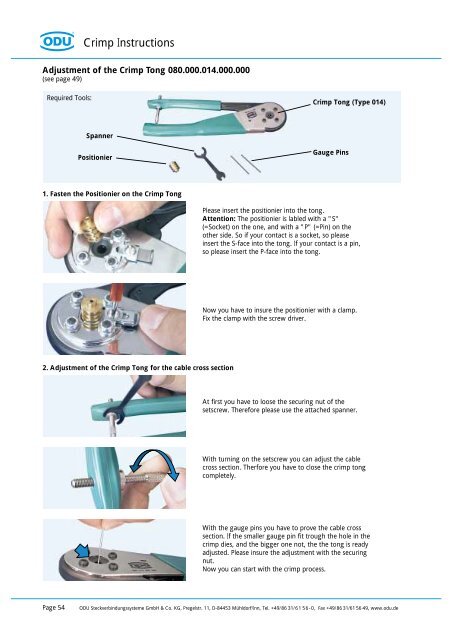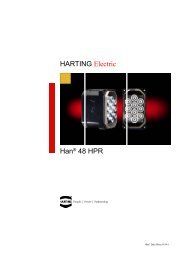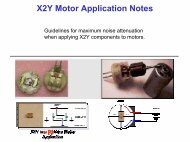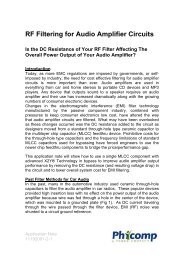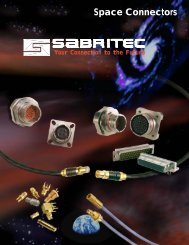ODU MAC
ODU MAC
ODU MAC
Create successful ePaper yourself
Turn your PDF publications into a flip-book with our unique Google optimized e-Paper software.
Crimp InstructionsAdjustment of the Crimp Tong 080.000.014.000.000(see page 49)Required Tools:Crimp Tong (Type 014)SpannerPositionierGauge Pins1. Fasten the Positionier on the Crimp TongPlease insert the positionier into the tong.Attention: The positionier is labled with a "S"(=Socket) on the one, and with a "P" (=Pin) on theother side. So if your contact is a socket, so pleaseinsert the S-face into the tong. If your contact is a pin,so please insert the P-face into the tong.Now you have to insure the positionier with a clamp.Fix the clamp with the screw driver.2. Adjustment of the Crimp Tong for the cable cross sectionAt first you have to loose the securing nut of thesetscrew. Therefore please use the attached spanner.With turning on the setscrew you can adjust the cablecross section. Therfore you have to close the crimp tongcompletely.With the gauge pins you have to prove the cable crosssection. If the smaller gauge pin fit trough the hole in thecrimp dies, and the bigger one not, the the tong is readyadjusted. Please insure the adjustment with the securingnut.Now you can start with the crimp process.Page 54<strong>ODU</strong> Steckverbindungssysteme GmbH & Co. KG, Pregelstr. 11, D-84453 Mühldorf/Inn, Tel. +49/86 31/61 56-0, Fax +49/86 31/61 56 49, www.odu.de