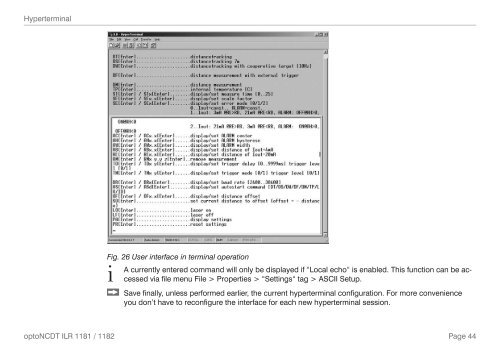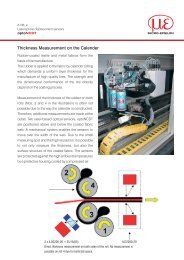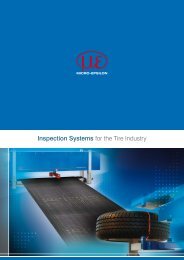Manual optoNCDT ILR 1181-1182 - Micro-Epsilon
Manual optoNCDT ILR 1181-1182 - Micro-Epsilon
Manual optoNCDT ILR 1181-1182 - Micro-Epsilon
Create successful ePaper yourself
Turn your PDF publications into a flip-book with our unique Google optimized e-Paper software.
HyperterminalFig. 26 User interface in terminal operationiA currently entered command will only be displayed if “Local echo“ is enabled. This function can be accessedvia file menu File > Properties > “Settings“ tag > ASCII Setup.Save finally, unless performed earlier, the current hyperterminal configuration. For more convenienceyou don’t have to reconfigure the interface for each new hyperterminal session.<strong>optoNCDT</strong> <strong>ILR</strong> <strong>1181</strong> / <strong>1182</strong>Page 44