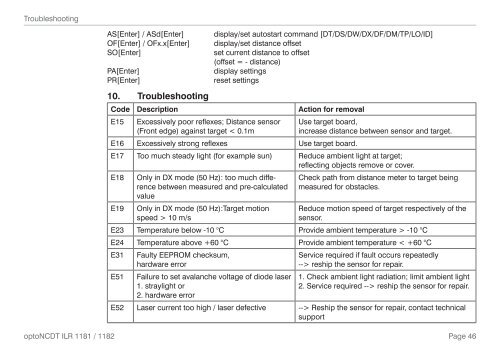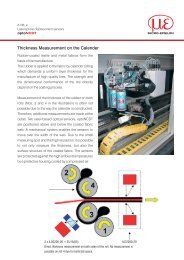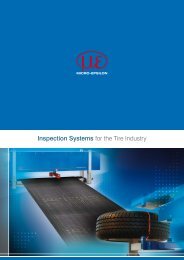Manual optoNCDT ILR 1181-1182 - Micro-Epsilon
Manual optoNCDT ILR 1181-1182 - Micro-Epsilon
Manual optoNCDT ILR 1181-1182 - Micro-Epsilon
You also want an ePaper? Increase the reach of your titles
YUMPU automatically turns print PDFs into web optimized ePapers that Google loves.
TroubleshootingAS[Enter] / ASd[Enter]OF[Enter] / OFx.x[Enter]SO[Enter]PA[Enter]PR[Enter]10.Troubleshootingdisplay/set autostart command [DT/DS/DW/DX/DF/DM/TP/LO/ID]display/set distance offsetset current distance to offset(offset = - distance)display settingsreset settingsCode Description Action for removalE15Excessively poor reflexes; Distance sensor(Front edge) against target < 0.1mUse target board,increase distance between sensor and target.E16 Excessively strong reflexes Use target board.E17 Too much steady light (for example sun) Reduce ambient light at target;reflecting objects remove or cover.E18 Only in DX mode (50 Hz): too much differencebetween measured and pre-calculatedvalueCheck path from distance meter to target beingmeasured for obstacles.E19Only in DX mode (50 Hz):Target motionspeed > 10 m/sReduce motion speed of target respectively of thesensor.E23 Temperature below -10 °C Provide ambient temperature > -10 °CE24 Temperature above +60 °C Provide ambient temperature < +60 °CE31 Faulty EEPROM checksum,hardware errorService required if fault occurs repeatedly--> reship the sensor for repair.E51Failure to set avalanche voltage of diode laser1. straylight or2. hardware error1. Check ambient light radiation; limit ambient light2. Service required --> reship the sensor for repair.E52 Laser current too high / laser defective --> Reship the sensor for repair, contact technicalsupport<strong>optoNCDT</strong> <strong>ILR</strong> <strong>1181</strong> / <strong>1182</strong>Page 46