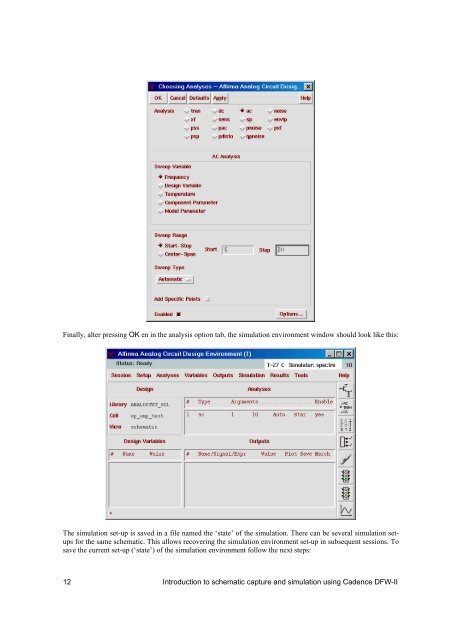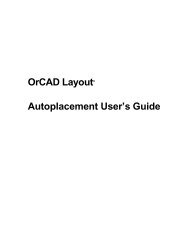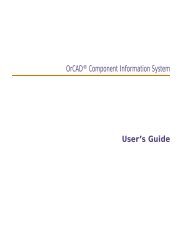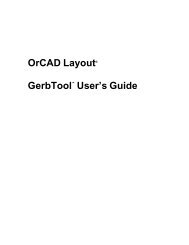Introduction to Cadence - UPC
Introduction to Cadence - UPC
Introduction to Cadence - UPC
Create successful ePaper yourself
Turn your PDF publications into a flip-book with our unique Google optimized e-Paper software.
Finally, alter pressing OK en in the analysis option tab, the simulation environment window should look like this:The simulation set-up is saved in a file named the ‘state’ of the simulation. There can be several simulation setupsfor the same schematic. This allows recovering the simulation environment set-up in subsequent sessions. Tosave the current set-up (‘state’) of the simulation environment follow the next steps:12 <strong>Introduction</strong> <strong>to</strong> schematic capture and simulation using <strong>Cadence</strong> DFW-II