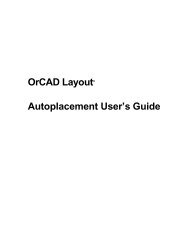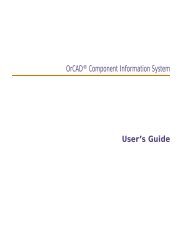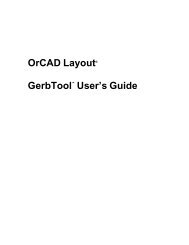Introduction to Cadence - UPC
Introduction to Cadence - UPC
Introduction to Cadence - UPC
Create successful ePaper yourself
Turn your PDF publications into a flip-book with our unique Google optimized e-Paper software.
There are Views that contain the information necessary <strong>to</strong> simulate the cells. Behavioral descriptions can besimulated directly, but other cells need a particular view for each different simula<strong>to</strong>r. These simulation views arenormally found only in the lowest level of the design hierarchy (devices, passives, sources, etc). A particular caseis the digital cells from standard cell libraries, which have a symbol View that is also used for simulationpurposes.The following table shows typical vies for a digital and a analog basic cell:Digital basic cellabstractabstract_mlvscmos_schlayoutmspssymbolAnalog basic celladsauCdsauLvseldoeldoDhsimhsimDhspiceSlayoutspectrespectreSsymbolFrom the point of view of the simulation process (specifically, from the netlister <strong>to</strong>ol point of view) there arethree categories of views:S<strong>to</strong>pping views:These views are the primitive views necessary for the simula<strong>to</strong>rs. They contain the properties necessary <strong>to</strong> inform<strong>to</strong> the netlist generation process how the information must be written in a specific component. These viewsusually have the same name that the simula<strong>to</strong>r (Spectre, SpectreS, hspiceS, eldo, etc). As mentioned before, somebehavioral descriptions using, for example, Verilog, VHDL or VerilogA languages are also s<strong>to</strong>p views. Forexample, the ahdl view is a s<strong>to</strong>p view that will be simulated with the SpectreAHDL simula<strong>to</strong>r, a subprogram ofthe SPICE-like simula<strong>to</strong>r Spectre.Switching views:These views are intermediate levels of the design hierarchy and they will always contain instances <strong>to</strong> cells withother structural or s<strong>to</strong>p views. The commonest structural view is schematic, that can contain basic elements likeresis<strong>to</strong>rs, capaci<strong>to</strong>rs or transis<strong>to</strong>rs, that will have a s<strong>to</strong>p view (for example spectre) or other structural elementswith views of type schematic.The cmos.sch view is special a schematic view that appears in the digital cells <strong>to</strong> allow the transis<strong>to</strong>r levelsimulation coexist with the logic simulation of the same cell.The views of type extracted are also structural, since they contain the devices and passive components extractedfrom layout of the circuit.Non simulation viewsSome views are not appropriate for simulation, like the physical design layout View. These views themselvescontain no useful information for any simula<strong>to</strong>r but by applying some post-processing (the extraction ofparasitics and devices) they can be transformed in<strong>to</strong> simulation views (for example, the extracted view).4 <strong>Introduction</strong> <strong>to</strong> schematic capture and simulation using <strong>Cadence</strong> DFW-II