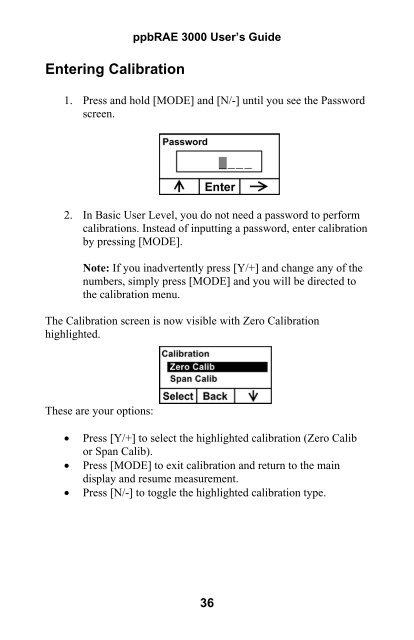You also want an ePaper? Increase the reach of your titles
YUMPU automatically turns print PDFs into web optimized ePapers that Google loves.
Entering Calibrationppb<strong>RAE</strong> <strong>3000</strong> User’s <strong>Guide</strong>1. Press and hold [MODE] and [N/-] until you see the Passwordscreen.2. In Basic User Level, you do not need a password to performcalibrations. Instead of inputting a password, enter calibrationby pressing [MODE].Note: If you inadvertently press [Y/+] and change any of thenumbers, simply press [MODE] and you will be directed tothe calibration menu.The Calibration screen is now visible with Zero Calibrationhighlighted.These are your options:• Press [Y/+] to select the highlighted calibration (Zero Calibor Span Calib).• Press [MODE] to exit calibration and return to the maindisplay and resume measurement.• Press [N/-] to toggle the highlighted calibration type.36