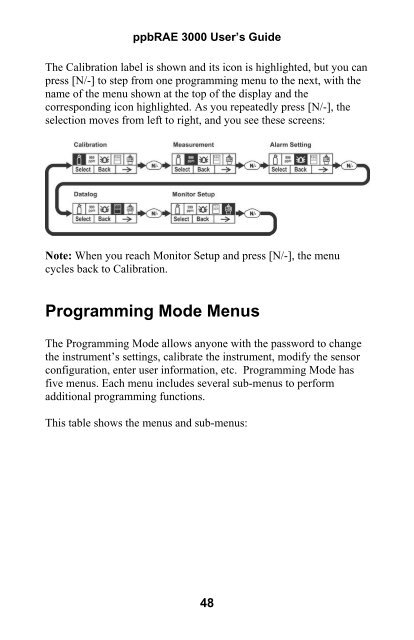Create successful ePaper yourself
Turn your PDF publications into a flip-book with our unique Google optimized e-Paper software.
ppb<strong>RAE</strong> <strong>3000</strong> User’s <strong>Guide</strong>The Calibration label is shown and its icon is highlighted, but you canpress [N/-] to step from one programming menu to the next, with thename of the menu shown at the top of the display and thecorresponding icon highlighted. As you repeatedly press [N/-], theselection moves from left to right, and you see these screens:Note: When you reach Monitor Setup and press [N/-], the menucycles back to Calibration.Programming Mode MenusThe Programming Mode allows anyone with the password to changethe instrument’s settings, calibrate the instrument, modify the sensorconfiguration, enter user information, etc. Programming Mode hasfive menus. Each menu includes several sub-menus to performadditional programming functions.This table shows the menus and sub-menus:48