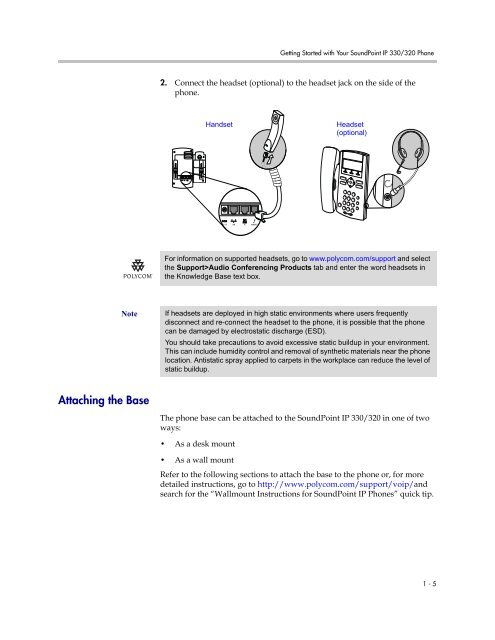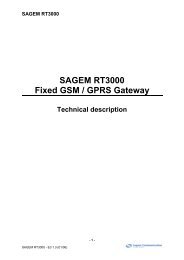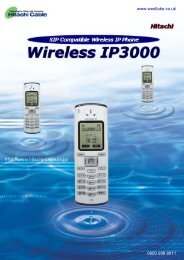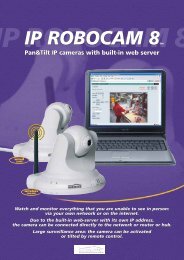SoundPoint IP 330 User Guide
SoundPoint IP 330 User Guide
SoundPoint IP 330 User Guide
You also want an ePaper? Increase the reach of your titles
YUMPU automatically turns print PDFs into web optimized ePapers that Google loves.
Getting Started with Your <strong>SoundPoint</strong> <strong>IP</strong> <strong>330</strong>/320 Phone2. Connect the headset (optional) to the headset jack on the side of thephone.HandsetHeadset(optional)For information on supported headsets, go to www.polycom.com/support and selectthe Support>Audio Conferencing Products tab and enter the word headsets inthe Knowledge Base text box.NoteIf headsets are deployed in high static environments where users frequentlydisconnect and re-connect the headset to the phone, it is possible that the phonecan be damaged by electrostatic discharge (ESD).You should take precautions to avoid excessive static buildup in your environment.This can include humidity control and removal of synthetic materials near the phonelocation. Antistatic spray applied to carpets in the workplace can reduce the level ofstatic buildup.Attaching the BaseThe phone base can be attached to the <strong>SoundPoint</strong> <strong>IP</strong> <strong>330</strong>/320 in one of twoways:• As a desk mount• As a wall mountRefer to the following sections to attach the base to the phone or, for moredetailed instructions, go to http://www.polycom.com/support/voip/andsearch for the “Wallmount Instructions for <strong>SoundPoint</strong> <strong>IP</strong> Phones” quick tip.1 - 5