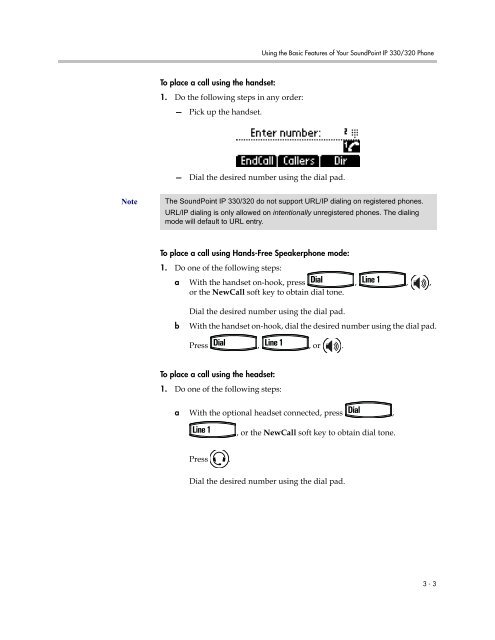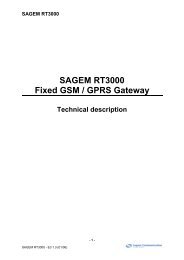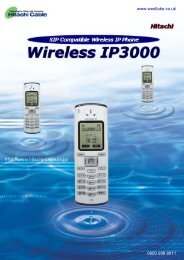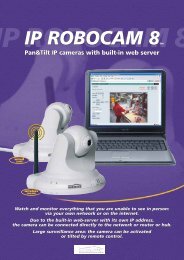SoundPoint IP 330 User Guide
SoundPoint IP 330 User Guide
SoundPoint IP 330 User Guide
You also want an ePaper? Increase the reach of your titles
YUMPU automatically turns print PDFs into web optimized ePapers that Google loves.
Using the Basic Features of Your <strong>SoundPoint</strong> <strong>IP</strong> <strong>330</strong>/320 PhoneTo place a call using the handset:1. Do the following steps in any order:— Pick up the handset.— Dial the desired number using the dial pad.NoteThe <strong>SoundPoint</strong> <strong>IP</strong> <strong>330</strong>/320 do not support URL/<strong>IP</strong> dialing on registered phones.URL/<strong>IP</strong> dialing is only allowed on intentionally unregistered phones. The dialingmode will default to URL entry.To place a call using Hands-Free Speakerphone mode:1. Do one of the following steps:a With the handset on-hook, press , , ,or the NewCall soft key to obtain dial tone.Dial the desired number using the dial pad.bWith the handset on-hook, dial the desired number using the dial pad.Press , , or .To place a call using the headset:1. Do one of the following steps:a With the optional headset connected, press ,, or the NewCall soft key to obtain dial tone.Press .Dial the desired number using the dial pad.3 - 3