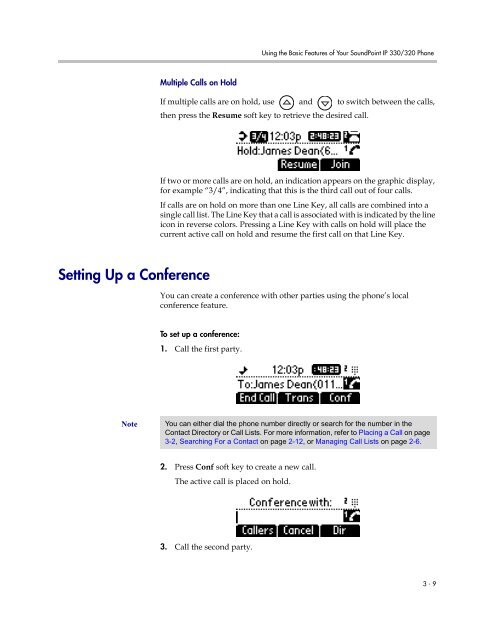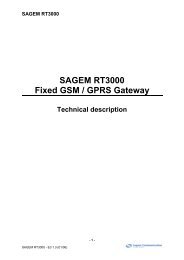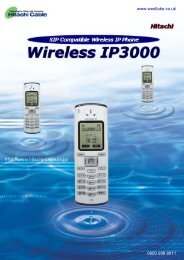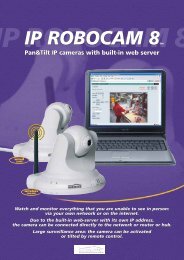SoundPoint IP 330 User Guide
SoundPoint IP 330 User Guide
SoundPoint IP 330 User Guide
Create successful ePaper yourself
Turn your PDF publications into a flip-book with our unique Google optimized e-Paper software.
Using the Basic Features of Your <strong>SoundPoint</strong> <strong>IP</strong> <strong>330</strong>/320 PhoneMultiple Calls on HoldIf multiple calls are on hold, use and to switch between the calls,then press the Resume soft key to retrieve the desired call.If two or more calls are on hold, an indication appears on the graphic display,for example “3/4”, indicating that this is the third call out of four calls.If calls are on hold on more than one Line Key, all calls are combined into asingle call list. The Line Key that a call is associated with is indicated by the lineicon in reverse colors. Pressing a Line Key with calls on hold will place thecurrent active call on hold and resume the first call on that Line Key.Setting Up a ConferenceYou can create a conference with other parties using the phone’s localconference feature.To set up a conference:1. Call the first party.NoteYou can either dial the phone number directly or search for the number in theContact Directory or Call Lists. For more information, refer to Placing a Call on page3-2, Searching For a Contact on page 2-12, or Managing Call Lists on page 2-6.2. Press Conf soft key to create a new call.The active call is placed on hold.3. Call the second party.3 - 9