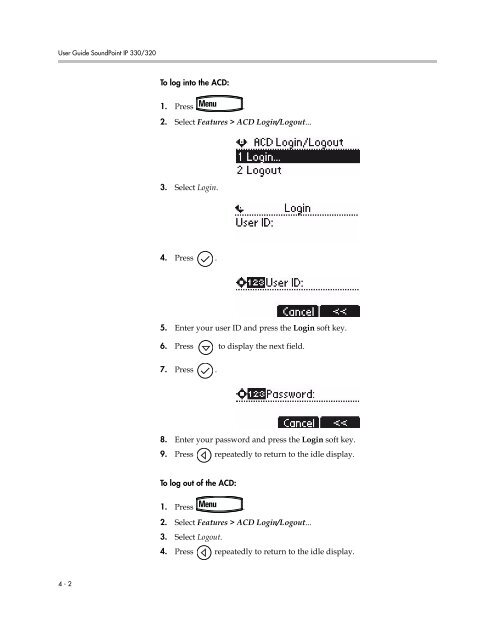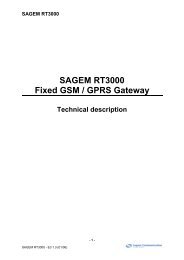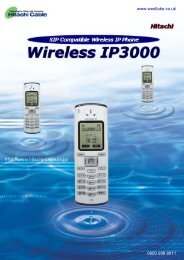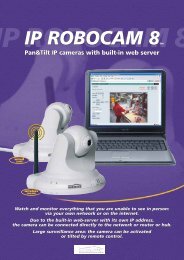SoundPoint IP 330 User Guide
SoundPoint IP 330 User Guide
SoundPoint IP 330 User Guide
You also want an ePaper? Increase the reach of your titles
YUMPU automatically turns print PDFs into web optimized ePapers that Google loves.
<strong>User</strong> <strong>Guide</strong> <strong>SoundPoint</strong> <strong>IP</strong> <strong>330</strong>/320To log into the ACD:1. Press .2. Select Features > ACD Login/Logout...3. Select Login.4. Press .5. Enter your user ID and press the Login soft key.6. Press to display the next field.7. Press .8. Enter your password and press the Login soft key.9. Press repeatedly to return to the idle display.To log out of the ACD:1. Press .2. Select Features > ACD Login/Logout...3. Select Logout.4. Press repeatedly to return to the idle display.4 - 2