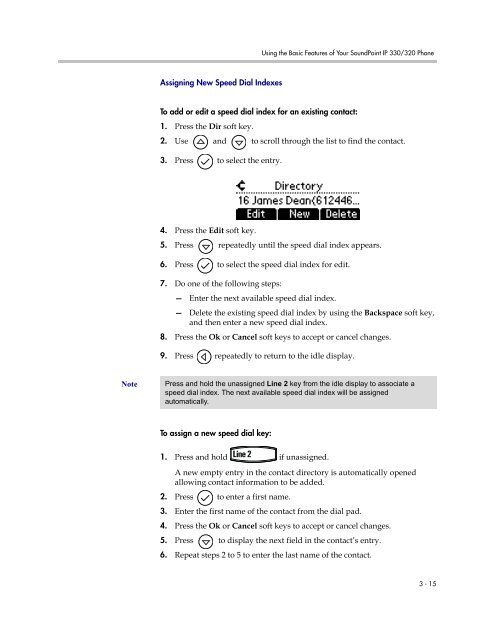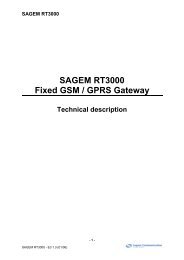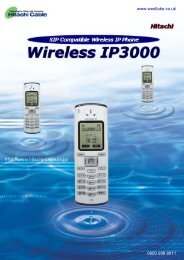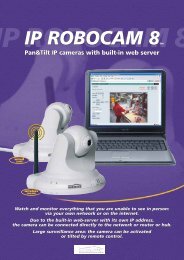SoundPoint IP 330 User Guide
SoundPoint IP 330 User Guide
SoundPoint IP 330 User Guide
Create successful ePaper yourself
Turn your PDF publications into a flip-book with our unique Google optimized e-Paper software.
Using the Basic Features of Your <strong>SoundPoint</strong> <strong>IP</strong> <strong>330</strong>/320 PhoneAssigning New Speed Dial IndexesTo add or edit a speed dial index for an existing contact:1. Press the Dir soft key.2. Use and to scroll through the list to find the contact.3. Press to select the entry.4. Press the Edit soft key.5. Press repeatedly until the speed dial index appears.6. Press to select the speed dial index for edit.7. Do one of the following steps:— Enter the next available speed dial index.— Delete the existing speed dial index by using the Backspace soft key,and then enter a new speed dial index.8. Press the Ok or Cancel soft keys to accept or cancel changes.9. Press repeatedly to return to the idle display.NotePress and hold the unassigned Line 2 key from the idle display to associate aspeed dial index. The next available speed dial index will be assignedautomatically.To assign a new speed dial key:1. Press and hold if unassigned.A new empty entry in the contact directory is automatically openedallowing contact information to be added.2. Press to enter a first name.3. Enter the first name of the contact from the dial pad.4. Press the Ok or Cancel soft keys to accept or cancel changes.5. Press to display the next field in the contact’s entry.6. Repeat steps 2 to 5 to enter the last name of the contact.3 - 15