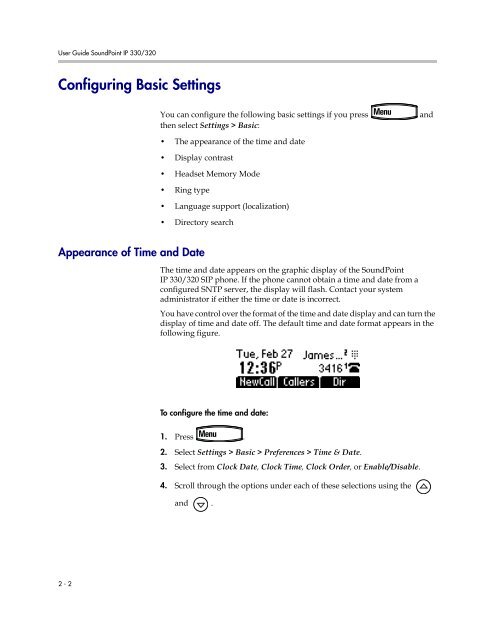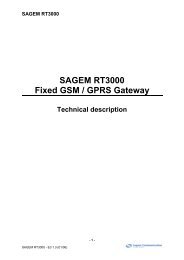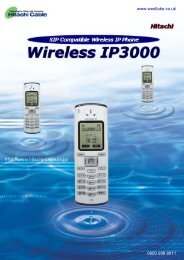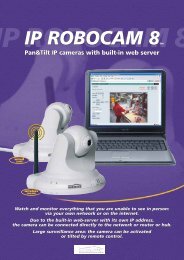SoundPoint IP 330 User Guide
SoundPoint IP 330 User Guide
SoundPoint IP 330 User Guide
Create successful ePaper yourself
Turn your PDF publications into a flip-book with our unique Google optimized e-Paper software.
<strong>User</strong> <strong>Guide</strong> <strong>SoundPoint</strong> <strong>IP</strong> <strong>330</strong>/320Configuring Basic SettingsYou can configure the following basic settings if you pressthen select Settings > Basic:and• The appearance of the time and date• Display contrast• Headset Memory Mode• Ring type• Language support (localization)• Directory searchAppearance of Time and DateThe time and date appears on the graphic display of the <strong>SoundPoint</strong><strong>IP</strong> <strong>330</strong>/320 S<strong>IP</strong> phone. If the phone cannot obtain a time and date from aconfigured SNTP server, the display will flash. Contact your systemadministrator if either the time or date is incorrect.You have control over the format of the time and date display and can turn thedisplay of time and date off. The default time and date format appears in thefollowing figure.To configure the time and date:1. Press .2. Select Settings > Basic > Preferences > Time & Date.3. Select from Clock Date, Clock Time, Clock Order, or Enable/Disable.4. Scroll through the options under each of these selections using theand .2 - 2