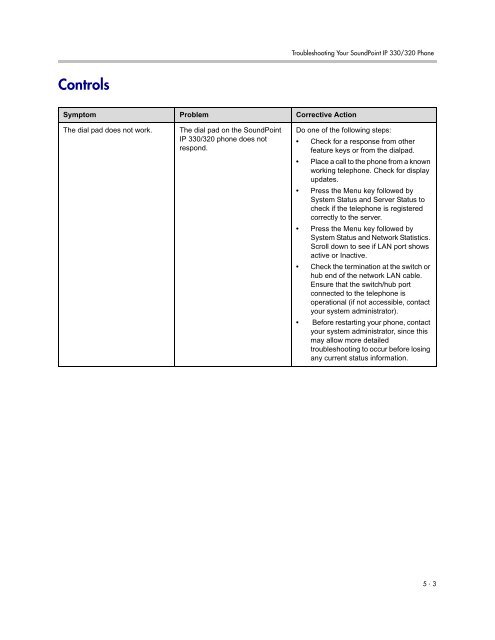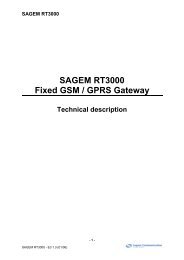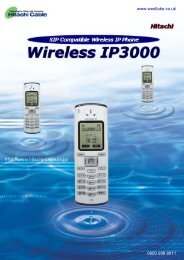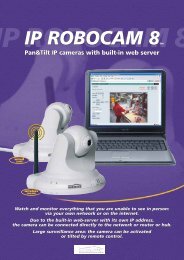SoundPoint IP 330 User Guide
SoundPoint IP 330 User Guide
SoundPoint IP 330 User Guide
Create successful ePaper yourself
Turn your PDF publications into a flip-book with our unique Google optimized e-Paper software.
Troubleshooting Your <strong>SoundPoint</strong> <strong>IP</strong> <strong>330</strong>/320 PhoneControlsSymptom Problem Corrective ActionThe dial pad does not work.The dial pad on the <strong>SoundPoint</strong><strong>IP</strong> <strong>330</strong>/320 phone does notrespond.Do one of the following steps:• Check for a response from otherfeature keys or from the dialpad.• Place a call to the phone from a knownworking telephone. Check for displayupdates.• Press the Menu key followed bySystem Status and Server Status tocheck if the telephone is registeredcorrectly to the server.• Press the Menu key followed bySystem Status and Network Statistics.Scroll down to see if LAN port showsactive or Inactive.• Check the termination at the switch orhub end of the network LAN cable.Ensure that the switch/hub portconnected to the telephone isoperational (if not accessible, contactyour system administrator).• Before restarting your phone, contactyour system administrator, since thismay allow more detailedtroubleshooting to occur before losingany current status information.5 - 3