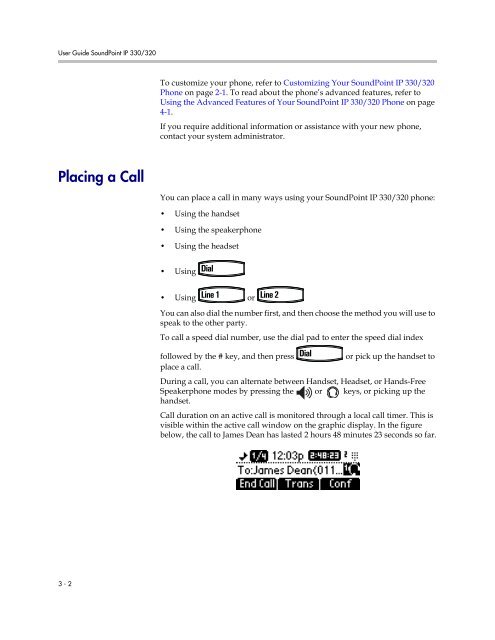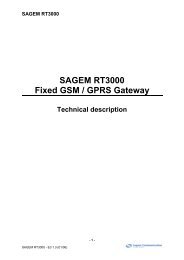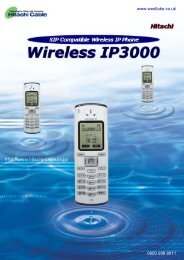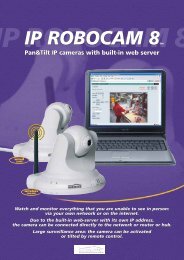SoundPoint IP 330 User Guide
SoundPoint IP 330 User Guide
SoundPoint IP 330 User Guide
Create successful ePaper yourself
Turn your PDF publications into a flip-book with our unique Google optimized e-Paper software.
<strong>User</strong> <strong>Guide</strong> <strong>SoundPoint</strong> <strong>IP</strong> <strong>330</strong>/320To customize your phone, refer to Customizing Your <strong>SoundPoint</strong> <strong>IP</strong> <strong>330</strong>/320Phone on page 2-1. To read about the phone’s advanced features, refer toUsing the Advanced Features of Your <strong>SoundPoint</strong> <strong>IP</strong> <strong>330</strong>/320 Phone on page4-1.If you require additional information or assistance with your new phone,contact your system administrator.Placing a CallYou can place a call in many ways using your <strong>SoundPoint</strong> <strong>IP</strong> <strong>330</strong>/320 phone:• Using the handset• Using the speakerphone• Using the headset• Using• Using orYou can also dial the number first, and then choose the method you will use tospeak to the other party.To call a speed dial number, use the dial pad to enter the speed dial indexfollowed by the # key, and then pressor pick up the handset toplace a call.During a call, you can alternate between Handset, Headset, or Hands-FreeSpeakerphone modes by pressing the or keys, or picking up thehandset.Call duration on an active call is monitored through a local call timer. This isvisible within the active call window on the graphic display. In the figurebelow, the call to James Dean has lasted 2 hours 48 minutes 23 seconds so far.3 - 2