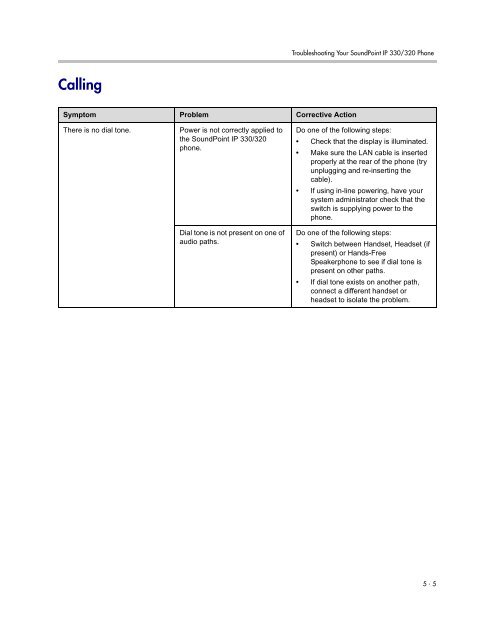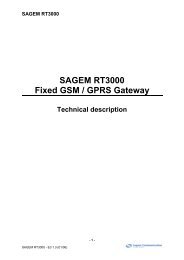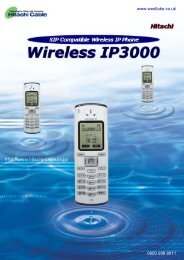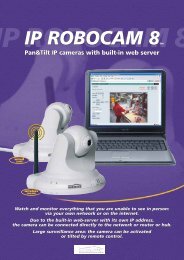SoundPoint IP 330 User Guide
SoundPoint IP 330 User Guide
SoundPoint IP 330 User Guide
Create successful ePaper yourself
Turn your PDF publications into a flip-book with our unique Google optimized e-Paper software.
Troubleshooting Your <strong>SoundPoint</strong> <strong>IP</strong> <strong>330</strong>/320 PhoneCallingSymptom Problem Corrective ActionThere is no dial tone.Power is not correctly applied tothe <strong>SoundPoint</strong> <strong>IP</strong> <strong>330</strong>/320phone.Dial tone is not present on one ofaudio paths.Do one of the following steps:• Check that the display is illuminated.• Make sure the LAN cable is insertedproperly at the rear of the phone (tryunplugging and re-inserting thecable).• If using in-line powering, have yoursystem administrator check that theswitch is supplying power to thephone.Do one of the following steps:• Switch between Handset, Headset (ifpresent) or Hands-FreeSpeakerphone to see if dial tone ispresent on other paths.• If dial tone exists on another path,connect a different handset orheadset to isolate the problem.5 - 5