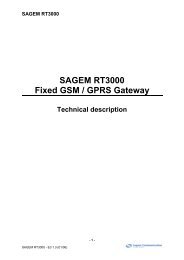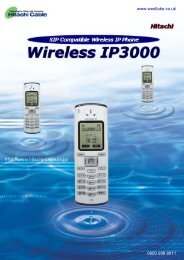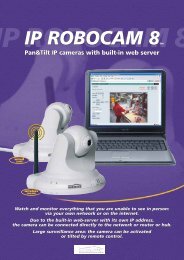SoundPoint IP 330 User Guide
SoundPoint IP 330 User Guide
SoundPoint IP 330 User Guide
You also want an ePaper? Increase the reach of your titles
YUMPU automatically turns print PDFs into web optimized ePapers that Google loves.
<strong>User</strong> <strong>Guide</strong> <strong>SoundPoint</strong> <strong>IP</strong> <strong>330</strong>/320Restarting Your PhonePeriodically, you may need to restart your phone. The reasons for this include:• Accepting a new configuration• Accepting new softwareNoteIn the case of problems, it may be possible to restore normal operation of yourphone without restarting. Contact your system administrator before attempting torestart your phone.NoteThe call lists are automatically cleared when you restart the phone.To restart the phone:‣ Do one of the following steps:— Simultaneously press and hold , , andfor more than 3 seconds or until a beep is heard.1GHI4ABC2JKL5DEF3MNO6HoldPQRS7TUV8WXYZ9OPER0— Press , then select Settings > Advanced > Restart Phone.You must enter the administrative password to access this menu.The restart process will begin and is complete when the idle display isshown.4 - 8