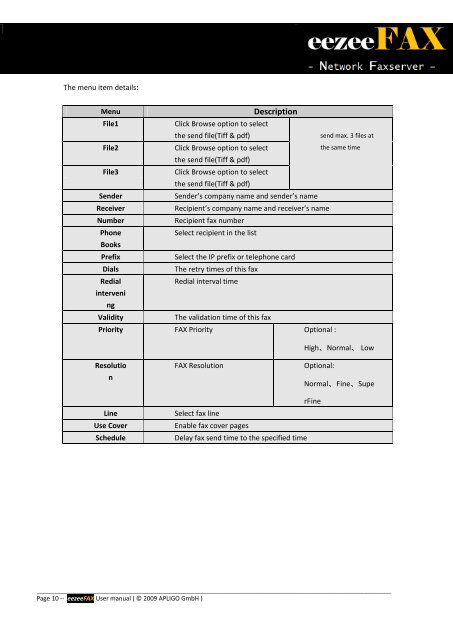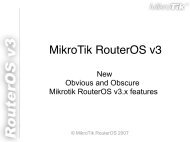eezeeFAX User Manual as PDF-File
eezeeFAX User Manual as PDF-File
eezeeFAX User Manual as PDF-File
- No tags were found...
Create successful ePaper yourself
Turn your PDF publications into a flip-book with our unique Google optimized e-Paper software.
The menu item details:MenuDescription<strong>File</strong>1Click Browse option to selectthe send file(Tiff & pdf)send max. 3 files at<strong>File</strong>2Click Browse option to selectthe send file(Tiff & pdf)the same time<strong>File</strong>3Click Browse option to selectthe send file(Tiff & pdf)SenderSender’s company name and sender’s nameReceiverRecipient’s company name and receiver’s nameNumberRecipient fax numberPhoneSelect recipient in the listBooksPrefixSelect the IP prefix or telephone cardDialsThe retry times of this faxRedialRedial interval timeinterveningValidityThe validation time of this faxPriority FAX Priority Optional :High、Normal、 LowResolutionFAX ResolutionOptional:Normal、Fine、SupeLineUse CoverSchedulerFineSelect fax lineEnable fax cover pagesDelay fax send time to the specified time_____________________________________________________________________________________________________________________Page 10 -- <strong>eezeeFAX</strong> <strong>User</strong> manual ( © 2009 APLIGO GmbH )