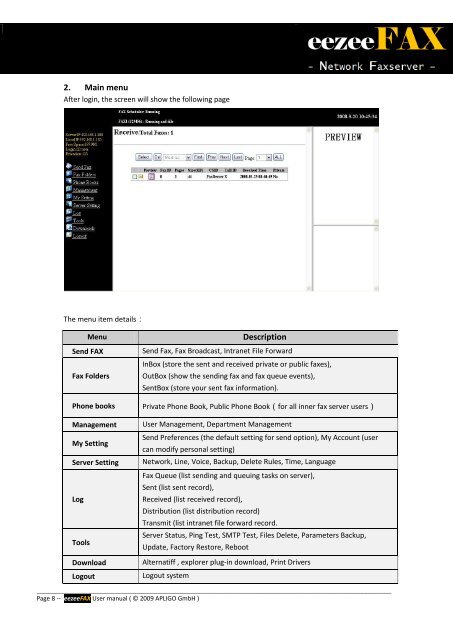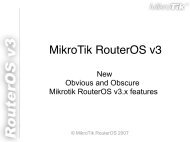eezeeFAX User Manual as PDF-File
eezeeFAX User Manual as PDF-File
eezeeFAX User Manual as PDF-File
- No tags were found...
You also want an ePaper? Increase the reach of your titles
YUMPU automatically turns print PDFs into web optimized ePapers that Google loves.
2. Main menuAfter login, the screen will show the following pageThe menu item details:MenuSend FAXFax FoldersPhone booksManagementMy SettingServer SettingLogToolsDownloadLogoutDescriptionSend Fax, Fax Broadc<strong>as</strong>t, Intranet <strong>File</strong> ForwardInBox (store the sent and received private or public faxes),OutBox (show the sending fax and fax queue events),SentBox (store your sent fax information).Private Phone Book, Public Phone Book(for all inner fax server users)<strong>User</strong> Management, Department ManagementSend Preferences (the default setting for send option), My Account (usercan modify personal setting)Network, Line, Voice, Backup, Delete Rules, Time, LanguageFax Queue (list sending and queuing t<strong>as</strong>ks on server),Sent (list sent record),Received (list received record),Distribution (list distribution record)Transmit (list intranet file forward record.Server Status, Ping Test, SMTP Test, <strong>File</strong>s Delete, Parameters Backup,Update, Factory Restore, RebootAlternatiff , explorer plug-in download, Print DriversLogout system_____________________________________________________________________________________________________________________Page 8 -- <strong>eezeeFAX</strong> <strong>User</strong> manual ( © 2009 APLIGO GmbH )