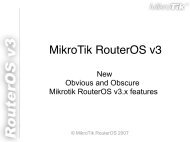eezeeFAX User Manual as PDF-File
eezeeFAX User Manual as PDF-File
eezeeFAX User Manual as PDF-File
- No tags were found...
Create successful ePaper yourself
Turn your PDF publications into a flip-book with our unique Google optimized e-Paper software.
d) <strong>File</strong>s DeleteThe menu item details:MenuDelete Fax <strong>File</strong>sDelete Temp <strong>File</strong>sDescriptionDelete all users’ or single user’s fax in the fax serverFax Cache Delete temporary fax documentFax LogDelete temporary fax log fileNumbers Delete temporary fax number fileDone Log Delete temporary send infoe) Parameters BackupThis web interface shows: Server parameters backup and server parameters restore.f) UpdateThis web interface shows how to upgrade system firmware. The update files should be gotten fromservice providerg) Factory RestoreThis web interface shows how to restore the factory settings, including: user’s info, server setting,fax log, line setting, fax server IP will resume: 192.168.1.200.Ple<strong>as</strong>e use cautiously!h) RebootClick “Confirm” to reboot the fax server_____________________________________________________________________________________________________________________Page 36 -- <strong>eezeeFAX</strong> <strong>User</strong> manual ( © 2009 APLIGO GmbH )